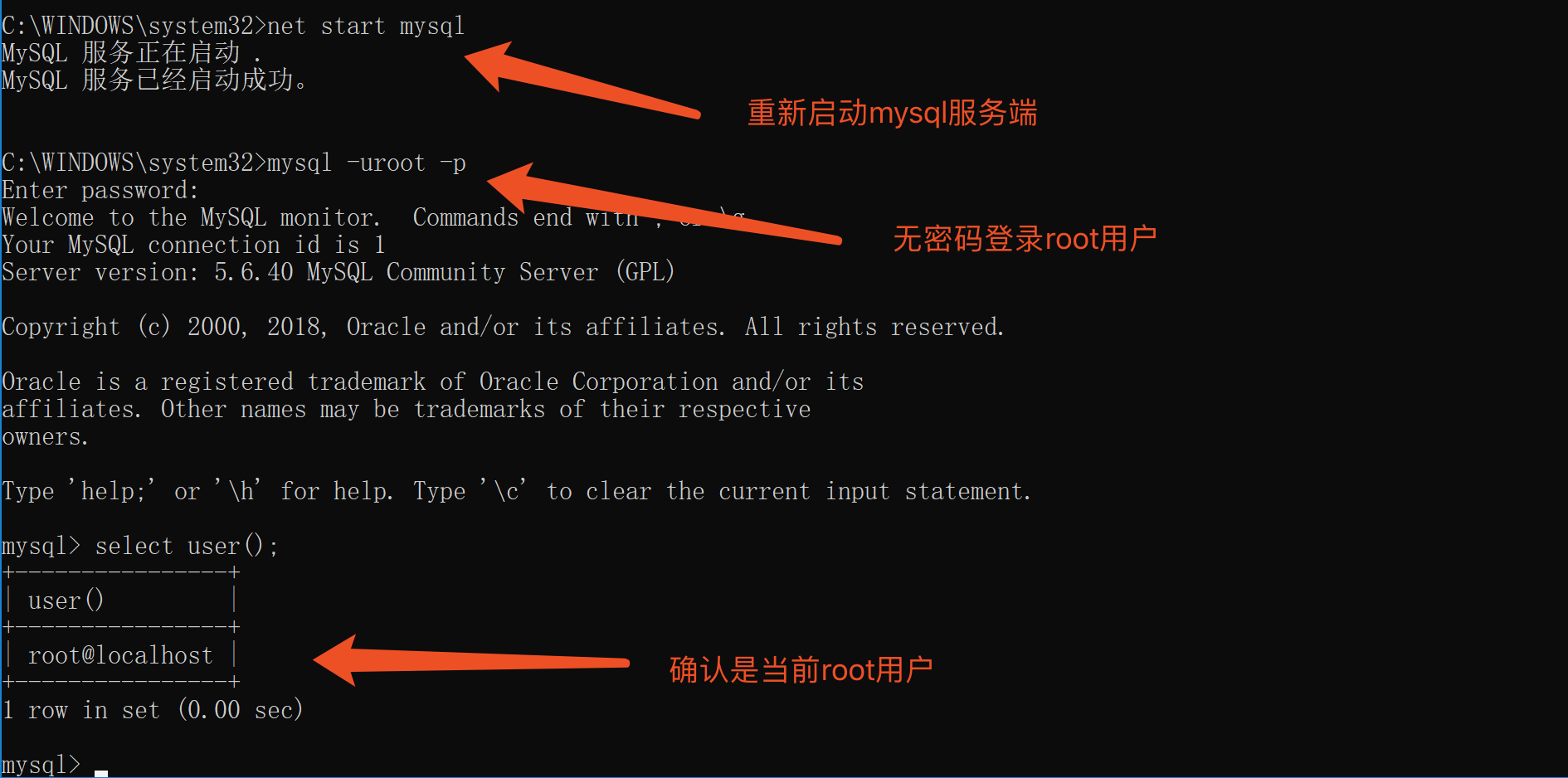密码忘记——破解密码
跳过授权方式,直接登录!!
1.以管理员身份打开cmd

2.停掉mysql服务端
C:WINDOWSsystem32>net stop mysql MySQL 服务正在停止. MySQL 服务已成功停止。
3.执行如下命令跳过授权表
#跳过授权表 C:WINDOWSsystem32>mysqld --skip-grant-tables 2018-06-09 17:12:38 0 [Warning] Insecure configuration for --secure-file-priv: Current value does not restrict location of generated files. Consider setting it to a valid, non-empty path. 2018-06-09 17:12:38 0 [Note] mysqld (mysqld 5.6.40) starting as process 6052 ...4.
4.再次查看
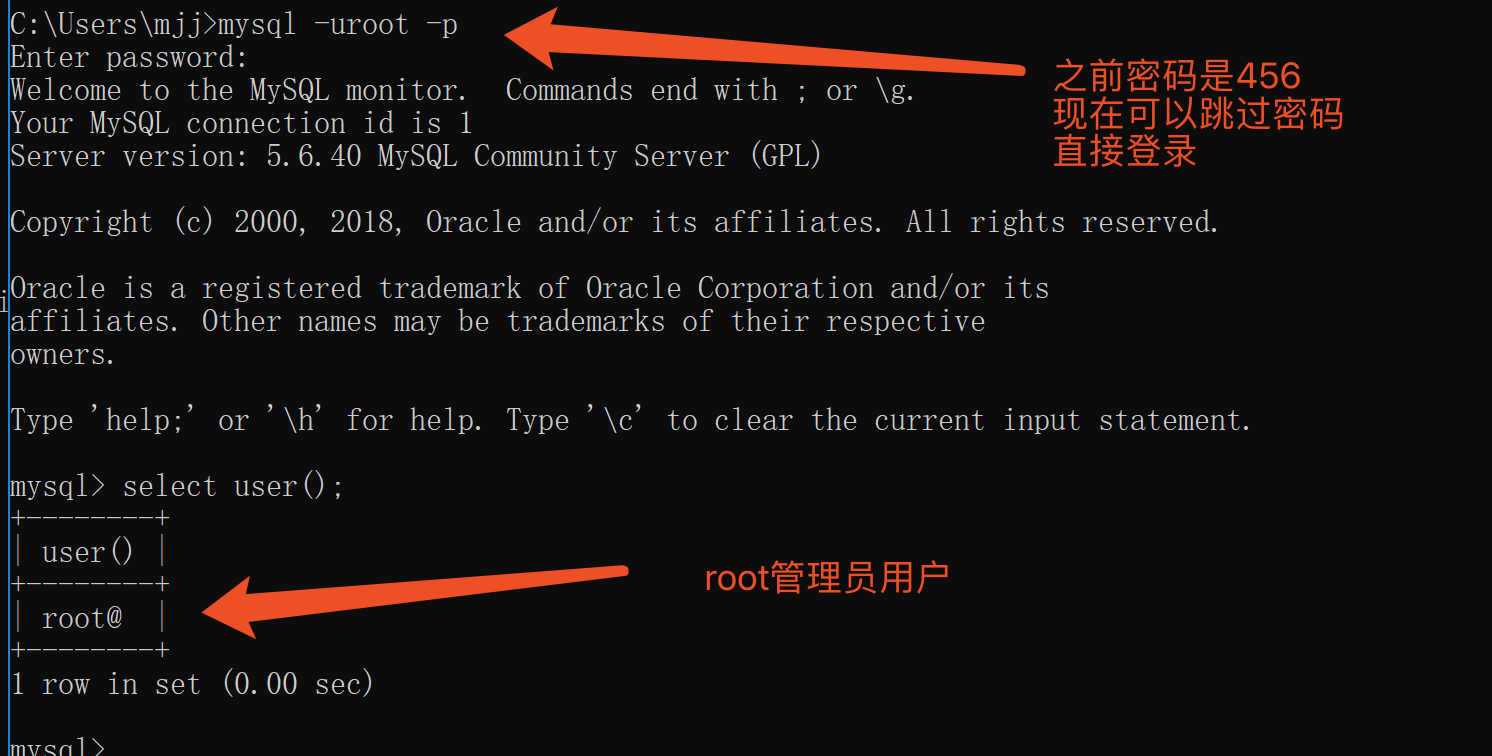
5. 现在可以任意的更改密码,执行如下命令
update mysql.user set authentication_string =password('') where User='root';
6.刷新权限,执行命令
flush privileges;

7.退出mysql。执行命令:exit,
8.让用户去加载权限,以管理员身份进入cmd,查看当前mysql进程
|
1
|
tasklist |findstr mysql #查看当前mysql的进程 |

9.杀死当前的进程,执行如下命令
taskkill /F /PID 6052 # 杀死当前的进程pid
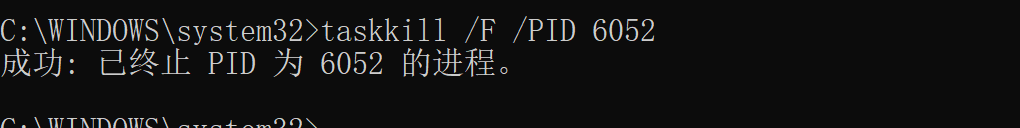
10.再次执行如下操作,还原