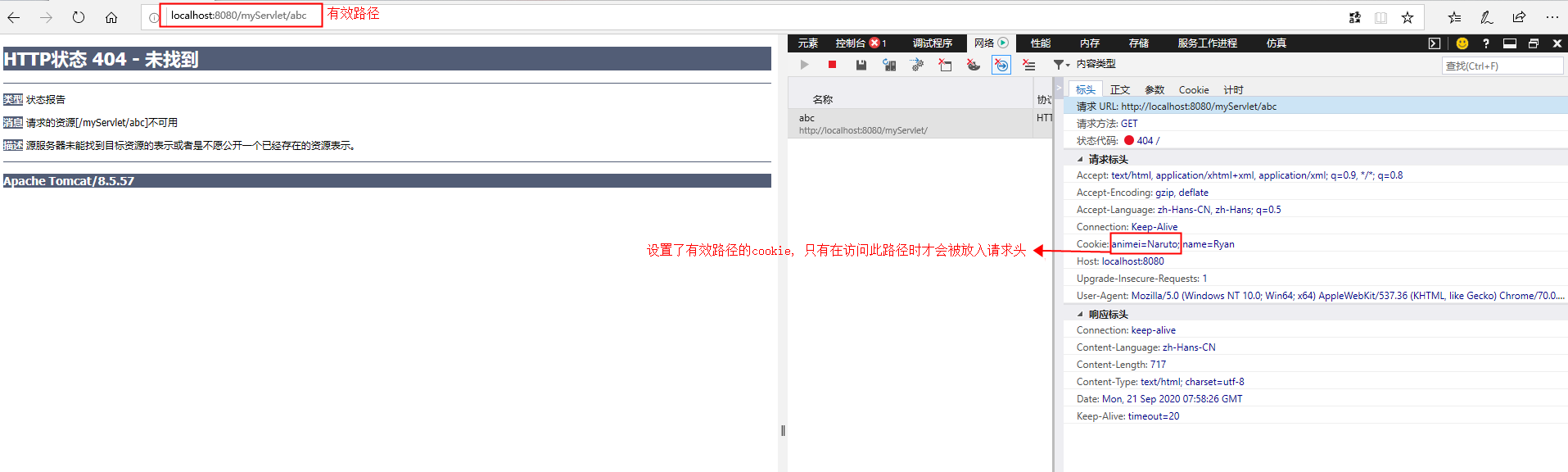使用servlet设置cookie, 一次设置一个cookie, 多个cookie可以多次设置
@WebServlet(name = "TestCookie") public class TestCookie extends HttpServlet { @Override protected void service(HttpServletRequest req, HttpServletResponse resp) throws ServletException, IOException { resp.setContentType("text/html;charset=utf-8"); req.setCharacterEncoding("utf-8"); //临时cookie, 重启浏览器时清除 Cookie c1 = new Cookie("name", "Ryan"); //定时cookie, 定时清除 Cookie c2 = new Cookie("animei", "Naruto"); //单位为秒, 30秒后清除该cookie c2.setMaxAge(30); //设置有效路径, 一般cookie在访问任何资源都会带, 但设置了有效路径之后, 在cookie有效时, 只有访问有效路径才会带 c2.setPath("/myServlet/abc"); resp.addCookie(c1); resp.addCookie(c2); resp.getWriter().write("请查看cookie"); } }
当浏览器访问该servlet时, cookie将写入浏览器中, 临时cookie写入缓存中, 定时cookie写入硬盘中
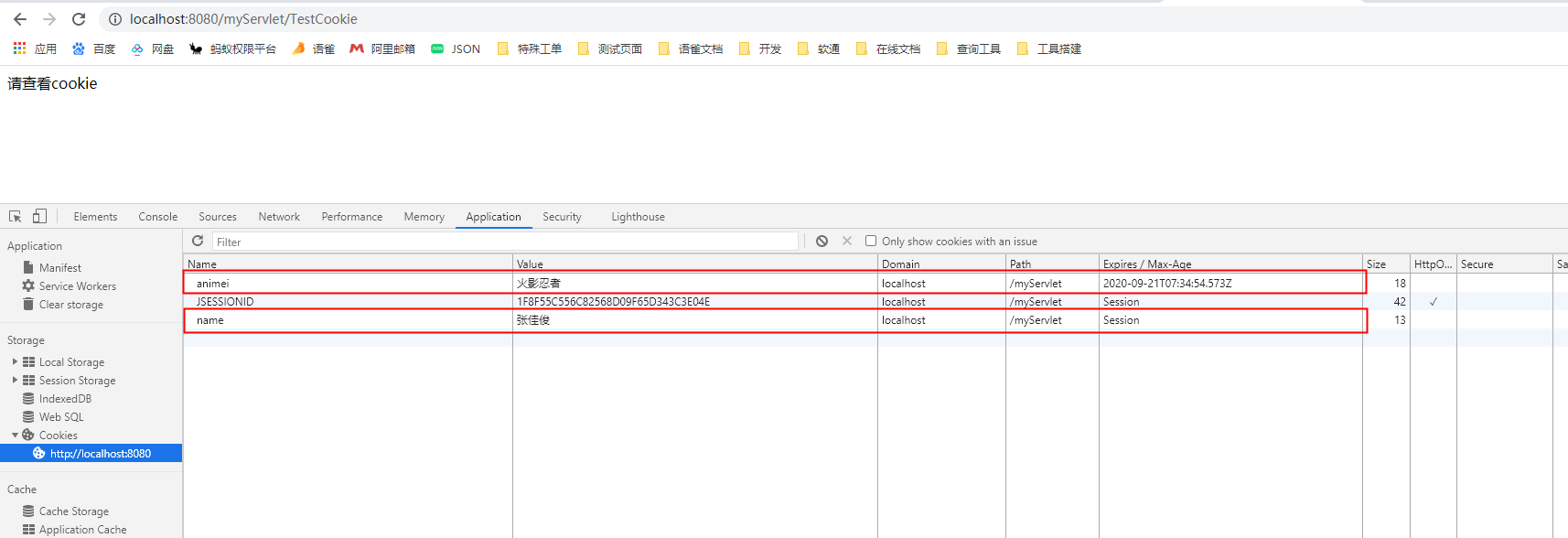
只有在访问有效路径时, 请求头中才会带cookie: