ctrl(command)+Shift+P
Boxy Theme
A File Icon
Package Control Messages
========================
Boxy Theme
----------
____ ___ __ __ __ __
| __ ) / _ / / / /
| _ | | | | / V /
| |_) | | |_| | / | |
|____/ \___/ /_/\_ |_|
Activation
===========================================================================
Activate the UI theme and color scheme by modifying your user preferences
file, which you can find using the menu item Preferences → Package Settings
→ Boxy Theme → Preferences.
Also you can use commands provided by the theme:
1. Open Command Palette using menu item `Tools → Command Palette...`
2. Choose `Boxy Theme: Activation` or `Boxy Theme: Configuration`
3. Hit `Enter`
Options
===========================================================================
There are dozens of options that enable you to personalize your experience
with Boxy Theme. See our wiki: https://github.com/ihodev/sublime-boxy/wiki
Recommended Settings
===========================================================================
"always_show_minimap_viewport": true,
"bold_folder_labels": true,
"caret_extra_bottom": 1,
"caret_extra_top": 1,
"caret_extra_width": 1,
"caret_style": "blink",
"fade_fold_buttons": false,
"indent_guide_options": ["draw_normal", "draw_active"],
"line_padding_bottom": 2,
"line_padding_top": 2,
"overlay_scroll_bars": "enabled",
"show_encoding": true,
"show_line_endings": true,
===========================================================================
I've put a lot of time and effort into making Boxy awesome. If you love it,
you can
https://www.patreon.com/ihodev
A File Icon
-----------
```
```
This package adds file specific icons to Sublime Text for improved visual grepping.
It's heavily inspired by Atom File Icons.
***
1. Please restart Sublime Text for the applied icons to take effect.
2. The icons for packages provided by the community must be installed,
i.e., if you want to see SCSS icons you should install one of the SCSS syntax packages.
***
I've put a lot of time and effort into making `A File Icon` awesome. If you love
it, you can [buy me a coffee](https://www.patreon.com/ihodev) ☕.

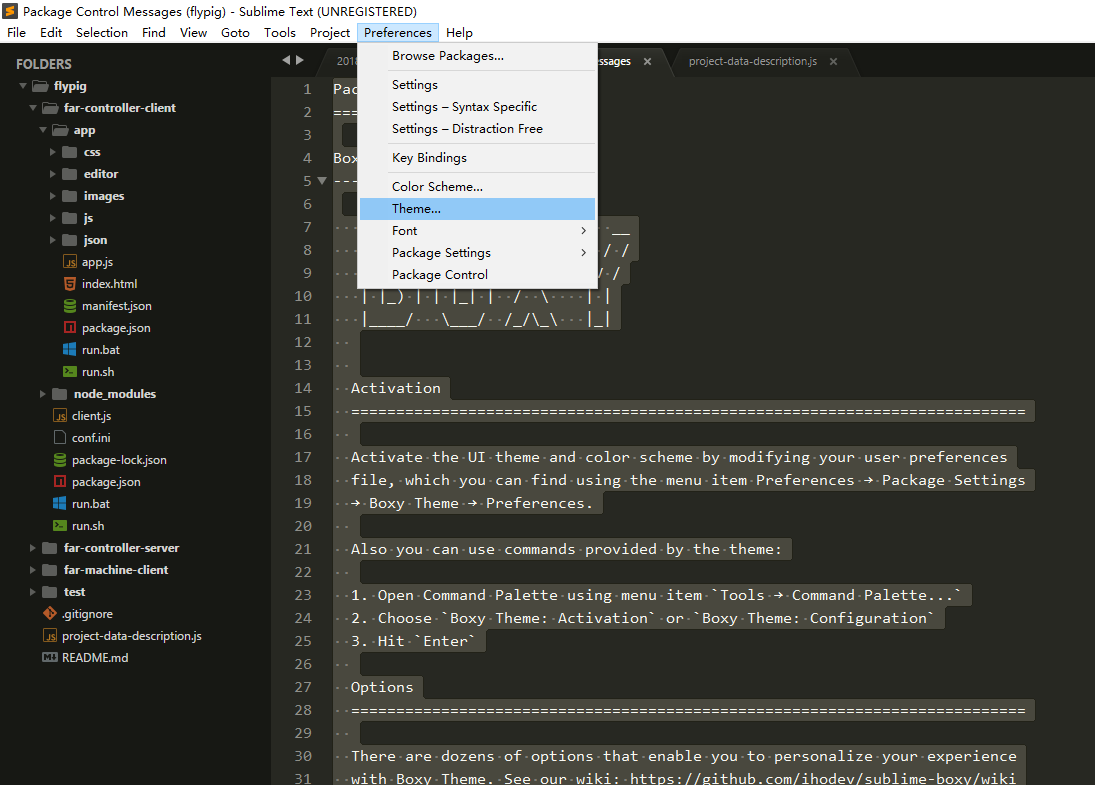
左侧边栏字体大小。
C:UserswcwAppDataRoamingSublime Text 3Packageszzz A File Icon zzzpatchesgeneralmultiDefault.sublime-theme
SyncedSidebarBg
Ctrl+Shift+P -> install -> 搜索安装包 SyncedSidebarBg,自动同步侧边栏底色为编辑窗口底色。
SideBarEnhancements
SideBarEnhancements插件有效地改进了Sublime Text的侧边栏。安装插件后在侧边栏上点击右键,可以找到一下新功能:在资源管理器中打开、新建文件、新建文件夹、以…打开、在浏览器中打开。
https://packagecontrol.io/packages/FileHeader

console api:
https://packagecontrol.io/packages/Console%20API%20Snippets%20(JavaScript)
多行文本前加有序数字
全选
ctrl+a
选中行末尾增加光标
ctrl+shift+l
按HOME键将光标移动到文本开头
ctrl+alt+n
下面输入数字格式1:1,这个格式可以定义有序规则
输入格式后按回车这时候就可以批量移动光标了,往后移动并新增.
1.xxx
2.xxx
3.xxx