客户需求总是不断啊...
批处理我们得先有个按钮啊,加吧,加的过程中就加上了批量处理方式了。
在加按钮之前还要说下odoo中常用的三类模型,因为,一种我们没见过的模型即将登场...
基本模型:model.Model,储存数据记录的模型,不会定期删除
瞬态模型:model.TransientModel,瞬态模型,数据会被定期删除,常用于与用户的临时交互
抽象模型:model.AbstractModel,抽象模型,不会存数据(还得研究研究,这里我尝试用了以下,一直报错,没咋搞懂,希望多交流)
这里我们用到了瞬态模型
1、创建my_customer_complain_transient.py文件,再init.py中引入。
方法内容先不管。
# -*- coding:utf-8 -*- from odoo import models, api from odoo.exceptions import UserError class MyCustomerComplainTransient(models.TransientModel): _name = 'my.customer.complain.transient' _description = '批量确认' # 预处理方法 @api.model def default_get(self, fields_list): records = self._get_all_complains(self._context['active_ids']) records_undraft_names = records.filtered(lambda r: r.state != 'draft').mapped('name') if records_undraft_names: raise UserError('下列订单状态不符: %s 请选择未处理的清单' % ','.join(records_undraft_names)) return super().default_get(fields_list) def action_confirm(self): records = self._get_all_complains(self._context['active_ids']) records.write({'state': 'done'}) def _get_all_complains(self, record_ids): return self.env['my.customer.complain'].search([('id', 'in', record_ids)])
简单说下:default_get是预处理方法,会在form页面弹出前调用。action_confirm是在form页面弹出后点击确认时调用。
self._context['active_ids']
上述代码可以获取选择记录的id列表,根据这个列表可以获取记录。
2、创建my_customer_complain_transient.xml,在__manifest__.py中引入。
<?xml version="1.0" encoding="UTF-8"?> <odoo> <record id="view_my_customer_complain_transient" model="ir.ui.view"> <field name="name">view.my.customer.complain.transient</field> <field name="model">my.customer.complain.transient</field> <field name="arch" type="xml"> <form string="提示"> <group> <p> 即将进行批量确认,是否继续? </p> </group> <footer> <button name="action_confirm" string="确认" type="object" class="btn-primary"/> <button string="取消" class="btn-secondary" special="cancel" /> </footer> </form> </field> </record> </odoo>
3、在my_customer_complain.xml中增加如下内容,把之前context分组的条件去掉:
<!-- 批量确认 --> <act_window id="action_my_customer_complain_multi_confirm" name="批量确认" src_model="my.customer.complain" res_model="my.customer.complain.transient" view_mode="form" key2="client_action_multi"/>
id: 唯一标记
src_model: 批量确认按钮添加的模型
res_model: 调用的模型
view_mode: 弹出框的类型,默认是列表,这里填form,为了和用户更好的交互
key2: 固定写法,不加没有按钮
按照上述定义完后,升级下,按钮就会出现在页面中。点击通过预处理方法判断后,就会调用预先定义的form进行展示。
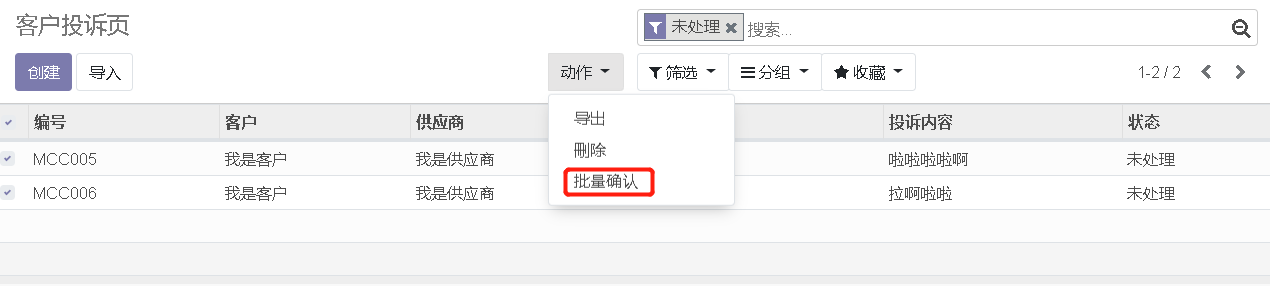
有其它状态的记录时会提示:

没有状态不符的记录,就弹出form:
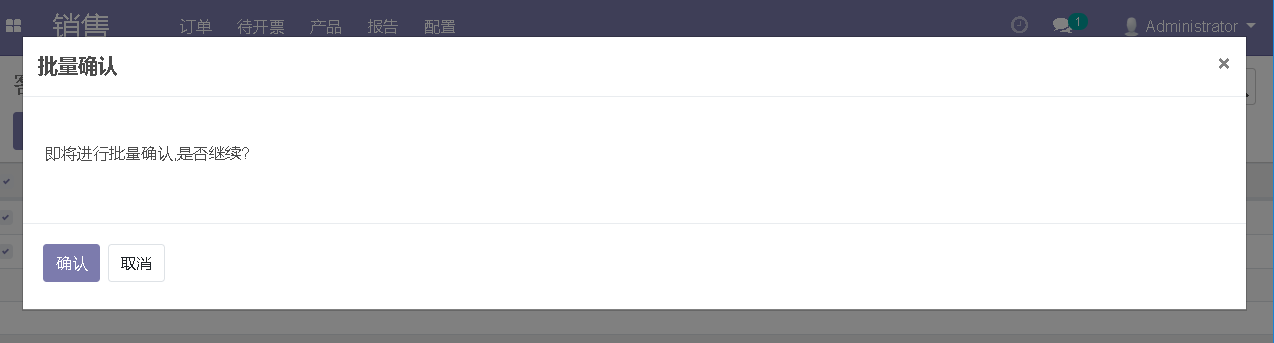
确认就批量完成记录了。
这样列表基本上就搞的差不多了,后面我们搞下kanban吧。
项目git地址:https://github.com/SamNicole1809/odoo12_my_pro,带目录