在qml中, Animation是所有动画类的基类,其中塔有一个属性应该注意,那就是alwaysRunToEnd.它默认为false,如果设置了true,那么无论你是调用了Animation的stop()或者设置running属性为false,动画都会从头到尾的执行完毕。
现在先来说PropertyAnimation。这个类是Animation的派生类,它通过改变对象的属性来实现动画。比如下方的小例子
import QtQuick 2.2 Rectangle{ id: rootItem 360 height: 240 color: "#EEEEEE" Rectangle{ id: rect 50 height: 150 anchors.centerIn: parent color: "blue" PropertyAnimation{ id: animation target: rect property: "width" to: 220 duration: 2000 } MouseArea{ anchors.fill: parent onClicked: { animation.running = true } } } }
运行程序后,点击蓝色区域的前后变化如下:当点击蓝色区域后,经过2S,填充区域的宽度就会改编成指定宽度
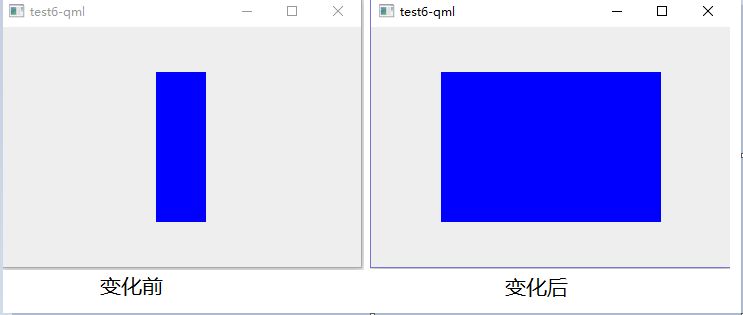
那如果想要改变多个属性呢?
可以用propeties来设置,不过to属性设置的值会将应用你设置的多个属性,因此,用这种方法时,最后设置同一类的属性。比如高度和宽度
propeties: "width, height" //属性名之间用英文逗号个离开
针对单一目标不仅如此,同时可以通过targets设置同时对多个目标的操作:
targets: [rectA, rectB]
现在让我们来改进这个例子。有的同学可能就说,万一我要同时改变多个属性,但是又不是同一类的怎么办?我觉得这么写太low,放到信号中控制多么随心所欲。。。要求有点多哈,但是统统的都可以实现。在Animation中有一条语法,那就是 Animation on <property>将一个PropertyAnimation与一个属性关联起来。就像下面所示:
import QtQuick 2.2 Rectangle{ id: rootItem 360 height: 240 color: "#EEEEEE" Rectangle{ id: rect 50 height: 150 anchors.centerIn: parent color: "blue" MouseArea{ anchors.fill: parent id: mouseArea } PropertyAnimation on width{ to: 150 duration: 1000 running: mouseArea.pressed //如果不设置此属性,那么在Item加载完后就会立即执行 } } }
我们通过鼠标的clicked()信号来控制动画,同时又使得变化的属性变得灵活,不那么死板。
除此之外,我们再增加点东西。比如start()和stop()信号
import QtQuick 2.2 Rectangle{ id: rootItem 360 height: 240 color: "#EEEEEE" Rectangle{ id: rect 50 height: 150 anchors.centerIn: parent color: "blue" property var animation PropertyAnimation{ id: toSquare target: rect property: "width" to: 150 duration: 4000 onStarted: { rect.animation = toSquare rect.color = "red" } onStopped: { rect.color = "blue" } } PropertyAnimation{ id: toRect target: rect properties: "width" to: 50 duration: 4000 onStarted: { rect.animation = toRect rect.color = "red" } onStopped: { rect.color = "blue" } } MouseArea{ anchors.fill: parent onClicked: { if(rect.animation == toRect || rect.animation == undefined) { toSquare.start() } else toRect.start() } } } }
变化如下

大体操作:启动后有一个默认的状态,点击一次鼠标后,width增大,同时填充的背景色为red,同时改变了animation;再次点击后,width往缩小的方向发展,同时改变了animation