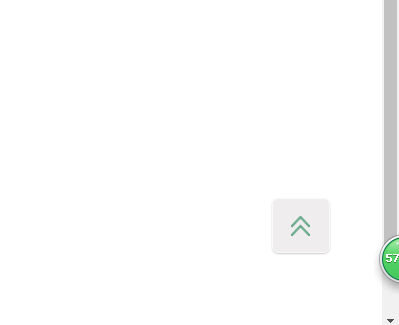当一个页面下拉很长时,我们就显示一个一键回到顶部。
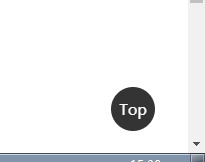
我们先要把这个Top显示出来,
CSS:
body { font: .85em/1.4 "微软雅黑","Microsoft Yahei",'Arial','san-serif'; color: #666; margin: 0; padding: 0; } a { color: #666; cursor: pointer; } a, a:hover { text-decoration: none; } a:focus { outline: none; } .animated { -webkit-animation-duration: 1s; animation-duration: 1s; -webkit-animation-fill-mode: both; animation-fill-mode: both; } @-webkit-keyframes rollIn { 0% { opacity: 0; -webkit-transform: translate3d(-100%, 0, 0) rotate3d(0, 0, 1, -120deg); transform: translate3d(-100%, 0, 0) rotate3d(0, 0, 1, -120deg); } 100% { opacity: 1; -webkit-transform: none; transform: none; } } @keyframes rollIn { 0% { opacity: 0; -webkit-transform: translate3d(-100%, 0, 0) rotate3d(0, 0, 1, -120deg); transform: translate3d(-100%, 0, 0) rotate3d(0, 0, 1, -120deg); } 100% { opacity: 1; -webkit-transform: none; transform: none; } } .rollIn { -webkit-animation-name: rollIn; animation-name: rollIn; } @-webkit-keyframes rollOut { 0% { opacity: 1; } 100% { opacity: 0; -webkit-transform: translate3d(100%, 0, 0) rotate3d(0, 0, 1, 120deg); transform: translate3d(100%, 0, 0) rotate3d(0, 0, 1, 120deg); } } @keyframes rollOut { 0% { opacity: 1; } 100% { opacity: 0; -webkit-transform: translate3d(100%, 0, 0) rotate3d(0, 0, 1, 120deg); transform: translate3d(100%, 0, 0) rotate3d(0, 0, 1, 120deg); } } .rollOut { -webkit-animation-name: rollOut; animation-name: rollOut; }
<div style=" margin-bottom: 1500px"> //页面 啦啦啦啦啦啦啦啦 </div>
JS:
<script> $(function () { Test(); }) function Test() { $("body").stop().append('<a id="HGoTop" href="javascript:;" style="40px;height:40px;line-height:40px;border-radius:50%;display:inline-block;text-align:center;background:#333;color:#fff;position:fixed;bottom:20px;right:30px;z-index:100000;">Top</a>').find('#HGoTop').hide(); $T = $('#HGoTop'); $(window).on('scroll', function () { //这里你可以控制多高时出现top $(window).scrollTop() > 150 ? $T.removeAttr('class').addClass('animated rollIn').show() : $T.removeAttr('class').addClass('animated rollOut'); }); $T.on('click', function () { $('body,html').animate({ scrollTop: 0 }, 500); return; //返回顶部按钮点击事件 }); } </script>
一键到底是一样的。
参考网站:查看
2017/08/17 再来一种回到顶部
<style> #goTop { position: absolute; display: none; 50px; height: 48px; background: #EFEDED url(/Video/gotop.png) no-repeat 16px 15px; border: solid 1px #f9f9f8; border-radius: 6px; box-shadow: 0 1px 1px rgba(0, 0, 0, 0.2); cursor: pointer; } </style>
<script> $(function () { $('body').append('<div id="goTop"></div>') $('#goTop').click(function () { $('body,html').animate({ scrollTop: 0 }, 300); }); }) $(window).scroll(function () { var sc = $(window).scrollTop(); var rwidth = $(window).width() - 100; var rheight = $(window).height() + $(document).scrollTop(); if (sc > 0) { $('#goTop').css('display', 'block'); $('#goTop').css('left', rwidth + 'px'); $('#goTop').css('top', (rheight - 120) + 'px'); } else { $('#goTop').css('display', 'none'); } }); </script>