说明:
使用vagrant和Homestead 在vBox上面跑laravel, 响应速度非常缓慢(大概在10+s),
尝试过增加虚拟机配置, 但是没有任何效果, 经验证也不是数据库的原因 .
通过网上查询了解到, 是因为VirtualBox的IO引起的: http://mitchellh.com/comparing-filesystem-performance-in-virtual-machines
解决方法1:
在Homestead.yaml下添加type:nfs, 注意空格, map对应windows下面的物理路径

解决方法2:
如果上诉方法, 还是不能增加响应速度(我的就是), 则尝试以下方法
安装一个vagrant 插件
$ vagrant plugin install vagrant-winnfsd
然后修改 Homestead/scripts/homestead.rb 的代码, 循环部分替换成如下:
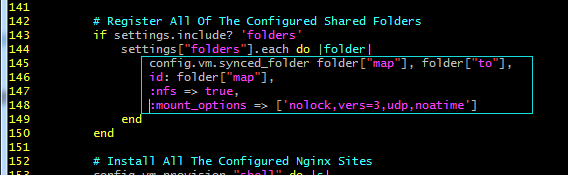
重启vagrant 之后, 响应速度已经将至 200 ms
----------参考资料
https://laracasts.com/discuss/channels/general-discussion/for-those-who-find-homesteadvagrantvirtualbox-slow-on-windows?page=1
http://mitchellh.com/comparing-filesystem-performance-in-virtual-machines