1.DoModal创建模态对话框
2.Create创建非模态对话框(需要用ShowWindow显示出来)
模态:对话框显示,程序会暂停,直到对话框关闭
非模态:对话框显示,程序继续执行
3.对于模态对话框,点击确定/取消对话框被销毁,而对于模态对话框,只是被隐藏
4.对于模态对话框,需要在自己的类中覆盖OnOK这个虚函数,在OnOK中调用DestroyWindow
5.GetWindowText获取窗口文本
6.GetDlgItem获取对话框控件指针
7.SetWindowText设置窗口文本
8.静态文本框(标签)不能接收通知消息,除非把notify复选上
9.GetDlgItemText获取控件文本
10.SetDlgItemText设置控件文本
11.GetDlgItemInt获取控件数字
12.SetDlgItemInt设置控件数字
13.UpdateData参数为TRUE,获取数据,参数为FALSE,设置数据
在类向导里添加关联成员变量
14.WM_GETTEXT消息获取控件文本
An application sends a WM_GETTEXT message to copy the text that corresponds to a window into a buffer provided by the caller.
To send this message, call the SendMessage function with the following parameters.
SendMessage(
(HWND) hWnd, // handle to destination window
WM_GETTEXT, // message to send
(WPARAM) wParam, // number of characters to copy
(LPARAM) lParam // text buffer
);
15.WM_SETTEXT设置控件文本
wParam必须为0
16.SendDlgItemMessage向控件发送消息
17.EM_SETSEL
EM_SETSEL
The EM_SETSEL message selects a range of characters in an edit control. You can send this message to either an edit control or a rich edit control.
To send this message, call the SendMessage function with the following parameters.
SendMessage(
(HWND) hWnd, // handle to destination window
EM_SETSEL, // message to send
(WPARAM) wParam, // starting position
(LPARAM) lParam // ending position
);
18.EM_GETSEL
EM_GETSEL
The EM_GETSEL message retrieves the starting and ending character positions of the current selection in an edit control. You can send this message to either an edit control or a rich edit control.
To send this message, call the SendMessage function with the following parameters.
SendMessage(
(HWND) hWnd, // handle to destination window
EM_GETSEL, // message to send
(WPARAM) wParam, // starting position (LPDWORD)
(LPARAM) lParam // ending position (LPDWORD)
);
19.SetFocus设置焦点
20.GetFocus 获取焦点所在窗口
21.
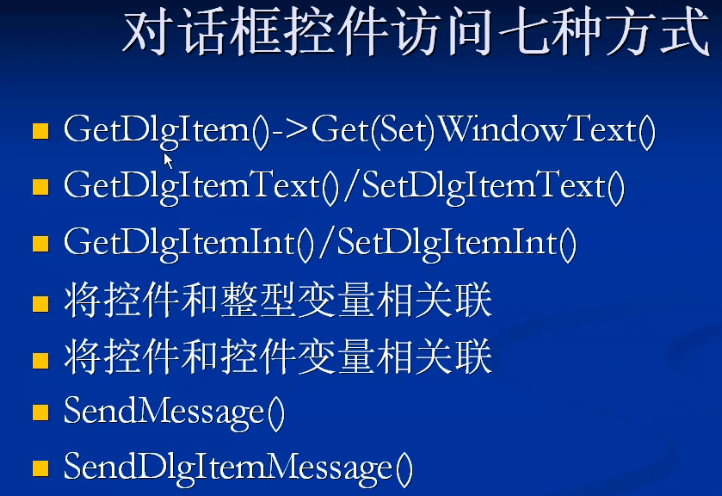
22.IsRectEmpty判断矩形区域面积是否为0
23IsRectNull判断矩形区域四个参数是否都为0
24.

25.
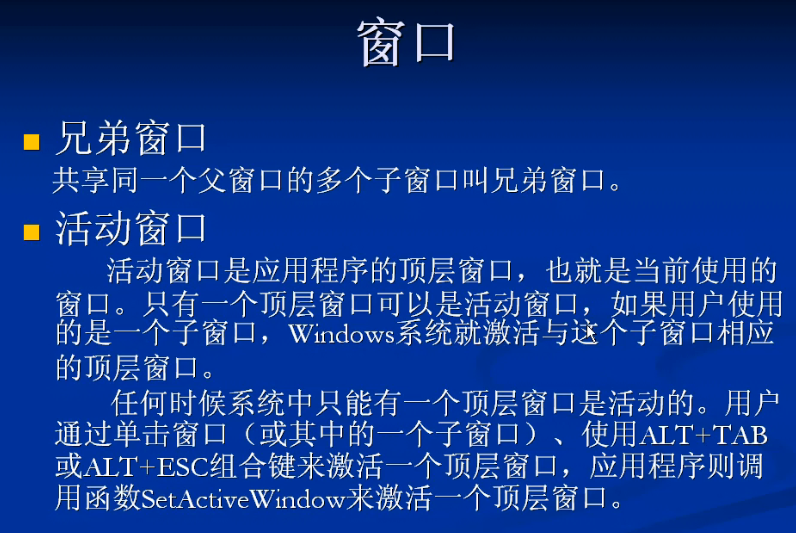
26.
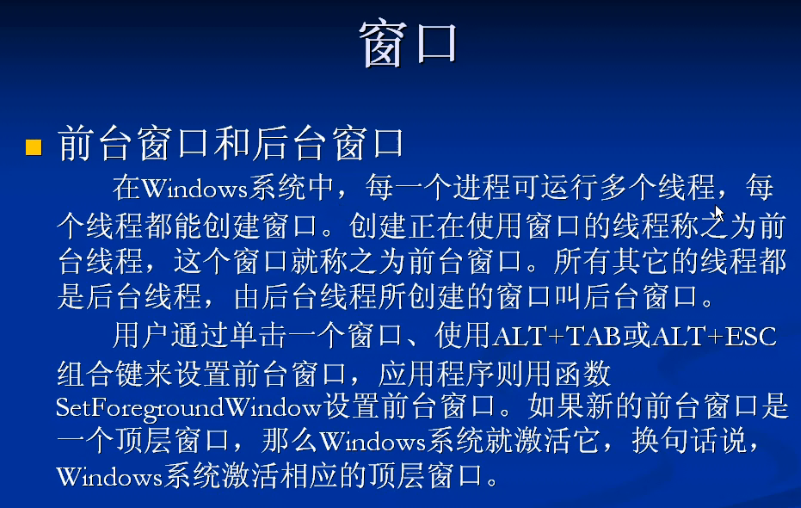
27.SetWindowPos可以改变窗口大小、z-order等状态
28.SetWindowLong设置窗口属性
29.WM_INITDIALOG在对话框创建前产生
30.GetNextWindow获取下一个窗口句柄
31.GetWindow获取窗口句柄
32.GetNextDlgTabItem获取下一个tab窗口
33.IDOK是OK按钮的缺省消息ID,不是IDC_OK
