Spring Boot配置SSL实现https请求
1. 生成SSL证书
- 专业的SSL证书较为昂贵,可以在腾讯云或者阿里云上申请免费的SSL证书。
- 如果只是做简单的demo,可以使用java自带的keytool工具生成SSL证书。
2. 使用keytool工具生成SSL证书
以windows系统为例(如果是linux系统,将keytool.exe替换为keytool即可),在终端输入
keytool.exe -genkey -alias test -storetype PKCS12 -keyalg RSA -keysize 2048 -keystore test.p12 -validity 3650
参数解释
-genkey: 生成SSL证书 -alias: 证书别名 -storetype: 秘钥仓库类型 -keyalg: 生成证书算法 -keysize: 证书大小 -keystore: 生成证书保存路径 -validity: 证书有效期
注意在终端输入生成SSL命令后,“您的名字和姓氏是什么?”这一项需要设置为你的域名,本地测试的话便是localhost,其余选项可以忽略。
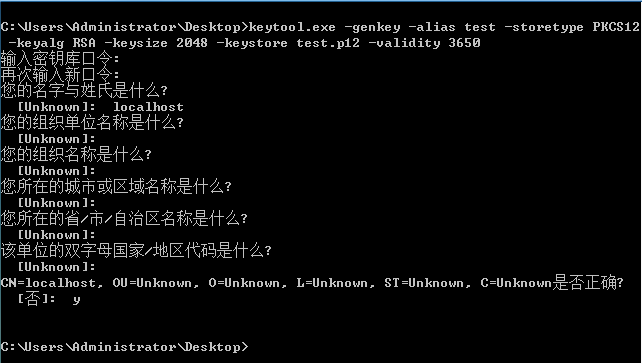
3. Spring Boot项目配置SSL
在配置文件application.yml中添加如下内容
server:
# 配置端口号,https默认端口号为443,如果443端口被占用,将占用443端口的进程杀死
port: 443
# 配置ssl证书
ssl:
# SSL证书test.p12与application.yml放在同级目录下
key-store: classpath:test.p12
key-store-password: 123456
keyStoreType: PKCS12
keyAlias: test
4. 测试SSL是否配置成功
创建HelloController
@RestController @CrossOrigin(origins = "*") public class HelloController { @GetMapping(value = "/hello") public String sayHello() { return "Hello World!"; } }
使用浏览器访问https://localhost/hello ,看是否正确响应
(第一次访问时,浏览器会警告,这是因为自己生成的SSL证书不被浏览器认可)。
如果出错:检查application.yml中端口号是否为443,检查443端口是否被其他进程占用。
5. http请求自动转换为https请求
修改入口类HttpsApplication,此配置方式需要SpringBoot2.0以上
import org.apache.catalina.Context; import org.apache.catalina.connector.Connector; import org.apache.tomcat.util.descriptor.web.SecurityCollection; import org.apache.tomcat.util.descriptor.web.SecurityConstraint; import org.springframework.boot.SpringApplication; import org.springframework.boot.autoconfigure.SpringBootApplication; import org.springframework.boot.web.embedded.tomcat.TomcatServletWebServerFactory; import org.springframework.context.annotation.Bean; @SpringBootApplication public class HttpsApplication { public static void main(String[] args) { SpringApplication.run(HttpsApplication.class, args); } @Bean public Connector connector() { Connector connector = new Connector("org.apache.coyote.http11.Http11NioProtocol"); // 捕获http请求,并将其重定向到443端口 connector.setScheme("http"); connector.setPort(80); connector.setSecure(false); connector.setRedirectPort(443); return connector; } @Bean public TomcatServletWebServerFactory servletContainer() { // 对http请求添加安全性约束,将其转换为https请求 TomcatServletWebServerFactory tomcat = new TomcatServletWebServerFactory() { @Override protected void postProcessContext(Context context) { SecurityConstraint securityConstraint = new SecurityConstraint(); securityConstraint.setUserConstraint("CONFIDENTIAL"); SecurityCollection collection = new SecurityCollection(); collection.addPattern("/*"); securityConstraint.addCollection(collection); context.addConstraint(securityConstraint); } }; tomcat.addAdditionalTomcatConnectors(connector()); return tomcat; } }