1. 安装
CentOS通过yum安装subversion。
$ sudo yum install subversion
subversion安装在/bin目录:
$ which svnserve /bin/svnserve
检查一下subversion是否安装成功。
$ svnserve --version svnserve, version 1.7.14 (r1542130) compiled Nov 20 2015, 19:25:09 Copyright (C) 2013 The Apache Software Foundation. This software consists of contributions made by many people; see the NOTICE file for more information. Subversion is open source software, see http://subversion.apache.org/ The following repository back-end (FS) modules are available: * fs_base : Module for working with a Berkeley DB repository. * fs_fs : Module for working with a plain file (FSFS) repository. Cyrus SASL authentication is available.
2. 建立版本库
subversion默认以/var/svn作为数据根目录,可以通过/etc/sysconfig/svnserve修改这个默认位置。
$ systemctl cat svnserve.service # /usr/lib/systemd/system/svnserve.service [Unit] Description=Subversion protocol daemon After=syslog.target network.target [Service] Type=forking EnvironmentFile=/etc/sysconfig/svnserve ExecStart=/usr/bin/svnserve --daemon --pid-file=/run/svnserve/svnserve.pid $OPTIONS [Install] WantedBy=multi-user.target $ cat /etc/sysconfig/svnserve # OPTIONS is used to pass command-line arguments to svnserve. # # Specify the repository location in -r parameter: OPTIONS="-r /var/svn"
我们修改/etc/sysconfig/svnserver将默认目录指定到/opt/svn。
$ cat /etc/sysconfig/svnserve OPTIONS="-r /opt/svn"
使用svnadmin建立版本库spring-hello-world。
$ sudo mkdir -p /opt/svn $ sudo svnadmin create /opt/svn/spring-hello-world $ ll /opt/svn/ drwxr-xr-x. 6 root root 80 Nov 10 14:42 spring-hello-world $ ll /opt/svn/spring-hello-world/ drwxr-xr-x. 2 root root 51 Nov 10 14:42 conf drwxr-sr-x. 6 root root 4096 Nov 10 14:42 db -r--r--r--. 1 root root 2 Nov 10 14:42 format drwxr-xr-x. 2 root root 4096 Nov 10 14:42 hooks drwxr-xr-x. 2 root root 39 Nov 10 14:42 locks -rw-r--r--. 1 root root 229 Nov 10 14:42 README.txt
3. 配置
编辑用户文件passwd,新增两个用户:admin和guest。
$ cat /opt/svn/spring-hello-world/conf/passwd [users] admin = admin guest = guest
编辑权限文件authz,用户admin设置可读写权限,guest设置只读权限。
$ cat /opt/svn/spring-hello-world/conf/authz [/] admin = rw guest = r
编辑svnserve.conf:
$ cat /opt/svn/spring-hello-world/conf/svnserve.conf [general] anon-access = none #控制非鉴权用户访问版本库的权限 auth-access = write #控制鉴权用户访问版本库的权限 password-db = passwd #指定用户名口令文件名 authz-db = authz #指定权限配置文件名 realm = spring-hello-world #指定版本库的认证域,即在登录时提示的认证域名称
4. SVN服务
启动SVN服务。
$ sudo systemctl start svnserve.service
检查服务是否启动成功。
$ ps aux | grep svn root 16349 0.0 0.1 162180 900 ? Ss 15:01 0:00 /usr/bin/svnserve --daemon --pid-file=/run/svnserve/svnserve.pid -r /opt/svn
通过netstat可以看到SVN打开了3690端口。
$ sudo netstat -tnlp Proto Recv-Q Send-Q Local Address Foreign Address State PID/Program name tcp 0 0 0.0.0.0:3690 0.0.0.0:* LISTEN 16349/svnserve
设置成开机启动。
$ sudo systemctl enable svnserve.service
5. 客户端测试
客户端可以通过TortoriseSVN测试。
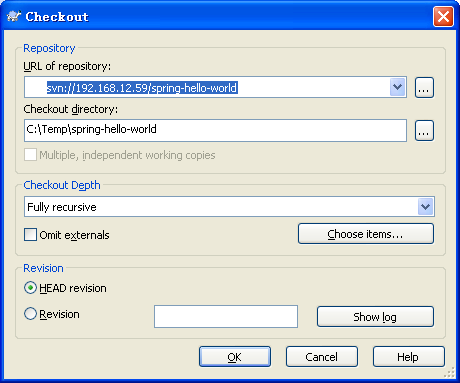
这时候可能会防火墙问题。如果是防火墙问题,会提示无法连接。
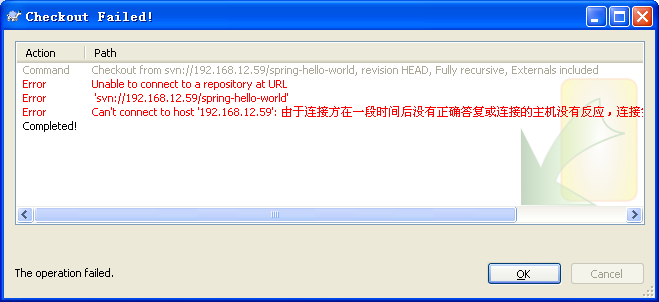
客户端用telnet无法连接。
C:Temp>telnet 192.168.12.59 360
用systemctl检查服务器的防火墙配置:
$ firewall-cmd --list-all public (default, active) interfaces: eno16777736 eno33554984 sources: services: dhcpv6-client ssh ports: masquerade: no forward-ports: icmp-blocks: rich rules:
可以看到,没有telnet服务和3690端口。增加telnet服务器和3690端口:
$ sudo firewall-cmd --permanent --add-service=telnet $ sudo firewall-cmd --permanent --add-port=3690/tcp $ sudo firewall-cmd --reload
客户端再用telnet,应该就可以了。
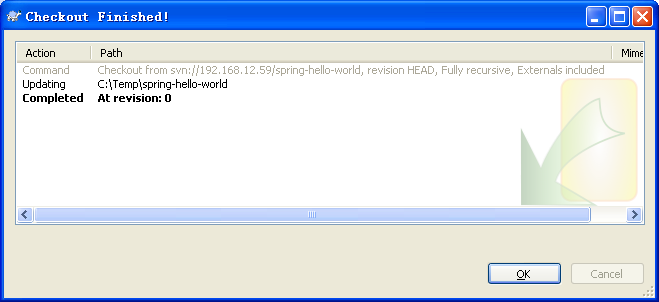
来源:eastson的博客天地