- 这个方法虽然简单,但是我们有完美的利用anaconda的解决方案,能够解决服务器上大家版本冲突,你想要几个环境就可以建立几个完全不冲突的环境,算是一本万利,教程在http://www.cnblogs.com/SweetBeens/p/8650460.html,推荐用这种方法。当然docker更好一些,但是老代码是没有docker文件的。
- 从头说起:
如何看你的需要安装的版本呢,上图:
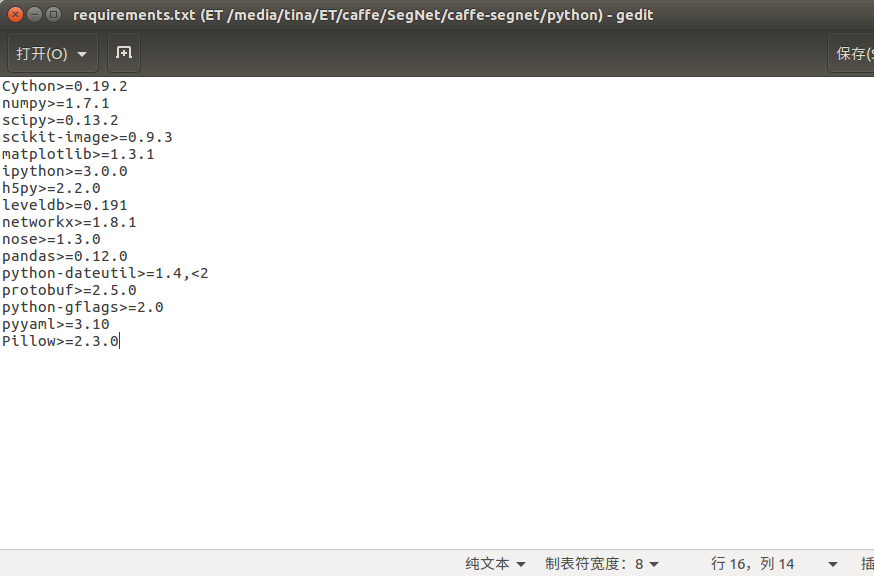
注意看我的文件的路径,这就是caffe官网上的那句命令行出处:
for req in $(cat requirements.txt); do pip install $req; done
鉴于我用的是segnet作者自己改的python版本的caffe,所以这是我的目录,你可以穷搜,然后自己挑一个看看需要安装什么。按理说照着我这个txt,不论我什么版本的都该好使,但是没准我的txt找的不对,或者protobuf不向后兼容了,或者caffe找的anaconda的protobuf,版本有问题,总之我越来越想看有没有caffe配置更详细的官方原文doc,或者我应该看看linux from scrach。这种盲人摸象式解决问题损失了很多乐趣。
- 我现在开始折腾我们实验室的服务器,里面的protobuf版本比较高,所以我要用2.6.1的,我首先用下面连接的方法安装了2.6.1:(你可以选择跳过到最后开始解决,那是正题)
http://blog.csdn.net/whoamiyang/article/details/52947225
- 以下是提示我的路经:
libtool: install: (cd /usr/local/lib && { ln -s -f libprotoc.so.9.0.1 libprotoc.so.9 || { rm -f libprotoc.so.9 && ln -s libprotoc.so.9.0.1 libprotoc.so.9; }; })
libtool: install: (cd /usr/local/lib && { ln -s -f libprotoc.so.9.0.1 libprotoc.so || { rm -f libprotoc.so && ln -s libprotoc.so.9.0.1 libprotoc.so; }; })
libtool: install: /usr/bin/install -c .libs/libprotoc.lai /usr/local/lib/libprotoc.la
libtool: install: /usr/bin/install -c .libs/libprotobuf-lite.a /usr/local/lib/libprotobuf-lite.a
libtool: install: chmod 644 /usr/local/lib/libprotobuf-lite.a
libtool: install: ranlib /usr/local/lib/libprotobuf-lite.a
libtool: install: /usr/bin/install -c .libs/libprotobuf.a /usr/local/lib/libprotobuf.a
libtool: install: chmod 644 /usr/local/lib/libprotobuf.a
libtool: install: ranlib /usr/local/lib/libprotobuf.a
libtool: install: /usr/bin/install -c .libs/libprotoc.a /usr/local/lib/libprotoc.a
libtool: install: chmod 644 /usr/local/lib/libprotoc.a
libtool: install: ranlib /usr/local/lib/libprotoc.a
libtool: finish: PATH="/usr/local/sbin:/usr/local/bin:/usr/sbin:/usr/bin:/sbin:/bin:/snap/bin:/sbin" ldconfig -n /usr/local/lib
----------------------------------------------------------------------
Libraries have been installed in:
/usr/local/lib
If you ever happen to want to link against installed libraries
in a given directory, LIBDIR, you must either use libtool, and
specify the full pathname of the library, or use the `-LLIBDIR'
flag during linking and do at least one of the following:
- add LIBDIR to the `LD_LIBRARY_PATH' environment variable
during execution
- add LIBDIR to the `LD_RUN_PATH' environment variable
during linking
- use the `-Wl,-rpath -Wl,LIBDIR' linker flag
- have your system administrator add LIBDIR to `/etc/ld.so.conf'
See any operating system documentation about shared libraries for
more information, such as the ld(1) and ld.so(8) manual pages.
----------------------------------------------------------------------
/bin/mkdir -p '/usr/local/bin'
/bin/bash ../libtool --mode=install /usr/bin/install -c protoc '/usr/local/bin'
libtool: install: /usr/bin/install -c .libs/protoc /usr/local/bin/protoc
/bin/mkdir -p '/usr/local/include'
/bin/mkdir -p '/usr/local/include/google/protobuf'
/usr/bin/install -c -m 644 google/protobuf/descriptor.proto '/usr/local/include/google/protobuf'
/bin/mkdir -p '/usr/local/include/google/protobuf/compiler'
/usr/bin/install -c -m 644 google/protobuf/compiler/plugin.proto '/usr/local/include/google/protobuf/compiler'
/bin/mkdir -p '/usr/local/include'
/bin/mkdir -p '/usr/local/include/google/protobuf/compiler/cpp'
但是依旧没有改变版本,没有覆盖住。
- 以下是我的protobuf现状:
root@test:~# whereis protoc protoc: /usr/bin/protoc /usr/bin/X11/protoc /usr/local/bin/protoc /usr/share/man/man1/protoc.1.gz root@test:~# pip show protobuf Name: protobuf Version: 3.4.1 Summary: Protocol Buffers Home-page: https://developers.google.com/protocol-buffers/ Author: protobuf@googlegroups.com Author-email: protobuf@googlegroups.com License: 3-Clause BSD License Location: /root/anaconda2/lib/python2.7/site-packages Requires: six, setuptools You are using pip version 9.0.1, however version 9.0.2 is available. You should consider upgrading via the 'pip install --upgrade pip' command. root@test:~# which protoc /root/anaconda2/bin/protoc root@test:~# protoc --version libprotoc 3.4.0 root@test:~#
博客一:http://blog.csdn.net/elysion122/article/details/64523339的说法只能改变使用sudo命令下的提取位置,而且我还不知道怎么编我自己的路径。
http://blog.csdn.net/whoamiyang/article/details/52947225我的安装来源液体到了路径,不过我怀疑其实我都没有安装上,由于我的版本比较新,所以我打算用pip把它卸载了,关键是我怎么让caffe听我的话去找protobuf用
我怀疑我的caffe用的是电脑的protobuf,在我用sudo make all的时候提示我语言不通,因为我这时用的是2.5的protobuf,用的是博客一的默认路径Defaults secure_path = /sbin:/bin:/usr/sbin:/usr/bin:/usr/local/bin
当我用make all的时候提示我升级版本。如果我能够知道我的caffe上哪里找的protobuf就好了。
知乎上这个也许可用,前提是我找到了对的protobuf:
https://www.zhihu.com/question/58592005/answer/188884890
我用cmake出现了
incompatible with your Protocol Buffer headers. Please update
这个错误
-- Release CXX flags : -O3 -DNDEBUG -fPIC -Wall -Wno-sign-compare -Wno-uninitialized -- Debug CXX flags : -g -fPIC -Wall -Wno-sign-compare -Wno-uninitialized -- Build type : Release -- -- BUILD_SHARED_LIBS : ON -- BUILD_python : ON -- BUILD_matlab : OFF -- BUILD_docs : ON -- CPU_ONLY : OFF -- -- Dependencies: -- BLAS : Yes (Atlas) -- Boost : Yes (ver. 1.54) -- glog : Yes -- gflags : Yes -- protobuf : Yes (ver. 2.6.1) -- lmdb : Yes (ver. 0.9.16) -- Snappy : Yes (ver. 1.1.0) -- LevelDB : Yes (ver. 1.15) -- OpenCV : Yes (ver. 2.4.8) -- CUDA : Yes (ver. 8.0)
以下是make all的错误:
CXX tools/upgrade_net_proto_text.cpp CXX/LD -o .build_release/tools/upgrade_net_proto_text.bin .build_release/lib/libcaffe.so: undefined reference to `google::protobuf::internal::WireFormatLite::WriteStringMaybeAliased(int, std::string const&, google::protobuf::io::CodedOutputStream*)' .build_release/lib/libcaffe.so: undefined reference to `google::protobuf::io::CodedOutputStream::WriteStringWithSizeToArray(std::string const&, unsigned char*)' .build_release/lib/libcaffe.so: undefined reference to `google::protobuf::internal::AssignDescriptors(std::string const&, google::protobuf::internal::MigrationSchema const*, google::protobuf::Message const* const*, unsigned int const*, google::protobuf::MessageFactory*, google::protobuf::Metadata*, google::protobuf::EnumDescriptor const**, google::protobuf::ServiceDescriptor const**)' .build_release/lib/libcaffe.so: undefined reference to `google::protobuf::Message::GetTypeName() const' .build_release/lib/libcaffe.so: undefined reference to `google::protobuf::MessageLite::SerializeToString(std::string*) const' .build_release/lib/libcaffe.so: undefined reference to `google::protobuf::MessageFactory::InternalRegisterGeneratedFile(char const*, void (*)(std::string const&))' .build_release/lib/libcaffe.so: undefined reference to `google::protobuf::Message::DebugString() const' .build_release/lib/libcaffe.so: undefined reference to `google::protobuf::internal::OnShutdownDestroyString(std::string const*)' .build_release/lib/libcaffe.so: undefined reference to `google::protobuf::internal::WireFormatLite::WriteBytesMaybeAliased(int, std::string const&, google::protobuf::io::CodedOutputStream*)' .build_release/lib/libcaffe.so: undefined reference to `google::protobuf::MessageLite::ParseFromString(std::string const&)' .build_release/lib/libcaffe.so: undefined reference to `google::protobuf::internal::NameOfEnum(google::protobuf::EnumDescriptor const*, int)' .build_release/lib/libcaffe.so: undefined reference to `google::protobuf::internal::fixed_address_empty_string' .build_release/lib/libcaffe.so: undefined reference to `google::protobuf::internal::WireFormatLite::WriteString(int, std::string const&, google::protobuf::io::CodedOutputStream*)' .build_release/lib/libcaffe.so: undefined reference to `google::protobuf::internal::WireFormatLite::ReadBytes(google::protobuf::io::CodedInputStream*, std::string*)' .build_release/lib/libcaffe.so: undefined reference to `google::protobuf::Message::InitializationErrorString() const' collect2: error: ld returned 1 exit status make: *** [.build_release/tools/upgrade_net_proto_text.bin] Error 1 root@test:/dev/LT/SegNet/caffe-segnet#
http://blog.csdn.net/xiexievv/article/details/47396725
折腾了全部的路径也不管用。
开始解决
本教程适用于折腾半天还不管事,无奈之举。以及不能卸载(与别人共用服务器)
中心思想,找到系统认准的protoc,用你想要的版本替换他。
你需要
1.你需要的protobuf版本
2.该版本被你安装在哪
3.你系统认准的protobuf版本在哪
4.告诉你的系统,去哪里找lib
1安装你需要的protobuf
这个没什么好说的,不过提醒你最好用prefix装在你指定的目录,.configure --help看看怎么用prefix
./configure --prefix=/root/LT
2.找到你刚安装的protobuf
进入他的lib文件夹:
比如我就不同寻常的装到了LT文件夹里:不走寻常路,记住这个protoc。
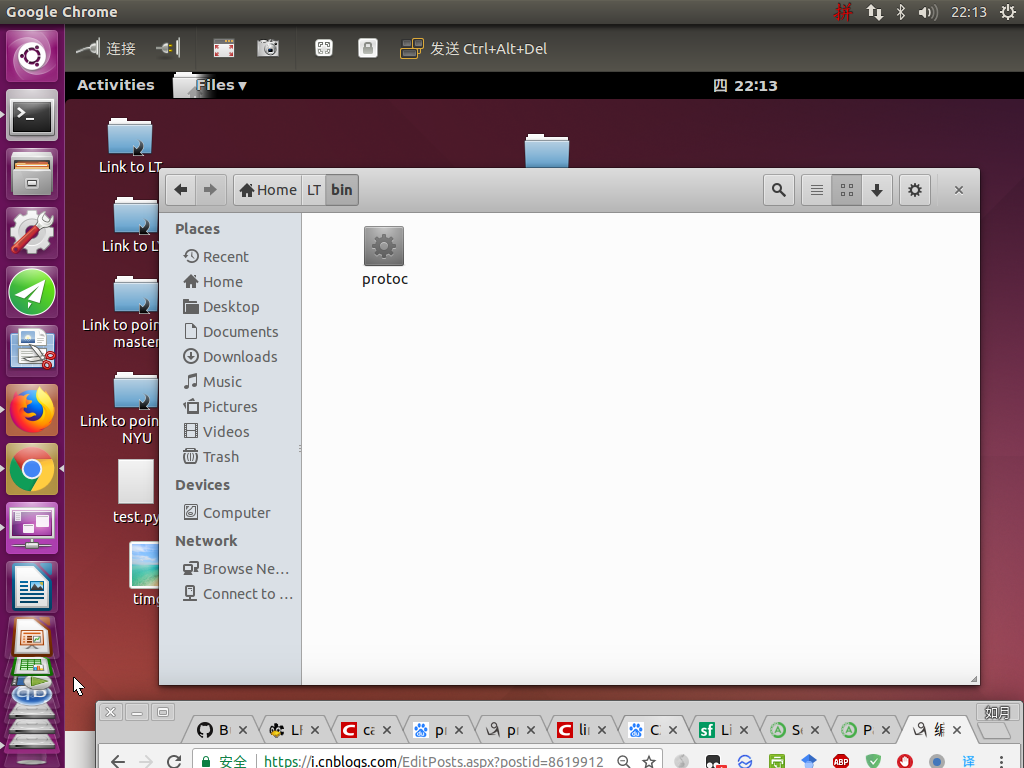
3.找到你系统认定的protoc在哪
终端输入:
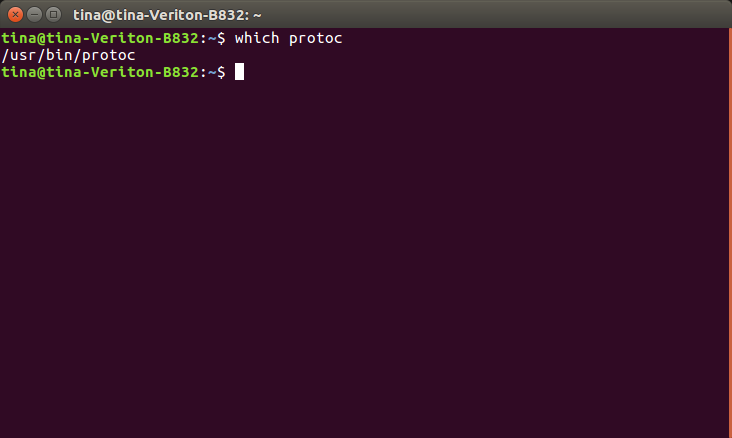
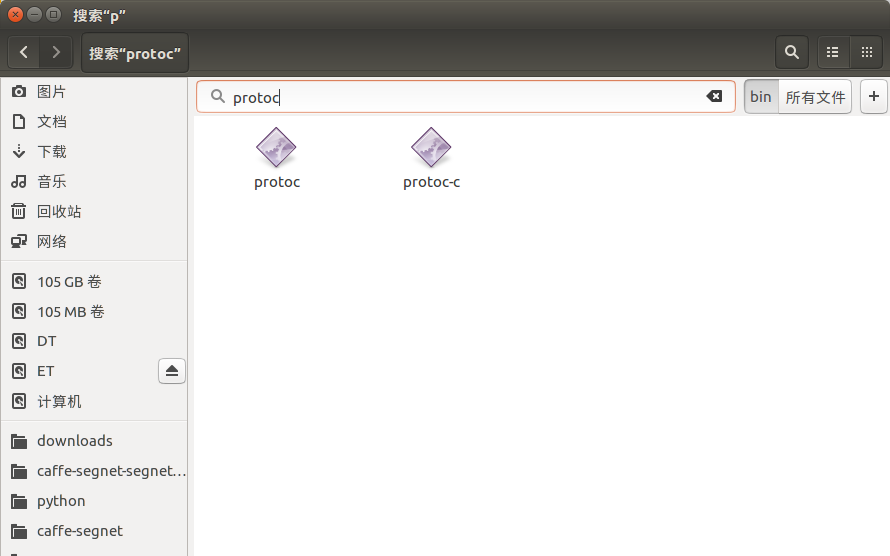
你也可以用命令行,找到这个protoc,给他改个名字,比如protoc_origin,然后把你想要的版本粘贴过来.这时候再输入
protoc --version
4.在/etc/ld.so.conf.d文件夹里面创建libprotobuf.conf
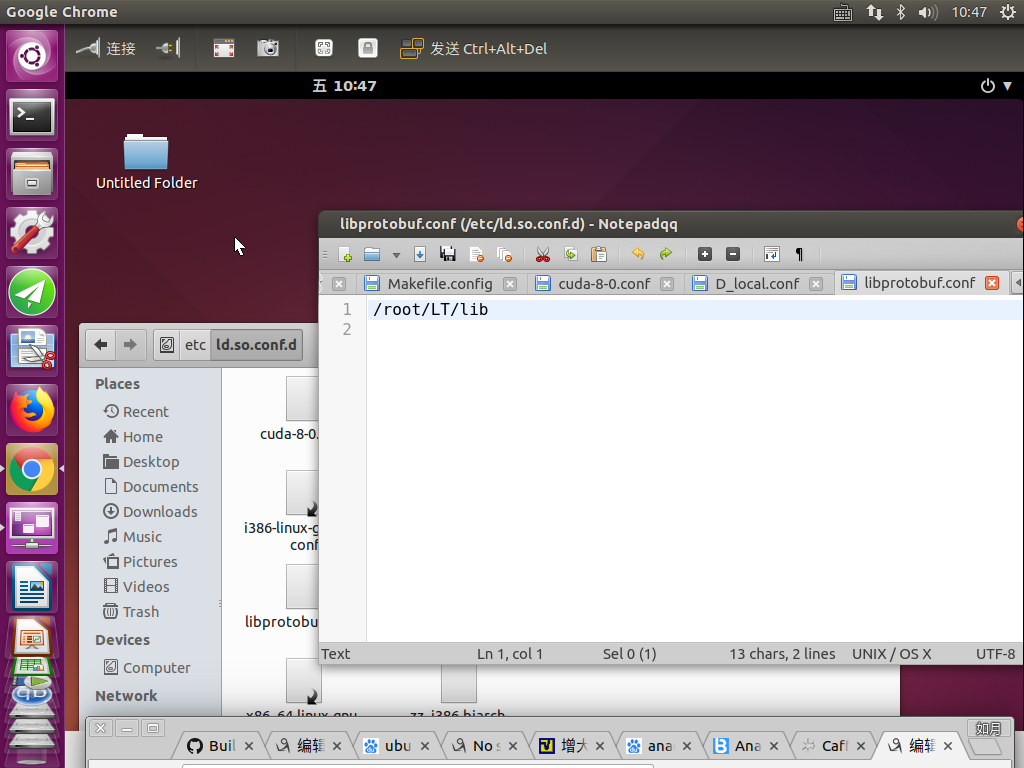
我在LT这么一个奇葩文件夹里面安装的,前面已经说过,所以我的lib也在这。所以我要在里面输入/root/LT/lib
这时候版本就变了。由于不能卸载,所以我尝试过各种办法,然而都不好使。
如果你用caffe,请不要在makefile.config中用anaconda,要自己配置各种前置,不过没准你就好使了呢。
为什么说无奈之举呢,因为这不是作者给的。而且是身首分离的,改变不了系统认准的地址,只能替换。我试过bashrc,命令行暂时的export也试过,都不能让系统上LT找protobuf。不走常规的方式可能有风险。