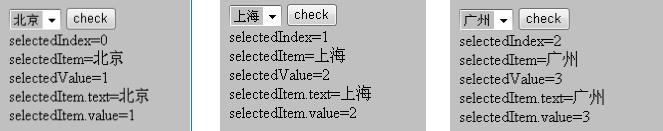转自http://blog.csdn.net/iqv520/article/details/4419186
1. SelectedIndex ——选项的索引,为int,从0开始,可读可写
2. SelectedItem ——选择项,是一个对象,为ListItem,只读不写
3. SelectedValue —— 选项的值,为string, 只读不写
4. SelectedItem.Text ——选项的文本内容,与 SelectedItem的值一样为 string,可读可写
5. SelectedItem.Value ——选项的值,与 SelectedValue的值一样为 string,可读可写
示例
<%@ Page Language="C#" AutoEventWireup="true" CodeFile="dropdown.aspx.cs" Inherits="dropdown" %> <!DOCTYPE html PUBLIC "-//W3C//DTD XHTML 1.0 Transitional//EN" "http://www.w3.org/TR/xhtml1/DTD/xhtml1-transitional.dtd"> <html xmlns="http://www.w3.org/1999/xhtml" > <head runat="server"> <title>无标题页</title> </head> <body> <form id="form1" runat="server"> <div> <asp:DropDownList ID="DropDownList1" runat="server"> <asp:ListItem Value="1">北京</asp:ListItem> <asp:ListItem Value="2">上海</asp:ListItem> <asp:ListItem Value="3">广州</asp:ListItem> </asp:DropDownList> <asp:Button ID="Button1" runat="server" OnClick="Button1_Click" Text="check" /><br /> <asp:Label ID="Label1" runat="server" Text=""></asp:Label> <br /> <asp:Label ID="Label2" runat="server" Text=""></asp:Label> <br /> <asp:Label ID="Label3" runat="server" Text=""></asp:Label><br /> <asp:Label ID="Label4" runat="server" Text=""></asp:Label> <br /> <asp:Label ID="Label5" runat="server" Text=""></asp:Label> </div> </form> </body> </html>
using System; using System.Data; using System.Configuration; using System.Collections; using System.Web; using System.Web.Security; using System.Web.UI; using System.Web.UI.WebControls; using System.Web.UI.WebControls.WebParts; using System.Web.UI.HtmlControls; public partial class dropdown : System.Web.UI.Page { protected void Page_Load(object sender, EventArgs e) { } protected void Button1_Click(object sender, EventArgs e) { Label1.Text = "selectedIndex=" + DropDownList1.SelectedIndex; Label2.Text = "selectedItem=" + DropDownList1.SelectedItem; Label3.Text = "selectedValue=" + DropDownList1.SelectedValue; Label4.Text = "selectedItem.text=" + DropDownList1.SelectedItem.Text; Label5.Text = "selectedItem.value=" + DropDownList1.SelectedItem.Value; } }