Dropout 解决 overfitting
相对于过拟合(overfitting,或称:过度学习)是指,使用过多参数,以致太适应训练数据而非一般情况;另一种常见的现象是使用太少参数,以致于不适应当前的训练数据,这则称为欠拟合(underfitting,或称:拟合不足)现象。[2]
防止过拟合,我们需要用到一些方法,如:early stopping、数据集扩增(Data augmentation)、正则化(Regularization)、Dropout等。[3]
本次数据来自 sklearn, 首先导入模块
import tensorflow as tf
from sklearn.datasets import load_digits
from sklearn.cross_validation import train_test_split
from sklearn.preprocessing import LabelBinarizer
在之前代码的基础上修改, 增加 keep_prob 占位符保留数据的概率
# k = 1, 保留 100%, 即没有 dropout 任何数据.
keep_prob = tf.placeholder(tf.float32)
准备训练数据(train)测试数据(test)
digits = load_digits()
X = digits.data
y = digits.target
y = LabelBinarizer().fit_transform(y)
X_train, X_test, y_train, y_test = train_test_split(X, y, test_size=.3)
在训练过程中,overfitting 的问题与 keep_prob 相关,keep_prob = 1 没有dropout 任何数据, keep_prob = 0.5 则能明显看出 dropout 的效果。
keep_prob = 1

keep_prob = 0.5
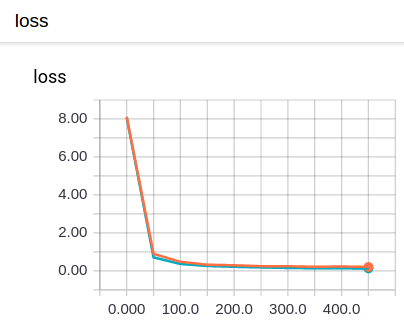
完整代码
``` # !/usr/bin/python3 # -*- coding: utf-8 -*-
from future import print_function
import tensorflow as tf
from sklearn.datasets import load_digits
from sklearn.cross_validation import train_test_split
from sklearn.preprocessing import LabelBinarizer
load data
digits = load_digits()
X = digits.data # img data
y = digits.target
y = LabelBinarizer().fit_transform(y)
X_train, X_test, y_train, y_test = train_test_split(X, y, test_size=.3)
def add_layer(inputs, in_size, out_size, layer_name, activation_function=None, ):
# add one more layer and return the output of this layer
Weights = tf.Variable(tf.random_normal([in_size, out_size]))
biases = tf.Variable(tf.zeros([1, out_size]) + 0.1, )
Wx_plus_b = tf.matmul(inputs, Weights) + biases
# here to dropout
Wx_plus_b = tf.nn.dropout(Wx_plus_b, keep_prob) # +++
if activation_function is None:
outputs = Wx_plus_b
else:
outputs = activation_function(Wx_plus_b, )
tf.summary.histogram(layer_name + '/outputs', outputs)
return outputs
define placeholder for inputs to network
keep_prob = tf.placeholder(tf.float32) # +++
xs = tf.placeholder(tf.float32, [None, 64]) # 8x8
ys = tf.placeholder(tf.float32, [None, 10])
add output layer
l1 = add_layer(xs, 64, 50, 'l1', activation_function=tf.nn.tanh)
prediction = add_layer(l1, 50, 10, 'l2', activation_function=tf.nn.softmax)
the loss between prediction and real data
cross_entropy = tf.reduce_mean(-tf.reduce_sum(ys * tf.log(prediction),
reduction_indices=[1])) # loss
tf.summary.scalar('loss', cross_entropy) # +++
train_step = tf.train.GradientDescentOptimizer(0.5).minimize(cross_entropy)
sess = tf.Session()
merged = tf.summary.merge_all()
summary writer goes in here
train_writer = tf.summary.FileWriter("logs/train", sess.graph) # +++
test_writer = tf.summary.FileWriter("logs/test", sess.graph)
tf.initialize_all_variables() no long valid from
2017-03-02 if using tensorflow >= 0.12
if int((tf.version).split('.')[1]) < 12 and int((tf.version).split('.')[0]) < 1:
init = tf.initialize_all_variables()
else:
init = tf.global_variables_initializer()
sess.run(init)
for i in range(500):
# here to determine the keeping probability
sess.run(train_step, feed_dict={xs: X_train, ys: y_train, keep_prob: 1}) # +++
if i % 50 == 0:
# record loss
train_result = sess.run(merged, feed_dict={xs: X_train, ys: y_train, keep_prob: 1})
test_result = sess.run(merged, feed_dict={xs: X_test, ys: y_test, keep_prob: 1})
train_writer.add_summary(train_result, i)
test_writer.add_summary(test_result, i) # +++
</br>
### Reference
[1] 莫烦Python: [Dropout 解决 overfitting](https://morvanzhou.github.io/tutorials/machine-learning/tensorflow/5-02-dropout/)
[2] 拾毅者: [机器学习—过拟合overfitting](http://blog.csdn.net/dream_angel_z/article/details/48898817)
[3] 一只鸟的天空: [机器学习中防止过拟合的处理方法](http://blog.csdn.net/heyongluoyao8/article/details/49429629)
</br>