随着NoSql的流行,MongoDB这款阶层型数据库慢慢被大家熟悉。园子里面的一线码农同志也在连载 8天学通MongoDB。
大家可能已经熟悉了图形界面的数据库管理工具,对于命令行可能不是很顺手。
当然,有很多图形界面的MongoDB工具,不过大都不是用NET来写的,唯一的一款NET开发的MongoVUE不是开源软件。在30天试用期过后,很多功能就无法使用了。
前段时间在学习MongoDB,所以用C#开发了一个MongoDB的可视化工具,已经在GitHub上开源了。
GitHub地址:
https://github.com/magicdict/MagicMongoDBTool
现在版本已经升级到了1.04了,使用的是官方的驱动程序,需要NET3.5的支持。
如果你需要编译好的版本:
https://github.com/magicdict/MagicMongoDBTool/downloads
这个版本和1.03比起来有以下的改变:
在主窗体里面添加了服务器状态和ShellCommand
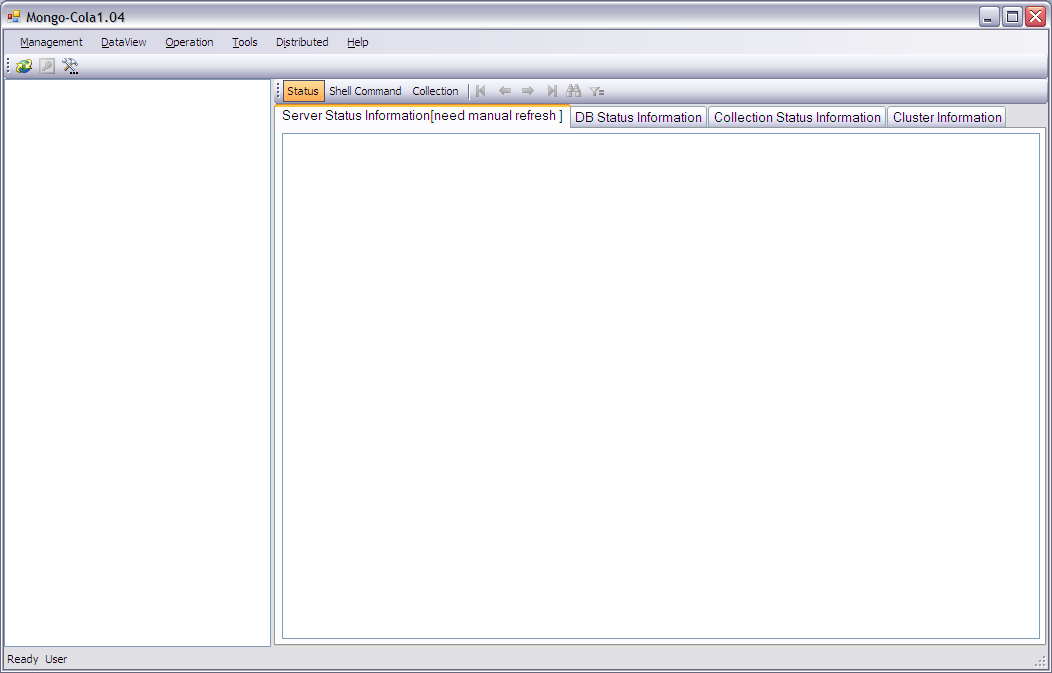
2.可以使用一些高级选项在添加数据集的时候

3.增加了数据集的Compact功能
欢迎你告诉我Bug和提供建议和意见
如果可以的话,欢迎你贡献代码
Release Note:(面向全世界的软件,所以用英文写了版本升级备忘录)
========================================================================
MongoCola Release Note
========================================================================
Ver 1.00 2011/12/22
This is the first release of MongoCola.
========================================================================
Release History
========================================================================
Ver 1.04 2012/03/10
1.Open In Native Editor at Textview
2.Compact Collection
3.Advance options for Create a Collection
4.Show Server Status at Mainform
5.Add View ToolStrip and move DataNav to View Toolstrip.
6.Fix display bug at connection list form.
7.Change Online userguide to local
========================================================================
Ver 1.03 2012/01/13
1.Set All Form's FontSize to 9.75pt.
2.Show CommandText After a command is completed.
3.Clear Navi Record Label After Clear.
4.Fix a bug when show fileInfo at TableView
5.Fix a bug when add a connection by use a ConnectionString
6.Modify Repair Database Enable condition.
========================================================================
Ver 1.02 2012/01/04
1.Display "English" at Language Picker form instead of Space when default Language is used.
2.Show Connection Host and Port at Connection ListBox.
3.Array Operation is supported.
4.BsonDocument Element is supported.
5.Correct Paste ShortKey form Ctrl + P to Ctrl + V.
6.Show Message When exception happend at Element operation.
========================================================================
Ver 1.01 2011/12/27
1.Add Chinese and Japanese Language File
2.Make Status Form Sizable
========================================================================
MongoCola Release Note
========================================================================
Ver 1.00 2011/12/22
This is the first release of MongoCola.
========================================================================
Release History
========================================================================
Ver 1.04 2012/03/10
1.Open In Native Editor at Textview
2.Compact Collection
3.Advance options for Create a Collection
4.Show Server Status at Mainform
5.Add View ToolStrip and move DataNav to View Toolstrip.
6.Fix display bug at connection list form.
7.Change Online userguide to local
========================================================================
Ver 1.03 2012/01/13
1.Set All Form's FontSize to 9.75pt.
2.Show CommandText After a command is completed.
3.Clear Navi Record Label After Clear.
4.Fix a bug when show fileInfo at TableView
5.Fix a bug when add a connection by use a ConnectionString
6.Modify Repair Database Enable condition.
========================================================================
Ver 1.02 2012/01/04
1.Display "English" at Language Picker form instead of Space when default Language is used.
2.Show Connection Host and Port at Connection ListBox.
3.Array Operation is supported.
4.BsonDocument Element is supported.
5.Correct Paste ShortKey form Ctrl + P to Ctrl + V.
6.Show Message When exception happend at Element operation.
========================================================================
Ver 1.01 2011/12/27
1.Add Chinese and Japanese Language File
2.Make Status Form Sizable
========================================================================