2014年好久没有更新Blog了,工作调换了,很少用XAF,但还是很关注XAF的发展和学习,对中国的中小企业数据管理软件开发真的太实用了!!
功能比较简单,但很实用,直接上图和代码!
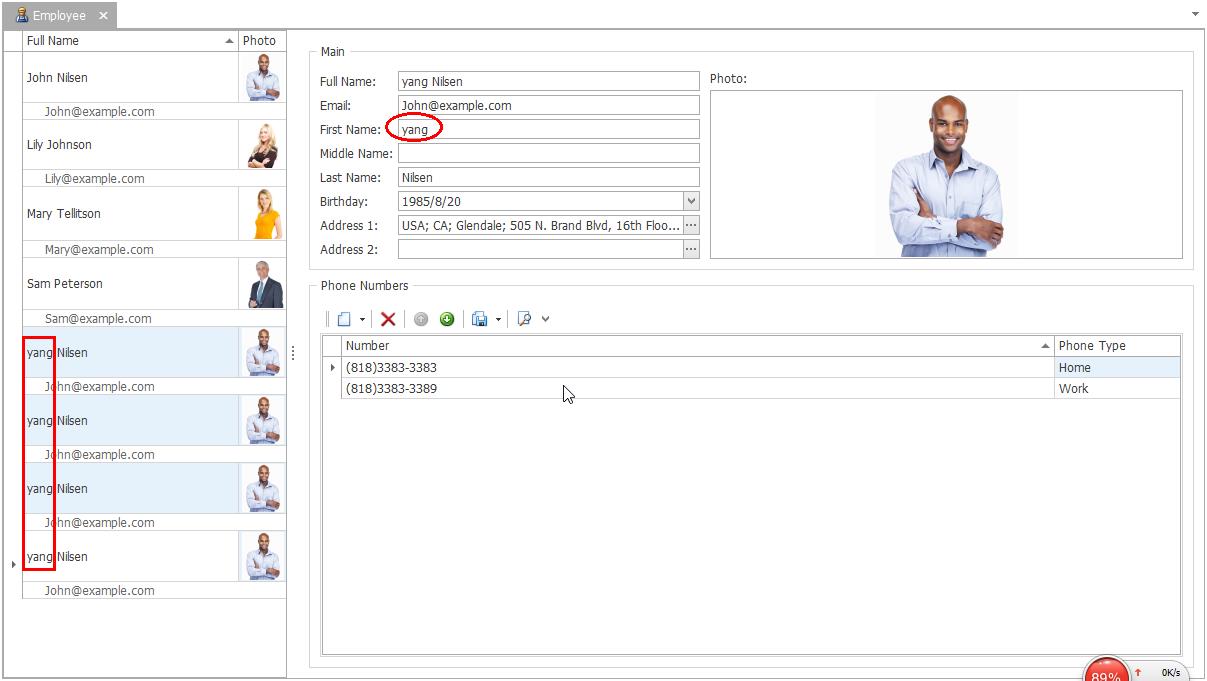
ListView處於ListViewAndDetailView編輯模式
using System; using System.Linq; using System.Text; using DevExpress.ExpressApp; using DevExpress.Data.Filtering; using System.Collections.Generic; using DevExpress.Persistent.Base; using DevExpress.ExpressApp.Utils; using DevExpress.ExpressApp.Layout; using DevExpress.ExpressApp.Actions; using DevExpress.ExpressApp.Editors; using DevExpress.ExpressApp.Templates; using DevExpress.Persistent.Validation; using DevExpress.ExpressApp.SystemModule; using DevExpress.ExpressApp.Model.NodeGenerators; using DevExpress.Xpo; using DevExpress.XtraEditors; using DevExpress.ExpressApp.Win.Templates; namespace SimpleProjectManager.Module.Controllers { // For more typical usage scenarios, be sure to check out http://documentation.devexpress.com/#Xaf/clsDevExpressExpressAppViewControllertopic. public partial class EditerPlusieursLignesListViewController : ViewController<ListView> { public EditerPlusieursLignesListViewController() { InitializeComponent(); RegisterActions(components); // Target required Views (via the TargetXXX properties) and create their Actions. } protected override void OnActivated() { base.OnActivated(); if (View == null) return; if(((ListView)View).EditView == null) return; if( ((ListView)View).EditView.Items==null) return; foreach (ViewItem item in ((ListView)View).EditView.Items) { item.ControlCreated += item_ControlCreated; } } void item_ControlCreated(object sender, EventArgs e) { ViewItem item = (ViewItem)sender; if (item.Control.GetType() == typeof(NestedFrameTemplate)) return; ((BaseEdit)item.Control).EditValueChanged += (sender2, e2) => { if (View != null && View.SelectedObjects.Count > 1) { foreach (XPBaseObject xpo in View.SelectedObjects) { xpo.SetMemberValue(item.Id, ((BaseEdit)sender2).EditValue); } } }; } } }