板载的状态LED灯,因为各种灰机的外壳有可能会被挡住看不到状态。那么我们也是可以用arduino板子来扩展实现外置,其实就是用328P芯片来实现。
这程序支持WS2812B的全彩LED灯。
默认的信号控制引脚是A1(15),LED数量是8个,你可以根据你的实际情况修改。
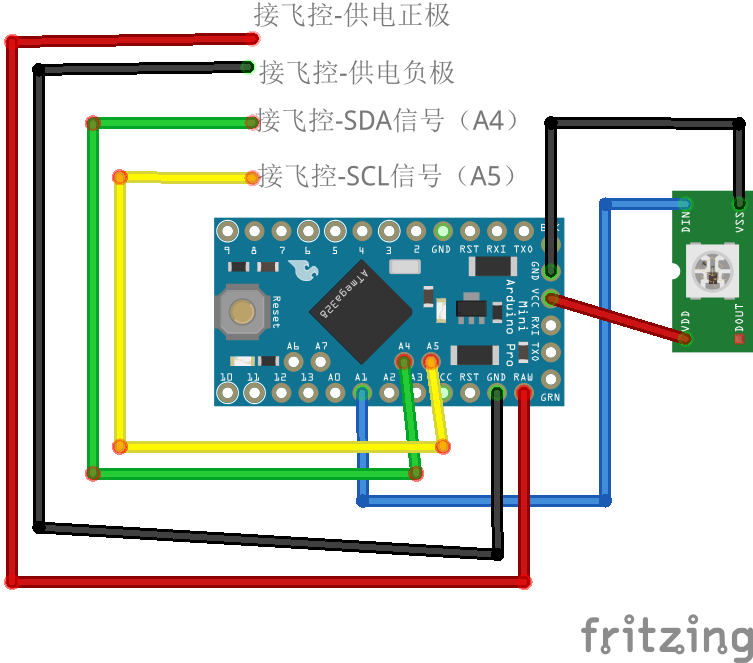
代码使用了FastLed的第三方类库可以自己下载
代码如下:
#include <Wire.h> #include "FastLED.h" #define NUM_LEDS 8 // Data pin that led data will be written out over #define DATA_PIN 15 // Clock pin only needed for SPI based chipsets when not using hardware SPI //#define CLOCK_PIN 8 long lasttimeLED = 0; #define delayLED 10 //ms long lasttimeCYC = 0; #define delayCYC 50 //ms CRGB leds[NUM_LEDS]; bool thergbled[3] = {0, 0, 0}; bool changeflag = false; bool i2cflag = false; #define downrate 1 void setup() { Wire.begin(0x55); // join i2c bus with address Wire.onReceive(receiveEvent); // register event // Serial.begin(9600); // start serial for output FastLED.addLeds<WS2812B, DATA_PIN, GRB>(leds, NUM_LEDS); // init LED } void loop() { LED(); CYC(); } void LED() { if ((millis() - lasttimeLED) > delayLED) { lasttimeLED = millis(); // for (int i = 0; i < 8; i++) { // leds[i] = CRGB(255 * thergbled[2], 255 * thergbled[1], 255 * thergbled[0]); // } if(i2cflag) { leds[0] = CRGB(255 * thergbled[2], 255 * thergbled[1], 255 * thergbled[0]); FastLED.show(); i2cflag = false; changeflag = false; // skip CYC change since already update in this loop } else if(changeflag) { FastLED.show(); changeflag = false; } } } void CYC() { if ((millis() - lasttimeCYC) > delayCYC) { lasttimeCYC = millis(); for(int i=(NUM_LEDS-1);i>=1;i--) { leds[i] = CRGB(leds[i-1].r *downrate , leds[i-1].g *downrate, leds[i-1].b *downrate ); // leds[i+1] = leds[i]; } changeflag = true; } } // function that executes whenever data is received from master // this function is registered as an event, see setup() void receiveEvent(int howMany) { while ( Wire.available() >= 2 ) { // loop through all but the last int ledreg = Wire.read(); // receive byte as a regid int ledval = Wire.read(); // receive byte as a ledcolorsonoff // Serial.print(ledreg, HEX); // print the character // Serial.print(" : "); // print the character // Serial.println(ledval, HEX); // print the character switch (ledreg) { case 0x81: thergbled[0] = ledval; // B break; case 0x82: thergbled[1] = ledval; // G break; case 0x83: thergbled[2] = ledval; // R i2cflag = true; break; default: break; } } }