打开Anaconda Prompt
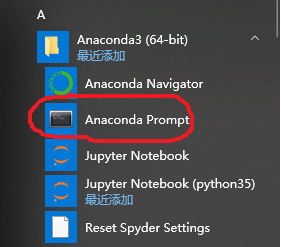
创建一个tensorflow 虚拟环境:
conda create -n tensorflow python=3.6
激活tensorflow虚拟环境
activate tensorflow
查找当前可用的tensorflow包
anaconda search -t conda tensorflow
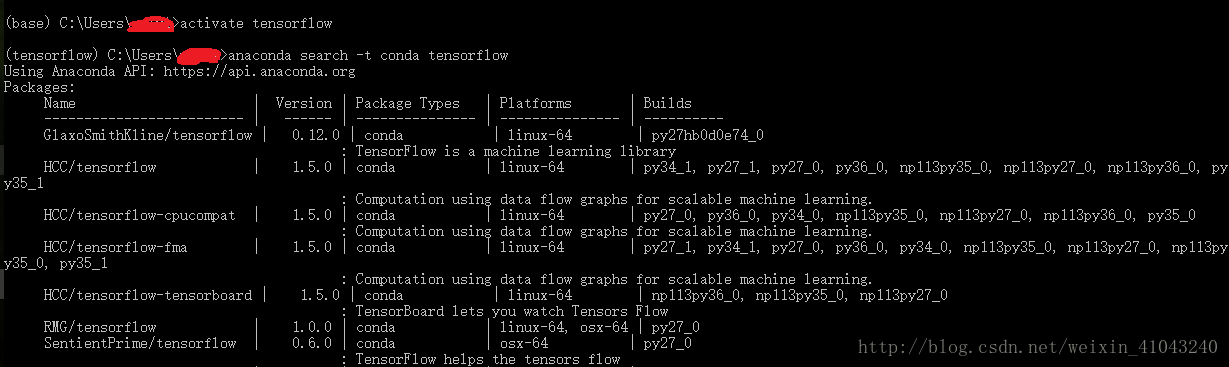
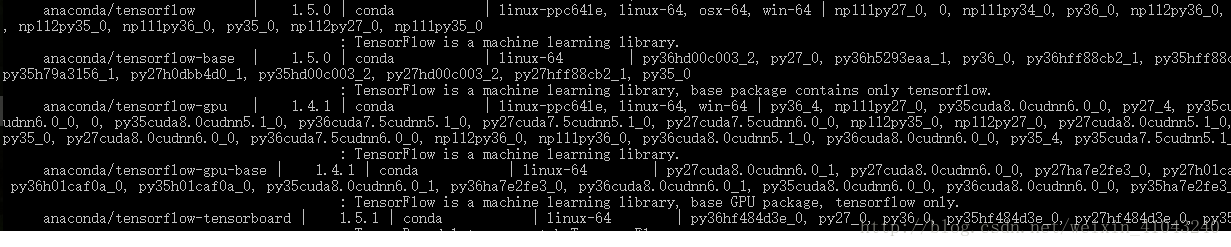
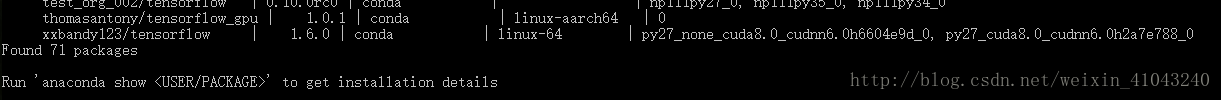
根据提示,查看一个包的详情信息
anaconda show anaconda/tensorflow
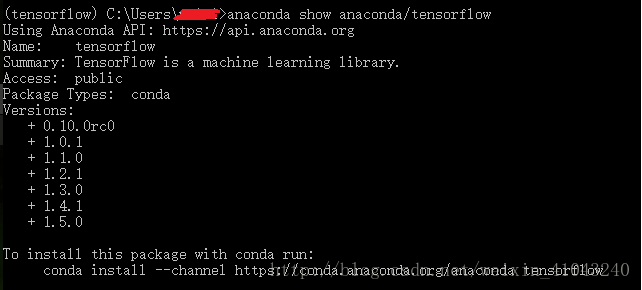
根据提示,copy命令安装tensorflow
conda install –channel https://conda.anaconda.org/anaconda tensorflow
查看环境,确认安装是否成功
conda info –envs
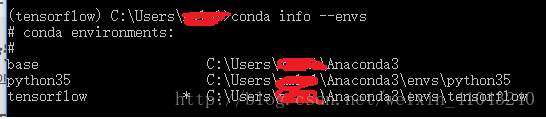
也可以测试一下
python
import tensorflow as tf
hello = tf.constant("Hello tensorflow!")
session = tf.Session()
print(session.run(hello))
至此,完成了tensorTensorFlow的安装,但是要在jupyter notebook中用的话还需要下面的操作
jupyter中使用TensorFlow
在激活TensorFlow之后安装ipython和jupyter
(tensorflow)D:>conda install ipython
···
(tensorflow)D:>conda install jupyter
···
打开Jupyter notebook
试试 import tensorflow as tf
来源:CSDN
原文:https://blog.csdn.net/weixin_41043240/article/details/79519118