1、全局安装create-react-app
npm install -g create-react-app
2、创建项目,安装依赖
create-react-app my-react-app
3、进入项目
cd my-react-app
4、启动项目
npm start
这是你就有了一个react demo
接着是对demo的改造了。。。这里是改造后的项目目录
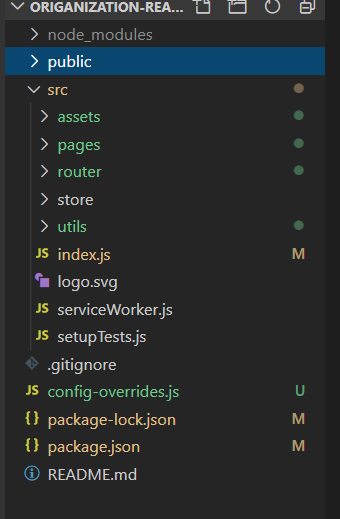
1、配置路由:
首先安装路由组件:react-router-dom
npm install react-router-dom --save-dev
router.js如下
import React, { Component } from 'react'
import { HashRouter, Switch, Route } from 'react-router-dom'
import home from '@/pages/home/home'
import login from '@/pages/login/login'
export default class RouteConfig extends Component {
render() {
return (
<HashRouter>
<Switch>
<Route path='/' exact component={login} />
<Route path="/login" exact component={login}/>
<Route path="/home" exact component={home}/>
</Switch>
</HashRouter>
)
}
}
2、根目录下的index.js内容
import React from 'react'; import ReactDOM from 'react-dom'; import Route from './router/' import * as serviceWorker from './serviceWorker'; import './assets/css/index.css' const render = Component => { ReactDOM.render( <Component />, document.getElementById('root')) } render(Route) if (module.hot) { module.hot.accept('./router/', () => { render(Route) }) } // If you want your app to work offline and load faster, you can change // unregister() to register() below. Note this comes with some pitfalls. // Learn more about service workers: https://bit.ly/CRA-PWA serviceWorker.unregister();
最后是pages文件的改造:
1、home.jsx
在home.jsx中用到了immutable插件,所以我们需要install下
npm install immutable
同时附上immutable的JDK:immutable详解
import React, { Component } from 'react'
import { is, fromJS } from 'immutable'
class Home extends Component {
state = {
name: 'wql'
}
componentWillMount () {
// 组件初始化时调用,更新不调用,整个生命周期只有一次,可以修改state
this.setState({
name: 'wql123'
})
}
componentDidMount () {
// 组件渲染之后调用,只能调用一次
console.log('componentDidMount')
}
componentWillReceiveProps () {
// 组件初始化不调用,组件接收新的props时调用
}
componentWillUpdate () {
// 组件初始化时不调用,组件更新完成后调用,此时可以获取dom节点
}
componentWillUnmount () {
// 组件将要卸载时调用,一些事件监听和定时器需要在此时清除
}
shouldComponentUpdate (nextProps, nextState) {
// 组件判断是否需要重新渲染时调用
// fromJS: 将纯 JS 对象和数组深层转换为不可变映射和列表
// is: 判断是否值相等
console.log(!is(fromJS(this.props),fromJS(nextProps)) || !is(fromJS(this.state), fromJS(nextState)))
return !is(fromJS(this.props),fromJS(nextProps)) || !is(fromJS(this.state), fromJS(nextState))
}
deal = (val) => {
console.log(val)
this.setState({
name: val
})
}
render () {
return (
<div>
<div>11{this.state.name}</div>
<a onClick={this.deal.bind(this,'12123')}>click it</a>
</div>
)
}
}
export default Home
启动项目即可,自带热更新。
下边提供将src根路径替换成@的方法,效果如下
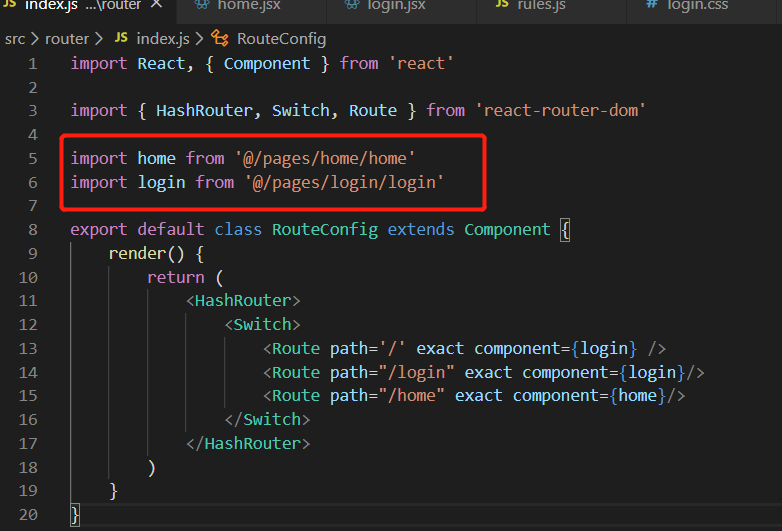
方法:
1、安装react-app-rewired
npm install react-app-rewired --save-dev
2、跟路径下,添加config-overrides.js,如下
const path = require('path') module.exports = function override (config,env) { config.resolve.alias = { ...config.resolve.alias, '@': path.resolve(__dirname, 'src') } return config }
3、修改package.json,如下
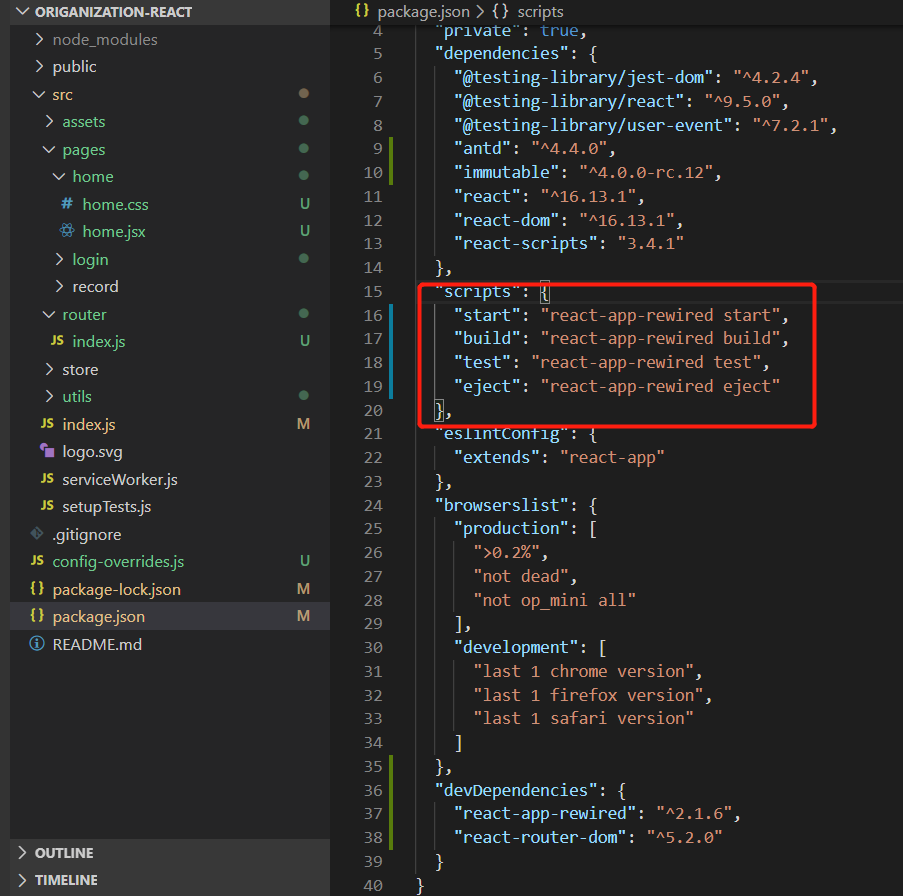
参考学习 github地址:https://github.com/shenqinglin/react-antdesign.git