1、在上一章dao开发基础上增加mapper.xml和mapper.java
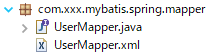
2、修改mybatis核心配置文件,包扫描
<mappers> <!-- <mapper resource="mybatis/User.xml"/> --> <package name="com.xxx.mybatis.spring.mapper"/> </mappers>
3、通过MapperFactoryBean创建代理对象
<!-- 通过MapperFactoryBean创建代理对象 --> <bean id="userMapper" class="org.mybatis.spring.mapper.MapperFactoryBean"> <property name="mapperInterface" value="com.xxx.mybatis.spring.mapper.UserMapper"></property> <property name="sqlSessionFactory" ref="sqlSessionFactory" /> </bean>
4、测试
ApplicationContext applicationContext; @BeforeEach void setUp() throws Exception { applicationContext=new ClassPathXmlApplicationContext("classpath:spring/applicationContext.xml"); } /** * Test method for {@link com.xxx.mybatis.spring.mapper.UserMapper#findUserById(int)}. */ @Test void testFindUserById() { UserMapper mapper= (UserMapper) applicationContext.getBean("userMapper"); User user=mapper.findUserById(1); System.out.println(user); }
此方法问题:需要针对每个mapper进行配置,麻烦。
5、通过MapperScannerConfigurer进行mapper扫描
<!-- 通过MapperScannerConfigurer进行mapper扫描 --> <bean class="org.mybatis.spring.mapper.MapperScannerConfigurer"> <!-- 指定扫描的包名 扫描多个包,使用半角逗号隔开 --> <property name="basePackage" value="com.xxx.mybatis.spring.mapper"/> <property name="sqlSessionFactoryBeanName" value="sqlSessionFactory" /> </bean>
使用上面代码测试即可