官方的HelloWorld是基于最基础的消息队列模型来实现的,只包括三个角色:
- publisher:消息发布者,将消息发送到队列queue
- queue:消息队列,负责接受并缓存消息
- consumer:订阅队列,处理队列中的消息
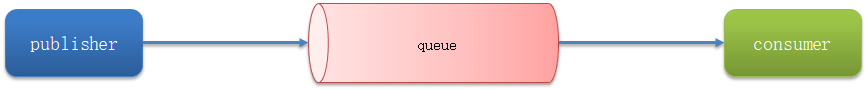
工程搭建
创建父工程(依赖版本管理、添加子工程共用依赖)
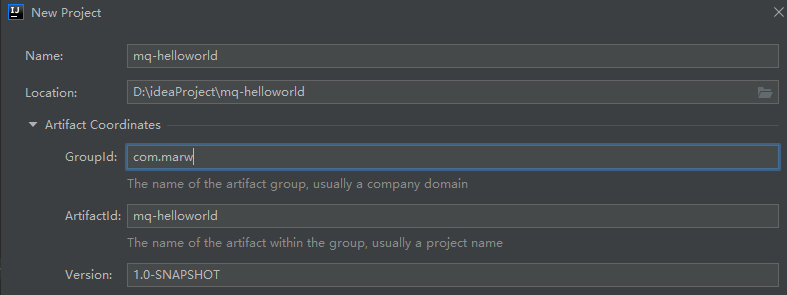
添加依赖(spring-boot为父级)

<parent> <groupId>org.springframework.boot</groupId> <artifactId>spring-boot-starter-parent</artifactId> <version>2.3.9.RELEASE</version> <relativePath/> </parent> <dependencies> <!--单元测试--> <dependency> <groupId>org.springframework.boot</groupId> <artifactId>spring-boot-starter-test</artifactId> </dependency> </dependencies>
创建子工程(publisher、consumer)
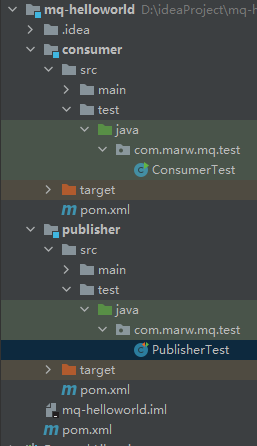
publisher(消息发送)
public class PublisherTest { @Test public void testSendMessage() throws IOException, TimeoutException { // 1.建立连接 ConnectionFactory factory = new ConnectionFactory(); // 1.1.设置连接参数,分别是:主机名、端口号、vhost、用户名、密码 factory.setHost("192.168.223.128"); factory.setPort(5672); factory.setVirtualHost("/"); factory.setUsername("guest"); factory.setPassword("guest"); // 1.2.建立连接 Connection connection = factory.newConnection(); // 2.创建通道Channel Channel channel = connection.createChannel(); // 3.创建队列 String queueName = "simple.queue"; channel.queueDeclare(queueName, false, false, false, null); // 4.发送消息 String message = "hello, rabbitmq!"; channel.basicPublish("", queueName, null, message.getBytes()); System.out.println("发送消息成功:【" + message + "】"); // 5.关闭通道和连接 channel.close(); connection.close(); } }
consumer(消息获取)
public class ConsumerTest { public static void main(String[] args) throws IOException, TimeoutException { // 1.建立连接 ConnectionFactory factory = new ConnectionFactory(); // 1.1.设置连接参数,分别是:主机名、端口号、vhost、用户名、密码 factory.setHost("192.168.223.128"); factory.setPort(5672); factory.setVirtualHost("/"); factory.setUsername("guest"); factory.setPassword("guest"); // 1.2.建立连接 Connection connection = factory.newConnection(); // 2.创建通道Channel Channel channel = connection.createChannel(); // 3.创建队列 String queueName = "simple.queue"; channel.queueDeclare(queueName, false, false, false, null); // 4.订阅消息 channel.basicConsume(queueName, true, new DefaultConsumer(channel){ @Override public void handleDelivery(String consumerTag, Envelope envelope, AMQP.BasicProperties properties, byte[] body) throws IOException { // 5.处理消息 String message = new String(body); System.out.println("接收到消息:【" + message + "】"); } }); System.out.println("等待接收消息。。。。"); } }
基本消息队列的消息发送流程:
- 建立connection
- 创建channel
- 利用channel声明队列
- 利用channel向队列发送消息
基本消息队列的消息接收流程:
- 建立connection
- 创建channel
- 利用channel声明队列
- 定义consumer的消费行为handleDelivery()
- 利用channel将消费者与队列绑定
