
AngularJS 基于JS的一前端框架,产生于2009年 官方网址 https://www.angularjs.org/ 客户端模板 把数据和模板先发送到客户端再装配 MVC设计模式 Model 承载数据,对象的属性 View 展示数据,即DOM Controller 应用逻辑,即JS 数据绑定 又称MVVM 自动同步model与view之间的数据 这样,只要改动了一方,另一方就会同步 依赖注入 B的实现需要A,叫做B依赖A,A注入B 通常,将A做为参数传递,使A成为全局变量 依赖注入,不需要创建依赖而获取需要的东西
<!DOCTYPE html>
<html lang="en">
<head>
<meta charset="UTF-8">
<title>Title</title>
</head>
<body>
<!--angularjs-->
<script type="text/javascript" src="https://ajax.googleapis.com/ajax/libs/angularjs/1.5.8/angular.min.js"></script>
</body>
</html>
ng-app指令 说明Angular可以管理的范围
<body>
<!--angularjs-->
<script type="text/javascript" src="//cdn.bootcss.com/angular.js/1.2.10/angular.min.js"></script>
<!--自定义-->
<script type="text/javascript" src="js/xiezi.js"></script>
</body>
表达式 {{ }}
angular表达式通过$parse服务解析执行
angular表达式的属性求值是对于scope的,JS表达式的属性求值是对于window的
angular表达式的表达式求值对于undefined和null是宽容的,
JS表达式的表达式求值对于undefined和null产生NullPointerExceptions错误异常
angular表达式没有流程控制语句,JS表达式含有流程控制语句
angular表达式可以将表达式结果传入过滤器链
<!--
数据绑定模型name
view与model是双向绑定的
view改变值,model对应的改变
model改变,view值对应的改变
-->
<input type="text" ng-model="name" />
<input type="text" ng-model="name" />
<!--输出模型name-->
{{name}}
<body>
<div ng-app="" >
<div ng-controller="firstController" >
<input type="text" ng-model="name">
</div>
</div>
<!--angularjs-->
<script type="text/javascript" src="//cdn.bootcss.com/angular.js/1.2.10/angular.min.js"></script>
<!--自定义-->
<script type="text/javascript" src="js/xiezi.js"></script>
</body>
/**
*
* @param $scope 依赖注入,参数名不可改变,作用域
*/
function firstController ($scope) {
$scope.name = "菲尔";
}
ng-bind 等待angularjs加载完再显示model数据
<input type="text" ng-model="name">
<p ng-bind="name"></p>
多个作用域 加载时,外部作用域下的模型数据可以传递给内部的作用域,优先选择内部自己的作用域模型数据 加载完,外部作用域下的模型数据不可以传递给内部的作用域 加载完,内部作用域下的模型数据不可以传递给外部的作用域
<div ng-app="" >
<div ng-controller="firstController" >
<input type="text" ng-model="name">
<div ng-controller="secondController" >
<input type="text" ng-model="name">
</div>
</div>
</div>
/**
*
* @param $scope 依赖注入,参数名不可改变,作用域
*/
function firstController ($scope) {
$scope.name = "菲尔";
}
function secondController ($scope) {
console.log($scope);
}
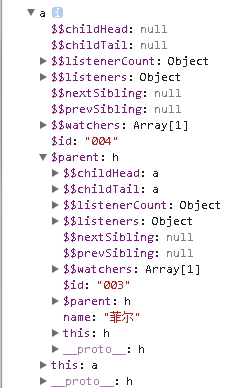
Angular的脏检查 复制一份参照,检查时如果数据有差别,即时同步数据 绑定HTML的对象,被列为检查对象 检查对象的属性,被列为检查属性 初始化时,为每个检查属性添加一个监听watcher
$apply()底层的实现流程 $scope.$apply()进入上下文, $eval()解析表达式, $rootScope.$digest()执行脏检查 注意,$scope.$apply()不传参的话,检查所有监听元素
/**
*
* @param $scope 依赖注入,参数名不可改变,作用域
*/
function firstController ($scope) {
setInterval(function () {
$scope.$apply(function () {
$scope.name = new Date();
});
},1000);
}
模型改变即时刷新view
function secondController ($scope) {
$scope.$watch("name", function (newValue,oldValue) {
console.log(newValue,oldValue);
},true);
}
/** * 购物车 */
<!DOCTYPE html>
<html lang="en">
<head>
<meta charset="UTF-8">
<title>Title</title>
<!--BootstrapCSS-->
<link rel="stylesheet" href="//cdn.bootcss.com/bootstrap/3.3.7/css/bootstrap.css" >
</head>
<body ng-app>
<div class="container" ng-controller="funCarController">
<p ng-hide="car.length">您的购物车清空了</p>
<table class="table" ng-show="car.length">
<thead>
<tr>
<th>序号</th>
<th>名字</th>
<th>数量</th>
<th>单价</th>
<th>总价</th>
<th>操作</th>
</tr>
</thead>
<tbody>
<tr ng-repeat="item in car">
<td>{{item.id}}</td>
<td>{{item.name}}</td>
<td>
<button type="button" class="btn btn-primary" ng-click="funReduce(item.id)">-</button>
<input type="text" value="{{item.quantity}}" ng-model="item.quantity" />
<button type="button" class="btn btn-primary" ng-click="funAdd(item.id)">+</button>
</td>
<td>{{item.price}}</td>
<td>{{item.price*item.quantity}}</td>
<td><button type="button" class="btn btn-danger" ng-click="funRemove(item.id)">移除</button></td>
</tr>
<tr>
<td colspan="2"></td>
<td>{{funAllQuantity()}}</td>
<td></td>
<td>{{funAllPrice()}}</td>
<td><button type="button" class="btn btn-danger" ng-click="car={}">清空</button></td>
</tr>
</tbody>
</table>
</div>
<!--jquery核心代码-->
<script src="//cdn.bootcss.com/jquery/3.1.0/jquery.js"></script>
<!--bootstrap核心JS-->
<script src="//cdn.bootcss.com/bootstrap/3.3.7/js/bootstrap.js"></script>
<!--angularjs-->
<script type="text/javascript" src="//cdn.bootcss.com/angular.js/1.2.10/angular.min.js"></script>
<!--自定义-->
<script type="text/javascript" src="js/xiezi.js"></script>
</body>
</html>
function funCarController($scope) {
$scope.car = [
{
id : 001,
name : "WeWeZhang",
quantity : 5 ,
price : 111
},
{
id : 002,
name : "WeWeZhang",
quantity : 3 ,
price : 222
},
{
id : 003,
name : "WeWeZhang",
quantity : 2 ,
price : 333
}
];
$scope.funAllPrice = function() {
var x = 0;
angular.forEach($scope.car,function(item) {
x += item.quantity*item.price;
});
return x;
}
$scope.funAllQuantity = function() {
var x = 0;
angular.forEach($scope.car,function(item) {
x += parseInt(item.quantity);
});
return x;
}
function funFindIndex(id) {
var index = -1;
angular.forEach($scope.car, function(item,key) {
if (item.id === id) {
index = key; return;
}
});
return index;
}
$scope.funRemove = function(id) {
var index = funFindIndex(id);
if (index == -1) return;
$scope.car.splice(index,1);
}
$scope.funReduce = function(id) {
var index = funFindIndex(id);
if (index == -1) return;
if ($scope.car[index].quantity<=1) {
if(confirm("删掉此行数据")){
$scope.funRemove(id);
}
}else {
$scope.car[index].quantity--;
}
}
$scope.funAdd = function(id) {
var index = funFindIndex(id);
if (index == -1) return;
$scope.car[index].quantity++;
}
$scope.$watch("car", function(newValue,oldValue) {
angular.forEach(newValue, function (item,key) {
if (item.quantity<1) {
if(confirm("数据不合法,是否置1")){
item.quantity=1;
}else{
item.quantity=oldValue[key].quantity;
}
}
})
},true);
}
/** * 模块 */ 声明依赖关系和组装方式和启动方式 优点 声明式的启动 可以只加载需要的模块,方便单元测试 可以将第三方代码打包成代码 可以串行执行也可以并行执行,模块的执行是延迟的 可自定义模块 机制 模块提供多种机制,服务、指令、过滤器以及其它配置信息 服务机制 服务需要显式地声明依赖,使模块准确的注入服务 ng模块,angular默认的模块,内部封装了$http和$scope等服务 可以在现有的模块上自定义服务 可以自定义新的模块,再自定义服务
<!--we模块-->
<div ng-app="we">
<div class="container" ng-controller="funCarController">
<p ng-hide="car.length">您的购物车清空了</p>
<table class="table" ng-show="car.length">
<thead>
<tr>
<th>序号</th>
<th>名字</th>
<th>数量</th>
<th>单价</th>
<th>总价</th>
<th>操作</th>
</tr>
</thead>
<tbody>
<tr ng-repeat="item in car">
<td>{{item.id}}</td>
<td>{{item.name}}</td>
<td>
<button type="button" class="btn btn-primary" ng-click="funReduce(item.id)">-</button>
<input type="text" value="{{item.quantity}}" ng-model="item.quantity" />
<button type="button" class="btn btn-primary" ng-click="funAdd(item.id)">+</button>
</td>
<td>{{item.price}}</td>
<td>{{item.price*item.quantity}}</td>
<td><button type="button" class="btn btn-danger" ng-click="funRemove(item.id)">移除</button></td>
</tr>
<tr>
<td colspan="2"></td>
<td>{{funAllQuantity()}}</td>
<td></td>
<td>{{funAllPrice()}}</td>
<td><button type="button" class="btn btn-danger" ng-click="car={}">清空</button></td>
</tr>
</tbody>
</table>
</div>
</div>
/**
* 创建模块
*/
var oWeModule = angular.module("we",[]);
oWeModule.controller("funCarController", function ($scope) {
$scope.car = [
{
id : 001,
name : "WeWeZhang",
quantity : 5 ,
price : 111
},
{
id : 002,
name : "WeWeZhang",
quantity : 3 ,
price : 222
},
{
id : 003,
name : "WeWeZhang",
quantity : 2 ,
price : 333
}
];
$scope.funAllPrice = function() {
var x = 0;
angular.forEach($scope.car,function(item) {
x += item.quantity*item.price;
});
return x;
}
$scope.funAllQuantity = function() {
var x = 0;
angular.forEach($scope.car,function(item) {
x += parseInt(item.quantity);
});
return x;
}
function funFindIndex(id) {
var index = -1;
angular.forEach($scope.car, function(item,key) {
if (item.id === id) {
index = key; return;
}
});
return index;
}
$scope.funRemove = function(id) {
var index = funFindIndex(id);
if (index == -1) return;
$scope.car.splice(index,1);
}
$scope.funReduce = function(id) {
var index = funFindIndex(id);
if (index == -1) return;
if ($scope.car[index].quantity<=1) {
if(confirm("删掉此行数据")){
$scope.funRemove(id);
}
}else {
$scope.car[index].quantity--;
}
}
$scope.funAdd = function(id) {
var index = funFindIndex(id);
if (index == -1) return;
$scope.car[index].quantity++;
}
$scope.$watch("car", function(newValue,oldValue) {
angular.forEach(newValue, function (item,key) {
if (item.quantity<1) {
if(confirm("数据不合法,是否置1")){
item.quantity=1;
}else{
item.quantity=oldValue[key].quantity;
}
}
})
},true);
});
/**
* 自定义模块,自定义服务
*/
var oWeModule = angular.module("we",[], function ($provide) {
$provide.provider("$newService", function () {
this.$get = function () {
return {
message:"没理由的呢"
}
}
});
});
oWeModule.controller("funCarController", function ($scope,$newService) {
console.log($newService);
},true);
/**
* 简便写法,factory可返回任意形式的数据,service只能返回对象类型
*/
var oWeModule = angular.module("we",[], function ($provide) {
$provide.factory("$newFactory", function () {
return "没理由的呢";
});
$provide.service("$newService", function () {
return {name:"wewezhang",age:25};
});
});
/**
* 然而实际开发中,这样使用factory和service
*/
angular.module("we",[])
.factory("$newFactory", function () {
return "没理由的呢";
})
.service("$newService", function () {
return {name:"wewezhang",age:25};
})
.controller("funCarController", function ($scope,$newService,$newFactory) {
console.log($newService,$newFactory);
},true);
/** * 多控制器之间的数据交互 */
<!--we模块-->
<div ng-app="we">
<div ng-controller="funFirstController">
<input type="text" ng-model="data.message" />
</div>
<div ng-controller="funSecondController">
<input type="text" ng-model="data.message" />
</div>
</div>
angular.module("we",[])
.factory("$pubicData", function () {
return {
message : "WeWeZhang"
};
})
.controller("funFirstController", function ($scope,$pubicData) {
$scope.data = $pubicData;
},true)
.controller("funSecondController", function ($scope,$pubicData) {
$scope.data = $pubicData;
},true);
/**
* 过滤器
*/
对数据进行格式化
筛选数据
可以直接使用在模板中
{{表达式 | 过滤器}}
{{表达式 | 过滤器 | 过滤器}}
{{表达式 | 过滤器 : 参数,参数}}
常见的过滤器
number 格式化数字,例如 {{123234456 | number}} 就是 123,234,456
currency 格式化货币,例如 {{1234| currency:"¥"}} 就是 $1234.00
date 格式化日期,例如 {{data.time | date:"yyyy年MM月dd日 HH点mm分ss秒 hh点mm分ss秒"}
yyyy年MM月dd日 HH点mm分ss秒 hh点mm分ss秒
2016年10月23日 15点05分51秒 03点05分51秒
medium Oct 23, 2016 11:25:12 AM
short 10/23/16 11:44 AM
fullDate Sunday, October 23, 2016
longDate October 23, 2016
mediumDate Oct 23, 2016
shortDate 10/23/16
mediumTime 11:46:51 AM
shortTime 11:48 AM
limitTo 格式化截取{{[2,3,4,5,6] | limitTo:3}} {{[2,3,4,5,6] | limitTo:-3}}
lowercase 格式化小写{{"WeWeZhang" | lowercase}}
uppercase 格式化大写{{"WeWeZhang" | uppercase}}
filter 格式化对象
{{[{name:"Zhang"},{name:"WeZhao"},{name:"WeQian"}] | filter:"We"}}
{{[{name:"Zhang"},{name:"We"},{name:"We"}] | filter:{name:"We"} }}
orderby 格式化排序 升序asc和降序desc
{{
[{"id": 2,"name": "index02"},
{"id": 1,"name": "index01"},
{"id": 3,"name": "index03"}] | orderBy:'id' }}
{{
[{"id": 2,"name": "index02"},
{"id": 1,"name": "index01"},
{"id": 3,"name": "index03"}] | orderBy:'id':true }}
json 格式化Josn
控制器中使用过滤器
.controller("funFirstController", function ($scope,$pubicData,$filter) {
$pubicData.time = $filter("date")($pubicData.time,"yyyy年MM月dd日 HH点mm分ss秒 hh点mm分ss秒");
$scope.data = $pubicData;
console.log($filter('json')($scope.data));
},true)
自定义不带参数filter
.filter('funOrdinal', function () {
return function (number) {
if (isNaN(number) || number < 1) {
return number;
} else {
var lastDigit = number % 10;
if (lastDigit === 1) {
return number + 'st'
} else if (lastDigit === 2) {
return number + 'nd'
} else if (lastDigit === 3) {
return number + 'rd'
} else if (lastDigit > 3) {
return number + 'th'
}
}
}
})
{{777 | funOrdinal}}
自定义带参数filter
.filter('funCapitalize', function () {
return function (input, char) {
if (isNaN(input)) {
var char = char - 1 || 0;
var letter = input.charAt(char).toUpperCase();
var out = [];
for (var i = 0; i < input.length; i++) {
if (i == char) {
out.push(letter);
} else {
out.push(input[i]);
}
}
return out.join('');
} else {
return input;
}
}
})
{{'seven' | funCapitalize:3}}
/** * 过滤器实例 */
<!--模块-->
<div ng-app="we" class="container">
<div ng-controller="funSampleController">
<nav class="navbar navbar-default" role="navigation">
<div class="container-fluid">
<div class="collapse navbar-collapse" id="bs-example-navbar-collapse-1">
<form class="navbar-form navbar-left" role="search">
<div class="form-group">
<input type="text" class="form-control" placeholder="Search" ng-model="search.id">
</div>
</form>
</div>
</div>
</nav>
<table class="table">
<thead>
<tr>
<th ng-click="funChangeOrder('id')" ng-class="{dropup:!order.length}">编号<span class="caret"></span> </th>
<th ng-click="funChangeOrder('name')" ng-class="{dropup:!order.length}">名称<span class="caret" ></th>
<th ng-click="funChangeOrder('price')" ng-class="{dropup:!order.length}">价钱<span class="caret" ></th>
</tr>
</thead>
<tbody>
<tr ng-repeat="item in data | filter:search | orderBy:order+orderType ">
<td>{{item.id}}</td>
<td>{{item.name}}</td>
<td>{{item.price | currency:"¥"}}</td>
</tr>
</tbody>
</table>
</div>
</div>
angular.module("we",[])
.factory("$publicData", function () {
return [
{ id:002,
name:"iPhone4S",
price:2000 },
{ id:001,
name:"iPhone5S",
price:3500 },
{ id:003,
name:"iPhone6P",
price:6000 }
];
})
.controller("funSampleController", function ($scope,$publicData,$filter) {
$scope.data = $publicData;
console.log($filter('json')($scope.data));
$scope.orderType = "id";
$scope.order = "";
$scope.funChangeOrder = function (string) {
$scope.orderType = string;
$scope.order = $scope.order.length?"":"-";
}
},true);
/** Controller的正确使用方法 抽离不必要的业务到.service或.factory中,然后Controller通过依赖注入的方式使用它们 常见的不必要的业务 任何DOM操作,任何的表现逻辑都是不必要的,通常抽离到directive中 任何输入格式化,通常使用formcontrols代替 任何输出格式化过滤,通常使用filter代替 任何无状态或有状态的controllers共享的代码,通常使用service或factory代替 任何实例化或管理其他组件的生命周期 */
/**
* 显式的依赖注入
*/
.controller("funSampleController",["$scope","$filter","$publicData", function ($scope,$filter,$publicData) {
$scope.data = $publicData;
console.log($filter('json')($scope.data));
}],true)
function funNormal($sample) {
}
funNormal.$inject = ["$scope"];
/**
* 指令
* 扩展HTML标签,声明式语法使用特殊的标签替换普通的标签
* 指令的校验格式
* 普通校验格式 ng-name
* XML校验格式 ng:name
* XHTML校验格式 x-ng-name
* HTML5校验格式 data-ng-name
* angular内置的指令
* angular内置了多种多样的指令,例如ng-app ng-controller等
* angular内置的指令大体可分为:渲染指令、、
* 渲染指令
* ng-init 初始化指令 <div ng-init="array=['we']"></div>
* ng-bind 等待渲染指令 <div ng-bind>{{1+1}}</div>
* ng-repeat 遍历指令
* 其中,$index当前元素的索引 $first当前元素是否头元素 $middle当前元素是否既不是头也不是尾 $last当前元素是否尾元素
* ng-include <div ng-include="'sample.html'"></div>
* 事件指令
* 执行完事件以后,自动执行脏检查
* $scope.funChangeOrder = function (event) {
* angular.element(event.target).val($scope.bState);
* }
* <div ng-click="funChangeOrder($event)"></div>
* 节点指令
* ng-style <div ng-style="{'color':'#cccccc','margin-top':'50px'}">Sam</div>
* ng-class <div ng-class="{clsssname:isTrue}"></div>
* ng-class-odd奇数 ng-class-even偶数
* ng-show显示或ng-hide隐藏 <div ng-show="state"></div>
* ng-switch on="state" ng-switch-when="true" 或 "false"
* ng-src ng-href 采用延迟加载机制,类似ng-bind
* ng-if 条件判断
* 自定义指令
*/
angular.module("we",[],["$compileProvider",function($compileProvider){
$compileProvider.directive("zwCustomTag", function () {
return{
/**
* A属性
* C类
* E元素 <zw-custom-tag></zw-custom-tag>
* M注释
**/
restrict:"ACEM",
template:"<div>Sample</div>",
replace:true
}
});
}])
.directive("zwCustomTag", function () {
return {
/**
* A属性
* C类
* E元素 <zw-custom-tag></zw-custom-tag>
* M注释
**/
restrict: "ACEM",
template: "<div>Sample</div>",
replace: true
}
});