写在前面
最近公司在做微信开发,其实就是接口开发,网上找了很多资料,当然园友也写了很多教程,但都是理论说了一大堆,实用指导或代码很少。如果你自己仔细研究下,其实就那么点东西,C#实现起来也很简单,原本不想写这篇文章的,但是本人当时摸索走了很多弯路,这边总结下,希望初次接触微信公众平台的朋友别像当时的我一样。
自己动手,丰衣足食。
服务号和订阅号
服务号是公司申请的微信公共账号,订阅号是个人申请的,我个人也申请了一个,不过没怎么用。
服务号
- 1个月(30天)内仅可以发送1条群发消息。
- 发给订阅用户(粉丝)的消息,会显示在对方的聊天列表中。
- 在发送消息给用户时,用户将收到即时的消息提醒。
- 服务号会在订阅用户(粉丝)的通讯录中。
- 可申请自定义菜单。
订阅号
- 每天(24小时内)可以发送1条群发消息。
- 发给订阅用户(粉丝)的消息,将会显示在对方的订阅号文件夹中。
- 在发送消息给订阅用户(粉丝)时,订阅用户不会收到即时消息提醒。
- 在订阅用户(粉丝)的通讯录中,订阅号将被放入订阅号文件夹中。
- 订阅号不支持申请自定义菜单。
URL配置
启用开发模式需要先成为开发者,而且编辑模式和开发模式只能选择一个,进入微信公众平台-开发模式,如下:

需要填写url和token,当时本人填写这个的时候花了好久,我本以为填写个服务器的url就可以了(80端口),但是不行,主要是没有仔细的阅读提示信息,所以总是提示

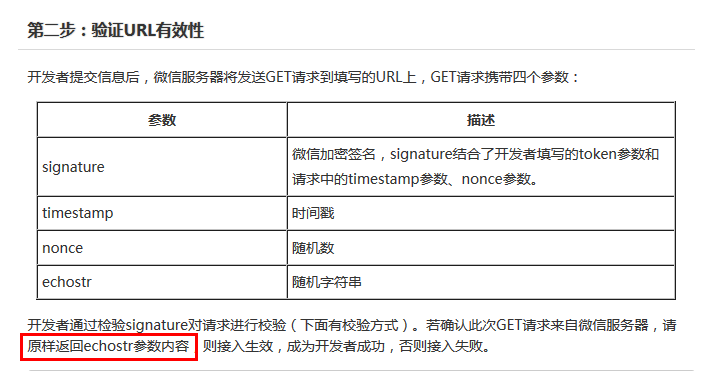
从上面可以看出,点击提交后微信会向我们填写的服务器发送几个参数,然后需要原样返回出来,所以在提交url的时候,先在服务器创建接口测试返回echostr参数内容。代码:
1 //成为开发者url测试,返回echoStr
2 public void InterfaceTest()
3 {
4 string token = "填写的token";
5 if (string.IsNullOrEmpty(token))
6 {
7 return;
8 }
9
10 string echoString = HttpContext.Current.Request.QueryString["echoStr"];
11 string signature = HttpContext.Current.Request.QueryString["signature"];
12 string timestamp = HttpContext.Current.Request.QueryString["timestamp"];
13 string nonce = HttpContext.Current.Request.QueryString["nonce"];
14
15 if (!string.IsNullOrEmpty(echoString))
16 {
17 HttpContext.Current.Response.Write(echoString);
18 HttpContext.Current.Response.End();
19 }
20 }
在一般处理程序ashx的ProcessRequest的方法内调用上面的方法,url填写的就是这个ashx的服务器地址,token是一个服务器标示,可以随便输入,代码中的token要和申请填写的一致,成为开发者才能做开发。
创建菜单
我们添加一些微信服务号,聊天窗口下面有些菜单,这个可以在编辑模式简单配置,也可以在开发模式代码配置。微信公众平台开发者文档:http://mp.weixin.qq.com/wiki/index.php?title=自定义菜单创建接口,可以看到创建菜单的一些要点,下面的使用网页调试工具调试该接口,只是调试接口是否可用,并不是直接创建菜单的,菜单分为两种:
- click: 用户点击click类型按钮后,微信服务器会通过消息接口推送消息类型为event 的结构给开发者(参考消息接口指南),并且带上按钮中开发者填写的key值,开发者可以通过自定义的key值与用户进行交互。
- view: 用户点击view类型按钮后,微信客户端将会打开开发者在按钮中填写的url值 (即网页链接),达到打开网页的目的,建议与网页授权获取用户基本信息接口结合,获得用户的登入个人信息。
click菜单需要填一个key,这个是在我们菜单点击事件的时候会用到,view只是一个菜单超链接。菜单数据是json格式,官网是php示例,其实C#实现起来也很简单,就是post发送一个json数据,示例代码:
1 public partial class createMenu : System.Web.UI.Page
2 {
3 protected void Page_Load(object sender, EventArgs e)
4 {
5 FileStream fs1 = new FileStream(Server.MapPath(".")+"\menu.txt", FileMode.Open);
6 StreamReader sr = new StreamReader(fs1, Encoding.GetEncoding("GBK"));
7 string menu = sr.ReadToEnd();
8 sr.Close();
9 fs1.Close();
10 GetPage("https://api.weixin.qq.com/cgi-bin/menu/create?access_token=access_token", menu);
11 }
12 public string GetPage(string posturl, string postData)
13 {
14 Stream outstream = null;
15 Stream instream = null;
16 StreamReader sr = null;
17 HttpWebResponse response = null;
18 HttpWebRequest request = null;
19 Encoding encoding = Encoding.UTF8;
20 byte[] data = encoding.GetBytes(postData);
21 // 准备请求...
22 try
23 {
24 // 设置参数
25 request = WebRequest.Create(posturl) as HttpWebRequest;
26 CookieContainer cookieContainer = new CookieContainer();
27 request.CookieContainer = cookieContainer;
28 request.AllowAutoRedirect = true;
29 request.Method = "POST";
30 request.ContentType = "application/x-www-form-urlencoded";
31 request.ContentLength = data.Length;
32 outstream = request.GetRequestStream();
33 outstream.Write(data, 0, data.Length);
34 outstream.Close();
35 //发送请求并获取相应回应数据
36 response = request.GetResponse() as HttpWebResponse;
37 //直到request.GetResponse()程序才开始向目标网页发送Post请求
38 instream = response.GetResponseStream();
39 sr = new StreamReader(instream, encoding);
40 //返回结果网页(html)代码
41 string content = sr.ReadToEnd();
42 string err = string.Empty;
43 Response.Write(content);
44 return content;
45 }
46 catch (Exception ex)
47 {
48 string err = ex.Message;
49 return string.Empty;
50 }
51 }
52 }
menu.text里面的内容就是json示例菜单,大家可以从示例复制下来,按照你的需要修改一些就行了。
关于access_token,其实就是一个请求标示,获取方式:https://api.weixin.qq.com/cgi-bin/token?grant_type=client_credential&appid=appid&secret=secret;appid和secret是开发者标示,在你的信息里面可以看到,通过这个链接返回一个json数据,就可以得到access_token值。
需要注意的是:access_token有一定的时效性,失效的话就需要重新获取下,这个在本机就可以创建,不需要上传到服务器,创建菜单正确,返回{"errcode":0,"errmsg":"ok"}提示信息。这边就不截图了,大家试下就可以看到效果,一般创建菜单是一到两分钟生效,实在不行就重新关注下。
查询、删除菜单
查询和删除菜单也很简单,只不过是get请求,不需要传数据,看下示例代码:
public partial class selectMenu : System.Web.UI.Page { protected void Page_Load(object sender, EventArgs e) { GetPage("https://api.weixin.qq.com/cgi-bin/menu/get?access_token=access_token"); //GetPage("https://api.weixin.qq.com/cgi-bin/menu/delete?access_token=access_token"); } public string GetPage(string posturl) { Stream instream = null; StreamReader sr = null; HttpWebResponse response = null; HttpWebRequest request = null; Encoding encoding = Encoding.UTF8; // 准备请求... try { // 设置参数 request = WebRequest.Create(posturl) as HttpWebRequest; CookieContainer cookieContainer = new CookieContainer(); request.CookieContainer = cookieContainer; request.AllowAutoRedirect = true; request.Method = "GET"; request.ContentType = "application/x-www-form-urlencoded"; //发送请求并获取相应回应数据 response = request.GetResponse() as HttpWebResponse; //直到request.GetResponse()程序才开始向目标网页发送Post请求 instream = response.GetResponseStream(); sr = new StreamReader(instream, encoding); //返回结果网页(html)代码 string content = sr.ReadToEnd(); string err = string.Empty; Response.Write(content); return content; } catch (Exception ex) { string err = ex.Message; return string.Empty; } } }
access_token获取方式上面已经讲过了,查询菜单返回的是json数据,其实就是我们创建菜单的menu.txt里面的内容。
删除成功返回信息提示:{"errcode":0,"errmsg":"ok"},这个也只要在本地运行就可以了。
接受消息
微信公众平台开发者文档:http://mp.weixin.qq.com/wiki/index.php?title=接收普通消息,我们使用微信就是要对用户发送的信息进行处理,这边以接受普通消息为例,语音、图片消息等,举一反三可得。
从文档上可以看出接受消息获得的是一个xml格式文件,当时有点犯傻的是,我要在哪边进行接受消息啊?还郁闷了半天,其实就是你一开始填写的url,是不是很汗颜啊,哈哈。
1 <xml>
2 <ToUserName><![CDATA[toUser]]></ToUserName>
3 <FromUserName><![CDATA[fromUser]]></FromUserName>
4 <CreateTime>1348831860</CreateTime>
5 <MsgType><![CDATA[text]]></MsgType>
6 <Content><![CDATA[this is a test]]></Content>
7 <MsgId>1234567890123456</MsgId>
8 </xml>
我们在ashx添加下面代码:
1 public void ProcessRequest(HttpContext param_context)
2 {
3 string postString = string.Empty;
4 if (HttpContext.Current.Request.HttpMethod.ToUpper() == "POST")
5 {
6 using (Stream stream = HttpContext.Current.Request.InputStream)
7 {
8 Byte[] postBytes = new Byte[stream.Length];
9 stream.Read(postBytes, 0, (Int32)stream.Length);
10 postString = Encoding.UTF8.GetString(postBytes);
11 Handle(postString);
12 }
13 }
14 }
15
16 /// <summary>
17 /// 处理信息并应答
18 /// </summary>
19 private void Handle(string postStr)
20 {
21 messageHelp help = new messageHelp();
22 string responseContent = help.ReturnMessage(postStr);
23
24 HttpContext.Current.Response.ContentEncoding = Encoding.UTF8;
25 HttpContext.Current.Response.Write(responseContent);
26 }
messageHelp是消息处理帮助类,这边提供下部分代码,完整的可以下载来,获取的postString是xml,格式如上,我们这边只需要转换成XmlDocument进行解析就行了:
1 //接受文本消息
2 public string TextHandle(XmlDocument xmldoc)
3 {
4 string responseContent = "";
5 XmlNode ToUserName = xmldoc.SelectSingleNode("/xml/ToUserName");
6 XmlNode FromUserName = xmldoc.SelectSingleNode("/xml/FromUserName");
7 XmlNode Content = xmldoc.SelectSingleNode("/xml/Content");
8 if (Content != null)
9 {
10 responseContent = string.Format(ReplyType.Message_Text,
11 FromUserName.InnerText,
12 ToUserName.InnerText,
13 DateTime.Now.Ticks,
14 "欢迎使用微信公共账号,您输入的内容为:" + Content.InnerText+"
<a href="http://www.cnblogs.com">点击进入</a>");
15 }
16 return responseContent;
17 }
18 /// <summary>
19 /// 普通文本消息
20 /// </summary>
21 public static string Message_Text
22 {
23 get { return @"<xml>
24 <ToUserName><![CDATA[{0}]]></ToUserName>
25 <FromUserName><![CDATA[{1}]]></FromUserName>
26 <CreateTime>{2}</CreateTime>
27 <MsgType><![CDATA[text]]></MsgType>
28 <Content><![CDATA[{3}]]></Content>
29 </xml>"; }
30 }
上面的代码就是接受消息,并做一些处理操作,返回消息。
发送消息(图文、菜单事件响应)
这边发送消息我分为三种:普通消息、图文消息和菜单事件响应。普通消息其实上面说接受消息的时候讲到了,完整的代码下边下载来看。
我们先看下图文消息和菜单事件响应,微信公众平台开发者文档:http://mp.weixin.qq.com/wiki/index.php?title=回复图文消息#.E5.9B.9E.E5.A4.8D.E5.9B.BE.E6.96.87.E6.B6.88.E6.81.AF,xml格式为:
1 <xml>
2 <ToUserName><![CDATA[toUser]]></ToUserName>
3 <FromUserName><![CDATA[fromUser]]></FromUserName>
4 <CreateTime>12345678</CreateTime>
5 <MsgType><![CDATA[news]]></MsgType>
6 <ArticleCount>2</ArticleCount>
7 <Articles>
8 <item>
9 <Title><![CDATA[title1]]></Title>
10 <Description><![CDATA[description1]]></Description>
11 <PicUrl><![CDATA[picurl]]></PicUrl>
12 <Url><![CDATA[url]]></Url>
13 </item>
14 <item>
15 <Title><![CDATA[title]]></Title>
16 <Description><![CDATA[description]]></Description>
17 <PicUrl><![CDATA[picurl]]></PicUrl>
18 <Url><![CDATA[url]]></Url>
19 </item>
20 </Articles>
21 </xml>
图文消息分为两种,我们先看下效果,找的圆通速递的微信服务号做示例:


刚开始做的时候,我以为这两种应该不是用的同一个接口,但是在文档中找了半天也没有找到除这个之外的,就试了下两个图文消息,发现就是这个接口发送的,如果多个的话,item中的Description会失效,只会显示Title,大家试下就知道了,示例代码:
1 //事件
2 public string EventHandle(XmlDocument xmldoc)
3 {
4 string responseContent = "";
5 XmlNode Event = xmldoc.SelectSingleNode("/xml/Event");
6 XmlNode EventKey = xmldoc.SelectSingleNode("/xml/EventKey");
7 XmlNode ToUserName = xmldoc.SelectSingleNode("/xml/ToUserName");
8 XmlNode FromUserName = xmldoc.SelectSingleNode("/xml/FromUserName");
9 if (Event!=null)
10 {
11 //菜单单击事件
12 if (Event.InnerText.Equals("CLICK"))
13 {
14 if (EventKey.InnerText.Equals("click_one"))//click_one
15 {
16 responseContent = string.Format(ReplyType.Message_Text,
17 FromUserName.InnerText,
18 ToUserName.InnerText,
19 DateTime.Now.Ticks,
20 "你点击的是click_one");
21 }
22 else if (EventKey.InnerText.Equals("click_two"))//click_two
23 {
24 responseContent = string.Format(ReplyType.Message_News_Main,
25 FromUserName.InnerText,
26 ToUserName.InnerText,
27 DateTime.Now.Ticks,
28 "2",
29 string.Format(ReplyType.Message_News_Item,"我要寄件","",
30 "http://www.soso.com/orderPlace.jpg",
31 "http://www.soso.com/")+
32 string.Format(ReplyType.Message_News_Item, "订单管理", "",
33 "http://www.soso.com/orderManage.jpg",
34 "http://www.soso.com/"));
35 }
36 else if (EventKey.InnerText.Equals("click_three"))//click_three
37 {
38 responseContent = string.Format(ReplyType.Message_News_Main,
39 FromUserName.InnerText,
40 ToUserName.InnerText,
41 DateTime.Now.Ticks,
42 "1",
43 string.Format(ReplyType.Message_News_Item, "标题", "摘要",
44 "http://www.soso.com/jieshao.jpg",
45 "http://www.soso.com/"));
46 }
47 }
48 }
49 return responseContent;
50 }
51 /// <summary>
52 /// 图文消息主体
53 /// </summary>
54 public static string Message_News_Main
55 {
56 get
57 {
58 return @"<xml>
59 <ToUserName><![CDATA[{0}]]></ToUserName>
60 <FromUserName><![CDATA[{1}]]></FromUserName>
61 <CreateTime>{2}</CreateTime>
62 <MsgType><![CDATA[news]]></MsgType>
63 <ArticleCount>{3}</ArticleCount>
64 <Articles>
65 {4}
66 </Articles>
67 </xml> ";
68 }
69 }
70 /// <summary>
71 ///