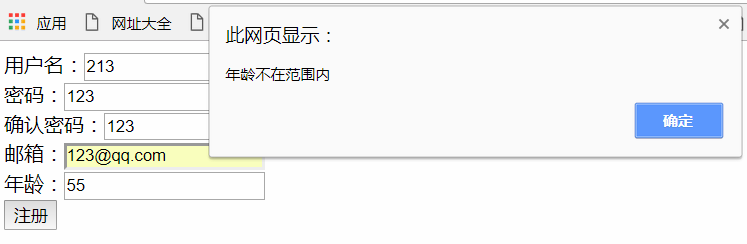表单验证:
<html xmlns="http://www.w3.org/1999/xhtml"> <head> <meta http-equiv="Content-Type" content="text/html; charset=utf-8" /> <title>无标题文档</title> </head> <body> <form action="test.html" method="get"> <div>用户名:<input type="text" name="uid" id="uid" /></div> <div>密码:<input type="text" name="pwd1" id="pwd1" /></div> <div>确认密码:<input type="text" name="pwd2" id="pwd2" /></div> <div>邮箱:<input type="text" name="email" id="email" /></div> <div>年龄:<input type="text" name="nl" id="nl" /></div> <input type="submit" value="注册" onclick="return check()" /> </form> </body> <script type="text/javascript"> var uid = document.getElementById("uid"); var pwd1 = document.getElementById("pwd1"); var pwd2 = document.getElementById("pwd2"); var email = document.getElementById("email"); var nl = document.getElementById("nl") //非空验证 function check(){ if(uid.value==""){ alert("用户名不能为空"); return false; } //相等验证 if(pwd1.value!=pwd2.value){ alert("两次输入的密码不相同!"); return false; } //范围验证 if(nl.value>=18 && nl.value<=50){ alert("通过"); }else{ alert("年龄不在范围内"); return false; } //正则验证 var reg = /^w+([-+.]w+)*@w+([-.]w+)*.w+([-.]w+)*$/; if(email.value.match(reg)==null){ alert("邮箱输入不正确!"); return false; } } </script> </html>
效果图: