1、在users的views.py中编写login的视图:
from django.shortcuts import render
from django.contrib.auth import authenticate,login
# Create your views here.
def user_login(request):
if request.method == 'POST':
# 获取用户提交的用户名和密码
user_name = request.POST.get('username', None)
pass_word = request.POST.get('password', None)
# 成功返回user对象,失败None
user = authenticate(username=user_name, password=pass_word)
# 如果不是null说明验证成功
if user is not None:
# 登录
login(request, user)
return render(request, 'index.html')
else:
return render(request, 'login.html', {'msg': '用户名或密码错误'})
elif request.method == 'GET':
return render(request, 'login.html')
2、修改login的路由,即url:
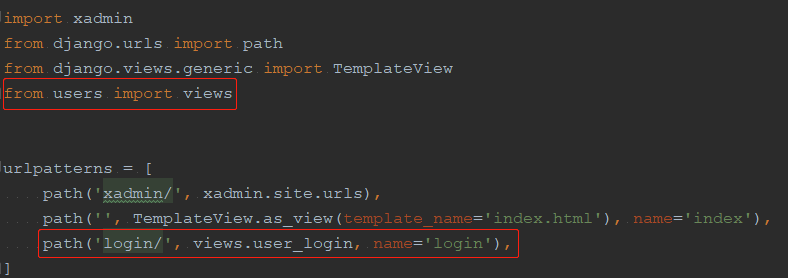
3、更改login.html:
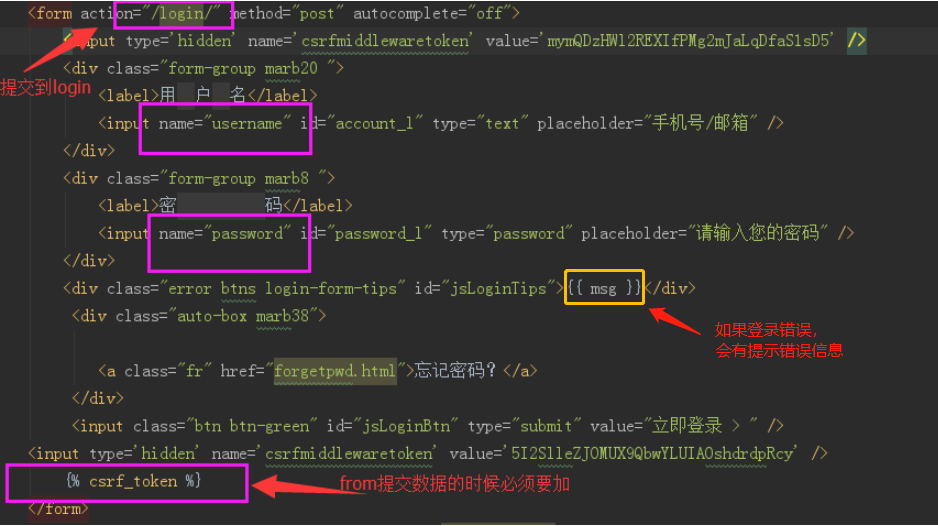

4、修改首页index.html的右上角:当用户已登录时,显示用户姓名和图像及其个人中心信息; 如果没有登录,则显示登录和注册按钮:
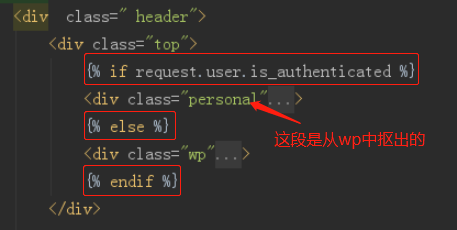
增加邮箱登录:
5、继承ModelBackend类来做的验证,用自定义authenticate方法。
from django.contrib.auth.backends import ModelBackend
from .models import UserProfile
from django.db.models import Q
#邮箱和用户名都可以登录
# 基础ModelBackend类,因为它有authenticate方法
class CustomBackend(ModelBackend):
def authenticate(self, request, username=None, password=None, **kwargs):
try:
# 不希望用户存在两个,get只能有一个。两个是get失败的一种原因 Q为使用并集查询
user = UserProfile.objects.get(Q(username=username)|Q(email=username))
# django的后台中密码加密:所以不能password==password
# UserProfile继承的AbstractUser中有def check_password(self, raw_password):
if user.check_password(password):
return user
except Exception as e:
return None
6、MxOnline/settings.py添加如下代码:
AUTHENTICATION_BACKENDS = (
'users.views.CustomBackend',
)
用form实现登录
7、把views中的user_login()函数改成基于类的形式,继承的View类:
from django.views.generic.base import View
class LoginView(View):
def get(self,request):
return render(request, 'login.html')
def post(self,request):
# 获取用户提交的用户名和密码
user_name = request.POST.get('username', None)
pass_word = request.POST.get('password', None)
# 成功返回user对象,失败None
user = authenticate(username=user_name, password=pass_word)
# 如果不是null说明验证成功
if user is not None:
# 登录
login(request, user)
return render(request, 'index.html')
else:
return render(request, 'login.html', {'msg': '用户名或密码错误'})
8、基于类的urls配置:
from users.views import LoginView
path('login/',LoginView.as_view(),name = 'login'),
9、users下新建form.py文件:
from django import forms
# 登录表单验证
class LoginForm(forms.Form):
# 用户名密码不能为空
username = forms.CharField(required=True)
password = forms.CharField(required=True,min_length=5)
10、定义好forms后利用它来做验证,并完善错误提示信息:
from .forms import LoginForm
class LoginView(View):
def get(self,request):
return render(request, 'login.html')
def post(self,request):
# 实例化
login_form = LoginForm(request.POST)
if login_form.is_valid():
# 获取用户提交的用户名和密码
user_name = request.POST.get('username', None)
pass_word = request.POST.get('password', None)
# 成功返回user对象,失败None
user = authenticate(username=user_name, password=pass_word)
# 如果不是null说明验证成功
if user is not None:
# 登录
login(request, user)
return render(request, 'index.html')
# 只有当用户名或密码不存在时,才返回错误信息到前端
else:
return render(request, 'login.html', {'msg': '用户名或密码错误','login_form':login_form})
# form.is_valid()已经判断不合法了,所以这里不需要再返回错误信息到前端了
else:
return render(request,'login.html',{'login_form':login_form})
11、完善login.html地错误提示信息:
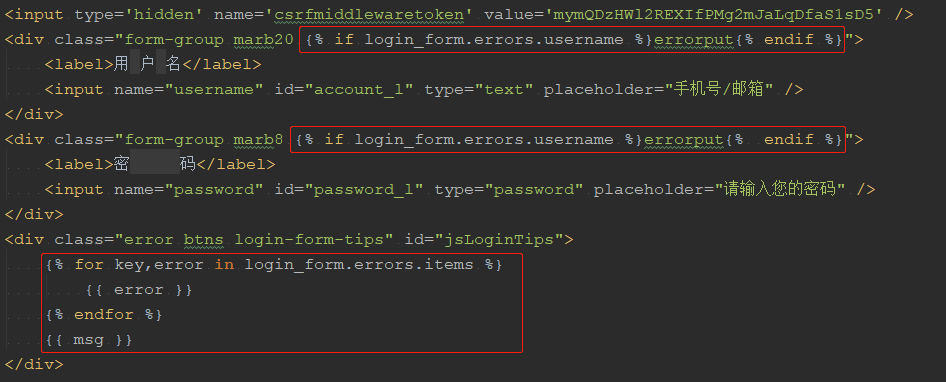
12、当用户名为空,或者密码少于五位数时会出现如下提示:
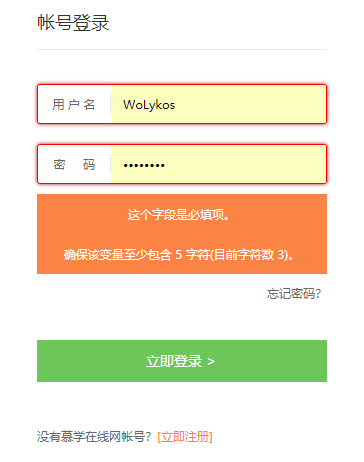
这就是form的作用
未完待续~~~