一 插件简介:
其github地址:https://github.com/li6185377/LKDBHelper-SQLite-ORM
全面支持 NSArray,NSDictionary, ModelClass, NSNumber, NSString, NSDate, NSData, UIColor, UIImage, CGRect, CGPoint, CGSize, NSRange, int,char,float, double, long.. 等属性的自动化操作(插入和查询)
二 实例内容:
采用pods进行加载LKDBHelper插件,若有下载源代码调试时记得更新一下(平常项目中记得对libsqlite3.dylib进行引用);
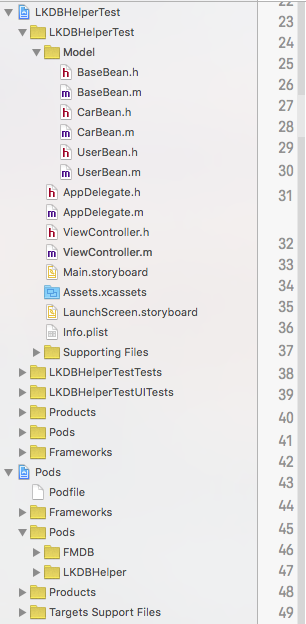
本实例创建一个父实体BaseBean,后面其它实体都进行继承
1:父实体的代码内容
BaseBean.h内容:
#import <Foundation/Foundation.h> #import <LKDBHelper/LKDBHelper.h> @interface BaseBean : NSObject @end //这个NSObject的扩展类 可以查看详细的建表sql语句 @interface NSObject(PrintSQL) +(NSString*)getCreateTableSQL; @end
*这边可以放一些其它实体都公有的属性,及lkdbhelper数据库的地址;其中PrintSQL是对NSObject的扩展,可以查看创建表的sql语句;
BaseBean.m内容:
// BaseBean.m // LKDBHelperTest // // Created by mac on 16/2/17. // Copyright © 2016年 mac. All rights reserved. // #import "BaseBean.h" @implementation BaseBean /** * 创建数据库 */ +(LKDBHelper *)getUsingLKDBHelper { static LKDBHelper* db; static dispatch_once_t onceToken; dispatch_once(&onceToken, ^{ NSString *sqlitePath = [BaseBean downloadPath]; NSString* dbpath = [sqlitePath stringByAppendingPathComponent:[NSString stringWithFormat:@"lkdbhelperTest.db"]]; db = [[LKDBHelper alloc]initWithDBPath:dbpath]; }); return db; } /** * 数据库存放路径 */ + (NSString *)downloadPath{ NSString *documentPath = [NSSearchPathForDirectoriesInDomains(NSDocumentDirectory, NSUserDomainMask, YES) firstObject]; NSString *downloadPath = [documentPath stringByAppendingPathComponent:@"LKHTest"]; NSLog(@"%@",downloadPath); return downloadPath; } @end @implementation NSObject(PrintSQL) /** * 创建数据表 */ +(NSString *)getCreateTableSQL { LKModelInfos* infos = [self getModelInfos]; NSString* primaryKey = [self getPrimaryKey]; NSMutableString* table_pars = [NSMutableString string]; for (int i=0; i<infos.count; i++) { if(i > 0) [table_pars appendString:@","]; LKDBProperty* property = [infos objectWithIndex:i]; [self columnAttributeWithProperty:property]; [table_pars appendFormat:@"%@ %@",property.sqlColumnName,property.sqlColumnType]; if([property.sqlColumnType isEqualToString:LKSQL_Type_Text]) { if(property.length>0) { [table_pars appendFormat:@"(%ld)",(long)property.length]; } } if(property.isNotNull) { [table_pars appendFormat:@" %@",LKSQL_Attribute_NotNull]; } if(property.isUnique) { [table_pars appendFormat:@" %@",LKSQL_Attribute_Unique]; } if(property.checkValue) { [table_pars appendFormat:@" %@(%@)",LKSQL_Attribute_Check,property.checkValue]; } if(property.defaultValue) { [table_pars appendFormat:@" %@ %@",LKSQL_Attribute_Default,property.defaultValue]; } if(primaryKey && [property.sqlColumnName isEqualToString:primaryKey]) { [table_pars appendFormat:@" %@",LKSQL_Attribute_PrimaryKey]; } } NSString* createTableSQL = [NSString stringWithFormat:@"CREATE TABLE IF NOT EXISTS %@(%@)",[self getTableName],table_pars]; return createTableSQL; } @end
2:子实体CarBean的内容,其是另外一个实体UserBean的一个外键
CarBean.h内容:
// // CarBean.h // LKDBHelperTest // // Created by mac on 16/2/17. // Copyright © 2016年 mac. All rights reserved. // #import "BaseBean.h" @interface CarBean : BaseBean @property(assign,nonatomic)int carID; @property(strong,nonatomic)NSString *carNum; @property(strong,nonatomic)NSString *address; @property(assign,nonatomic)float carWidth; @end
CarBean.m内容:
// // CarBean.m // LKDBHelperTest // // Created by mac on 16/2/17. // Copyright © 2016年 mac. All rights reserved. // #import "CarBean.h" @implementation CarBean +(void)initialize { //单个要不显示时 [self removePropertyWithColumnName:@"address"]; //多列要不显示时 //[self removePropertyWithColumnNameArray:]; //修改列对应到表时 重命名新列名 [self setTableColumnName:@"MyCarWidth" bindingPropertyName:@"carWidth"]; } /** * @brief 是否将父实体类的属性也映射到sqlite库表 * @return BOOL */ +(BOOL) isContainParent{ return YES; } /** * @brief 设定表名 * @return 返回表名 */ +(NSString *)getTableName { return @"carbean"; } /** * @brief 设定表的单个主键 * @return 返回主键表 */ +(NSString *)getPrimaryKey { return @"carID"; } /////复合主键 这个优先级最高 //+(NSArray *)getPrimaryKeyUnionArray //{ // return @[@"carID",@"carNum"]; //} @end
*主要注意关于可以把一些属性过滤掉,就不会创建到表中,也可以对列名进行重定义,其它几个代码有详细说明
3:子实体UserBean,同样继承BaseBean
UserBean.h内容:
// // UserBean.h // LKDBHelperTest // // Created by mac on 16/2/17. // Copyright © 2016年 mac. All rights reserved. // #import "BaseBean.h" #import "CarBean.h" @interface UserBean : BaseBean @property(assign,nonatomic)int ID; @property(strong,nonatomic)NSString *userName; @property(strong,nonatomic)NSString *password; @property(assign,nonatomic)int age; @property(strong,nonatomic)CarBean *myCar; @end
UserBean.m内容:
// // UserBean.m // LKDBHelperTest // // Created by mac on 16/2/17. // Copyright © 2016年 mac. All rights reserved. // #import "UserBean.h" @implementation UserBean +(void)initialize { [self removePropertyWithColumnName:@"error"]; } /** * @brief 是否将父实体类的属性也映射到sqlite库表 * @return BOOL */ +(BOOL) isContainParent{ return YES; } /** * @brief 设定表名 * @return 返回表名 */ +(NSString *)getTableName { return @"userBean"; } /** * @brief 设定表的单个主键 * @return 返回主键表 */ +(NSString *)getPrimaryKey { return @"ID"; } @end
在ViewController类中测试:
// // ViewController.m // LKDBHelperTest // // Created by mac on 16/2/17. // Copyright © 2016年 mac. All rights reserved. // #import "ViewController.h" #import <LKDBHelper.h> #import "BaseBean.h" #import "UserBean.h" @interface ViewController () @property (strong,nonatomic)LKDBHelper* globalHelper; @property (strong,nonatomic)UserBean *user; @property (strong,nonatomic)CarBean *car; @end @implementation ViewController - (void)viewDidLoad { [super viewDidLoad]; [self test]; } /** * 开始进行针对数据库进行操作 功能包括删除所有表,清理指定表的数据,创建表插入数据,其中插入数据会自动判断表是否存在,若不存在则先创建表再插入,特别说明就是当一个列被定义为int且是主键时,它要是没有被赋值就会自动增长 */ -(void)test{ self.globalHelper = [BaseBean getUsingLKDBHelper]; //删除所有的表 [self.globalHelper dropAllTable]; //清理所有数据 [LKDBHelper clearTableData:[UserBean class]]; self.user=[[UserBean alloc] init]; //self.user.ID=1000; //特别说明 如果是主键 没给它赋值它就会自动增长 self.user.userName=@"WUJY"; self.user.password=@"123456"; self.user.age=10; self.car=[[CarBean alloc]init]; self.car.carNum=@"D88888"; self.car.address=@"厦门软件园"; self.car.carWidth=12.5; self.user.myCar=self.car; //插入数据 如果表不存在 它会自动创建再插入 实体实例化LKDBHelper 若是继承记得引用 否则会没有效果 [self.user saveToDB]; //另外一种插入 self.user.age=29; [self.globalHelper insertToDB:self.user]; } /** * 关于事务的操作 */ -(void)test2{ //事物 transaction 这边故意让它插入失败 [self.globalHelper executeForTransaction:^BOOL(LKDBHelper *helper) { self.user.ID = 10; self.user.userName=@"wujy10"; BOOL success = [helper insertToDB:self.user]; self.user.ID = 9; self.user.userName=@"wujy09"; success = [helper insertToDB:self.user]; //重复主键 self.user.ID = 10; BOOL insertSucceed = [helper insertWhenNotExists:self.user]; //insert fail if(insertSucceed == NO) { ///rollback return NO; } else { ///commit return YES; } }]; } /** * 关于异步操作,对于其它操作也同样支持异步操作,采用callback方式进行回调 */ -(void)test3{ self.user.userName=@"异步"; [self.globalHelper insertToDB:self.user callback:^(BOOL result) { NSLog(@"异步插入是否成功:%@",result>0?@"是":@"否"); }]; //异步查询 [self.globalHelper search:[UserBean class] where:nil orderBy:nil offset:0 count:100 callback:^(NSMutableArray *array) { for (id obj in array) { NSLog(@"异步:%@",[obj printAllPropertys]); } }]; } /** * 关于查询功能的几种操作,特别注意条件的写法,其它在代码中有相应的注解 */ -(void)test4{ NSMutableArray* searchResultArray=nil; //同步搜索 执行sql语句 把结果再变成对象 searchResultArray=[self.globalHelper searchWithSQL:@"select * from @t" toClass:[UserBean class]]; for (id obj in searchResultArray) { NSLog(@"sql语句:%@",[obj printAllPropertys]); } //使用对象对进查询操作 offset是跳过多少行 count是查询多少条 searchResultArray=[UserBean searchWithWhere:nil orderBy:nil offset:0 count:100]; for (id obj in searchResultArray) { NSLog(@"实体:%@",[obj printAllPropertys]); } //查询一列时的操作 count为0时则查所有列 NSArray* nameArray = [UserBean searchColumn:@"userName" where:nil orderBy:nil offset:0 count:0]; NSLog(@"%@",[nameArray componentsJoinedByString:@","]); //查询多列时的操作 NSArray* twoColumn=[UserBean searchColumn:@"ID,userName" where:nil orderBy:nil offset:0 count:0]; for (UserBean *obj in twoColumn) { NSLog(@"%d-%@",obj.ID,obj.userName); } //组合查询四种 and or like in searchResultArray=[UserBean searchWithWhere:[NSString stringWithFormat:@"userName like '%%JY%%'"] orderBy:nil offset:0 count:0]; NSLog(@"LIKE :%lu",searchResultArray.count); searchResultArray=[UserBean searchWithWhere:[NSString stringWithFormat:@"age=29 and userName='WUJY'"] orderBy:nil offset:0 count:0]; NSLog(@"AND :%lu",searchResultArray.count); searchResultArray=[self.globalHelper search:[UserBean class] where:@{@"age":@29,@"userName":@"WUJY"} orderBy:nil offset:0 count:0]; NSLog(@"AND %lu",searchResultArray.count); searchResultArray=[UserBean searchWithWhere:[NSString stringWithFormat:@"age=29 or userName='WUJY'"] orderBy:nil offset:0 count:0]; NSLog(@"OR %lu",searchResultArray.count); searchResultArray=[UserBean searchWithWhere:[NSString stringWithFormat:@"age in (10,29)"] orderBy:nil offset:0 count:0]; NSLog(@"in %lu",searchResultArray.count); searchResultArray=[self.globalHelper search:[UserBean class] where:@{@"age":@[@10,@29]} orderBy:nil offset:0 count:0]; NSLog(@"in %lu",searchResultArray.count); //查询符合条件的条数 NSInteger rowCount=[UserBean rowCountWithWhere:@"age=29"]; NSLog(@"rowCount %ld",rowCount); /* *注意: 单条件: @"rowid = 1" 或者 @{@"rowid":@1} 多条件: @“rowid = 1 and sex = 0" 或者 @{@"rowid":@1,@"sex":@0} 如果是or类型的条件,则只能用字符串的形式:@"rowid = 1 or sex = 0" in条件: @"rowid in (1,2,3)" 或者 @{@"rowid":@[@1,@2,@3]} 多条件带in:@"rowid in (1,2,3) and sex=0 " 或者 @{@"rowid":@[@1,@2,@3],@"sex":@0} 时间也只能用字符串: @"date >= '2013-04-01 00:00:00'" like也只能用字符串: @"userName like '%%JY%%'" */ } /** * 更新操作 */ -(void)test5{ NSMutableArray* searchResultArray=nil; //带条件更新 self.user.userName=@"踏浪帅"; BOOL isUpDate=[self.globalHelper updateToDB:self.user where:@{@"ID":@10}]; NSLog(@"是否更新成功:%@",isUpDate>0?@"是":@"否"); //根据条件获得后进行更新 searchResultArray=[UserBean searchWithWhere:[NSString stringWithFormat:@"userName='%@'",@"WUJY"] orderBy:nil offset:0 count:100]; self.user=[searchResultArray firstObject]; self.user.password=@"aa123456"; BOOL moreUpdate=[self.globalHelper updateToDB:self.user where:nil]; NSLog(@"根据条件获得后进行更新:%@",moreUpdate>0?@"是":@"否"); //更新 访问表名 更新内容跟条件进行更新 BOOL updateTab=[self.globalHelper updateToDBWithTableName:@"userBean" set:@"password='aa123456'" where:@"age=10"]; NSLog(@"访问表名更新内容跟条件进行更新:%@",updateTab>0?@"是":@"否"); //根据 实类进行更新 BOOL updateClass=[self.globalHelper updateToDB:[UserBean class] set:@"password='cnblogs'" where:@"userName='WUJY'"]; NSLog(@"根据实类进行更新:%@",updateClass>0?@"是":@"否"); } /** * 删除操作 */ -(void)test6{ //删除功能 self.user=[self.globalHelper searchSingle:[UserBean class] where:@{@"age":@10} orderBy:nil]; BOOL ishas=[self.globalHelper isExistsModel:self.user]; if (ishas) { [self.globalHelper deleteToDB:self.user]; } //删除多条 BOOL isDeleteMore=[self.globalHelper deleteWithClass:[UserBean class] where:@"age=29"]; if (isDeleteMore) { NSLog(@"符合条件的都被删除"); } } @end