文件:https://github.com/xiaozhengyu/SpringBoot.git
WebService远程服务端
1、新建工程service,最终工程如下:

2、添加依赖包,pom.xml内容如下:
1 <?xml version="1.0" encoding="UTF-8"?> 2 <project xmlns="http://maven.apache.org/POM/4.0.0" xmlns:xsi="http://www.w3.org/2001/XMLSchema-instance" 3 xsi:schemaLocation="http://maven.apache.org/POM/4.0.0 https://maven.apache.org/xsd/maven-4.0.0.xsd"> 4 <modelVersion>4.0.0</modelVersion> 5 <parent> 6 <groupId>org.springframework.boot</groupId> 7 <artifactId>spring-boot-starter-parent</artifactId> 8 <version>2.2.5.RELEASE</version> 9 <relativePath/> <!-- lookup parent from repository --> 10 </parent> 11 <groupId>com.example.webservice</groupId> 12 <artifactId>demo</artifactId> 13 <version>0.0.1-SNAPSHOT</version> 14 <name>service</name> 15 <description>Demo project for Spring Boot</description> 16 17 <properties> 18 <java.version>1.8</java.version> 19 </properties> 20 21 <dependencies> 22 <dependency> 23 <groupId>org.springframework.boot</groupId> 24 <artifactId>spring-boot-starter-web</artifactId> 25 </dependency> 26 <dependency> 27 <groupId>org.springframework.boot</groupId> 28 <artifactId>spring-boot-starter-web-services</artifactId> 29 </dependency> 30 31 <dependency> 32 <groupId>org.springframework.boot</groupId> 33 <artifactId>spring-boot-devtools</artifactId> 34 <scope>runtime</scope> 35 <optional>true</optional> 36 </dependency> 37 <dependency> 38 <groupId>org.springframework.boot</groupId> 39 <artifactId>spring-boot-configuration-processor</artifactId> 40 <optional>true</optional> 41 </dependency> 42 <dependency> 43 <groupId>org.projectlombok</groupId> 44 <artifactId>lombok</artifactId> 45 <optional>true</optional> 46 </dependency> 47 <dependency> 48 <groupId>org.springframework.boot</groupId> 49 <artifactId>spring-boot-starter-test</artifactId> 50 <scope>test</scope> 51 <exclusions> 52 <exclusion> 53 <groupId>org.junit.vintage</groupId> 54 <artifactId>junit-vintage-engine</artifactId> 55 </exclusion> 56 </exclusions> 57 </dependency> 58 59 <!--json解析--> 60 <dependency> 61 <groupId>com.alibaba</groupId> 62 <artifactId>fastjson</artifactId> 63 </dependency> 64 <dependency> 65 <groupId>net.sf.json-lib</groupId> 66 <artifactId>json-lib</artifactId> 67 <version>2.4</version> 68 <classifier>jdk15</classifier> 69 </dependency> 70 <!--webservice依赖--> 71 <dependency> 72 <groupId>org.apache.cxf</groupId> 73 <artifactId>cxf-spring-boot-starter-jaxws</artifactId> 74 <version>3.2.6</version> 75 </dependency> 76 </dependencies> 77 78 <build> 79 <plugins> 80 <plugin> 81 <groupId>org.springframework.boot</groupId> 82 <artifactId>spring-boot-maven-plugin</artifactId> 83 </plugin> 84 </plugins> 85 </build> 86 87 </project>
3、实体类代码如下:
1 package com.example.webservice.demo.entity; 2 3 import lombok.Data; 4 5 /** 6 * @author xzy 7 * @date 2020-03-15 18:24 8 * 说明:学生表对应的实体类 9 */ 10 @Data 11 public class StudentEntity { 12 private String name; 13 private Integer age; 14 15 public StudentEntity(String name, Integer age) { 16 this.name = name; 17 this.age = age; 18 } 19 20 public StudentEntity() { 21 } 22 }
1 package com.example.webservice.demo.entity; 2 3 import lombok.Data; 4 5 /** 6 * @author xzy 7 * @date 2020-03-15 18:25 8 * 说明:user表对应的实体类 9 */ 10 @Data 11 public class UserEntity { 12 private String name; 13 private String sex; 14 15 public UserEntity(String name, String sex) { 16 this.name = name; 17 this.sex = sex; 18 } 19 20 public UserEntity() { 21 } 22 }
3、webservice接口及其实现类代码:
1 package com.example.webservice.demo.service; 2 3 import com.example.webservice.demo.entity.StudentEntity; 4 5 import javax.jws.WebMethod; 6 import javax.jws.WebService; 7 import java.util.List; 8 9 /** 10 * @author xzy 11 * @date 2020-03-15 18:26 12 * 说明: 13 * targetNamespace - 命名空间,写一个有意义的http地址就可以,写成包名的倒序是为了易于阅读。 14 */ 15 @WebService(targetNamespace = "http://service.demo.webservice.example.com") 16 public interface StudentService { 17 /** 18 * 获取所有学生信息 19 * 20 * @return - 所有学生信息 21 */ 22 @WebMethod 23 List<StudentEntity> getAll(); 24 }
1 package com.example.webservice.demo.service; 2 3 import com.example.webservice.demo.entity.UserEntity; 4 5 import javax.jws.WebMethod; 6 import javax.jws.WebParam; 7 import javax.jws.WebService; 8 import java.util.List; 9 10 /** 11 * @author xzy 12 * @date 2020-03-15 18:26 13 * 说明:对外提供的用户信息服务 14 */ 15 @WebService(targetNamespace = "http://service.demo.webservice.example.com") 16 public interface UserService { 17 /** 18 * 获取所有用户信息 19 * 20 * @return - 所有用户信息 21 */ 22 @WebMethod 23 List<UserEntity> getAllUser(); 24 25 /** 26 * 根据用户名获取用户信息 27 * 28 * @param username - 用户名 29 * @return - 用户信息 30 */ 31 @WebMethod 32 UserEntity getUserByName(@WebParam(name = "username") String username); 33 }
1 package com.example.webservice.demo.serviceimpl; 2 3 import com.example.webservice.demo.entity.StudentEntity; 4 import com.example.webservice.demo.service.StudentService; 5 import org.springframework.stereotype.Service; 6 7 import javax.jws.WebService; 8 import java.util.ArrayList; 9 import java.util.List; 10 11 /** 12 * @author xzy 13 * @date 2020-03-15 20:01 14 * 说明:对外提供的学生信息服务 15 */ 16 @WebService(serviceName = "StudentService", 17 targetNamespace = "http://service.demo.webservice.example.com", 18 endpointInterface = "com.example.webservice.demo.service.StudentService") 19 @Service 20 public class StudentServiceImpl implements StudentService { 21 /** 22 * 获取所有学生信息 23 * 24 * @return - 所有学生信息 25 */ 26 @Override 27 public List<StudentEntity> getAll() { 28 System.out.println("getAll():监听到请求"); 29 List<StudentEntity> students = new ArrayList<>(); 30 StudentEntity student1 = new StudentEntity("zhangsan", 20); 31 StudentEntity student2 = new StudentEntity("lisi", 21); 32 students.add(student1); 33 students.add(student2); 34 return students; 35 } 36 }
1 package com.example.webservice.demo.serviceimpl; 2 3 import com.example.webservice.demo.entity.UserEntity; 4 import com.example.webservice.demo.service.UserService; 5 import org.springframework.stereotype.Service; 6 7 import javax.jws.WebService; 8 import java.util.ArrayList; 9 import java.util.List; 10 11 /** 12 * @author xzy 13 * @date 2020-03-15 20:02 14 * 说明: 15 */ 16 @WebService(serviceName = "UserService", 17 targetNamespace = "http://service.demo.webservice.example.com", 18 endpointInterface = "com.example.webservice.demo.service.UserService") 19 @Service 20 public class UserServiceImpl implements UserService { 21 /** 22 * 获取所有用户信息 23 * 24 * @return - 所有用户信息 25 */ 26 @Override 27 public List<UserEntity> getAllUser() { 28 System.out.println("getAllUser():监听到请求"); 29 List<UserEntity> users = new ArrayList<>(); 30 UserEntity user1 = new UserEntity("wangwu", "f"); 31 UserEntity user2 = new UserEntity("xiaoyu", "m"); 32 users.add(user1); 33 users.add(user2); 34 return users; 35 } 36 37 /** 38 * 根据用户名获取用户信息 39 * 40 * @param username - 用户名 41 * @return - 用户信息 42 */ 43 @Override 44 public UserEntity getUserByName(String username) { 45 System.out.println("getUserByName():监听到请求,参数username = " + username); 46 if ("张三".equals(username)) { 47 return new UserEntity("张三", "m"); 48 } else { 49 return new UserEntity("helloWorld", "!"); 50 } 51 } 52 }
3、发布WebService
1 package com.example.webservice.demo.config; 2 3 import com.example.webservice.demo.service.StudentService; 4 import com.example.webservice.demo.service.UserService; 5 import org.apache.cxf.Bus; 6 import org.springframework.beans.factory.annotation.Autowired; 7 import org.springframework.context.annotation.Bean; 8 import org.springframework.context.annotation.Configuration; 9 import org.apache.cxf.jaxws.EndpointImpl; 10 11 import javax.xml.ws.Endpoint; 12 13 /** 14 * @author xzy 15 * @date 2020-03-15 17:49 16 * 说明:服务端发布相关接口 17 */ 18 @Configuration 19 public class WebConfig { 20 private Bus bus; 21 private StudentService studentService; 22 private UserService userService; 23 24 @Autowired 25 private void dependenceInject(Bus bus, StudentService studentService, UserService userService) { 26 this.bus = bus; 27 this.studentService = studentService; 28 this.userService = userService; 29 } 30 31 @Bean 32 public Endpoint endpointStudentService() { 33 EndpointImpl endpoint = new EndpointImpl(bus, studentService); 34 //接口发布在 /StudentService下 35 endpoint.publish("/StudentService"); 36 return endpoint; 37 } 38 39 @Bean 40 public Endpoint endpointUserService() { 41 EndpointImpl endpoint = new EndpointImpl(bus, userService); 42 endpoint.publish("/UserService"); 43 return endpoint; 44 } 45 }
4、启动服务端
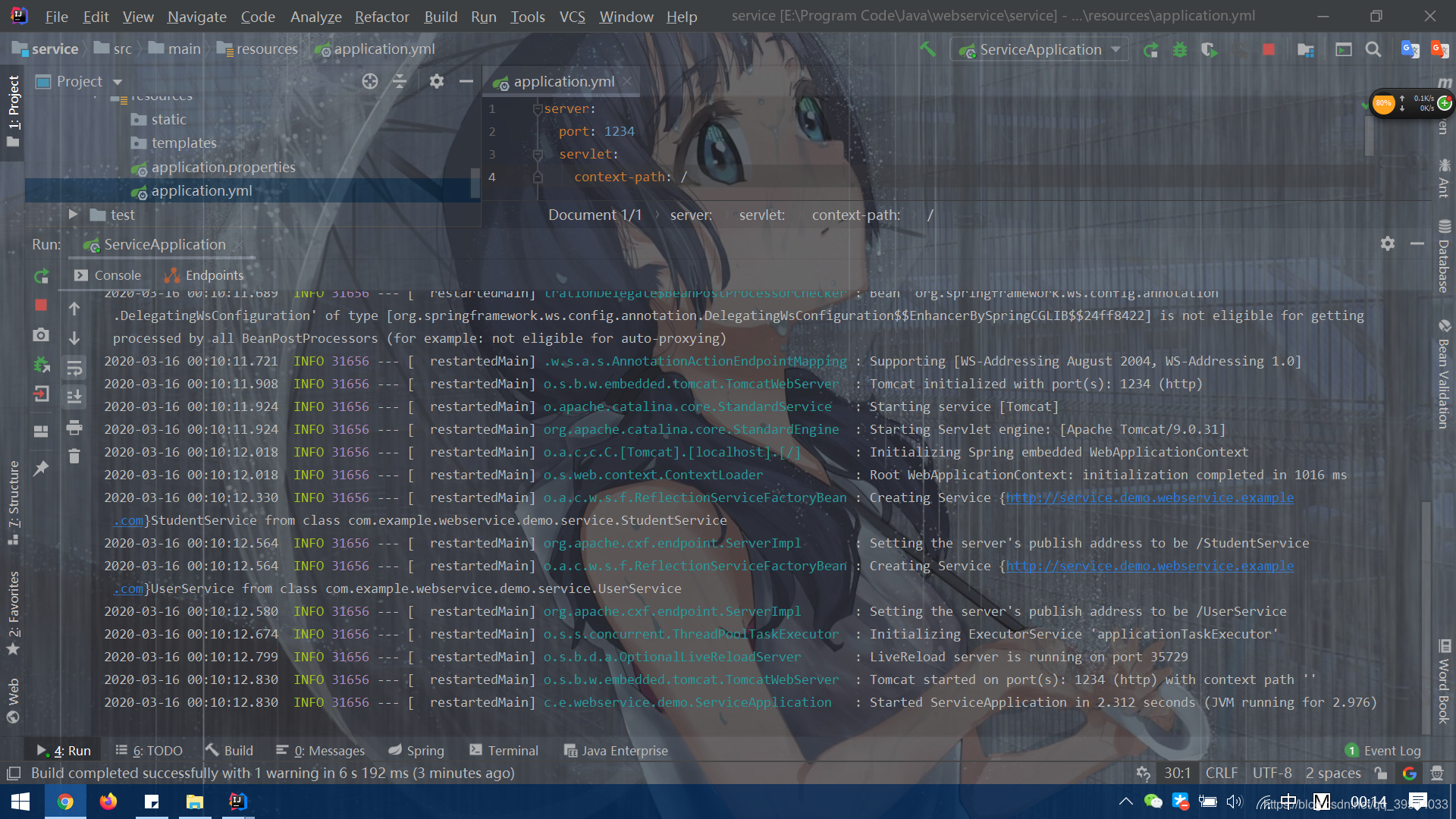
5、查看webservice是否部署成功
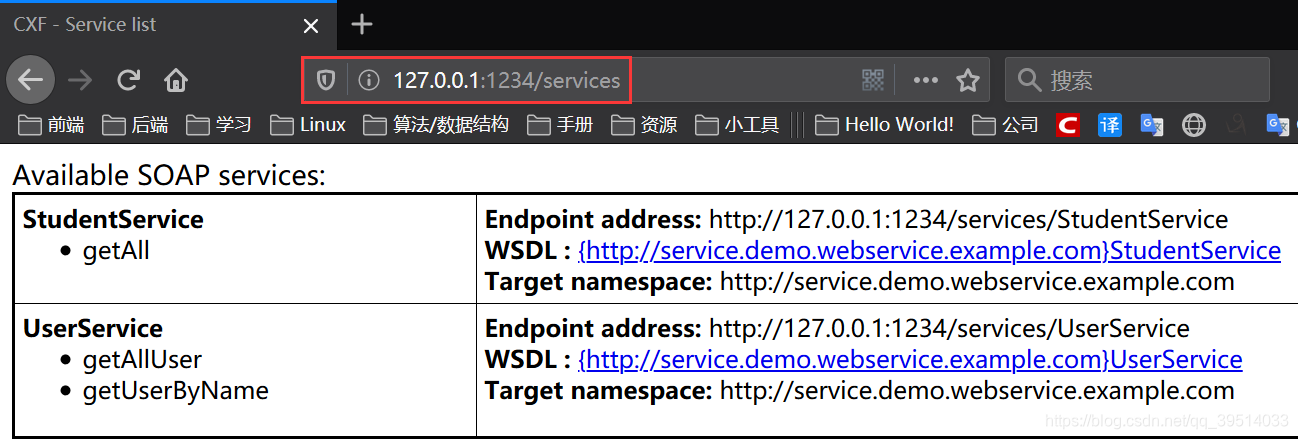
点击 {http://service.demo.webservice.example.com}StudentService,查看到以下内容:
1 This XML file does not appear to have any style information associated with it. The document tree is shown below. 2 <wsdl:definitions xmlns:xsd="http://www.w3.org/2001/XMLSchema" xmlns:wsdl="http://schemas.xmlsoap.org/wsdl/" xmlns:tns="http://service.demo.webservice.example.com" xmlns:soap="http://schemas.xmlsoap.org/wsdl/soap/" xmlns:ns1="http://schemas.xmlsoap.org/soap/http" name="StudentService" targetNamespace="http://service.demo.webservice.example.com"> 3 <wsdl:types> 4 <xs:schema xmlns:xs="http://www.w3.org/2001/XMLSchema" xmlns:tns="http://service.demo.webservice.example.com" elementFormDefault="unqualified" targetNamespace="http://service.demo.webservice.example.com" version="1.0"> 5 <xs:element name="getAll" type="tns:getAll"/> 6 <xs:element name="getAllResponse" type="tns:getAllResponse"/> 7 <xs:complexType name="getAll"> 8 <xs:sequence/> 9 </xs:complexType> 10 <xs:complexType name="getAllResponse"> 11 <xs:sequence> 12 <xs:element maxOccurs="unbounded" minOccurs="0" name="return" type="tns:studentEntity"/> 13 </xs:sequence> 14 </xs:complexType> 15 <xs:complexType name="studentEntity"> 16 <xs:sequence> 17 <xs:element minOccurs="0" name="age" type="xs:int"/> 18 <xs:element minOccurs="0" name="name" type="xs:string"/> 19 </xs:sequence> 20 </xs:complexType> 21 </xs:schema> 22 </wsdl:types> 23 <wsdl:message name="getAllResponse"> 24 <wsdl:part element="tns:getAllResponse" name="parameters"> </wsdl:part> 25 </wsdl:message> 26 <wsdl:message name="getAll"> 27 <wsdl:part element="tns:getAll" name="parameters"> </wsdl:part> 28 </wsdl:message> 29 <wsdl:portType name="StudentService"> 30 <wsdl:operation name="getAll"> 31 <wsdl:input message="tns:getAll" name="getAll"> </wsdl:input> 32 <wsdl:output message="tns:getAllResponse" name="getAllResponse"> </wsdl:output> 33 </wsdl:operation> 34 </wsdl:portType> 35 <wsdl:binding name="StudentServiceSoapBinding" type="tns:StudentService"> 36 <soap:binding style="document" transport="http://schemas.xmlsoap.org/soap/http"/> 37 <wsdl:operation name="getAll"> 38 <soap:operation soapAction="" style="document"/> 39 <wsdl:input name="getAll"> 40 <soap:body use="literal"/> 41 </wsdl:input> 42 <wsdl:output name="getAllResponse"> 43 <soap:body use="literal"/> 44 </wsdl:output> 45 </wsdl:operation> 46 </wsdl:binding> 47 <wsdl:service name="StudentService"> 48 <wsdl:port binding="tns:StudentServiceSoapBinding" name="StudentServiceImplPort"> 49 <soap:address location="http://127.0.0.1:1234/services/StudentService"/> 50 </wsdl:port> 51 </wsdl:service> 52 </wsdl:definitions>
客户端
1、创建工程client,完整工程为:
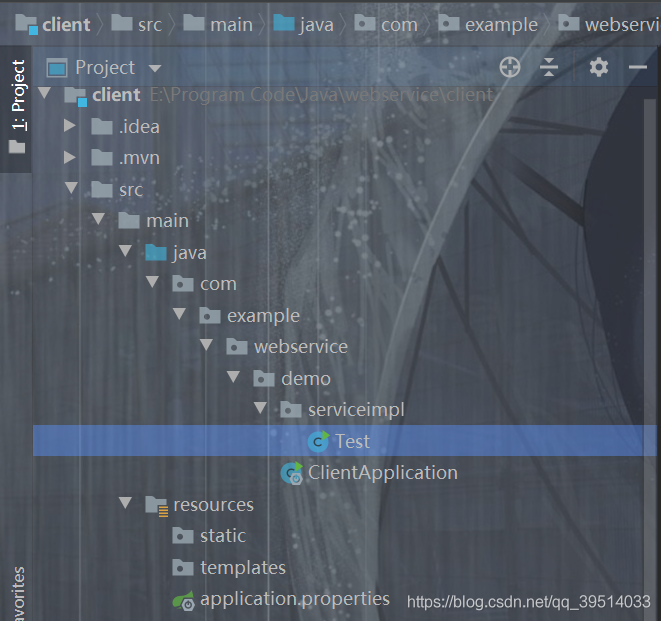
2、 添加依赖包,pom.xml文件与服务端相同。
3、实现客户端调用webservice服务:
1 package com.example.webservice.demo.serviceimpl; 2 3 import net.sf.json.JSONArray; 4 import org.apache.cxf.endpoint.Client; 5 import org.apache.cxf.jaxws.endpoint.dynamic.JaxWsDynamicClientFactory; 6 7 import java.util.Arrays; 8 9 10 /** 11 * @author xzy 12 * @date 2020-03-15 21:04 13 * 说明:测试 14 */ 15 public class Test { 16 public static void main(String[] args) { 17 //在一个方法中连续调用多次WebService接口,每次调用前需要重置上下文。 18 ClassLoader classLoader = Thread.currentThread().getContextClassLoader(); 19 /* 20 * --通过JaxWsDynamicClientFactory进行WebService客户端调用的一个好处就是,只需要知道了WSDL地址就行了, 21 * 不需要手动生成任何代码,这样,如果需要调用多个WebService服务的话,只需要创建多个Client即可,不用 22 * 考虑传统方式(生成代码)冲突问题,这样可以让代码更优雅。 23 */ 24 JaxWsDynamicClientFactory dcf = JaxWsDynamicClientFactory.newInstance(); 25 26 printStudents(dcf); 27 28 //在调用第二个webservice前,需要重置上下文 29 Thread.currentThread().setContextClassLoader(classLoader); 30 31 printUser(dcf); 32 } 33 34 /** 35 * 调用远端WebService的服务,获取学生信息 36 * 37 * @param dcf - 用于远程webservice调用。 38 */ 39 private static void printStudents(JaxWsDynamicClientFactory dcf) { 40 Client client = dcf.createClient("http://127.0.0.1:1234/services/StudentService?wsdl"); 41 42 /* 43 *--需要密码的情况需要添加上用户名和密码 44 *client.getOutInterceptors().add(new ClientLoginInterceptor(USERNAME,PASSWORD)); 45 */ 46 47 try { 48 //invoke("方法名",参数1,参数2,参数3......) 49 Object students = client.invoke("getAll"); 50 JSONArray jsonArray = JSONArray.fromObject(students); 51 System.out.println(Arrays.toString(jsonArray.toArray())); 52 } catch (Exception e) { 53 e.printStackTrace(); 54 } 55 56 } 57 58 /** 59 * 调用远端WebService的服务,获取用户信息 60 * 61 * @param dcf - 用于远程webservice调用。 62 */ 63 private static void printUser(JaxWsDynamicClientFactory dcf) { 64 Client client = dcf.createClient("http://127.0.0.1:1234/services/UserService?wsdl"); 65 66 /* 67 *--需要密码的情况需要添加上用户名和密码 68 *client.getOutInterceptors().add(new ClientLoginInterceptor(USERNAME,PASSWORD)); 69 */ 70 try { 71 /* 72 *--invoke("方法名",参数1,参数2,参数3......),返回值Object[] 73 *--invoke将请求拼接成xml发送给远端的WebService服务,接受对面返回的xml,取出返回值,填到一个Java对象返回。 74 */ 75 Object user = client.invoke("getUserByName", "张三"); 76 JSONArray jsonArray = JSONArray.fromObject(user); 77 System.out.println(Arrays.toString(jsonArray.toArray())); 78 } catch ( 79 Exception e) { 80 e.printStackTrace(); 81 } 82 83 } 84 }
4、执行代码
客户端打印:
[[{"age":20,"name":"zhangsan"},{"age":21,"name":"lisi"}]]服务端打印:
getAll():监听到请求
getUserByName():监听到请求,参数username = 张三