复习SSM框架,太久没用自己手动撘一个,发现自己还是有很多地方忘记了和没注意的事项。。。
首先,直接给出总流程:
零、引jar包
1、引包(或者写maven.pom)
一、数据库部分
设计数据库各表结构,主键、外键等
二、Model部分
1、根据表结构写相对应的bean(*.java)
2、配置mybatis.xml
主要写typeAlias(别名)
3、根据别名编写 *Mapper.xml 放在beanMapper包下
三、Controller部分
1、根据 *Map.xml 编写 *Dao.java 与 *DaoImp.java
2、根据 *Dao.java 编写 *Service.java 与 *ServiceImp.java(属性:*Dao)
3、根据 *Service.java 编写 *Controller.java (属性:*Service)
注释实现 *.action 映射
四、配置部分
1、db.properties
里面设置MySql或者其他数据库的连接属性,以及连接池的参数设置
2、applicationContext.xml
a. 引入db.properties数据库配置文件
b. 建立连接池
将数据库配置的配置设置成参数传入
c. 建立sqlSessionFactory
将 mybatis.xml + 连接池 + *Mapper.xml所在文件夹位置 三个属性传入
d. 建立事务管理器
将连接池传入
e. 配置事务管理器(声明事务切入的包和类)
注解实现 or 配置实现
f. controller层的bean的注册
注册各个DaoImp
注册各个ServiceImp(将对应Dao 以property注入)
3、spring-mvc.xml
1、配置Action层
注解实现 or 配置实现(记得将Service注入)
2、映射器配置
3、适配器配置
4、视图解析器配置
4、 web.xml
1、设置listener
2、设置applicationContext.xml位置
3、配置前段控制器
servlet(此时声明spring-mvc.xml位置)、servlet-mapping
4、配置编码过滤器
filter、filter-mapping
5、设置起始页面
五、View部分
1、编写jsp
下面是整个流程的细节以及注意事项,(注意事项会用蓝色底色标注)
整个框架的功能为:两个页面分别为学生和班级的增删改查功能(在此以学生页面为例)
零、引jar包
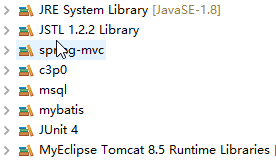
至于每个lib下有哪些jar,网上搜一下就行了,不赘述。
不过还是有几个需要注意的地方:
- 如果使用Myeclipse的自动配置Spring的话(右键项目——“properties”——“project facets”——勾选Spring)
- 这样产生的Spring Library是最小系统的lib,里面的jar不包含与Spring-MVC有关的jar
- 所以很多还是需要自己重新引入,还不如一开始就建立自己的Spring-SpringMVC的userlib(Config Build Path里面可以设置,不再赘述)
- Mybatis的包引入后还需要引入Mybatis-Spring-XX.jar,里面包括连两个框架集成所需的class
- 最后一个最忽视的地方:Spring-mvc的相关包必须放在web-inf/lib包下,否则会说找不到,而我们经常是用的USER-LIB,所以最后应该配置一下:
右键项目——properties——Deployment——Depolyment Assembly 然后选择右边的add,然后选择“Java Build Path Entries”,将所有的User-lib都添加进来。
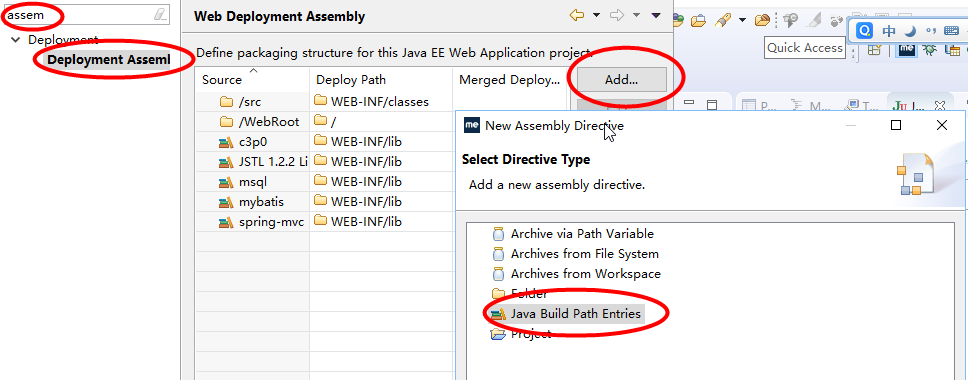
一、数据库部分
先不着急建表,首先分析表间的关系,很明显为多对一,所以“多”这边的表就应该设置外键指向“一”,外键的作用(1.一致性、2完整性)不再赘述。
例如本项目,就是应该在“多”的一方表 students 这边设置外键 cid 指向 classes表的cid。(其实students表这边的cid 应该起名为s_cid以示区分)
classes表:
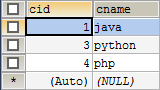

CREATE TABLE `classes` ( `cid` int(5) NOT NULL AUTO_INCREMENT, `cname` varchar(10) NOT NULL, PRIMARY KEY (`cid`) )
students表:
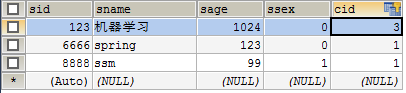

CREATE TABLE `students` ( `sid` int(5) NOT NULL AUTO_INCREMENT, `sname` varchar(10) NOT NULL, `sage` int(5) DEFAULT NULL, `ssex` int(1) DEFAULT NULL, `cid` int(5) DEFAULT NULL, PRIMARY KEY (`sid`), KEY `cid` (`cid`), CONSTRAINT `students_ibfk_1` FOREIGN KEY (`cid`) REFERENCES `classes` (`cid`) )
我是用 SQLyog 设置然后自动生成的。
二、Model部分
1、根据表结构写相对应的bean(*.java)
创建bean包,之后把所有bean都放在这
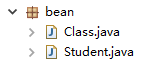
根据表结构编写 *.java(项目最好不要像我起Cass这种java内已有的类名,以免引入的时候混淆)
作为主表student的话它的属性中cid那一个应该写为Class类,以此最后查询返回的时候能直接进行映射

package bean; public class Class { Integer cid; String cname; public Class() { super(); } public Class(Integer cid, String cname) { super(); this.cid = cid; this.cname = cname; } public Class(String cname) { super(); this.cname = cname; } public Integer getCid() { return cid; } public void setCid(Integer cid) { this.cid = cid; } public String getCname() { return cname; } public void setCname(String cname) { this.cname = cname; } @Override public String toString() { return "Class [cid=" + cid + ", cname=" + cname + "]"; } }

package bean; public class Student { Integer sid; String sname; Integer ssex; Integer sage; Class cls; public Student() { super(); } public Student(Integer sid, String sname, Integer ssex, Integer sage, Class cls) { super(); this.sid = sid; this.sname = sname; this.ssex = ssex; this.sage = sage; this.cls = cls; } public Student(String sname, Integer ssex, Integer sage, Class cls) { super(); this.sname = sname; this.ssex = ssex; this.sage = sage; this.cls = cls; } public Integer getSid() { return sid; } public void setSid(Integer sid) { this.sid = sid; } public String getSname() { return sname; } public void setSname(String sname) { this.sname = sname; } public Integer getSage() { return sage; } public void setSage(Integer sage) { this.sage = sage; } public Integer getSsex() { return ssex; } public void setSsex(Integer ssex) { this.ssex = ssex; } public Class getCls() { return cls; } public void setCls(Class cls) { this.cls = cls; } @Override public String toString() { return "Student [sid=" + sid + ", sname=" + sname + ", sage=" + sage + ", ssex=" + ssex + ", cls=" + cls + "]"; } }
其间的各种构造器(必须要无参构造器——Mybatis返回结果的时候默认调用,其他的构造器可以根据自己需要来)以及setter和getter方法也一定要设置。
2、配置mybatis.xml
主要写typeAlias(别名)
 mybatis.xml
mybatis.xml- 此处需要注意头文件说明中: "http://mybatis.org/dtd/mybatis-3-config.dtd" 设置 XMLcatalog
- 点击IDE里的“windows”——“preference”——“Files 安定Editors”——“XML”——“XML Files”——“XML”——“XML catalog”
- 点击右边的add
- location选择项目中“mybatis-3-config.dtd”的位置(没有则下载复制过来,一般直接放在src目录下)
- key type选择 url;key 直接复制头文件中的 ***.dtd 即可
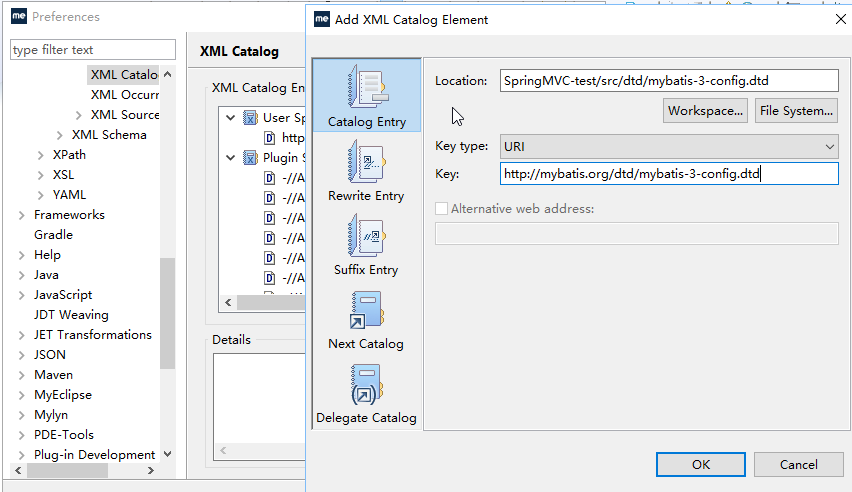
3、编写 *Mapper.xml 放在beanMapper包下
 ClassMapper.xml
ClassMapper.xml StudentMapper.xml
StudentMapper.xml此处有一些需要注意的地方:
- 头文件的 "http://mybatis.org/dtd/mybatis-3-mapper.dtd"也需要引入XML catalog
- <resultMap>标签中的属性与列匹配是有一定顺序的: 顺序为(constructor?, id*, result*, association*, collection*, discriminator?),不按顺序来回报错。
- 主键一定要以 id 的子标签进行匹配,否则在进行其他表的连接的时候可能会报空指针错误
- 动态sql进行foreach的时候,如果传入的属性只有一个List或者Array,则collection=“list”或则collection=“array”,此时不再需要写“parameterType”属性,但是注意写item,以及${item}
- <where>标签中的<if>标签内后面的 “,” 可写可不写。但是前面“and”必须写
- 如果xml内需要写逻辑语句例如 “&”“>”"<"等 ,此时不能直接写(包括sql语句内),因为会与标签符“<>”混淆,所以应该采用xml内的转义字符(实体引用):
 例如StudnetMapper.xml中的 <if test="sname!=null & sname != ''">
例如StudnetMapper.xml中的 <if test="sname!=null & sname != ''">
三、Controller部分
1、根据 *Map.xml 编写 *Dao.java (接口)与 *DaoImp.java(实现类)
(上面的名字是建议,下面的名字是我当时临时写的,可能不一致)

package daoIntf; import java.util.List; import bean.Class; public interface ClassDaoIntf { public void addClass(Class cls) throws Exception; public void deleteClass(Class cls) throws Exception; public void updateClass(Class cls) throws Exception; public List<Class> findClass(Class cls) throws Exception; public void addClass(String string) throws Exception; public List<Class> findClass(String string) throws Exception; }

package daoIntf; import java.util.List; import bean.Student; public interface StudentDaoIntf { public void addStudent(Student stu) throws Exception; public void deleteStudent(List<Integer> sids) throws Exception; public void updateStudent(Student stu) throws Exception; public List<Student> findStudent(Student stu) throws Exception; }

package dao; import java.util.List; import org.apache.ibatis.session.SqlSession; import org.apache.ibatis.session.SqlSessionFactory; import org.junit.Test; import org.springframework.context.ApplicationContext; import org.springframework.context.support.ClassPathXmlApplicationContext; import bean.Class; import daoIntf.ClassDaoIntf; public class ClassDao implements ClassDaoIntf { private SqlSessionFactory sqlSessionFactory; public ClassDao() { } // public ClassDao(SqlSessionFactory sqlSessionFactory) { // super(); // this.sqlSessionFactory = sqlSessionFactory; // } public void setSqlSessionFactory(SqlSessionFactory sqlSessionFactory) { this.sqlSessionFactory = sqlSessionFactory; } @Override public void addClass(Class cls) throws Exception { SqlSession sqlSession = sqlSessionFactory.openSession(); sqlSession.insert("ClassNameSpace.add", cls); System.out.println("插入班级"+cls+"成功"); sqlSession.commit(); sqlSession.close(); } public void addClass(String cname) throws Exception { addClass(new Class(cname)); } @Override public void deleteClass(Class cls) throws Exception { SqlSession sqlSession = sqlSessionFactory.openSession(); sqlSession.delete("ClassNameSpace.delete", cls); System.out.println("删除班级"+cls+"成功"); sqlSession.commit(); sqlSession.close(); } @Override public void updateClass(Class cls) throws Exception { SqlSession sqlSession = sqlSessionFactory.openSession(); sqlSession.update("ClassNameSpace.update", cls); System.out.println("更新班级"+cls+"成功"); sqlSession.commit(); sqlSession.close(); } @Override public List<Class> findClass(Class cls) throws Exception { SqlSession sqlSession = sqlSessionFactory.openSession(); List<Class> result = sqlSession.selectList("ClassNameSpace.find", cls); System.out.println("查询班级"+result+"成功"); sqlSession.close(); return result; } public List<Class> findClass(String cname) throws Exception { return findClass(new Class(cname)); } public List<Class> findClass() throws Exception { return findClass(new Class()); } }

package dao; import java.util.List; import org.apache.ibatis.session.SqlSession; import org.apache.ibatis.session.SqlSessionFactory; import bean.Student; import daoIntf.StudentDaoIntf; public class StudentDao implements StudentDaoIntf { private SqlSessionFactory sqlSessionFactory; public StudentDao() { } // public StudentDao(SqlSessionFactory sqlSessionFactory) { // super(); // this.sqlSessionFactory = sqlSessionFactory; // } public void setSqlSessionFactory(SqlSessionFactory sqlSessionFactory) { this.sqlSessionFactory = sqlSessionFactory; } @Override public void addStudent(Student stu) throws Exception { SqlSession sqlSession = sqlSessionFactory.openSession(); sqlSession.insert("StudentNameSpace.add", stu); System.out.println("插入学生"+stu+"成功"); sqlSession.close(); } @Override public void deleteStudent(List<Integer> sids) throws Exception { SqlSession sqlSession = sqlSessionFactory.openSession(); System.out.println(sids); sqlSession.delete("StudentNameSpace.delete", sids); System.out.println("删除学生"+sids+"成功"); sqlSession.close(); } @Override public void updateStudent(Student stu) throws Exception { SqlSession sqlSession = sqlSessionFactory.openSession(); sqlSession.update("StudentNameSpace.update", stu); System.out.println("更新学生"+stu+"成功"); sqlSession.close(); } @Override public List<Student> findStudent(Student stu) throws Exception { SqlSession sqlSession = sqlSessionFactory.openSession(); List<Student> result = sqlSession.selectList("StudentNameSpace.find", stu); System.out.println("查询学生"+result+"成功"); sqlSession.close(); return result; } }
建议使用set方法属性注入,因为如果使用构造器的注入的话Junit进行测试会报错“只能拥有一个构造器”。
2、根据 *Dao.java 编写 *Service.java 与 *ServiceImp.java(属性:*Dao)
所有涉及业务操作都应该在此完成(业务操作就是与传过来的数据之间计算有关的操作,例如:分页计算、股票预测),不过本案例主要是增删改查,所以不涉及业务操作,直接调用Dao即可。

package serviceIntf; import java.util.List; import bean.Class; public interface ClassServiceInf { public void addClass(Class cls) throws Exception; public void deleteClass(Class cls) throws Exception; public void updateClass(Class cls) throws Exception; public List<Class> findClass(Class cls) throws Exception; }

package serviceIntf; import java.util.List; import bean.Class; public interface ClassServiceInf { public void addClass(Class cls) throws Exception; public void deleteClass(Class cls) throws Exception; public void updateClass(Class cls) throws Exception; public List<Class> findClass(Class cls) throws Exception; }

package service; import java.util.List; import bean.Class; import dao.ClassDao; import daoIntf.ClassDaoIntf; import serviceIntf.ClassServiceInf; public class ClassService implements ClassServiceInf { private ClassDaoIntf classDao; public void setClassDao(ClassDaoIntf classDao) { this.classDao = classDao; } @Override public void addClass(Class cls) throws Exception { classDao.addClass(cls); } @Override public void deleteClass(Class cls) throws Exception{ classDao.deleteClass(cls); } @Override public void updateClass(Class cls) throws Exception { classDao.updateClass(cls); } @Override public List<Class> findClass(Class cls) throws Exception { return classDao.findClass(cls); } }

package service; import java.util.List; import bean.Class; import bean.Student; import dao.ClassDao; import daoIntf.ClassDaoIntf; import daoIntf.StudentDaoIntf; import serviceIntf.ClassServiceInf; import serviceIntf.StudentServiceInf; public class StudentService implements StudentServiceInf { private StudentDaoIntf studentDao; public void setStudentDao(StudentDaoIntf studentDao) { this.studentDao = studentDao; } @Override public void addStudent(Student stu) throws Exception { studentDao.addStudent(stu); } @Override public void deleteStudent(List<Integer> sids) throws Exception { studentDao.deleteStudent(sids); } @Override public void updateStudent(Student stu) throws Exception { studentDao.updateStudent(stu); } @Override public List<Student> findStudent(Student stu) throws Exception { return studentDao.findStudent(stu); } }
3、根据 *Service.java 编写 *Controller.java (属性:*Service)
Action层主要就是在此处实现对表单传过来的数据进行校验(也可由js完成)、加工、封装、以及返回(重定向or转发),并不涉及业务操作
注释实现 *.action 映射比较方便,也可以选择xml配置实现
@requestMapping中还有个method属性可以指定接受的访问类型eg.:GET: method=RequestMethod.GET )

package action; import java.util.List; import javax.annotation.Resource; import org.springframework.stereotype.Controller; import org.springframework.web.bind.annotation.RequestMapping; import org.springframework.web.bind.annotation.RequestMethod; import org.springframework.web.servlet.ModelAndView; import bean.Class; import service.ClassService; import serviceIntf.ClassServiceInf; @Controller @RequestMapping(value="/class") public class ClassAction { private ClassServiceInf classService; @Resource(name="classService") public void setClassService(ClassServiceInf classService) { this.classService = classService; } @RequestMapping(value="/add") public ModelAndView addClass(Class cls) throws Exception { ModelAndView mv = new ModelAndView(); //调用业务层方法 classService.addClass(cls); mv.addObject("action", "addClass"); mv.setViewName("success"); return mv; } @RequestMapping(value="/find") public ModelAndView findClass(Class cls) throws Exception { ModelAndView mv = new ModelAndView(); //调用业务层方法 List<Class> classList = classService.findClass(cls); if (classList.isEmpty()) { mv.addObject("isNull", true); } mv.addObject("cid", cls.getCid()); mv.addObject("cname", cls.getCname()); mv.addObject("classList", classList); mv.setViewName("class"); return mv; } }

package action; import java.util.ArrayList; import java.util.Arrays; import java.util.List; import javax.annotation.Resource; import org.springframework.stereotype.Controller; import org.springframework.web.bind.annotation.RequestMapping; import org.springframework.web.bind.annotation.RequestMethod; import org.springframework.web.servlet.ModelAndView; import bean.Class; import bean.Student; import service.StudentService; import serviceIntf.ClassServiceInf; import serviceIntf.StudentServiceInf; @Controller @RequestMapping(value="/student") public class StudentAction { @Resource(name="studentService") private StudentServiceInf studentService; @Resource(name="classService") private ClassServiceInf classService; public void setStudentService(StudentServiceInf studentService) { this.studentService = studentService; } @RequestMapping(value="/start") public ModelAndView startStudent() throws Exception { ModelAndView mv = new ModelAndView(); //调用业务层方法 Class cls = new Class(); List<Class> classList = classService.findClass(cls); if (classList.isEmpty()) { mv.addObject("clsIsNull", true); } mv.addObject("classList", classList); mv.setViewName("student"); return mv; } @RequestMapping(value="/add") public ModelAndView addStudent(Student stu, Integer cid) throws Exception { stu.setCls(new Class(cid, "")); ModelAndView mv = new ModelAndView(); //调用业务层方法 studentService.addStudent(stu); mv.addObject("action", "addStudent"); mv.setViewName("success"); return mv; } @RequestMapping(value="/delete") public ModelAndView deleteStudent(Integer[] sids) throws Exception { System.out.println(Arrays.asList(sids)); ModelAndView mv = new ModelAndView(); //调用业务层方法 studentService.deleteStudent(new ArrayList<Integer>(Arrays.asList(sids))); mv.addObject("action", "deleteStudent"); mv.setViewName("success"); return mv; } @RequestMapping(value="/find") public ModelAndView findStudent(Student stu, Integer cid) throws Exception { ModelAndView mv = new ModelAndView(); //调用业务层方法 stu.setCls(new Class(cid, "")); List<Student> studentList = studentService.findStudent(stu); if (studentList.isEmpty()) { mv.addObject("stuIsNull", true); } mv.addObject("student", stu); mv.addObject("studentList", studentList); mv.setViewName("forward:/student/start.action"); return mv; } }
- 在此处写了一个“/studdent/start.action”的起始action 目的是为了向 “所属班级” 的下拉选项动态传入数据库的值
- 注意,如果需要接受表单传来的多个同类对象(例如:多个需要删除的id)应该使用数组进行接收(Integer[] sids),形参数组名必须与jsp中的name属性保持一致
四、配置部分
1、db.properties
里面设置MySql或者其他数据库的连接属性,以及连接池的参数设置

mysql.driver=com.mysql.jdbc.Driver
mysql.url=jdbc:mysql://localhost:3306/ssm
mysql.user=root
mysql.password=tiger
initialSize=0
maxActive=20
maxIdle=20
minIdle=1
maxWait=60000
2、applicationContext.xml
a. 引入db.properties数据库配置文件
b. 建立连接池
将数据库配置的配置设置成参数传入
c. 建立sqlSessionFactory
将 mybatis.xml + 连接池 + *Map.xml所在文件夹位置 三个属性传入
d. 建立事务管理器
将连接池传入
e. 配置事务管理器(声明事务切入的包和类)
注解实现 or 配置实现
f. controller层的bean的注册
注册各个DaoImp
注册各个ServiceImp(将对应Dao 以property注入)

<?xml version="1.0" encoding="UTF-8"?> <beans xmlns="http://www.springframework.org/schema/beans" xmlns:xsi="http://www.w3.org/2001/XMLSchema-instance" xmlns:p="http://www.springframework.org/schema/p" xmlns:context="http://www.springframework.org/schema/context" xmlns:aop="http://www.springframework.org/schema/aop" xmlns:tx="http://www.springframework.org/schema/tx" xmlns:mvc="http://www.springframework.org/schema/mvc" xsi:schemaLocation=" http://www.springframework.org/schema/beans http://www.springframework.org/schema/beans/spring-beans-4.1.xsd http://www.springframework.org/schema/context http://www.springframework.org/schema/context/spring-context-4.1.xsd http://www.springframework.org/schema/tx http://www.springframework.org/schema/tx/spring-tx-4.1.xsd http://www.springframework.org/schema/aop http://www.springframework.org/schema/aop/spring-aop-4.1.xsd http://www.springframework.org/schema/mvc http://www.springframework.org/schema/mvc/spring-mvc-4.1.xsd"> <!-- 引入jdbc文件 --> <context:property-placeholder location="classpath:config/jdbc.properties"/> <!-- 通过上面的文件,配置连接池 --> <bean id="dataSourceID" class="com.mchange.v2.c3p0.ComboPooledDataSource"> <property name="driverClass" value="${mysql.driver}"></property> <property name="jdbcUrl" value="${mysql.url}"></property> <property name="user" value="${mysql.user}"></property> <property name="password" value="${mysql.password}"></property> </bean> <!-- 加载mybatis文件 --> <bean id="sqlSessionFactory" class="org.mybatis.spring.SqlSessionFactoryBean"> <property name="dataSource" ref="dataSourceID"></property> <property name="configLocation" value="classpath:config/mybatis.xml"></property> <property name="mapperLocations" value="classpath:beanMapper/*Mapper.xml"></property> </bean> <!-- 配置事务管理器 --> <bean id="transactionManager" class="org.springframework.jdbc.datasource.DataSourceTransactionManager"> <property name="dataSource" ref="dataSourceID"></property> </bean> <!-- 注释实现事务 --> <!-- <tx:annotation-driven transaction-manager="transactionManager" /> --> <!-- 配置实现事务——指定方法 --> <tx:advice id="txAdvice" transaction-manager="transactionManager"> <tx:attributes> <tx:method name="add*" propagation="REQUIRED"/> <tx:method name="delete*" propagation="REQUIRED"/> <tx:method name="update*" propagation="REQUIRED"/> <tx:method name="find*" propagation="SUPPORTS"/> </tx:attributes> </tx:advice> <!-- 配置实现事务————指定事务切入的包和类 --> <aop:config> <aop:pointcut expression="execution(* dao.*.*(..))" id="pointcut"/> <aop:advisor advice-ref="txAdvice" pointcut-ref="pointcut"/> </aop:config> <!-- 实例化Dao --> <bean id="classDao" class="dao.ClassDao"> <property name="sqlSessionFactory" ref="sqlSessionFactory"></property> </bean> <bean id="studentDao" class="dao.StudentDao"> <property name="sqlSessionFactory" ref="sqlSessionFactory"></property> </bean> <!-- 实例化Service --> <bean id="classService" class="service.ClassService"> <property name="classDao" ref="classDao"></property> </bean> <bean id="studentService" class="service.StudentService"> <property name="studentDao" ref="studentDao"></property> </bean> </beans>
3、spring-mvc.xml
1、配置Action层
注解实现(扫描action包) or 配置实现(记得将Service注入)
必须把Action层的声明和扫描放在spring-mvc.xml里面(因为是前端控制器完成action 的 mapping),否则报错
2、映射器配置
3、适配器配置
4、视图解析器配置

<?xml version="1.0" encoding="UTF-8"?> <beans xmlns="http://www.springframework.org/schema/beans" xmlns:xsi="http://www.w3.org/2001/XMLSchema-instance" xmlns:context="http://www.springframework.org/schema/context" xmlns:mvc="http://www.springframework.org/schema/mvc" xsi:schemaLocation=" http://www.springframework.org/schema/beans http://www.springframework.org/schema/beans/spring-beans-4.1.xsd http://www.springframework.org/schema/context http://www.springframework.org/schema/context/spring-context-4.1.xsd http://www.springframework.org/schema/mvc http://www.springframework.org/schema/mvc/spring-mvc-4.1.xsd"> <!-- 实例化Action:因为是用注解实现的actionMapper所以用扫描的方式 --> <context:component-scan base-package="action"></context:component-scan> <!-- 配置映射器(注解实现所以略) --> <!-- 配置适配器(略) --> <!-- 配置视图解析器 --> <bean id="viewResolver" class="org.springframework.web.servlet.view.InternalResourceViewResolver"> <property name="prefix" value="/jsp/"></property> <property name="suffix" value=".jsp"></property> </bean> </beans>
4、 web.xml
1、设置listener
2、设置applicationContext.xml位置
不要和spring-mvc.xml弄混了
3、配置前段控制器
servlet(此时用<init-para>声明spring-mvc.xml位置)、servlet-mapping
4、配置编码过滤器
filter、filter-mapping
5、设置起始页面

<?xml version="1.0" encoding="UTF-8"?> <web-app xmlns:xsi="http://www.w3.org/2001/XMLSchema-instance" xmlns="http://xmlns.jcp.org/xml/ns/javaee" xsi:schemaLocation="http://xmlns.jcp.org/xml/ns/javaee http://xmlns.jcp.org/xml/ns/javaee/web-app_3_1.xsd" version="3.1"> <display-name>SSM-test</display-name> <listener> <listener-class>org.springframework.web.context.ContextLoaderListener</listener-class> </listener> <context-param> <param-name>contextConfigLocation</param-name> <param-value>classpath:applicationContext.xml</param-value> </context-param> <!-- 前段控制器(Spring核心控制器) --> <servlet> <servlet-name>springmvc</servlet-name> <servlet-class>org.springframework.web.servlet.DispatcherServlet</servlet-class> <init-param> <param-name>contextConfigLocation</param-name> <param-value>classpath:config/springmvc.xml</param-value> </init-param> </servlet> <servlet-mapping> <servlet-name>springmvc</servlet-name> <url-pattern>*.action</url-pattern> </servlet-mapping> <!-- 编码过滤器 --> <filter> <filter-name>CharacterEncodingFilter</filter-name> <filter-class>org.springframework.web.filter.CharacterEncodingFilter</filter-class> <init-param> <param-name>encoding</param-name> <param-value>UTF-8</param-value> </init-param> </filter> <filter-mapping> <filter-name>CharacterEncodingFilter</filter-name> <url-pattern>/*</url-pattern> </filter-mapping> <!-- 起始界面 --> <welcome-file-list> <welcome-file>jsp/MyJsp.jsp</welcome-file> </welcome-file-list> </web-app>
五、View部分
1、编写jsp

<%@ page language="java" import="java.util.*" pageEncoding="utf-8"%> <%@ taglib uri="http://java.sun.com/jsp/jstl/core" prefix="c"%> <% String path = request.getContextPath(); String basePath = request.getScheme()+"://"+request.getServerName()+":"+request.getServerPort()+path+"/"; %> <!DOCTYPE HTML PUBLIC "-//W3C//DTD HTML 4.01 Transitional//EN"> <html> <head> <base href="<%=basePath%>"> <title>My JSP 'MyJsp.jsp' starting page</title> <meta http-equiv="pragma" content="no-cache"> <meta http-equiv="cache-control" content="no-cache"> <meta http-equiv="expires" content="0"> <meta http-equiv="keywords" content="keyword1,keyword2,keyword3"> <meta http-equiv="description" content="This is my page"> <!-- <link rel="stylesheet" type="text/css" href="styles.css"> --> </head> <body> <a href="${pageContext.request.contextPath}/jsp/class.jsp">班级页面</a> <a href="${pageContext.request.contextPath}/student/start.action">学生页面</a> </body> </html>

<%@ page language="java" import="java.util.*" pageEncoding="utf-8"%> <%@ taglib uri="http://java.sun.com/jsp/jstl/core" prefix="c"%> <% String path = request.getContextPath(); String basePath = request.getScheme()+"://"+request.getServerName()+":"+request.getServerPort()+path+"/"; %> <!DOCTYPE HTML PUBLIC "-//W3C//DTD HTML 4.01 Transitional//EN"> <html> <head> <base href="<%=basePath%>"> <title>My JSP 'MyJsp.jsp' starting page</title> <meta http-equiv="pragma" content="no-cache"> <meta http-equiv="cache-control" content="no-cache"> <meta http-equiv="expires" content="0"> <meta http-equiv="keywords" content="keyword1,keyword2,keyword3"> <meta http-equiv="description" content="This is my page"> <!-- <link rel="stylesheet" type="text/css" href="styles.css"> --> </head> <body> <form action="${pageContext.request.contextPath}/class/add.action" method="post"> <table align="center" border="2"> <caption>添加班级</caption> <tr> <th>班级名</th> <td><input type="text" name="cname"></td> </tr> <tr align="center"> <td colspan="2"> <input type="submit" value="添加"> </td> </tr> </table> </form> <form action="${pageContext.request.contextPath}/class/find.action" method="get"> <table border="2" align="center"> <caption> 搜索班级 </caption> <tr> <th>班级id</th> <td><input type="text" name="cid" value="${cid}"></td> </tr> <tr> <th>班级名</th> <td><input type="text" name="cname" value="${cname}"></td> </tr> <tr align="center"> <td colspan="2"><input type="submit"></td> </tr> <tr> <th>班级号</th> <th>班级名</th> </tr> <tr> <td colspan="2" align="center"> <c:if test="${isNull}"> 无相关记录 </c:if> </td> </tr> <c:forEach items="${classList}" var="cls"> <tr> <td>${cls.cid}</td> <td>${cls.cname}</td> </tr> </c:forEach> </table> </form> </body> </html>

<%@ page language="java" import="java.util.*" pageEncoding="utf-8"%> <%@ taglib uri="http://java.sun.com/jsp/jstl/core" prefix="c"%> <% String path = request.getContextPath(); String basePath = request.getScheme()+"://"+request.getServerName()+":"+request.getServerPort()+path+"/"; %> <!DOCTYPE HTML PUBLIC "-//W3C//DTD HTML 4.01 Transitional//EN"> <html> <head> <base href="<%=basePath%>"> <title>My JSP 'MyJsp.jsp' starting page</title> <meta http-equiv="pragma" content="no-cache"> <meta http-equiv="cache-control" content="no-cache"> <meta http-equiv="expires" content="0"> <meta http-equiv="keywords" content="keyword1,keyword2,keyword3"> <meta http-equiv="description" content="This is my page"> <!-- <link rel="stylesheet" type="text/css" href="styles.css"> --> </head> <body> <form action="${pageContext.request.contextPath}/student/add.action" method="post"> <table align="center" border="2"> <caption>添加学生</caption> <tr> <th>学生号</th> <td><input type="text" name="sid"></td> </tr> <tr> <th>学生名</th> <td><input type="text" name="sname"></td> </tr> <tr> <th>性别</th> <td> <select name="ssex"> <option value="1" selected="selected"> 男 </option> <option value="0"> 女 </option> </select> </td> </tr> <tr> <th>学生年龄</th> <td><input type="text" name="sage"></td> </tr> <tr> <th>所属班级</th> <td> <select name="cid"> <c:forEach items="${classList}" var="cls"> <option value="${cls.cid}">${cls.cname}</option> </c:forEach> </select> </td> </tr> <tr align="center"> <td colspan="2"> <input type="submit" value="添加"> </td> </tr> </table> </form> <form action="${pageContext.request.contextPath}/student/find.action" method="get"> <table border="2" align="center"> <caption> 搜索学生 </caption> <tr> <th>学生号</th> <td><input type="text" name="sid" value="${student.sid}"></td> </tr> <tr> <th>学生名</th> <td><input type="text" name="sname" value="${student.sname}"></td> </tr> <tr> <th>性别</th> <td> <select name="ssex"> <option value="1" ${(student.ssex == 1)?'selected="selected"':''}> 男 </option> <option value="0" ${(student.ssex == 0)?'selected="selected"':''}> 女 </option> <option value="-1" ${(student.ssex == -1 || student == null )?'selected="selected"':''}> 请选择 </option> </select> </td> </tr> <tr> <th>学生年龄</th> <td><input type="text" name="sage">${student.sage}</td> </tr> <tr> <th>所属班级</th> <td> <select name="cid"> <c:forEach items="${classList}" var="cls"> <option value="${cls.cid}" ${(student.cls.cid == cls.cid )?'selected="selected"':''}>${cls.cname}</option> </c:forEach> <option value="-1" ${(student.cls.cid == -1 || student == null )?'selected="selected"':''}> 请选择 </option> <c:if test="${clsIsNull}"> <option value="-1"> 无班级可选 </option> </c:if> </select> </td> </tr> <tr align="center"> <td colspan="2"><input type="submit"></td> </tr> </table> </form> <form action="${pageContext.request.contextPath}/student/delete.action" method="get"> <table border="2" align="center"> <caption>学生信息表</caption> <tr> <th>学号</th> <th>姓名</th> <th>性别</th> <th>年龄</th> <th>班级</th> </tr> <c:if test="${stuIsNull}"> <tr> <td colspan="5" align="center"> 无相关记录 </td> </tr> </c:if> <c:forEach items="${studentList}" var="stu"> <tr> <td><input type="checkbox" value="${stu.sid}" name="sids">${stu.sid}</td> <td>${stu.sname}</td> <td> <c:if test="${stu.ssex==0}">女</c:if> <c:if test="${stu.ssex==1}">男</c:if> </td> <td>${stu.sage}</td> <td>${stu.cls.cname}</td> </tr> </c:forEach> <c:if test="${!stuIsNull}"> <tr> <td colspan="5" align="center"> <input type="submit" value="删除"> </td> </tr> </c:if> </table> </form> </body> </html>

<%@ page language="java" import="java.util.*" pageEncoding="UTF-8"%> <% String path = request.getContextPath(); String basePath = request.getScheme()+"://"+request.getServerName()+":"+request.getServerPort()+path+"/"; %> <!DOCTYPE HTML PUBLIC "-//W3C//DTD HTML 4.01 Transitional//EN"> <html> <head> <base href="<%=basePath%>"> <title>My JSP 'success.jsp' starting page</title> <meta http-equiv="pragma" content="no-cache"> <meta http-equiv="cache-control" content="no-cache"> <meta http-equiv="expires" content="0"> <meta http-equiv="keywords" content="keyword1,keyword2,keyword3"> <meta http-equiv="description" content="This is my page"> <!-- <link rel="stylesheet" type="text/css" href="styles.css"> --> </head> <body> ${action}成功 </body> </html>
几个注意事项:(作为一个做后端的强迫症患者,每次写jsp都是莫大煎熬————希望好看,但是不会写。。。)
- 表单验证一般用js来做,注意在jsp中将js引入
- 下拉框的赋值同步(提交表单返回值后,传过去的值仍然是选中的)可以使用取值符的三目运算符来实现,例如:
<c:forEach items="${classList}" var="cls"> <option value="${cls.cid}" ${(student.cls.cid == cls.cid )?'selected="selected"':''}>${cls.cname}</option> </c:forEach>
这段代码解决了“动态下拉框”,以及下拉框的赋值同步(单引号‘’在 <>中可以忽略)
- ${pageContext.request.contextPath} 与 <%=basePath%> 与 <%=path%>的区别
- 首先看jsp内的java代码
<% String path = request.getContextPath(); String basePath = request.getScheme()+"://"+request.getServerName()+":"+request.getServerPort()+path+"/"; %>
显然 path
只是显示项目的名称例如(SSM-test)
basePath
会显示 访问协议://服务器名:端口号/项目名 例如(http://127.0.0.1:8080/SSM-test/)
并且,在jsp眼里,这只是一个字符串,不能跟表单数据,就算往后加上表单的数据(http://127.0.0.1:8080/SSM-test/add.action?sname='qqq'&sid=111)
进行访问最后也只是访问(http://127.0.0.1:8080/SSM-test/add.action)
${pageContext.request.contextPath}
也是完整的域名路径,不过有两点不同:1、最后没有“/”,而basePath有 2、在form的action中可以跟表单数据
最后附上项目的文件放置:
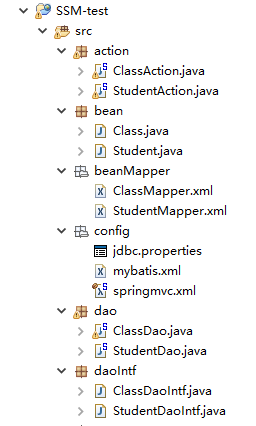


以及SSM框架的流程图:
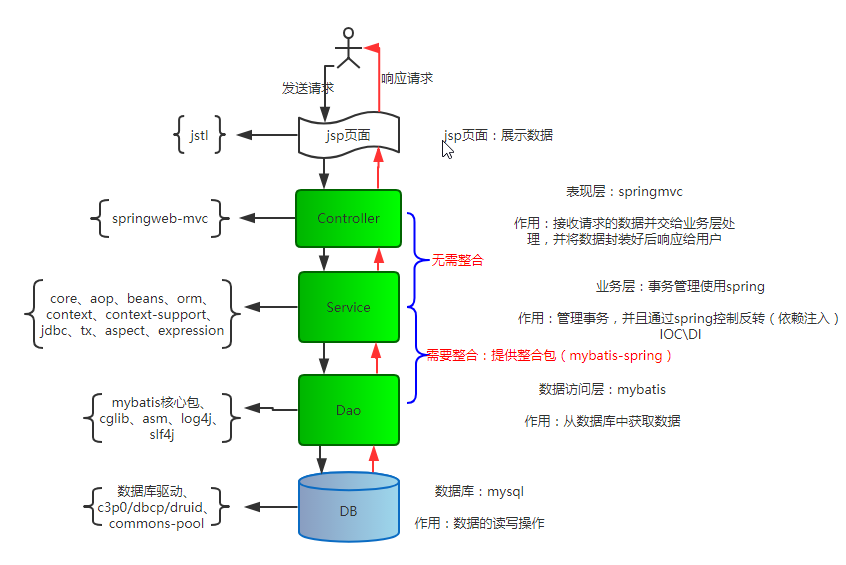
导图连接:https://www.processon.com/view/57eefd3ee4b0300f4fd1c3b9
其中Controller就是本文中的Action层啦。
SSM的流程其实主要就是Spring-mvc的流程:
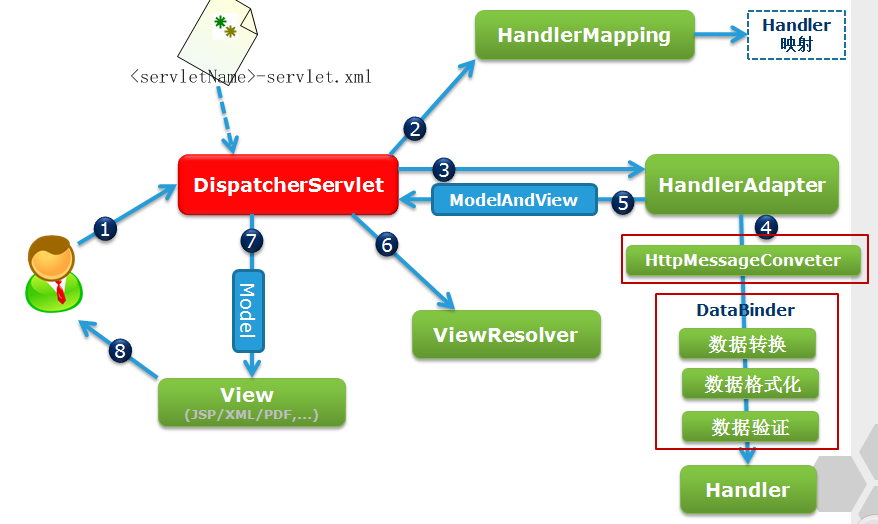
图出处:https://blog.csdn.net/zuoluoboy/article/details/19766131
