阿里云镜像地址
https://maven.aliyun.com/mvn/guide
pom.xml
在pom.xml文件中project结点下最后面,有个repositories结点,更改里面的url结点中的内容即可
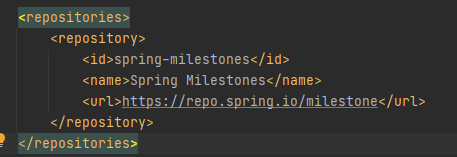
比如说,我是用public仓库
<repositories> <repository> <id>aliyun</id> <name>AliYun</name> <url>https://maven.aliyun.com/repository/public</url> </repository> </repositories>
这样修改即可
一个java项目通过maven自动下载依赖时,会读取三个配置文件,分别是
- 项目下的pom.xml 文件
- 家目录下的.m2/settings.xml 与
- maven 全局配置settings.xml
后面两者不难理解,就像linux下的用户一样,有一个/etc/profile ,用户用目录下还有一个.bash_profile 文件是一样的
用户自定义配置会覆盖全局配置
所以三者的级先是 pom.xml > /home_dir/.m2/settings.xml > /maven_dir/conf/settings.xml
如果要全局修改,需要在mavn3/conf下找到setting.xml来修改
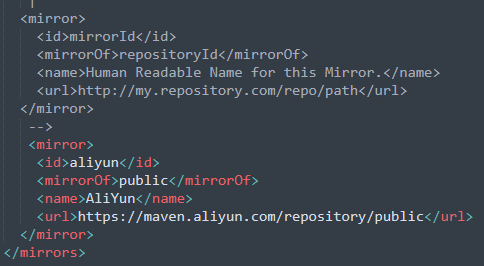
<mirrors> <!-- mirror | Specifies a repository mirror site to use instead of a given repository. The repository that | this mirror serves has an ID that matches the mirrorOf element of this mirror. IDs are used | for inheritance and direct lookup purposes, and must be unique across the set of mirrors. | <mirror> <id>mirrorId</id> <mirrorOf>repositoryId</mirrorOf> <name>Human Readable Name for this Mirror.</name> <url>http://my.repository.com/repo/path</url> </mirror> --> <mirror> <id>aliyun</id> <mirrorOf>public</mirrorOf> <name>AliYun</name> <url>https://maven.aliyun.com/repository/public</url> </mirror> </mirrors>