1.0 版本
1.1 服务器端

using System; using System.Collections.Generic; using System.Linq; using System.Net; using System.Net.Sockets; using System.Text; using System.Threading.Tasks; namespace Server_1._0 { class Program { static void Main(string[] args) { //01 创建对象 关键字new Socket stk = new Socket(AddressFamily.InterNetwork,//设置IP地址的类型 为ip4 SocketType.Stream, //设置传输方式 为流式传输 ProtocolType.Tcp//设置传输协议 为Tcp ); //02 绑定对象 关键字bind() stk.Bind(new IPEndPoint(IPAddress.Parse("127.0.0.1"), 11011)); //03 监听对象 关键字Listen() stk.Listen(10); Console.WriteLine("服务器启动成功!"); //04 接受客户端 关键字Accept() {证明Accept会阻塞线程} Socket client = stk.Accept(); Console.WriteLine("服务器接受到客户端请求!"); //05 接受报文 关键字receive //05-01 通过字节流传递 定义一个字节数组 {证明Receive也会阻塞线程} byte[] bys = new byte[1024]; int len = client.Receive(bys); Console.WriteLine("服务器接收到报文"); //06 显示接收到的字节数组 string str = Encoding.UTF8.GetString(bys, 0, len); Console.WriteLine(str); //07 发送消息 关键字 send string mes = "已成功接收到你发的消息:<" + str + ">"; client.Send(Encoding.UTF8.GetBytes(mes)); Console.ReadKey(); } } }
1.2 客户端

using System; using System.Collections.Generic; using System.Linq; using System.Net; using System.Net.Sockets; using System.Text; using System.Threading.Tasks; namespace Client_1._0 { class Program { static void Main(string[] args) { //01 创建socket 关键字new Socket client = new Socket(AddressFamily.InterNetwork, SocketType.Stream, ProtocolType.Tcp); //02 创建连接 关键字connect client.Connect(IPAddress.Parse("127.0.0.1"),11011); Console.WriteLine("与服务器创建连接"); //03 发送消息 关键字Send //03-01 定义字节数组 byte[] bys = new byte[1024]; if (Console.ReadLine() == "1") { bys = Encoding.UTF8.GetBytes("逍遥小天狼"); client.Send(bys); Console.WriteLine("向服务器发送消息!"); } //04 接受消息 //int len = 0; //while ((len = client.Receive(bys))>0) //{ // string s2 = Encoding.UTF8.GetString(bys, 0, len); // Console.Write(s2); //} byte [] by = new byte[1024]; int len = client.Receive(by); Console.WriteLine(Encoding.UTF8.GetString(by,0,len)); Console.ReadKey(); } } }

2.0 版本
2.1 服务器

using System; using System.Collections.Generic; using System.Linq; using System.Net; using System.Net.Sockets; using System.Runtime.Remoting.Contexts; using System.Text; using System.Threading; using System.Threading.Tasks; namespace Server_1._0 { class Program { static void Main(string[] args) { //01 创建对象 关键字new Socket stk = new Socket(AddressFamily.InterNetwork,//设置IP地址的类型 为ip4 SocketType.Stream, //设置传输方式 为流式传输 ProtocolType.Tcp//设置传输协议 为Tcp ); //02 绑定对象 关键字bind() stk.Bind(new IPEndPoint(IPAddress.Parse("127.0.0.1"), 11011)); //03 监听对象 关键字Listen() stk.Listen(10); Console.WriteLine("服务器启动成功!"); #region 旧的代码 ////04 接受客户端 关键字Accept() {证明Accept会阻塞线程} //Socket client = stk.Accept(); //Console.WriteLine("服务器接受到客户端请求!"); ////05 接受报文 关键字receive ////05-01 通过字节流传递 定义一个字节数组 {证明Receive也会阻塞线程} //byte[] bys = new byte[1024]; //int len = client.Receive(bys); //Console.WriteLine("服务器接收到报文"); ////06 显示接收到的字节数组 //string str = Encoding.UTF8.GetString(bys, 0, len); //Console.WriteLine(str); #endregion #region 新的代码 -- 通过 线程解决阻塞问题 Thread thClient = new Thread((s) => { while (true) { //04 接受客户端 关键字Accept Socket server = s as Socket; Socket client = server.Accept(); //04-01 输出具体连接的客户端 Console.WriteLine("---客户端" + client.RemoteEndPoint + "连接"); //05 获取报文 Thread thReceive = new Thread((c) => { Socket cClient = c as Socket; byte[] bs = new byte[1024]; int len; while ((len = cClient.Receive(bs)) > 0) { Console.WriteLine(Encoding.UTF8.GetString(bs, 0, len)); } }); thReceive.IsBackground = true; thReceive.Start(client); } }); thClient.IsBackground = true; thClient.Start(stk); #endregion //07 发送消息 关键字 send //string mes = "已成功接收到你发的消息:<" + str + ">"; // client.Send(Encoding.UTF8.GetBytes(mes)); Console.ReadKey(); } } }
2.2 客户端

using System; using System.Collections.Generic; using System.Linq; using System.Net; using System.Net.Sockets; using System.Text; using System.Threading.Tasks; namespace Client_1._0 { class Program { static void Main(string[] args) { //01 创建socket 关键字new Socket client = new Socket(AddressFamily.InterNetwork, SocketType.Stream, ProtocolType.Tcp); //02 创建连接 关键字connect client.Connect(IPAddress.Parse("127.0.0.1"),11011); Console.WriteLine("与服务器创建连接"); //03 发送消息 关键字Send //03-01 定义字节数组 byte[] bys = new byte[1024]; string str = string.Empty; while ((str = Console.ReadLine()) != "1") { bys = Encoding.UTF8.GetBytes(str); client.Send(bys); Console.WriteLine("向服务器发送消息!"); } //04 接受消息 #region 04-01 接受消息01 //int len = 0; //while ((len = client.Receive(bys))>0) //{ // string s2 = Encoding.UTF8.GetString(bys, 0, len); // Console.Write(s2); //} #endregion #region 04-02 接受消息2 //byte[] by = new byte[1024]; //int len = client.Receive(by); //Console.WriteLine(Encoding.UTF8.GetString(by, 0, len)); #endregion Console.ReadKey(); } } }
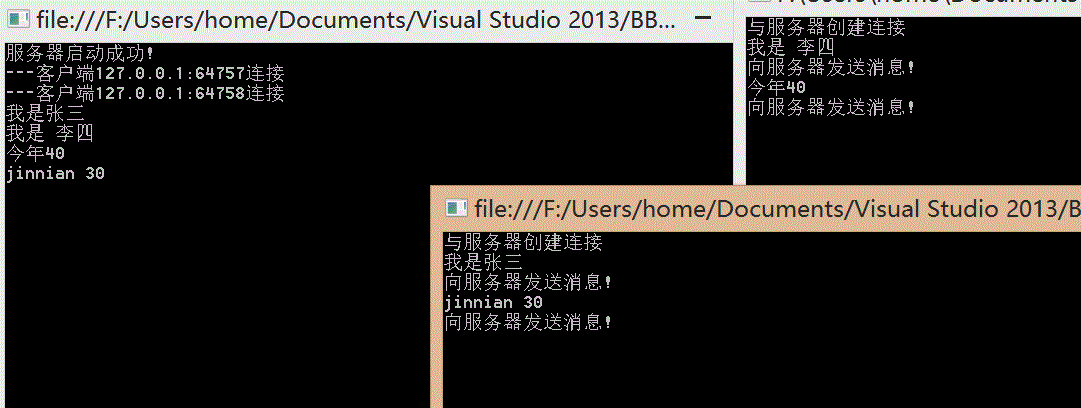
3.0 版本 Winfrom程序

using System; using System.Collections.Generic; using System.ComponentModel; using System.Data; using System.Drawing; using System.Linq; using System.Net; using System.Net.Sockets; using System.Text; using System.Threading; using System.Threading.Tasks; using System.Windows.Forms; namespace Server_Form { public partial class frmServer : Form { public frmServer() { InitializeComponent(); } #region 00 客户端字典 private Dictionary<string,Socket> dicClient = new Dictionary<string, Socket>( ); #endregion #region 01 启动服务器 private void button1_Click(object sender, EventArgs e) { //01 创建连接对象 Socket serverSCK = new Socket(AddressFamily.InterNetwork, SocketType.Stream, ProtocolType.Tcp); //02 绑定 serverSCK.Bind(new IPEndPoint(IPAddress.Parse("127.0.0.1"),11011)); //03 监听 serverSCK.Listen(10); txtMsg.Text = "服务器启动成功! "; //04 接受客户端的线程 Thread thClient = new Thread((server) => { Socket serverSocket = server as Socket; //05 接受客户端 while (true) { Socket clientSCK = serverSocket.Accept(); txtMsg.Invoke(new Action<string> ( (s) => { //01 提示连接成功 txtMsg.Text += s + "连接成功! "; //02 将客户信息显示到列表中 clientList.Invoke(new Action<string>((ip) => { clientList.Items.Add(ip); }),s); //03 将客户端放入到字典中 dicClient.Add(s, clientSCK); }),clientSCK.RemoteEndPoint.ToString()); //06 接受客户端传来的报文的线程 Thread thReceive = new Thread((clientSocket) => { Socket concentSocket = clientSocket as Socket; byte[] bys = new byte[1024]; int len = 0; while ((len = concentSocket.Receive(bys))>0) { //处理请求信息 txtMsg.Invoke(new Action<string>((s) => { txtMsg.Text += s + " "; }),concentSocket.RemoteEndPoint.ToString()+":"+Encoding.UTF8.GetString(bys,0,len)); } }); thReceive.IsBackground = true; thReceive.Start(clientSCK); } }); thClient.IsBackground = true; thClient.Start(serverSCK); } #endregion #region 06 发送消息 private void btnSend_Click(object sender, EventArgs e) { //01 获得连接的客户端的字符串 string clientKey = clientList.SelectedItem.ToString(); //02 根据字符串获得客户端 Socket clientSCK = dicClient[clientKey]; //03 发送消息 clientSCK.Send(Encoding.UTF8.GetBytes(txtSendMsg.Text)); } #endregion } }

using System; using System.Collections.Generic; using System.ComponentModel; using System.Data; using System.Drawing; using System.Linq; using System.Net; using System.Net.Sockets; using System.Text; using System.Threading; using System.Threading.Tasks; using System.Windows.Forms; namespace Client_Form { public partial class FtmClient : Form { public FtmClient() { InitializeComponent(); } #region 00 声明全局变量 private Socket client; #endregion #region 01 连接服务器 private void btnConnect_Click(object sender, EventArgs e) { //01 创建连接对象 client = new Socket(AddressFamily.InterNetwork, SocketType.Stream, ProtocolType.Tcp); //02 连接 client.Connect(IPAddress.Parse(txtIP.Text),int.Parse(txtPort.Text)); txtSendMsg.Text += "与服务器连接成功! "; //03 接受响应消息 Thread thReceive = new Thread((clientSck) => { Socket clientRecive = clientSck as Socket; byte[] bys = new byte[1024]; int len = 0; while ((len = clientRecive.Receive(bys))>0) { txtRecMsg.Invoke(new Action<string>(s => { txtRecMsg.Text += s + " "; }),Encoding.UTF8.GetString(bys,0,len)); } }); thReceive.IsBackground = true; thReceive.Start(client); } #endregion #region 02 关闭窗体时清空socket 否则连接会出错 private void FtmClient_FormClosed(object sender, FormClosedEventArgs e) { client.Shutdown(SocketShutdown.Both); client.Close(); client.Dispose(); } #endregion #region 03 发送消息 private void btnSend_Click(object sender, EventArgs e) { //01 判断是否为空 if (client!= null) { client.Send(Encoding.UTF8.GetBytes(txtSendMsg.Text)); } } #endregion } }

