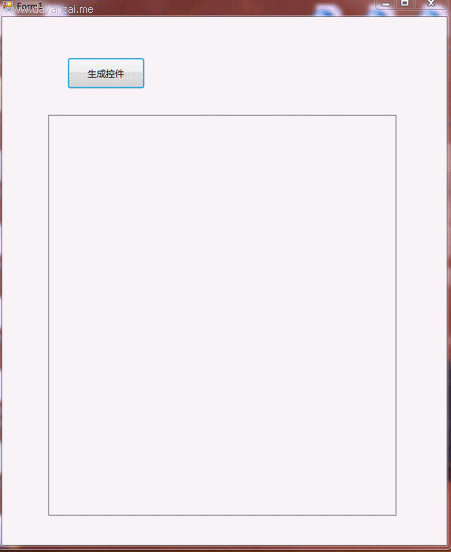代码如下:
using System; using System.Drawing; using System.Windows.Forms; namespace KK.ButtonLable { public partial class Form1 : Form { public Form1() { InitializeComponent(); } private void btnCreate_Click(object sender, EventArgs e) { Add(new ButtonLable(), this.panel1, ""); Add(new ButtonLable(), this.panel1, ""); Add(new ButtonLable(), this.panel1, ""); Add(new ButtonLable(), this.panel1, ""); Add(new ButtonLable(), this.panel1, ""); } /// <summary> /// 间隔 /// </summary> private int UcMargin = 1; //private void Add(ButtonLable item, DICT_QUEUECODE queue, Panel panel, int colCount, string type) private void Add(ButtonLable item, Panel panel, string type) { //int index = queue.TIMEPART.IndexOf('~'); //int num = queue.TIMEPART.Length - index - 1; //string beginTime = queue.TIMEPART.Substring(0, index); //string endTime = queue.TIMEPART.Substring(index + 1, num); if (panel.Controls.Count == 0) item.Location = new Point(UcMargin, UcMargin); else { int y = panel.Controls[0].Location.Y + item.Height * panel.Controls.Count + UcMargin; int x = panel.Controls[0].Location.X; item.Location = new Point(x, y); } //item.UCValue = queue.CODEVALUE.ToString() + " " + beginTime + " " + endTime; //item.DisplayValue = queue.CODEVALUE; //item.UcName = "btn" + type + queue.CODEVALUE; //item.Name = "btn" + type + queue.CODEVALUE; item.UcBtnValue = "aaa"; item.UcLableValue = "bbb"; item.SetBtn_OnClick(btnClick); panel.Controls.Add(item); } public void btnClick(object sender, EventArgs e) { MessageBox.Show("Test"); } } }
运行效果如下: