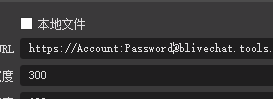创建认证信息
在 Nginx 容器内部,下载安装 apache2-utils 。
apt-get install apache2-utils
创建用于保存认证信息的 .db 文件夹。
mkdir /etc/nginx/basicauth/
使用 apache2-utils 工具集中的 htpasswd 工具创建用于保存认证信息的 .db 文件。
htpasswd -c /etc/nginx/basicauth/example_auth.db example_account_name
New password:
Re-type new password:
创建完成后,可查看认账信息:
cat /etc/nginx/basicauth/example_auth.db
example_account_name:$aaaa$bbbbbbbbbb$ccccccccccccccccccc
配置 .conf 文件
对于 Nginx 的 .conf 配置文件,简单来说包含一大一小两个模块:
server {
server_name www.yogile.site;
listen 80;
......
location / {
......
}
}
无视 location 映射规则
如果想要无视 location 映射规则,对于监听的域名下所有 URL 的访问都添加 BasicAuth ,只需要在 location 前添加配置即可。
server {
server_name www.yogile.site;
listen 80;
......
auth_basic "上不上?";
auth_basic_user_file /etc/nginx/basicauth/example_auth.db;
location / {
......
}
}
特定 location 映射规则
要想针对监听的域名下特定 URL 的访问添加 BasicAuth ,只需要在目标 location 中添加即可。
server {
server_name www.yogile.site;
listen 80;
......
location / {
auth_basic "上不上?";
auth_basic_user_file /etc/nginx/basicauth/example_auth.db;
......
}
}
在 URL 中认证登录
有时候需要在软件中访问被 BasicAuth 认证的站点,要使用也非常简单。
将用户名和密码由 : 英文冒号分割,加上 @ 添加到 https:// 和 blivechat 字符之间。
Copyhttps://[用户名]:[密码]@blivechat.tools.yogile.site/room/7866049?......
示例:
Copyhttps://Account:Password@blivechat.tools.yogile.site/room/7866049?......
将插入后的 URL 复制到 OBS 中,即可像往常一样使用,不用第二次认证。