LocationCoder 地图经纬度解析
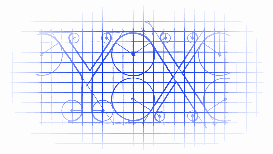
其实,在地图里面将地图解析成有意义的地址,或者把地址转换成有意义的经纬度都是很容易的事情,只是我将其封装了支持KVO,通知中心,block取结果,代理取结果而已.
能通过组合的方式来封装对象扩展功能就绝对不会用继承的方式来扩展功能,只有当组合解决不了问题时才会使用继承:).
源码:
LocationCoder.h + LocationCoder.m
// // LocationCoder.h // // http://home.cnblogs.com/u/YouXianMing/ // Copyright (c) 2014年 Y.X. All rights reserved. // #import <Foundation/Foundation.h> #import <MapKit/MapKit.h> @class LocationCoder; #pragma mark - block typedef void(^resultBlock_t)(NSArray *placemarks, NSError *error, LocationCoder *locationCoder); #pragma mark - 代理 @protocol LocationCoderDelegate <NSObject> @optional - (void)resultForPlacemarks:(NSArray *)placemarks error:(NSError *)error locationCoder:(LocationCoder *)locationCoder; @end @interface LocationCoder : NSObject // 初始化时设定的值 @property (nonatomic, strong, readwrite) CLLocation *location; // 经纬度地址 @property (nonatomic, strong, readwrite) NSString *addressString; // 文字描述地址 // block方式取结果 @property (nonatomic, copy) resultBlock_t resultBlock; // 结果的block // 代理方式取结果 @property (nonatomic, assign) id<LocationCoderDelegate> delegate; // 结果代理 // KVO方式取结果 @property (nonatomic, strong, readonly) NSString *changeFlag; // 用于KVO @property (nonatomic, strong, readonly) NSArray *placemarks; // 结果 // 单个的结果 @property (nonatomic, assign, readonly) CLLocationCoordinate2D coordinate2D; // 经纬度 @property (nonatomic, strong, readonly) NSString *addressLines; // 完整的地址 @property (nonatomic, strong, readonly) NSDictionary *addressDictionary; // 地址字典 // 初始化 - (instancetype)initWithLocation:(CLLocation *)location; - (instancetype)initWithAddressString:(NSString *)string; // 开始分析 - (void)startAnalyseLocation; // 分析经纬度地址 - (void)startAnalyseAddressString; // 分析文字描述地址 @end
// // LocationCoder.m // // http://home.cnblogs.com/u/YouXianMing/ // Copyright (c) 2014年 Y.X. All rights reserved. // #import "LocationCoder.h" @interface LocationCoder () @property (nonatomic, strong) CLGeocoder *geocoder; // 解析器 @property (nonatomic, strong) NSArray *placemarks; @property (nonatomic, strong) NSString *changeFlag; // 用于KVO @property (nonatomic, strong) NSString *addressLines; // 完整的地址 @property (nonatomic, assign) CLLocationCoordinate2D coordinate2D; // 经纬度 @property (nonatomic, strong) NSDictionary *addressDictionary; // 地址字典 @end @implementation LocationCoder - (instancetype)init { return [self initWithLocation:nil]; } - (instancetype)initWithLocation:(CLLocation *)location { self = [super init]; if (self) { _location = location; _geocoder = [[CLGeocoder alloc] init]; _changeFlag = @"YES"; } return self; } - (instancetype)initWithAddressString:(NSString *)string { self = [super init]; if (self) { _addressString = string; _geocoder = [[CLGeocoder alloc] init]; _changeFlag = @"YES"; } return self; } - (void)startAnalyseLocation { if (_location) { [_geocoder reverseGeocodeLocation:_location completionHandler:^(NSArray *placemarks, NSError *error) { // KVO(只有使用了setter方法才能够通知KVO) if (error == nil) { self.placemarks = placemarks; CLPlacemark *placemark = [placemarks objectAtIndex:0]; // 获取地址字典 self.addressDictionary = placemark.addressDictionary; // 获取详细地址 self.addressLines = [[placemark.addressDictionary valueForKey:@"FormattedAddressLines"] componentsJoinedByString:@", "]; // 获取2D坐标信息 self.coordinate2D = placemark.location.coordinate; // 通知KVO self.changeFlag = @"RIGHT DATA"; } else { self.placemarks = nil; self.changeFlag = @"ERROR DATA"; } // block if (_resultBlock) { _resultBlock(placemarks, error, self); } // 代理 if (_delegate) { [_delegate resultForPlacemarks:placemarks error:error locationCoder:self]; } }]; } } - (void)startAnalyseAddressString { if (_addressString) { [_geocoder geocodeAddressString:_addressString completionHandler:^(NSArray *placemarks, NSError *error) { // KVO(只有使用了setter方法才能够通知KVO) if (error == nil) { self.placemarks = placemarks; CLPlacemark *placemark = [placemarks objectAtIndex:0]; // 获取地址字典 self.addressDictionary = placemark.addressDictionary; // 获取详细地址 self.addressLines = [[placemark.addressDictionary valueForKey:@"FormattedAddressLines"] componentsJoinedByString:@", "]; // 获取2D坐标信息 self.coordinate2D = placemark.location.coordinate; // 通知KVO self.changeFlag = @"RIGHT DATA"; } else { self.placemarks = nil; self.changeFlag = @"ERROR DATA"; } // block if (_resultBlock) { _resultBlock(placemarks, error, self); } // 代理 if (_delegate) { [_delegate resultForPlacemarks:placemarks error:error locationCoder:self]; } }]; } } @end
block方式解析地址
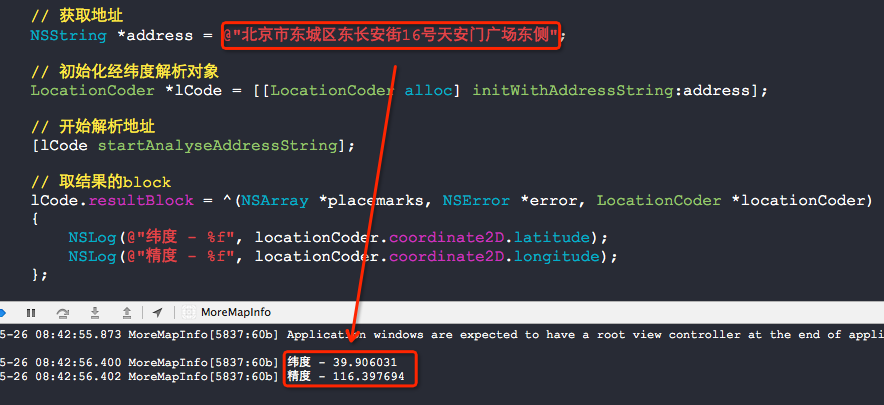
代理方式解析地址
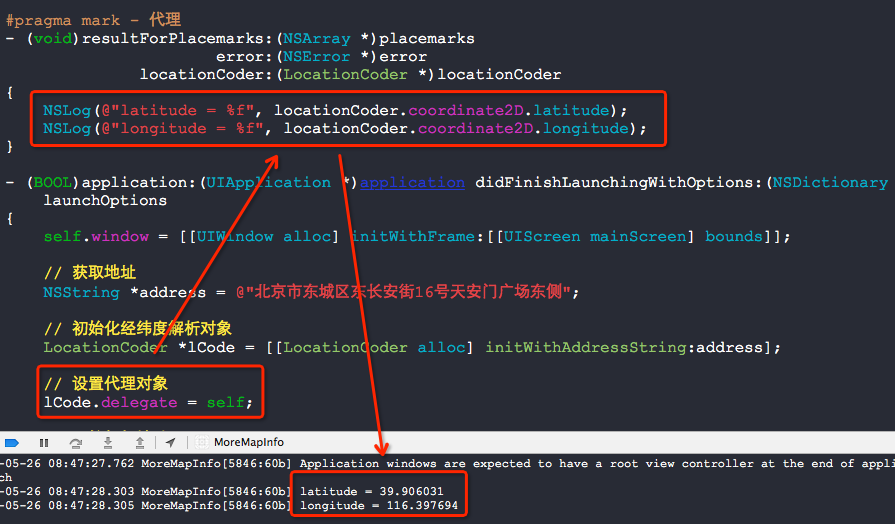
KVO方式解析
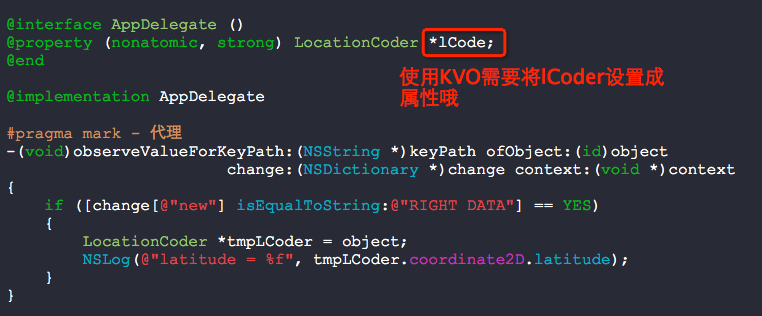
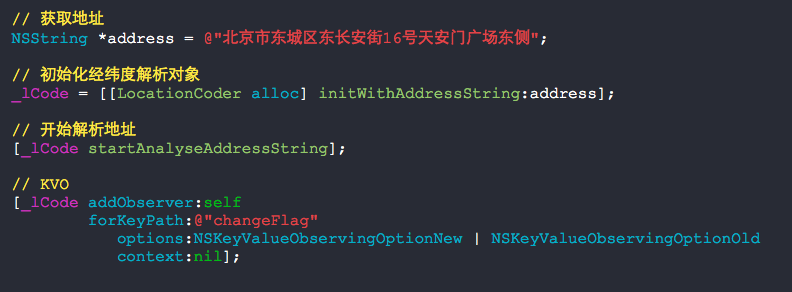
2014-05-26 08:57:29.808 MoreMapInfo[5911:60b] latitude = 39.906031
KVO都能写,通知中心就不用说了:).
试试将经纬度解析成地址信息-
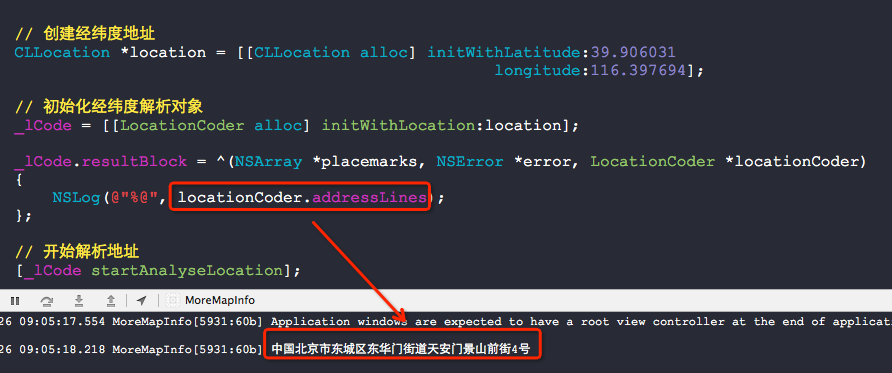
看看是什么地方....

其实,本人写的经纬度地址是"中国国家博物馆",囧......