码云链接 https://gitee.com/Chuangzw/JavaEE_Learn/tree/master/student-springmvc-maven
结构
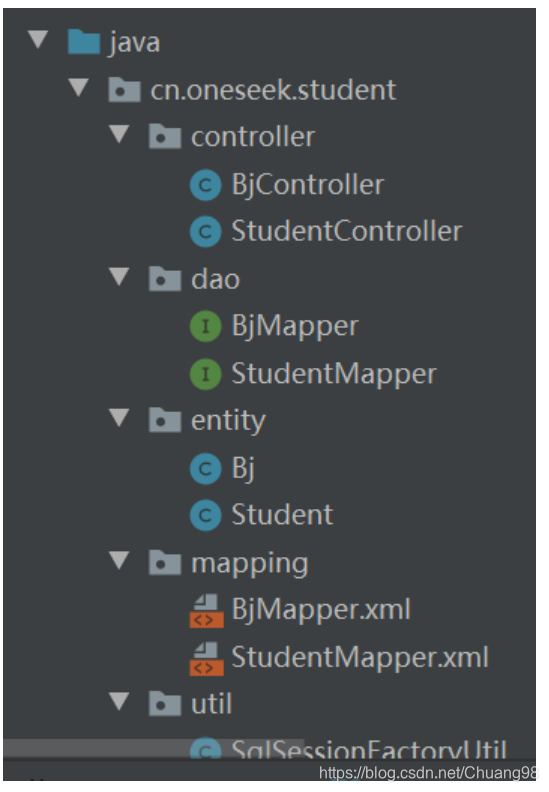
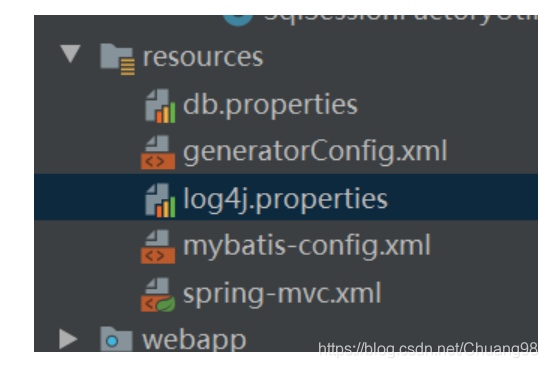
自动生成mybatis插件的实现
Springmvc整合mybatis,需要引入mybatis包,在pom.xml中添加以下依赖包:
<!--mybatis-->
<dependency>
<groupId>org.mybatis</groupId>
<artifactId>mybatis</artifactId>
<version>3.5.2</version>
</dependency>
<!--mybatis spring整合-->
<dependency>
<groupId>org.mybatis</groupId>
<artifactId>mybatis-spring</artifactId>
<version>2.0.3</version>
</dependency>
mybatis-generator插件
<plugins>
<!--mybatis-generator插件-->
<plugin>
<groupId>org.mybatis.generator</groupId>
<artifactId>mybatis-generator-maven-plugin</artifactId>
<version>1.3.2</version>
<configuration>
<verbose>true</verbose>
<overwrite>true</overwrite>
</configuration>
</plugin>
</plugins>
几个需要注意到的问题
mybatis-generator自动生成的代码 不能自动添加外键 所以要自己添加
Mapper.xml中的代码 自动生成的 参数都是bjid 需要改成 bj.ij
实现增删改查的两种方法
一是直接在Controller中 建立会话
// BjDao bjDao=new BjDao();
// Reader reader;
// {
// try {
// reader = Resources.getResourceAsReader("mybatis-config.xml");
// } catch (IOException e) {
// e.printStackTrace();
// }
// }
//
// SqlSessionFactory sessionFactory=new SqlSessionFactoryBuilder().build(reader);
// SqlSession session = sessionFactory.openSession();
二是建立SqlSessionFactoryUtil
package cn.oneseek.student.util;
import org.apache.ibatis.io.Resources;
import org.apache.ibatis.session.SqlSession;
import org.apache.ibatis.session.SqlSessionFactory;
import org.apache.ibatis.session.SqlSessionFactoryBuilder;
import java.io.InputStream;
public class SqlSessionFactoryUtil {
private static SqlSessionFactory sqlSessionFactory;
private static SqlSessionFactory getSqlSessionFactory(){
if(sqlSessionFactory==null){
InputStream inputStream=null;
try{
inputStream= Resources.getResourceAsStream("mybatis-config.xml");
sqlSessionFactory=new SqlSessionFactoryBuilder().build(inputStream);
}catch(Exception e){
e.printStackTrace();
}
}
return sqlSessionFactory;
}
public static SqlSession openSession(){
return getSqlSessionFactory().openSession();
}
}
然后在Controller中
private SqlSession session=SqlSessionFactoryUtil.openSession();
private BjMapper bjDao = session.getMapper(BjMapper.class);
其他包
引入datasource数据源的包,引入了2种方式,但本次项目中,我们使用的是alibaba的Druid DataSource。
<!-- JDBC连接池 -->
<dependency>
<groupId>com.mchange</groupId>
<artifactId>c3p0</artifactId>
<version>0.9.5.2</version>
</dependency>
<!-- DruidDataSource,本工程的dataSource配置使用的Druid -->
<dependency>
<groupId>com.alibaba</groupId>
<artifactId>druid</artifactId>
<version>1.0.29</version>
</dependency>
pom.xml build添加
<resources>
<!--表示把java目录下的有关xml文件,properties文件编译/打包的时候放在resource目录下-->
<resource>
<directory>${basedir}/src/main/java</directory>
<includes>
<include>**/*.properties</include>
<include>**/*.xml</include>
</includes>
</resource>
<resource>
<directory>${basedir}/src/main/resources</directory>
</resource>
</resources>
添加spring-jdbc
<!-- https://mvnrepository.com/artifact/org.springframework/spring-jdbc -->
<dependency>
<groupId>org.springframework</groupId>
<artifactId>spring-jdbc</artifactId>
<version>5.2.0.RELEASE</version>
</dependency>
问题
出现异常
org.springframework.beans.factory.BeanDefinitionStoreException: Unexpected exception parsing XML document from class path resource [spring-mvc.xml]; nested exception is java.lang.NoSuchMethodError: org.springframework.beans.factory.xml.BeanDefinitionParserDelegate.getEnvironment()Lorg/springframework/core/env/Environment;
原因:忘记在mybatis-config.xml中配置
<typeAliases>
<typeAlias alias="Bj" type="cn.oneseek.student.entity.Bj"/>
<typeAlias alias="Student" type="cn.oneseek.student.entity.Student"/>
</typeAliases>
<mappers>
<mapper resource="cn/oneseek/student/mapping/BjMapper.xml"/>
<mapper resource="cn/oneseek/student/mapping/StudentMapper.xml"/>
</mappers>
Controller 里数据操作的两种方法
一种是:
session.selectList("cn.oneseek.student.dao.BjMapper.queryAll");
另一种
private SqlSession session=SqlSessionFactoryUtil.openSession();
private BjMapper bjDao = session.getMapper(BjMapper.class);
List<Bj> bjList = bjDao.queryAll();
原生的mybatis-generator中没有一对一和一对多的关联关系的配置,所以反向生成代码的时候不会产生关联关系
手动添加一对多关系如下:
package cn.oneseek.student.entity;
import java.util.List;
public class Bj {
private Integer id;
private String bjname;
List<Student> students;
public Integer getId() {
return id;
}
public void setId(Integer id) {
this.id = id;
}
public String getBjname() {
return bjname;
}
public void setBjname(String bjname) {
this.bjname = bjname;
}
public List<Student> getStudents() {
return students;
}
public void setStudents(List<Student> students) {
this.students = students;
}
@Override
public String toString() {
return "Bj [id=" + id + ", bjname=" + bjname + "]";
}
}
package cn.oneseek.student.entity;
public class Student {
private Integer id;
private String sno;
private String sname;
private String sex;
// private Integer bjid;
private Bj bj;
public Integer getId() {
return id;
}
public void setId(Integer id) {
this.id = id;
}
public String getSno() {
return sno;
}
public void setSno(String sno) {
this.sno = sno;
}
public String getSname() {
return sname;
}
public void setSname(String sname) {
this.sname = sname;
}
public String getSex() {
return sex;
}
public void setSex(String sex) {
this.sex = sex;
}
// public Integer getBjid() {
// return bjid;
// }
//
// public void setBjid(Integer bjid) {
// this.bjid = bjid;
// }
public Bj getBj() {
return bj;
}
public void setBj(Bj bj) {
this.bj = bj;
}
@Override
public String toString() {
return "Student [id=" + id + ", sno=" + sno + ", sname=" + sname + ", sex=" + sex + ", bj=" + bj + "]";
}
}
控制台乱码
VM options;
-Dfile.encoding=UTF-8
问题一:学生列表不显示班级
出现原因:控制台打印发现bj=null
[Student [id=1, sno=001, sname=����, sex=��, bj=null]]
未查询到班级
在Mapper里增加以下代码
<resultMap type="cn.oneseek.student.entity.Student" id="StudentWithBj"> <association property="bj" column="bjid" select="cn.oneseek.student.dao.BjMapper.selectByPrimaryKey"/></resultMap>
<select id="queryAllWithBj" resultMap="StudentWithBj">
select * from student
</select>
问题二:增加学生时出错
原因:自动生成的entity没有bj.id属性
解决方法:
在StudentMapper.xml增加
<insert id="add" parameterType="Student" >
insert into student values(null,#{sno},#{sname},#{sex},#{bj.id})
</insert>
StudentMapping.java
void add(Student student);
问题三:出现错误
### Cause: org.apache.ibatis.reflection.ReflectionException: Could not set property 'bjid' of 'class cn.oneseek.student.entity.Student' with value '1' Cause: org.apache.ibatis.reflection.ReflectionException: There is no setter for property named 'bjid' in 'class cn.oneseek.student.entity.Student'
原因:
Student实体没有bjid