表示时间的三种方式
在python中,通常有着三种方式来表示时间:时间戳,元祖,格式化的时间字符串:
1,时间戳(timestamp):通常来说时间戳表示的是从1970年1月1日00:00:00开始按秒计算的偏移量,是按照伦敦时间来计算的,我们运行type(time.time())返回的是float类型。
2,格式化的时间字符串(Fomat String):‘1999-12-06’
%y 两位数的年份表示(00-99) %Y 四位数的年份表示(000-9999) %m 月份(01-12) %d 月内中的一天(0-31) %H 24小时制小时数(0-23) %I 12小时制小时数(01-12) %M 分钟数(00=59) %S 秒(00-59) %a 本地简化星期名称 %A 本地完整星期名称 %b 本地简化的月份名称 %B 本地完整的月份名称 %c 本地相应的日期表示和时间表示 %j 年内的一天(001-366) %p 本地A.M.或P.M.的等价符 %U 一年中的星期数(00-53)星期天为星期的开始 %w 星期(0-6),星期天为星期的开始 %W 一年中的星期数(00-53)星期一为星期的开始 %x 本地相应的日期表示 %X 本地相应的时间表示 %Z 当前时区的名称 %% %号本身 python中时间日期格式化符号:
3元组(structural_time):structural_time元组共有9个元素(年,月,日,时,分,秒,一年中第几周,一年中第几天等)
| 索引(Index) | 属性(Attribute) | 值(Values) |
|---|---|---|
| 0 | tm_year(年) | 比如2011 |
| 1 | tm_mon(月) | 1 - 12 |
| 2 | tm_mday(日) | 1 - 31 |
| 3 | tm_hour(时) | 0 - 23 |
| 4 | tm_min(分) | 0 - 59 |
| 5 | tm_sec(秒) | 0 - 60 |
| 6 | tm_wday(weekday) | 0 - 6(0表示周一) |
| 7 | tm_yday(一年中的第几天) | 1 - 366 |
| 8 | tm_isdst(是否是夏令时) | 默认为0 |
时间模块的初识。
# import time#导入时间模块 # print(time.time())#此时间是伦敦时间1970年1月1日0点0分0秒,全球的子午线在伦敦,与北京相差8个小时的时间。 #时间字符串 # print(time.strftime('%Y/%m/%d'))#2018/05/22 # print(type(time.time()))#<class 'float'> # print(time.strftime('%Y-%m-%d %X'))#2018-05-22 17:10:58 #时间元组 # print(time.localtime()) # time.struct_time(tm_year=2017, tm_mon=7, tm_mday=24, tm_hour=13, tm_min=59, tm_sec=37, tm_wday=0, tm_yday=205, tm_isdast=0) # 时间戳是计算机能够识别的时间,时间字符串是人类能够看懂的时间;元祖是用来操作时间的
几种格式之间的转换。
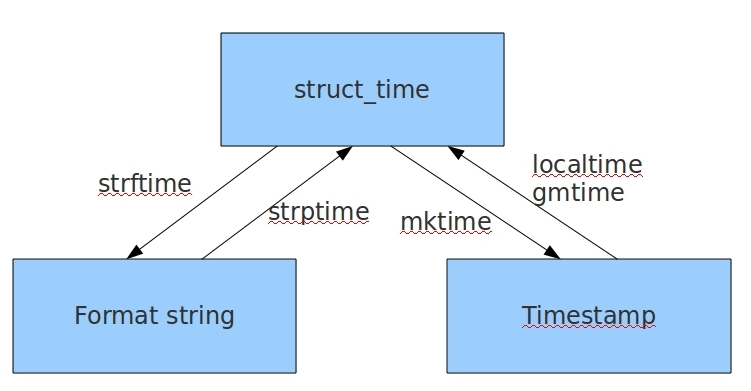
# 时间戳转结构化时间 # print(time.gmtime())#UTC时间,与英国伦敦当地时间一致 # print(time.localtime()) #当地时间。例如我们现在在北京执行这个方法:与UTC时间相差8小时,UTC时间+8小时 = 北京时间 # print(time.gmtime(1500000000))#time.struct_time(tm_year=2017, tm_mon=7, tm_mday=14, tm_hour=2, tm_min=40, # tm_sec=0, tm_wday=4, tm_yday=195, tm_isdst=0) # print(time.localtime(1500000000))#time.struct_time(tm_year=2017, tm_mon=7, tm_mday=14, tm_hour=10, # tm_min=40, tm_sec=0, tm_wday=4, tm_yday=195, tm_isdst=0) #结构化时间转成时间戳 # time.mktime() # time_tuple = time.localtime(1500000000)#time.localtime(1500000000) 这是结构化时间,赋值给time_tuple # print(time.mktime(time_tuple))#将格式化时间转成时间戳。 # 结构化时间转成字符串时间 # time.strftime() # print(time.strftime('%Y-%m-%d',time.localtime(1500000000)))#结果2017-07-14 # 字符串时间转换成结构化时间 # time.strptime('时间字符串','字符串对应格式') # print(time.strptime('2018-08-26','%Y-%m-%d'))#time.struct_time(tm_year=2018, tm_mon=8, tm_mday=26, tm_hour=0, tm_min=0, # tm_sec=0, tm_wday=6, tm_yday=238, tm_isdst=-1) #print(time.strptime('08/24/2018','%m/%d/%Y'))#time.struct_time(tm_year=2018, tm_mon=8, tm_mday=24, tm_hour=0, tm_min=0,
计算时间戳
# 计算时间戳 # def sub_time(ftime1,ftime2,time_format='%Y-%m-%d %H:%M:%S'): # stamp_time1 = time.mktime(time.strptime(ftime1, time_format)) # stamp_time2 = time.mktime(time.strptime(ftime2, time_format)) # sub_struct_time = time.gmtime(stamp_time1 - stamp_time2) # return (sub_struct_time.tm_year - 1970, # sub_struct_time.tm_mon -1, # sub_struct_time.tm_mday -1, # sub_struct_time.tm_hour, # sub_struct_time.tm_min, # sub_struct_time.tm_sec, # ) # ftime1 = '2018-5-22 11:02:50' # ftime2 = '2018-5-221 12:59:30' # ret = sub_time(ftime1,ftime2) # print(ret)
random模块
随机生成验证码:
此功能利用了chr 和random功能
# 数字+字母验证码
res = ''
for i in range(6):#循环打印6位数(占位用)
num = str(random.randint(0, 9))#随机0-9取出6位随机数。
al_num = random.randint(97, 122)
al_num1 = random.randint(65, 90)
alpha = chr(al_num)#小写字母(a-z)的ascii码
alpha2 = chr(al_num1)#大写字母的(A-Z)的ascii码
res += random.choice([num,alpha,alpha2])#循环6次,添加到res字符串中。
print(res)
def v_code(): code = '' for i in range(6): num = random.randint(0, 9) alf = chr(random.randint(65, 90)) add = random.choice([num,alf]) code =''.join([code,str(add)]) return code print(v_code())