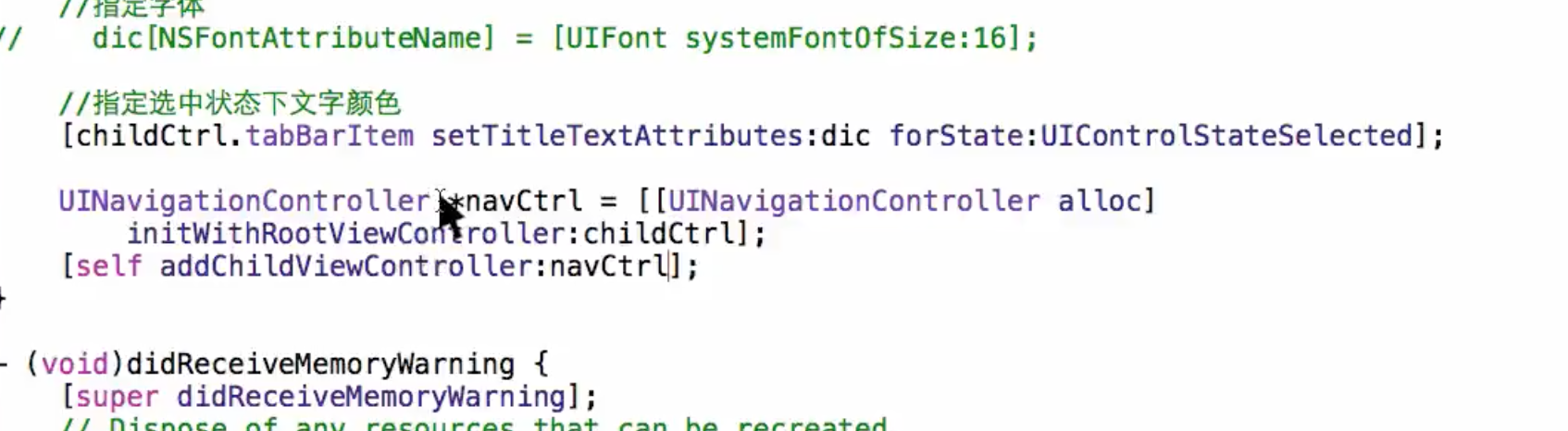从偏好设置中读取值:

打电话代码:
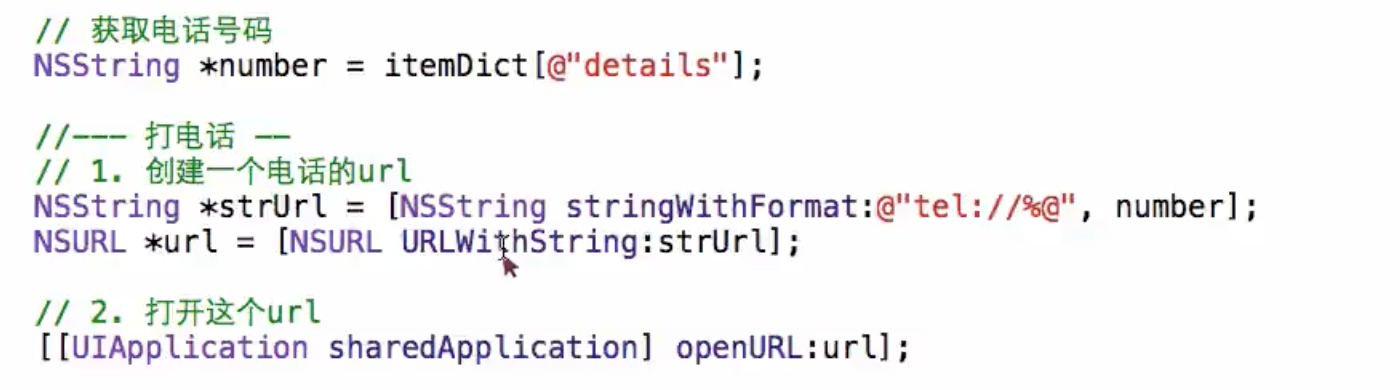
发信息代码:
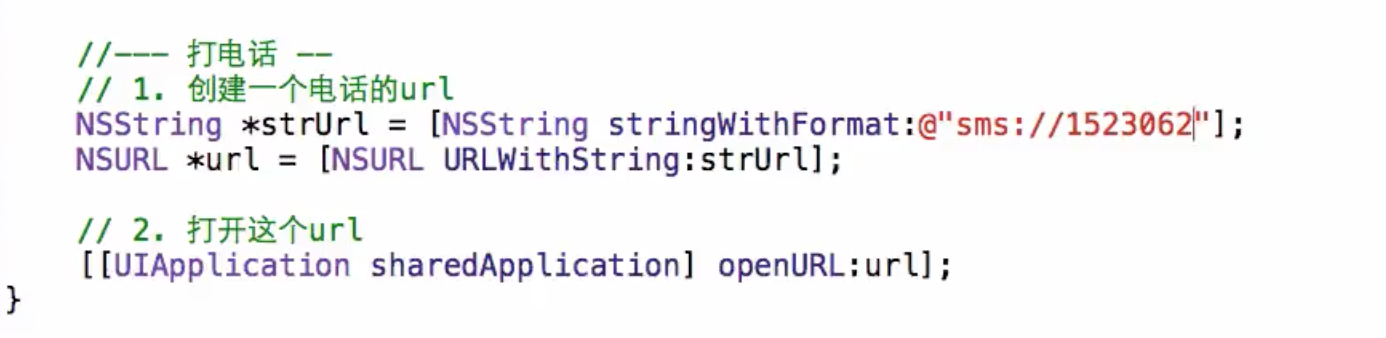
打印沙盒路径代码:
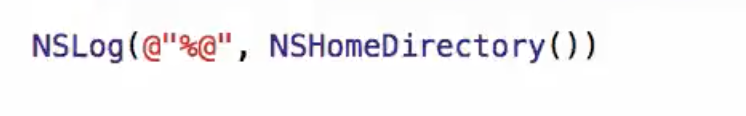
应用程序之间跳转代码:

跳转到苹果商店代码:

去除警告代码:
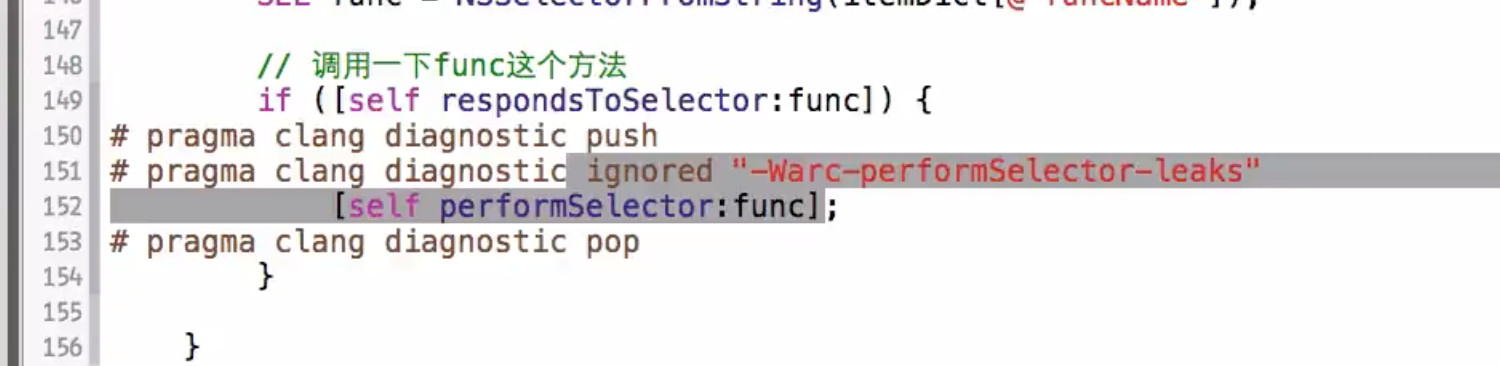
根据字符串名称转换成相对应方法的代码:
#import "SZMSettingsCell.h" @implementation SZMSettingsCell //选择不同的cell类型 + (UITableViewCellStyle)cellStyleWithDict:(NSDictionary *)dict{ UITableViewCellStyle cellStyle = UITableViewCellStyleDefault; if ([dict[@"cellStyle"]isEqualToString:@"UITableViewCellStyleSubtitle"]) { cellStyle = UITableViewCellStyleSubtitle; }else if ([dict[@"cellStyle"]isEqualToString:@"UITableViewCellStyleValue1"]){ cellStyle = UITableViewCellStyleValue1; }else if ([dict[@"cellStyle"]isEqualToString:@"UITableViewCellStyleValue2"]){ cellStyle = UITableViewCellStyleValue2; } return cellStyle; } + (instancetype)settingsCellWithTableView:(UITableView *)TableView withDict: (NSDictionary *)dict{ static NSString *ID = @"id"; SZMSettingsCell *cell = [TableView dequeueReusableCellWithIdentifier:ID]; if (cell == nil) { cell = [[SZMSettingsCell alloc]initWithStyle:[self cellStyleWithDict:dict] reuseIdentifier:ID]; } return cell; } - (void)setItem:(NSDictionary *)item{ _item = item; //给cell设置文字 self.textLabel.text = item[@"title"]; //给cell设置图片 if (item[@"icon"]) { self.imageView.image = [UIImage imageNamed:item[@"icon"]]; } //给cell详细信息 if (item[@"details"] && [item[@"details"] length] > 0) { self.detailTextLabel.text = item[@"details"]; //判断cell的详细信息文字是否需要变为红色 if (item[@"isHighlighted"]) { self.detailTextLabel.textColor = [UIColor redColor]; } } //判断当前cell中的details信息,是否在偏好设置中已经设置好了 if (item[@"detailsKeyName"]) { //从偏好设置中读取存储的内容 NSUserDefaults *defaults = [NSUserDefaults standardUserDefaults]; NSString *text = [defaults objectForKey:item[@"detailsKeyName"]]; //如果存储的内容不为空 if (text) { self.detailTextLabel.text = text; } } //设置右侧的accessoryview if (item[@"accessory"]) { //根据配置文件中的字符串(item[@"accessory"]在plist文件中对应的字符串)来创建对应的类 Class accessoryCalss = NSClassFromString(item[@"accessory"]); //创建这个类型的对象 id obj = [[accessoryCalss alloc]init]; if ([obj isKindOfClass:[UIImageView class]]) { //表示是图片框 UIImageView *imgView = (UIImageView *)obj; imgView.image = [UIImage imageNamed:item[@"accessoryImage"]]; //调整图片框与图片大小相同 [imgView sizeToFit]; } //设置cell的accessoryView为动态的创建的这个类型 self.accessoryView = obj; //判断如果是开关,注册一个valueChange事件 if ([obj isKindOfClass:[UISwitch class]]) { UISwitch *switcher = (UISwitch *)obj; [switcher addTarget:self action:@selector(swithcValueChanged:) forControlEvents:UIControlEventValueChanged]; //从偏好设置中读取开关的值,并设置 NSUserDefaults *userDefault = [NSUserDefaults standardUserDefaults]; //读取 switcher.on = [userDefault boolForKey:self.item[@"keyName"]]; } } } - (void)swithcValueChanged:(UISwitch *)sender{ //获取开关的状态 //把开关状态保存到偏好设置中 NSUserDefaults *userDefu = [NSUserDefaults standardUserDefaults]; [userDefu setBool:sender.isOn forKey:self.item[@"keyName"]]; [userDefu synchronize]; } - (void)setTime:(NSString *)str{ self.detailTextLabel.text = str; //把时间交给偏好设置进行记录 NSUserDefaults *userDefu = [NSUserDefaults standardUserDefaults]; [userDefu setObject:str forKey:self.item[@"detailsKeyName"]]; [userDefu synchronize]; }
把一个控制器包装成导航控制器的代码: