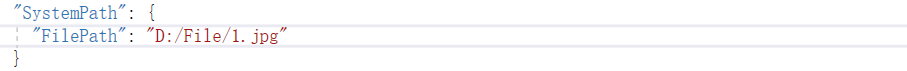1、说明
当一些配置需要修改在进行获取时,通常做法是修改完配置文件后再重启web服务器或者docker进行完成,下面我介绍一种热更新方法,修改完配置文件后,不需要重启服务器即可获取最新的配置文件,让服务感知配置的变化。
2、实践
下面我通过二种方式来讲解一下.Net Core实现选择数据热更新,让服务感知配置的变化。
2.1 通过AddSingleton单例方式注入,然后使用 IOptionsMonitor实现数据热更新
2.1.1 首先在Startup.cs文件中的ConfigureServices方法添加配置
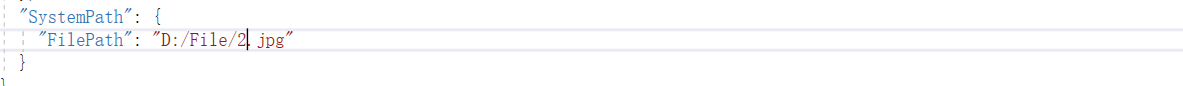
//通过读取配置文件加载到SystemPath类中 services.Configure<SystemPath>(Configuration.GetSection("SystemPath")); //添加服务注入 services.AddSingleton<IPathService, PathService>();
public class SystemPath { public string FilePath { get; set; } }
2.1.2 在PathService构造器中注入IOptionsMonitor<SystemPath>实现数据热更新
public class PathService : IPathService { IOptionsMonitor<SystemPath> _options; /// <summary> /// 构造函数 /// </summary> /// <param name="blogData"></param> public PathService(IOptionsMonitor<SystemPath> options) { _options = options; } public string GetPath() { return _options.CurrentValue.FilePath; } }
2.1.3 在PathController中通过调用接口方式读取最新配置路径
/// <summary> /// 路径 /// </summary> [Route("api/[controller]/[action]")] [ApiController] public class PathController : ControllerBase { private readonly IPathService _pathService; /// <summary> /// 构造函数 /// </summary> /// <param name="pathService"></param> public PathController(IPathService pathService) { _pathService = pathService; } /// <summary> /// 获取系统路径 /// </summary> /// <returns></returns> [HttpGet] public MethodResult GetSystemPath() { return new MethodResult(_pathService.GetPath()); } }
运行看一下效果:
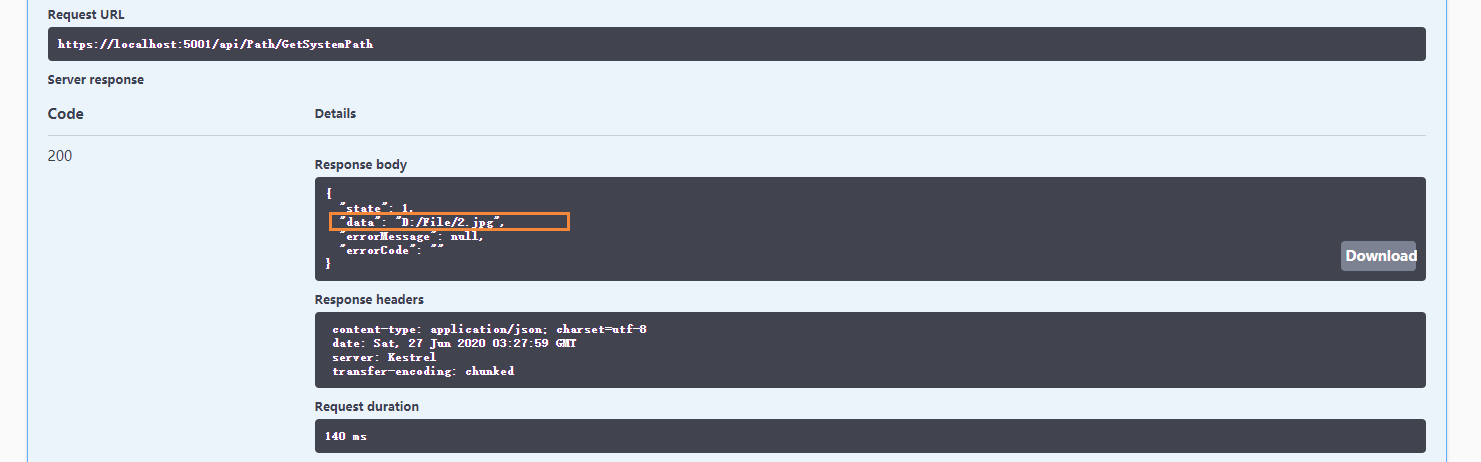
现在读取到的路径是D:/File/2.jpg,我们修改一下配置文件然后重新调用接口看一下,这时会更新最新的路径。
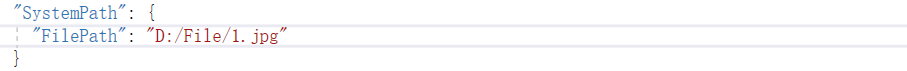

2.2 通过AddScoped 方式注入,然后使用 IOptionsSnapshot 实现数据热更新
2.2.1 首先在Startup.cs文件中的ConfigureServices方法添加配置
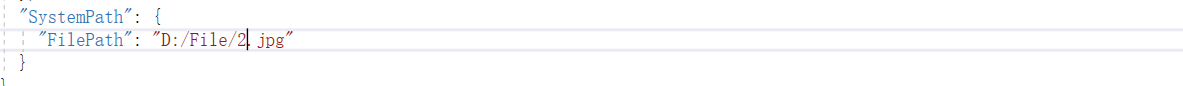
//通过读取配置文件加载到SystemPath类中
services.Configure<SystemPath>(Configuration.GetSection("SystemPath"));
//添加服务注入
services.AddScoped<IPathService, PathService>();
public class SystemPath
{
public string FilePath { get; set; }
}
2.2.2 在PathService构造器中注入IOptionsMonitor<SystemPath>实现数据热更新
public class PathService : IPathService
{
IOptionsSnapshot<SystemPath> _options;
/// <summary>
/// 构造函数
/// </summary>
/// <param name="blogData"></param>
public PathService(IOptionsSnapshot<SystemPath> options)
{
_options = options;
}
public string GetPath()
{
return _options.Value.FilePath;
}
}
2.2.3 在PathController中通过调用接口方式读取最新配置路径
/// <summary>
/// 路径
/// </summary>
[Route("api/[controller]/[action]")]
[ApiController]
public class PathController : ControllerBase
{
private readonly IPathService _pathService;
/// <summary>
/// 构造函数
/// </summary>
/// <param name="pathService"></param>
public PathController(IPathService pathService)
{
_pathService = pathService;
}
/// <summary>
/// 获取系统路径
/// </summary>
/// <returns></returns>
[HttpGet]
public MethodResult GetSystemPath()
{
return new MethodResult(_pathService.GetPath());
}
}
运行看一下效果:
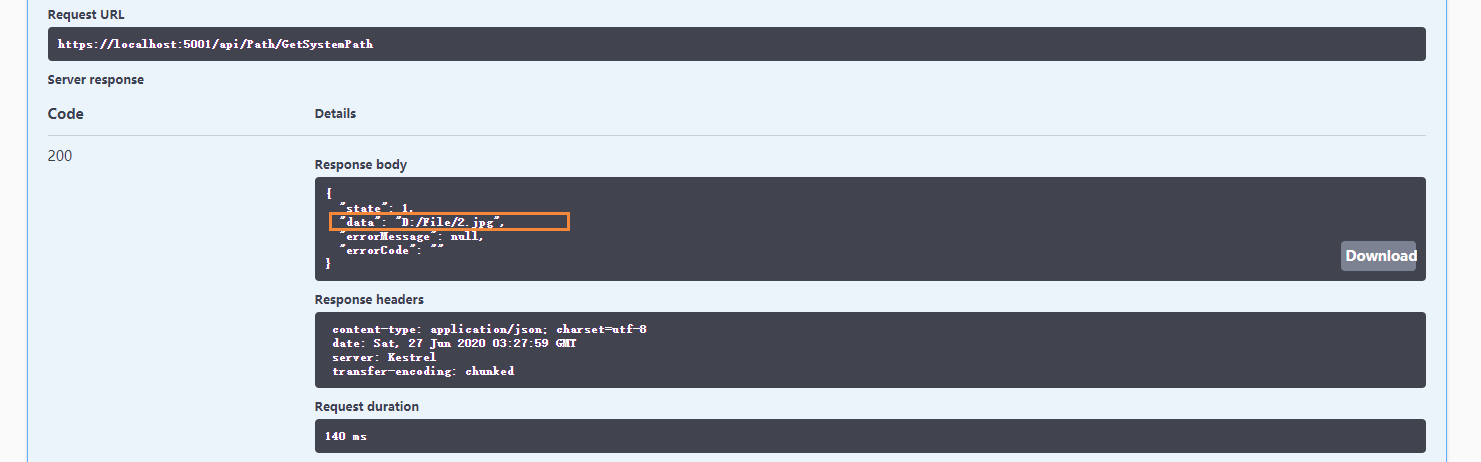
现在读取到的路径是D:/File/2.jpg,我们修改一下配置文件然后重新调用接口看一下,这时会更新最新的路径。