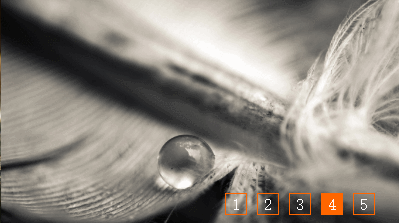首先引入js运动框架
1 function getStyle(obj,name){ 2 if(obj.currentStyle){ 3 return obj.currentStyle[name]; 4 } else{ 5 return getComputedStyle(obj,false)[name]; 6 } 7 } 8 9 function startMove(obj, json, fnEnd) { 10 clearInterval(obj.timer); 11 obj.timer = setInterval(function() { 12 var bStop = true; 13 for (var attr in json) { 14 var cur = 0; 15 if (attr == "opacity") { 16 cur = Math.round(parseFloat(getStyle(obj, attr)) * 100); 17 } else { 18 cur = parseInt(getStyle(obj, attr)) 19 } 20 var speed = (json[attr] - cur) / 10; 21 speed = speed > 0 ? Math.ceil(speed) : Math.floor(speed); 22 if (cur !== json[attr]) { 23 bStop = false; 24 }; 25 if (attr == "opacity") { 26 obj.style.opacity = (speed + cur) / 100; 27 obj.style.filter = 'alpha(opacity:' + (speed + cur) + ')'; 28 } else { 29 obj.style[attr] = cur + speed + 'px'; 30 } 31 } 32 if (bStop) { 33 clearInterval(obj.timer); 34 if (fnEnd) fnEnd(); 35 } 36 }, 30) 37 }
然后写轮播小案例
1 <!DOCTYPE html> 2 <html lang="en"> 3 4 <head> 5 <meta charset="UTF-8"> 6 <title>淘宝轮播</title> 7 <style> 8 ul, 9 li { 10 list-style: none; 11 margin: 0; 12 padding: 0; 13 } 14 15 #wrap { 16 400px; 17 height: 225px; 18 margin: 0 auto; 19 position: relative; 20 overflow: hidden; 21 } 22 23 li { 24 float: left; 25 } 26 27 #tips li { 28 margin: 5px; 29 border: 1px solid #f60; 30 20px; 31 height: 20px; 32 line-height: 20px; 33 text-align: center; 34 color: white; 35 cursor: pointer; 36 } 37 38 .active { 39 background: #f60; 40 } 41 42 img { 43 vertical-align: top; 44 400px; 45 } 46 47 #content { 48 2400px; 49 position: absolute; 50 left: -1200px; 51 } 52 53 #content li { 54 float: left; 55 } 56 57 #tips { 58 position: absolute; 59 right: 20px; 60 bottom: 5px; 61 } 62 </style> 63 </head> 64 65 <body> 66 <div id="wrap"> 67 <ul id="content"> 68 <li><img src="img3/1.jpg" alt=""></li> 69 <li><img src="img3/2.jpg" alt=""></li> 70 <li><img src="img3/3.jpg" alt=""></li> 71 <li><img src="img3/4.jpg" alt=""></li> 72 <li><img src="img3/5.jpg" alt=""></li> 73 <li><img src="img3/6.jpg" alt=""></li> 74 </ul> 75 <ul id="tips"> 76 <li>1</li> 77 <li>2</li> 78 <li>3</li> 79 <li>4</li> 80 <li>5</li> 81 </ul> 82 </div> 83 <script src="move.js"></script> 84 <script> 85 var wrap = document.getElementById('wrap'); 86 var content = document.getElementById('content'); 87 var tips = document.getElementById('tips'); 88 var aLi = tips.getElementsByTagName('li'); 89 var now = 0; 90 //var 91 for (var i = 0; i < aLi.length; i++) { 92 aLi[0].className = 'active'; //把初始状态定义好 93 content.style.left = 0 +'px'; 94 aLi[i].index = i; //自定义属性 95 aLi[i].onclick = function() { 96 now = this.index; 97 play(); 98 } 99 } 100 101 function play() { 102 for (var j = 0; j < aLi.length; j++) { 103 aLi[j].className = ''; 104 } 105 aLi[now].className = 'active'; 106 107 //this.index = now; //反过来写就不对了大兄弟 108 //content.style.left = -400 * this.index + 'px'; 109 startMove(content, { 110 left: -400 * now, //你还真别说,json格式就是这么写的 111 }); 112 } 113 114 function autoPlay() { 115 now++; 116 if (now == aLi.length) { 117 now = 0; 118 } 119 play(); 120 } 121 122 var timer = setInterval(autoPlay, 2000); 123 wrap.onmouseover = function(){ //这里如果把事件绑定到ul上的话,那么鼠标移入,下面对饮的li会不起作用, 124 clearInterval(timer); //因为li的层级比较高,所以应该把事件绑定到大的div上 125 } 126 wrap.onmouseout = function(){ 127 timer = setInterval(autoPlay,2000); 128 //setInterval(autoPlay,2000); 不能这么写,凡是开的定时器,必须得赋值,要不然总会多开一个定时器,导致速度加快 129 } 130 </script> 131 </body> 132 133 </html>
最终效果如下图,可实现鼠标翻页,鼠标悬停后停止轮播,