1.分页插件
在上一篇介绍拦截器中尝试了封装分页插件,其实有更好的mybatis分页插件PageHelper,具体用法:
1.导包
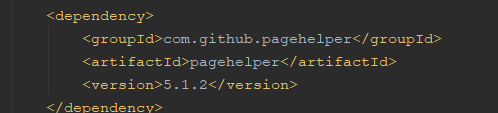
2.注册拦截器

3.写mapper
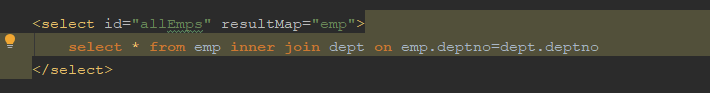
4.调用

结果如下:
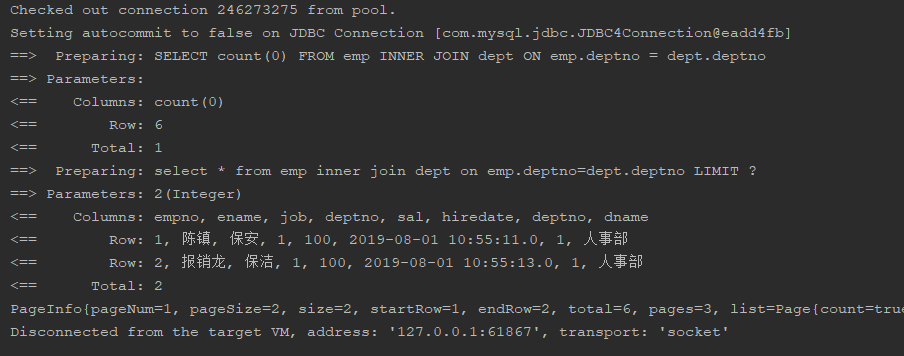
结果pageInfo数据解析:
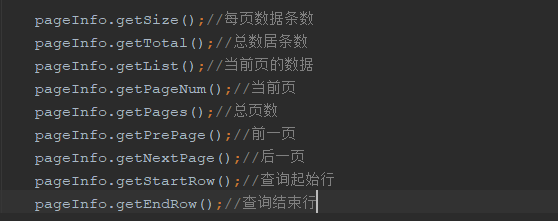
还有很多的属性,具体可以自己测试
2.自动生成代码
自动生成代码可以帮助我们生成实体类,mapper映射一级dao接口文件,减少代码量,使用方法:
1.导包:
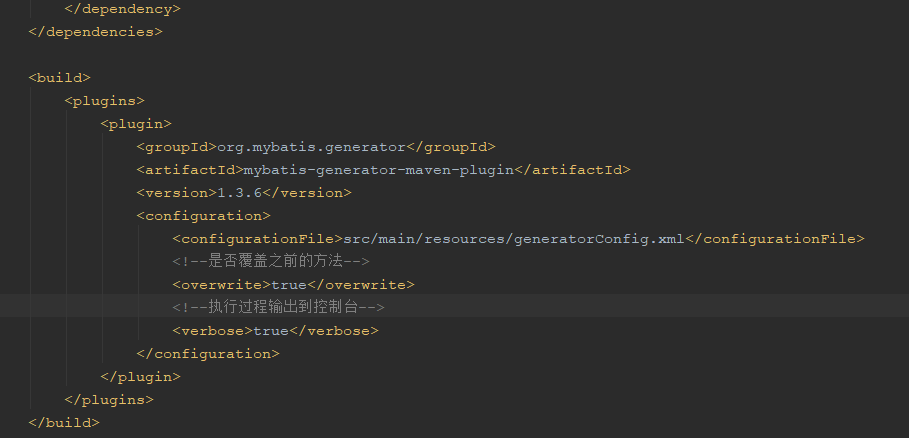
2.编辑配置文件,配置文件的位置与上面配置中的位置要一致:
<?xml version="1.0" encoding="UTF-8"?> <!DOCTYPE generatorConfiguration PUBLIC "-//mybatis.org//DTD MyBatis Generator Configuration 1.0//EN" "http://mybatis.org/dtd/mybatis-generator-config_1_0.dtd"> <generatorConfiguration> <!-- 数据库驱动包位置 --> <classPathEntry location="D:workmysqlmysql-connector-java5.1.45mysql-connector-java-5.1.45.jar"/> <context id="mysql" targetRuntime="MyBatis3"> <commentGenerator> <property name="suppressDate" value="true"/> <!-- 是否去除自动生成的注释 true:是 : false:否 --> <property name="suppressAllComments" value="true"/> </commentGenerator> <jdbcConnection driverClass="com.mysql.jdbc.Driver" connectionURL="jdbc:mysql://localhost:3306/test" userId="root" password="123456"> </jdbcConnection> <!-- 默认false,把JDBC DECIMAL 和 NUMERIC 类型解析为 Integer,为 true时把JDBC DECIMAL 和 NUMERIC 类型解析为java.math.BigDecimal --> <javaTypeResolver> <property name="forceBigDecimals" value="false"/> </javaTypeResolver> <!--生成实体类--> <javaModelGenerator targetPackage="com.zs.entity" targetProject="src/main/java"> <property name="enableSubPackages" value="true"/> <property name="trimStrings" value="true"/> </javaModelGenerator> <!--生成映射文件--> <sqlMapGenerator targetPackage="mapper" targetProject="src/main/resources"> <property name="enableSubPackages" value="true"/> </sqlMapGenerator> <!--生成mapper文件对应的dao--> <javaClientGenerator type="XMLMAPPER" targetPackage="com.zs.dao" targetProject="src/main/java"> <property name="enableSubPackages" value="true"/> </javaClientGenerator> <!--配置表信息--> <table tableName="emp" domainObjectName="Emp" enableCountByExample="false" enableUpdateByExample="false" enableDeleteByExample="false" enableSelectByExample="false" selectByExampleQueryId="false"/> <table tableName="dept" domainObjectName="Dept" enableCountByExample="false" enableUpdateByExample="false" enableDeleteByExample="false" enableSelectByExample="false" selectByExampleQueryId="false"/> </context> </generatorConfiguration>
3.生成代码:
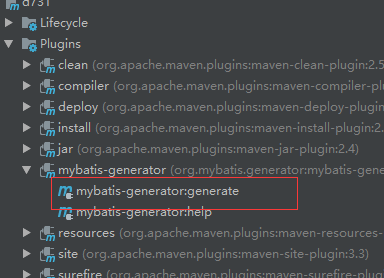
点击后就可以自动生成代码了