本例将以一个简单的HelloWorld程序来展示Ribbon API的使用,本例的结构图如下
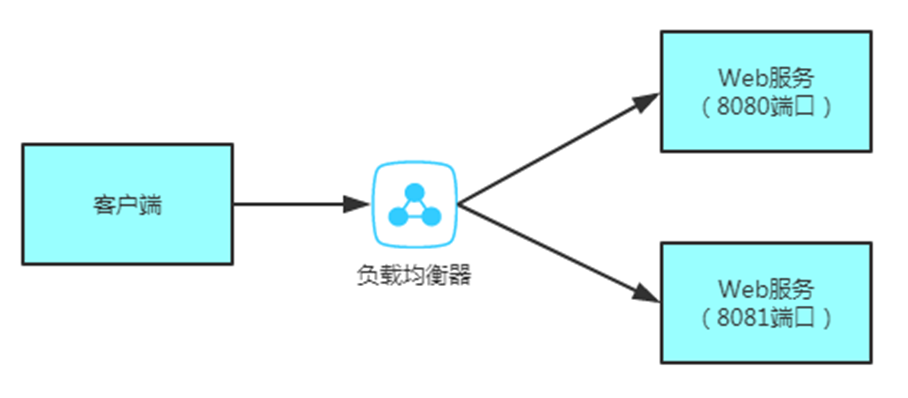
1.编写服务
为了能查看负载均衡的效果,我们先编写一个简单的REST服务,通过指定不同的端口,让服务启动多个实例。新建一个名为first-ribbon-server的maven项目,项目的目录结构如下
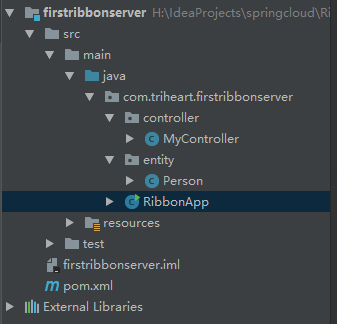
此处的服务器就是一个基于Springboot的简单Web应用,其代码清单如下
pom.xml

1 <?xml version="1.0" encoding="UTF-8"?> 2 <project xmlns="http://maven.apache.org/POM/4.0.0" 3 xmlns:xsi="http://www.w3.org/2001/XMLSchema-instance" 4 xsi:schemaLocation="http://maven.apache.org/POM/4.0.0 http://maven.apache.org/xsd/maven-4.0.0.xsd"> 5 <modelVersion>4.0.0</modelVersion> 6 7 <groupId>com.triheart</groupId> 8 <artifactId>first-ribbon-server</artifactId> 9 <version>1.0-SNAPSHOT</version> 10 11 <dependencies> 12 <dependency> 13 <groupId>org.springframework.boot</groupId> 14 <artifactId>spring-boot-starter-web</artifactId> 15 <version>1.5.3.RELEASE</version> 16 </dependency> 17 </dependencies> 18 19 </project>
Person.java

1 package com.triheart.firstribbonserver.entity; 2 3 /** 4 * @author 阿遠 5 * Date: 2018/8/27 6 * Time: 9:13 7 */ 8 public class Person { 9 private Integer id; 10 11 private String name; 12 13 private Integer age; 14 15 private String message; 16 17 public Integer getId() { 18 return id; 19 } 20 21 public void setId(Integer id) { 22 this.id = id; 23 } 24 25 public String getName() { 26 return name; 27 } 28 29 public void setName(String name) { 30 this.name = name; 31 } 32 33 public Integer getAge() { 34 return age; 35 } 36 37 public void setAge(Integer age) { 38 this.age = age; 39 } 40 41 public String getMessage() { 42 return message; 43 } 44 45 public void setMessage(String message) { 46 this.message = message; 47 } 48 49 }
MyController.java
package com.triheart.firstribbonserver.controller; import javax.servlet.http.HttpServletRequest; import com.triheart.firstribbonserver.entity.Person; import org.springframework.http.MediaType; import org.springframework.web.bind.annotation.PathVariable; import org.springframework.web.bind.annotation.RequestMapping; import org.springframework.web.bind.annotation.RequestMethod; import org.springframework.web.bind.annotation.RestController; /** * @author 阿遠 * Date: 2018/8/27 * Time: 9:09 */ /** * 在这个控制器中发布了两个REST服务 */ @RestController public class MyController { @RequestMapping(value = "/person/{personId}", method = RequestMethod.GET,produces = MediaType.APPLICATION_JSON_VALUE) public Person findPerson(@PathVariable("personId") Integer personId, HttpServletRequest request) { Person person = new Person(); person.setAge(30); person.setName("crazy"); person.setId(personId); person.setMessage(request.getRequestURL().toString()); return person; } @RequestMapping(value = "/", method = RequestMethod.GET) public String hello() { return "hello"; } }
RibbonApp.java
package com.triheart.firstribbonserver; import org.springframework.boot.autoconfigure.SpringBootApplication; import org.springframework.boot.builder.SpringApplicationBuilder; import java.util.Scanner; /** * @author 阿遠 * Date: 2018/8/27 * Time: 9:01 */ @SpringBootApplication public class RibbonApp { public static void main(String[] args) { //读取控制台输入的参数作为端口的参数 Scanner scanner = new Scanner(System.in); String port = scanner.nextLine(); //设置启动的服务端口并启动服务 new SpringApplicationBuilder(RibbonApp.class).properties("server.port=" + port).run(args); } }
2.编写客户端
编写客户端,使用ribbon的客户端发送请求,相关代码如下
package org.crazyit.cloud; import com.netflix.client.ClientFactory; import com.netflix.client.http.HttpRequest; import com.netflix.client.http.HttpResponse; import com.netflix.config.ConfigurationManager; import com.netflix.loadbalancer.BaseLoadBalancer; import com.netflix.niws.client.http.RestClient; public class TestRestClient { public static void main(String[] args) throws Exception { // 设置请求的服务器 ConfigurationManager.getConfigInstance().setProperty( "my-client.ribbon.listOfServers", "localhost:8080,localhost:8081"); // 获取REST请求客户端 RestClient client = (RestClient) ClientFactory .getNamedClient("my-client"); // 创建请求实例 HttpRequest request = HttpRequest.newBuilder().uri("/person/1").build(); // 发送6次请求到服务器中 for (int i = 0; i < 6; i++) { HttpResponse response = client.executeWithLoadBalancer(request); String result = response.getEntity(String.class); System.out.println(result); } } }
启动两次服务器,分别在控制台输入8080、8081端口,启动服务器,运行客户端,可以在控制台上看到如下输出结果

