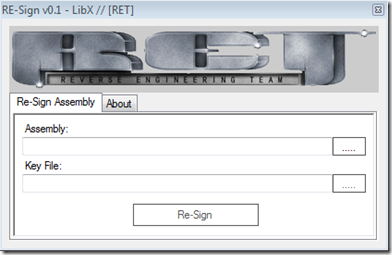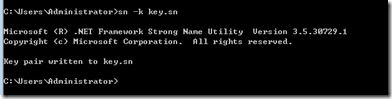如果你想去除一个程序集的强签名(strong name),目前为止可以有两个途径
1 反编译为IL代码,删除签名部分,再编译为程序集
2 应用Re-Sign程序,直接对一个程序集再签名
生成和读取强命名
先来看,如何生成.NET的签名文件,调用命令SN传入参数。
下面的代码读取该文件,
FileStream keyPairFile = File.OpenRead(“key.sn”); this.byte_2 = new StrongNameKeyPair(keyPairFile).PublicKey; keyPairFile.Close();
再深究一下,BCL中原来还有一个StrongNameKeyPair的类型,它的构造方法如下
[SecuritySafeCritical, SecurityPermission(SecurityAction.Demand, Flags=SecurityPermissionFlag.UnmanagedCode)]
public StrongNameKeyPair(FileStream keyPairFile)
{
if (keyPairFile == null)
{
throw new ArgumentNullException("keyPairFile");
}
int length = (int) keyPairFile.Length;
this._keyPairArray = new byte[length];
keyPairFile.Read(this._keyPairArray, 0, length);
this._keyPairExported = true;
}
这个类型中的方法,用调用BCL的内部帮助函数StrongNameHelpers
namespace Microsoft.Runtime.Hosting
{
[ComImport, SecurityCritical, Guid("9FD93CCF-3280-4391-B3A9-96E1CDE77C8D"), ComConversionLoss, InterfaceType(ComInterfaceType.InterfaceIsIUnknown)]
internal interface IClrStrongName
[ComImport, Guid("9FD93CCF-3280-4391-B3A9-96E1CDE77C8D"), SecurityCritical, ComConversionLoss, InterfaceType(ComInterfaceType.InterfaceIsIUnknown)]
internal interface IClrStrongNameUsingIntPtr
internal static class StrongNameHelpers
}
.NET 框架对Strong Name的支持
关于strong name的创建,生成与验证,可以参考StrongNameHelpers的源代码。
为了完成这个任务,先参考几个不常见的BLC中的API
[DllImport("mscoree.dll", CharSet=CharSet.Auto)]
private static extern bool StrongNameKeyInstall([MarshalAs(UnmanagedType.LPWStr)] string wszKeyContainer, [MarshalAs(UnmanagedType.LPArray, SizeParamIndex=2)] byte[] pbKeyBlob, int int_1);
向容器中导入一个公钥/私钥对, 如果成功完成,则为 true;否则为 false。
[DllImport("mscoree.dll", CharSet=CharSet.Auto)]
private static extern bool StrongNameKeyDelete(string string_3);
删除指定的密钥容器。如果成功完成,则为 true;否则为 false。
[DllImport("mscoree.dll", CharSet=CharSet.Auto)]
private static extern bool StrongNameSignatureGeneration(string string_3, string string_4, int int_1, int int_2, int int_3, int int_4);
生成指定程序集的强名称签名。如果成功完成,则为 true;否则为 false。
[DllImport("mscoree.dll", CharSet=CharSet.Auto)]
private static extern bool StrongNameTokenFromAssemblyEx([MarshalAs(UnmanagedType.LPWStr)] string wszFilePath, ref IntPtr intptr_0, [MarshalAs(UnmanagedType.U4)] out int pcbStrongNameToken, ref IntPtr intptr_1, [MarshalAs(UnmanagedType.U4)] out int pcbPublicKeyBlob);
从指定的程序集文件创建强名称标记,并返回标记代表的公钥。强名称标记是公钥的缩写形式。该标记是依据用于对程序集进行签名的公钥创建的 64 位哈希。该标记是程序集的强名称的一部分,并且可以从程序集元数据中读取。
[DllImport("mscoree.dll", CharSet=CharSet.Auto)]
private static extern void StrongNameFreeBuffer(IntPtr intptr_0);
释放上一次调用强名称函数(如 StrongNameGetPublicKey、StrongNameTokenFromPublicKey 或 StrongNameSignatureGeneration)时分配的内存。
[DllImport("mscoree.dll", CharSet=CharSet.Auto)]
private static extern uint StrongNameErrorInfo();
获取由某个强名称函数引发的上一个错误代码。由某一个强名称函数设置的上一个 COM 错误代码。
大部分强名称方法返回简单的 true 或 false 以指示是否成功完成。使用 StrongNameErrorInfo 函数检索指定由强名称函数生成的上一个错误的 HRESULT。
程序中的代码流程分析
先用代码读取一个程序集的strong name
this.byte_1 = AssemblyName.GetAssemblyName("Test.dll").GetPublicKey();
再把整个程序集读取内存中
using (FileStream stream2 = File.OpenRead(“Test.dll"))
{
this.byte_3 = new byte[stream2.Length];
stream2.Read(this.byte_3, 0, (int) stream2.Length);
}
下面的代码获取已经签名的程序集的签名信息
int num;
int num2;
StrongNameTokenFromAssemblyEx(string_3, ref ptr2, out num2, ref zero, out num);
byte[] destination = new byte[num2];
Marshal.Copy(ptr2, destination, 0, num2);
读取签名文件的长度,它将是要写入到程序集中的签名
FileStream input = new FileStream(“sn.key”, FileMode.OpenOrCreate, FileAccess.Read);
BinaryReader reader = new BinaryReader(input);
byte[] buffer2 = new byte[(int) reader.BaseStream.Length];
reader.BaseStream.Seek(0L, SeekOrigin.Begin);
reader.Read(buffer2, 0, (int) reader.BaseStream.Length);
int length = (int) reader.BaseStream.Length;
reader.Close();
input.Close();
最后调用方法,添加和生成签名
StrongNameKeyInstall("Test.dll", buffer, length))
StrongNameSignatureGeneration("Test.dll", snKey, 0, 0, 0, 0))
因为这几个方法的调用不会抛出异常,所以要用Win32式的GetLastError函数一样,使用StrongNameErrorInfo()方法来截获错误,
整个过程几乎就是对BCL的API调用,全部代码在百行以内。我在想,Visual Studio内置的给程序集签名的方式,也应该与此有相似之处,毕竟核心的API都已经被
微软封装进BCL类库,只需要调用即可。
这个工具来源于一家专门研究逆向工程的研究小组,你可以通过下面的网址找到他们发布的研究成果。