知识点:
- 人脸跟踪
- 人脸特征
- 要识别的人脸特征距离
看效果图,鼻子部分已经被标识出来了:
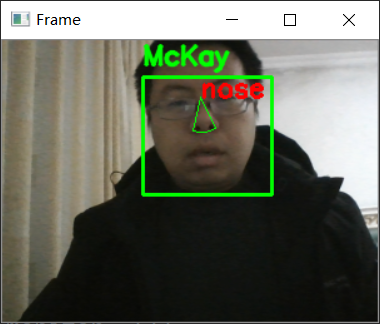
主要用到了dlib
import dlib predictor_path = 'models\shape_predictor_68_face_landmarks.dat' face_rec_model_path = 'models\dlib_face_recognition_resnet_model_v1.dat'
detector = dlib.get_frontal_face_detector() #人脸跟踪 predictor = dlib.shape_predictor(predictor_path) #人脸68个特征点检测器 facerec = dlib.face_recognition_model_v1(face_rec_model_path) #映射人脸为128维特征值
由于目标里还希望把鼻子区域标识出来(方便后续自己贴图上去),因此:
from imutils import face_utils
(noseStart, noseEnd) = face_utils.FACIAL_LANDMARKS_IDXS["nose"]
#省略一部分代码,主要是省略了opencv调用摄像头逻辑代码
success, img = cap.read() #读取摄像头视频信息
frame = imutils.resize(img, width=300) #resize,尺寸越小处理越快
gray = cv2.cvtColor(frame, cv2.COLOR_BGR2GRAY) #变灰度图
rects = detector(gray, 0) #人脸区域跟踪
rect = rects[0] #假设只有1个区域存在人脸
shape = predictor(gray, rect) #识别68个特征点
shape = face_utils.shape_to_np(shape) #转换为numpy格式
nose = shape[noseStart:noseEnd] #只拿鼻子区域的点
noseHull = cv2.convexHull(nose) #把这些点转换为凸包
cv2.drawContours(frame, [noseHull], -1, (0, 255, 0), 1) #画出这些凸包外形
cv2.putText(frame, "nose", (nose[0][0], nose[0][1]), cv2.FONT_HERSHEY_SIMPLEX, 0.7, (0, 0, 255), 2) #文本标注
face_utils.FACIAL_LANDMARKS_IDXS,这个是对68个点的描述,有很多(有兴趣大家自己试试):
#For dlib’s 68-point facial landmark detector:
FACIAL_LANDMARKS_68_IDXS = OrderedDict([
("mouth", (48, 68)),
("inner_mouth", (60, 68)),
("right_eyebrow", (17, 22)),
("left_eyebrow", (22, 27)),
("right_eye", (36, 42)),
("left_eye", (42, 48)),
("nose", (27, 36)),
("jaw", (0, 17))
])
接下来就是识别人脸到底是谁了
def get_feature(path):
img = imread(path)
frame = img
gray = cv2.cvtColor(frame, cv2.COLOR_BGR2GRAY)
dets = detector(gray, 0)
shape = predictor(gray, dets[0])
face_vector = facerec.compute_face_descriptor(img, shape)
return face_vector
faces = [
(get_feature('faces\dbh.jpg'), 'McKay')
]
目前就1张,所以只load了1个到faces array里
实际匹配代码如下:
def distance(a, b):
a, b = np.array(a), np.array(b)
sub = np.sum((a - b) ** 2)
add = (np.sum(a ** 2) + np.sum(b ** 2)) / 2.
r = sub / add
return r
def process_face_id(faces, frame, rect, shape):
found_face_id = 'Unknown'
if len(faces) > 0:
face_descriptor = facerec.compute_face_descriptor(frame, shape)
min_face_id = found_face_id
min_face_distance = 1
for face_feature, face_id in faces:
cur_distance = distance(face_feature, face_descriptor)
if cur_distance < min_face_distance:
min_face_distance = cur_distance
min_face_id = face_id
if min_face_distance < threshold:
found_face_id = min_face_id
cv2.rectangle(frame, (rect.left(), rect.top() + 10), (rect.right(), rect.bottom()), (0, 255, 0), 2)
cv2.putText(frame, found_face_id, (rect.left(), rect.top()), cv2.FONT_HERSHEY_SIMPLEX, 0.7, (0, 255, 0), 2, cv2.LINE_AA)
if found_face_id != 'Unknown':
events.append(('user_found', found_face_id, time.time()))
需要pip install的有:
import dlib import cv2 import numpy as np import imutils from imutils import face_utils from imageio import imread pip install cmake pip install dlib pip install opencv-python pip install numpy pip install imutils pip install imageio
完整代码
import dlib
import cv2
import numpy as np
import imutils
from imutils import face_utils
from imageio import imread
import time
predictor_path = 'models\shape_predictor_68_face_landmarks.dat'
face_rec_model_path = 'models\dlib_face_recognition_resnet_model_v1.dat'
predictor = dlib.shape_predictor(predictor_path)
detector = dlib.get_frontal_face_detector()
facerec = dlib.face_recognition_model_v1(face_rec_model_path)
(noseStart, noseEnd) = face_utils.FACIAL_LANDMARKS_IDXS["nose"]
threshold = 0.12
def get_feature(path):
img = imread(path)
frame = img
gray = cv2.cvtColor(frame, cv2.COLOR_BGR2GRAY)
dets = detector(gray, 0)
# print('检测到了 %d 个人脸' % len(dets))
# 这里假设每张图只有一个人脸
shape = predictor(gray, dets[0])
face_vector = facerec.compute_face_descriptor(img, shape)
return face_vector
def distance(a, b):
a, b = np.array(a), np.array(b)
sub = np.sum((a - b) ** 2)
add = (np.sum(a ** 2) + np.sum(b ** 2)) / 2.
r = sub / add
return r
faces = None
cap = None
success = None
events = []
def init():
global faces
global cap
global success
faces = [
(get_feature('faces\dbh.jpg'), 'McKay')
]
cap = cv2.VideoCapture(0)
success, img = cap.read()
def start():
global faces
global cap
global success
while success:
success, img = cap.read()
frame = imutils.resize(img, width=300)
gray = cv2.cvtColor(frame, cv2.COLOR_BGR2GRAY)
rects = detector(gray, 0)
for rect in rects:
shape = predictor(gray, rect)
process_face_id(faces, frame, rect, shape)
shape = face_utils.shape_to_np(shape)
nose = shape[noseStart:noseEnd]
noseHull = cv2.convexHull(nose)
cv2.drawContours(frame, [noseHull], -1, (0, 255, 0), 1)
cv2.putText(frame, "nose", (nose[0][0], nose[0][1]), cv2.FONT_HERSHEY_SIMPLEX, 0.7, (0, 0, 255), 2)
cv2.imshow("Frame", frame)
key = cv2.waitKey(1) & 0xFF
cv2.destroyAllWindows()
def process_face_id(faces, frame, rect, shape):
found_face_id = 'Unknown'
if len(faces) > 0:
face_descriptor = facerec.compute_face_descriptor(frame, shape)
min_face_id = found_face_id
min_face_distance = 1
for face_feature, face_id in faces:
cur_distance = distance(face_feature, face_descriptor)
if cur_distance < min_face_distance:
min_face_distance = cur_distance
min_face_id = face_id
if min_face_distance < threshold:
found_face_id = min_face_id
cv2.rectangle(frame, (rect.left(), rect.top() + 10), (rect.right(), rect.bottom()), (0, 255, 0), 2)
cv2.putText(frame, found_face_id, (rect.left(), rect.top()), cv2.FONT_HERSHEY_SIMPLEX, 0.7, (0, 255, 0), 2, cv2.LINE_AA)
if found_face_id != 'Unknown':
events.append(('user_found', found_face_id, time.time()))