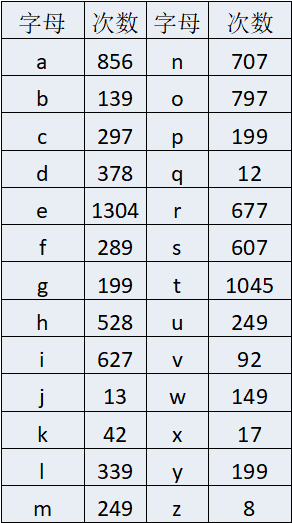
根据表格中各字符的出现概率生成一棵huffman树,并完成每个字符的huffman编码。
#include<stdio.h> #include<stdlib.h> #include<malloc.h> #define maxsize 100 struct huff { int data; int pa,lr,rc; char name; }; struct stack { int bit[maxsize]; int top; }; typedef struct stack Stack; void init(Stack *s) { s->top=-1; } bool Empty(Stack *s) { if(s->top==-1) { return 1; } else { return 0; } } bool full(Stack *s) { if(s->top==maxsize-1) { return 1; } else { return 0; } } void Push(Stack *s,int element) { if(!full(s)) { s->top++; s->bit[s->top]=element; } else { printf("栈满 "); } } //出栈 void Pop(Stack *s) { if(!Empty(s)) { s->top--; } else { printf("栈空 "); } } //取栈顶元素 int Top(Stack *s) { if(!Empty(s)) { return s->bit[s->top]; } else { printf("栈空 "); } } huff t[100]; void huffman(int n,int w[]) { int x1,x2,m1,m2,k; for(int i=1;i<=2*n-1;i++) { t[i].lr=0; t[i].pa=0; t[i].rc=0; if(i<=n) { t[i].data=w[i]; } else t[i].data=0; } for(int i=1;i<n;i++) { m1=m2=100000; x1=x2=0; for(int j=1;j<(n+i);j++) { if((t[j].data<m1)&&(t[j].pa==0)) { m2=m1; x2=x1; m1=t[j].data; x1=j; } else if((t[j].data<m2)&&(t[j].pa==0)) { m2=t[j].data; x2=j; } } k=n+i; t[x1].pa=t[x2].pa=k; t[k].data=m1+m2; t[k].lr=x1; t[k].rc=x2; } } void code(int n,huff c[]) { int f,x,y,z; char a='a'; stack p; stack *s; s=&p; init(s); for(int i=1;i<=n;i++) { x=i; y=c[i].pa; while(c[y].pa!=0) { if(c[y].lr==x) { Push(s,0); } else if(c[y].rc==x) { Push(s,1); } x=y; y=c[y].pa; } if(c[y].pa==0) { if(c[y].lr==x) { Push(s,0); } else if(c[y].rc==x) { Push(s,1); } } printf("%c的编码为:",a); a++; while(s->top!=-1) { f=Top(s); Pop(s); printf("%d",f); } printf(" "); } } int main() { int n, w[30]; char c='a'; scanf("%d",&n); for(int i=1;i<=n;i++) scanf("%d",&w[i]); huffman(n,w); for(int i=1;i<=n;i++) { t[i].name=c; c++; } for(int i=1;i<=2*n-1;i++) { printf("%c %6d %d %d %d ",t[i].name,t[i].data,t[i].lr,t[i].pa,t[i].rc); } code(n,t); } /*26 856 139 297 378 1304 289 199 528 627 12 42 339 249 707 797 199 12 677 607 1045 249 92 149 17 199 8*/