原文发表于百度空间,2011-06-20
==========================================================================
大致过程如下:
LdrInitializeThunk //ring3线程第一次执行从这里开始
->LdrpInitialize
->_LdrpInitialize
->LdrpInitializeProcess // 如果不是该进程第一次调用,这里会变成LdrpInitializeThread,判断依据是PEB->Ldr是否被填充过
->LdrpWalkImportDescriptor //该函数是递归的。。。
->LdrpHandleOldFormatImportDescriptors 或 LdrpHandleNewFormatImportDescriptors
->LdrpHandleOneOldFormatImportDescriptor 或 LdrpHandleOneNewFormatImportDescriptor
->LdrpLoadImportModule(这里会调用LdrpMapDll加载导入表中的dll),然后调用LdrpSnapIAT
->LdrpSnapThunk
->LdrpGetProcedureAddress //获取函数地址,进行填充
以上全是ntdll中的函数,所以什么给GetProcAddress下断观察IAT填充根本是不靠谱的。
系统断点ntdll!DbgBreakPoint是在LdrpInitializeProcess中执行完LdrpWalkImportDescriptor把IAT填充完毕后判断BeingDebugged标志有效才中断的,这时候IAT都已经填充完了,如果用OD的话最早只能中断在系统断点,所以OD不能观察到这个过程。windbg调试程序时默认也是中断在系统断点ntdll!DbgBreakPoint,但是通过设置我们可以让windbg在收到进程创建事件时就中断下来,这时进程的第一个线程才刚刚从ring3开始执行,这样就可以提前给LdrpInitializeProcess和LdrpWalkImportDescriptor下断来跟踪IAT的填充过程。具体方法如下:
一、用windbg打开要调试的PE文件,这时windbg会中断在ntdll!DbgBreakPoint
二、选择"Debug"菜单里的"Event Filters",会打开以下对话框:
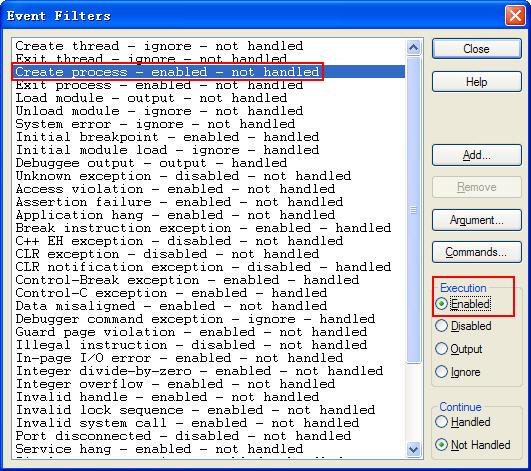
然后把"Create Process"事件由Ignored设置为Enabled就可以了。
三、在windbg命令窗口中输入".restart"来重启应用程序,这时就会中断在ntdll!KiUserApcDispatcher处
四、给LdrpInitializeProcess和LdrpWalkImportDescriptor下断,然后g就可以在这里中断下来了
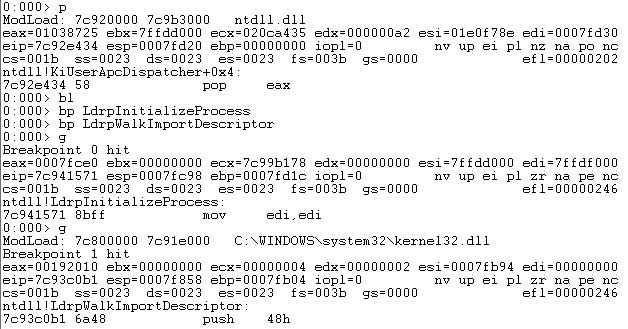
因为很少用windbg调ring3程序,所以误以为不能比ntdll!DbgBreakPoint更早地中断,特此更正。