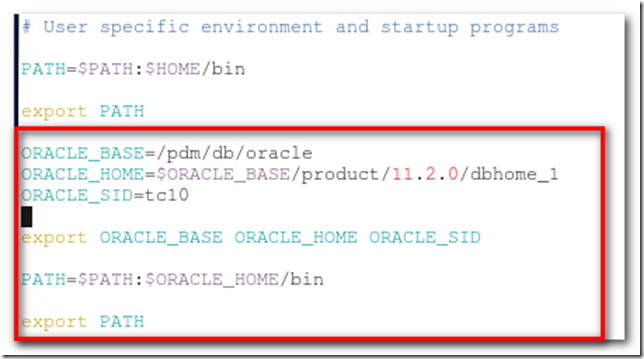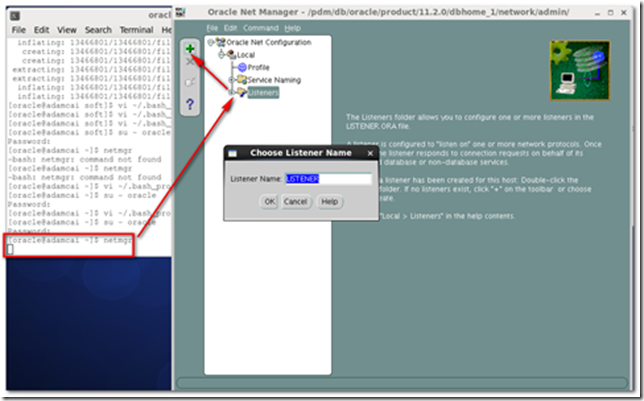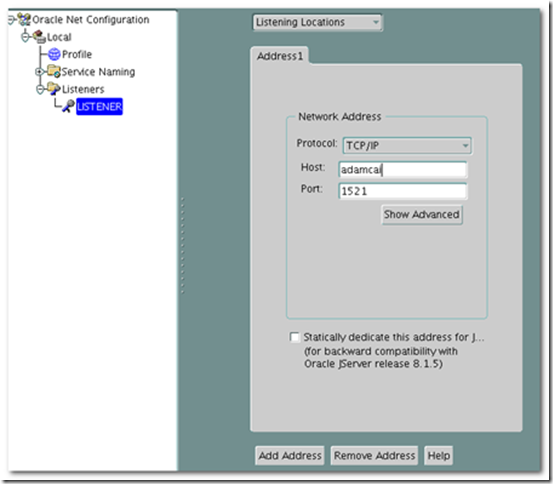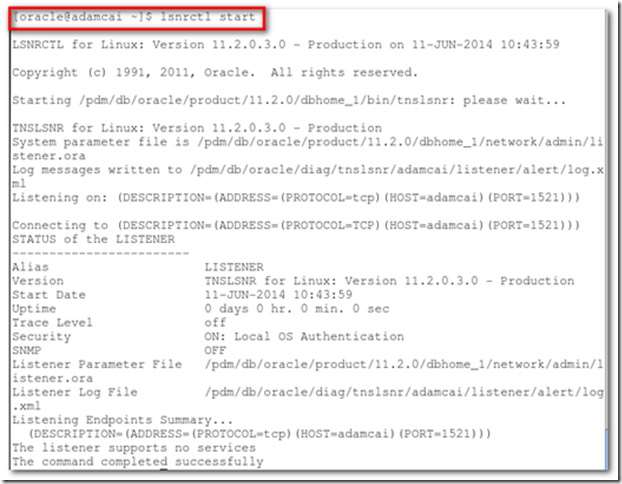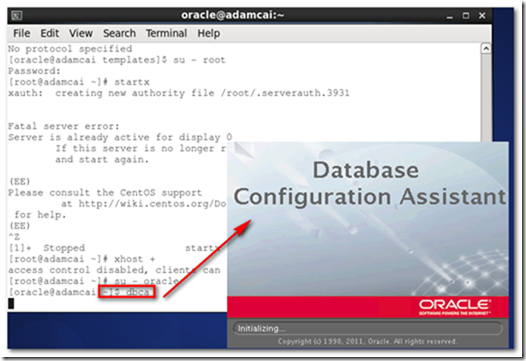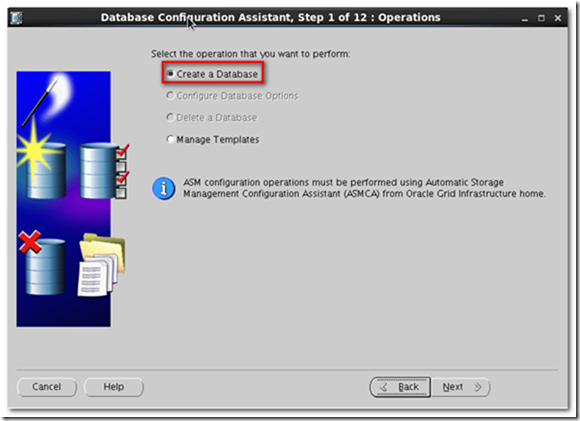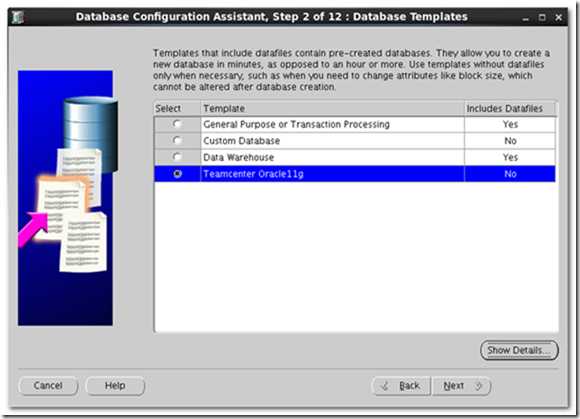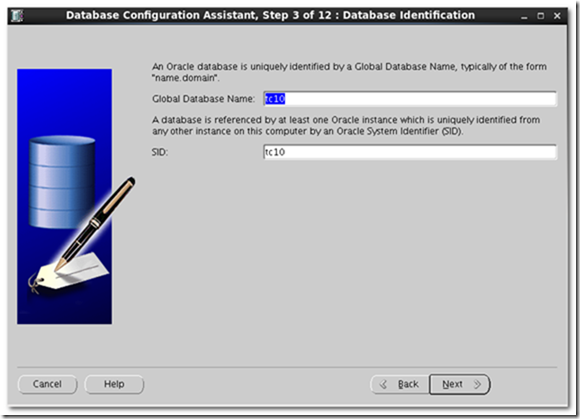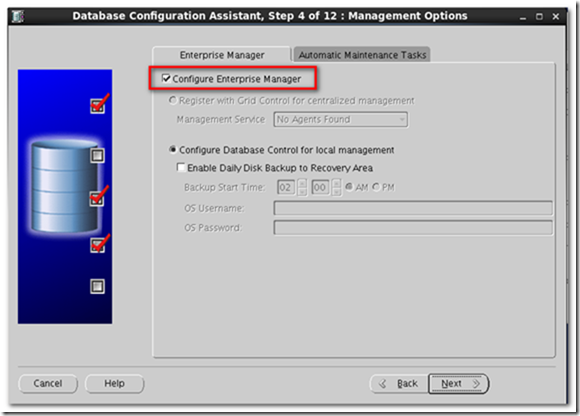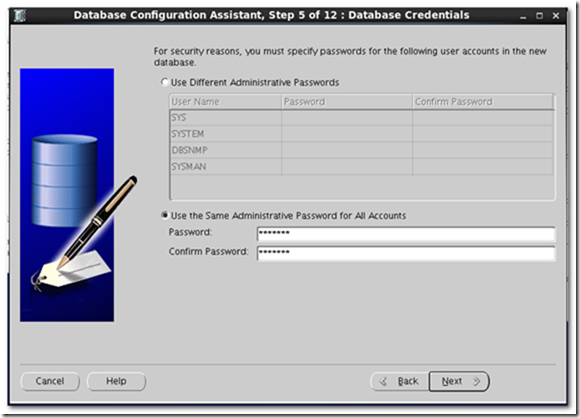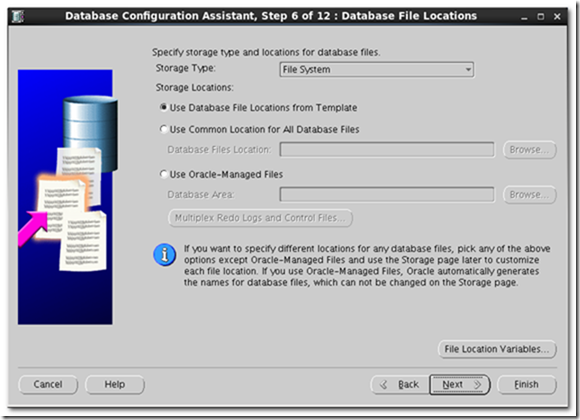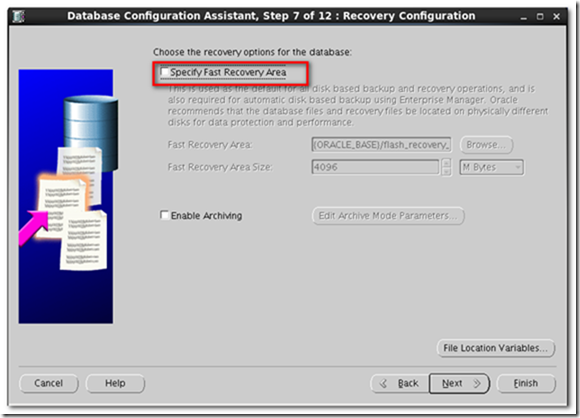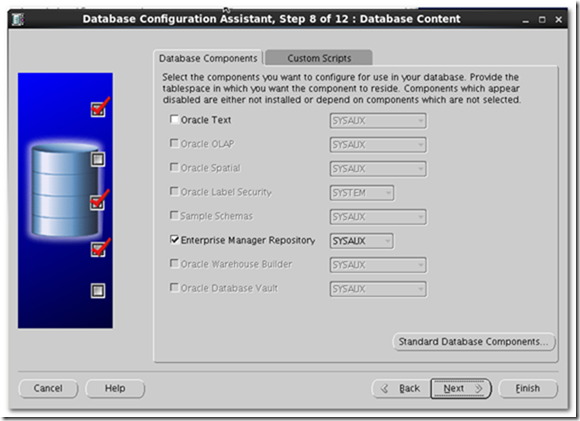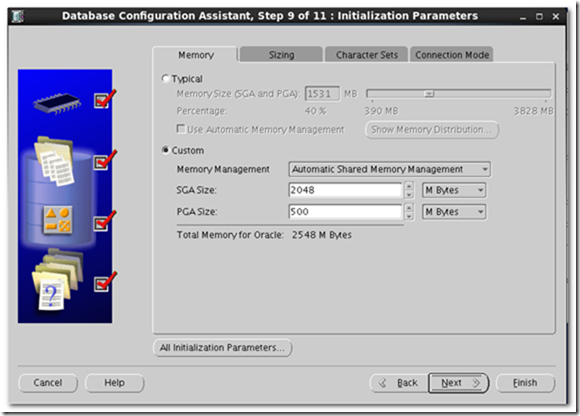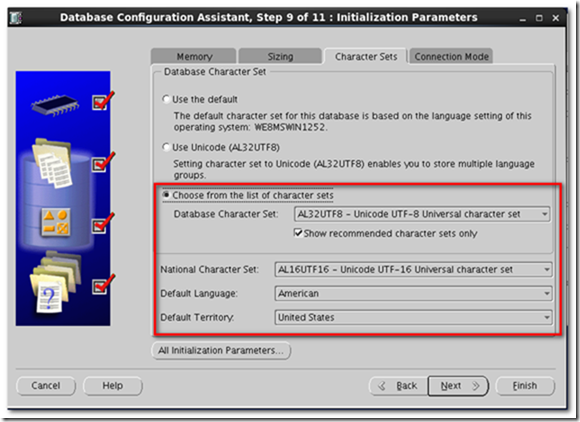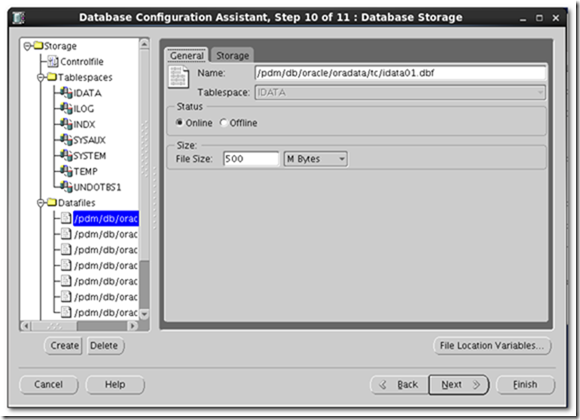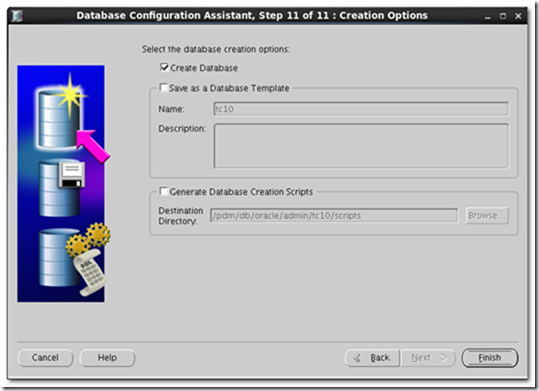Configure Oracle environment
It is recommended that user sets the specific environment for Oracle installation in ~/.bash_profile file prior to instance creation.
$ vi ~/.bash_profile
create $Oracle_BASE, $ORACLE_HOME, $ORACLE_SID and append $ORACLE_HOME/bin into $PATH in the file.
Create Listener
When configuring EM(Enterprise Manager) during creating oracle instance, you need to create listener in advance.
Use netmgr or netca utility to create a new listener.
1) Execute netmgr utility. And add listener and choose listener name.
2) Set listening locations. Select TCP/IP protocol
3) Save the listener configuration and start listener.
Prepare database templates for Teamcenter
Copy Teamcenter db scripts to Oracle DBCA template directory [ $ORACLE_HOME/assistants/dbca/templates].
Create Instance using DBCA
Execute dbca utility to create instance
Select [Create a Database] option
Select [Teamcenter Oracle 11g] database template.
Set [Global Database Name] and [SID]
If a Oracle listener has already been configured, select [Configure Enterprise Manager]
Use the same administrative password for all accounts if no special reason.
Use default setting
Unclick [Specify Fast Recovery Area] if you don’t master sound Oracle administration skill.
Default setting
You can set SGA&PGA size manually or automatically.
Teamcenter10 fully supports UTF8 character sets in Linux env. So use AL32UTF8 for Chinese env. Prior to Teamcenter10, use ZHS16GBK for Chinese env instead.
If necessary, you can configure database storage for tablesapces.
Summarize