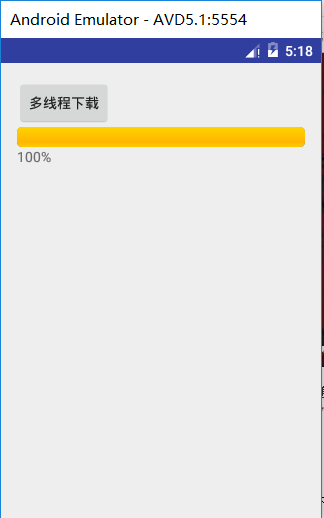- 多线程下载
原理:服务器CPU分配给每条线程的时间片相同,服务器带宽平均分配给每条线程,所以客户端开启的线程越多,就能抢占到更多的服务器资源,所以使用多线程下载的话,速度会更快。
JavaSE实现带断点续传的多线程下载步骤:
1、发送http请求至下载地址,获取要下载的资源文件的大小
2、根据资源文件的大小,创建一个长度一样的临时文件,用来抢占磁盘空间
3、计算每个线程要下载的数据大小和开始位置、结束位置,余数都由最后一个线程完成下载,所以最后一个线程的结束位置要写死
4、再次发送请求,请求要下载的数据区间的数据(判断是否有记录进度的临时文件,有的话就继续上次位置接着下载,没有就从原本开始位置下载)
5、将下载请求到的数据,存储到临时文件中(新建一个记录下载进度的临时文件)
6、等所有线程都下载完毕了,就要将之前的记录进度的临时文件删除掉

1 package com.ahu.multithreaddownload; 2 3 import java.io.BufferedReader; 4 import java.io.File; 5 import java.io.FileInputStream; 6 import java.io.InputStream; 7 import java.io.InputStreamReader; 8 import java.io.RandomAccessFile; 9 import java.net.HttpURLConnection; 10 import java.net.URL; 11 12 /** 13 * 带断点续传的多线程下载 14 * 15 * @author ahu_lichang 16 * 17 */ 18 public class MultiThreadDownload { 19 // 线程数 20 static int ThreadCount = 4; 21 static int finishedThread = 0; 22 23 static String path = "http://172.23.13.179:8080/report.ppt"; 24 25 public static void main(String[] args) { 26 try { 27 // 第一次请求服务器,是为了获取资源文件的大小,从而创建一个相同大小的临时文件,而不是下载资源! 28 URL url = new URL(path); 29 HttpURLConnection connection = (HttpURLConnection) url 30 .openConnection(); 31 connection.setConnectTimeout(5000); 32 connection.setReadTimeout(5000); 33 connection.setRequestMethod("GET"); 34 //connection.connect(); 35 if (connection.getResponseCode() == 200) { 36 // 获取要下载文件的大小 37 int length = connection.getContentLength(); 38 // 生成临时文件 39 RandomAccessFile raf = new RandomAccessFile(getFileName(path), 40 "rwd"); 41 raf.setLength(length); 42 raf.close(); 43 // 计算每个线程下载的资源大小(有可能存在余数,余数都放在最后一个线程里) 44 int size = length / ThreadCount; 45 // 计算每个线程下载的开始位置和结束位置 46 for (int i = 0; i < ThreadCount; i++) { 47 int startIndex = i * size; 48 int endIndex = (i + 1) * size - 1; 49 // 如果是最后一个线程,必须将结束位置写死 50 if (i == ThreadCount - 1) { 51 endIndex = length - 1; 52 } 53 // 开启线程下载资源 54 new DownloadThread(startIndex, endIndex, i).start(); 55 } 56 } 57 } catch (Exception e) { 58 e.printStackTrace(); 59 } 60 61 } 62 63 /** 64 * 获取服务器中资源的名称 65 * 66 * @param path 67 * @return 68 */ 69 public static String getFileName(String path) { 70 int index = path.lastIndexOf("/"); 71 return path.substring(index + 1); 72 } 73 74 } 75 /** 76 * 下载线程 77 * @author ahu_lichang 78 * 79 */ 80 class DownloadThread extends Thread { 81 int startIndex; 82 int endIndex; 83 int threadId; 84 85 public DownloadThread(int startIndex, int endIndex, int threadId) { 86 super(); 87 this.startIndex = startIndex; 88 this.endIndex = endIndex; 89 this.threadId = threadId; 90 } 91 92 public void run() { 93 try { 94 File progressFile = new File(threadId + ".txt"); 95 //如果存在进度临时文件,就接着上次的后面进行下载 96 if (progressFile.exists()) { 97 FileInputStream fis = new FileInputStream(progressFile); 98 BufferedReader br = new BufferedReader(new InputStreamReader( 99 fis)); 100 // 得到上一次下载的总进度,然后与原本的开始位置相加,得到新的开始位置 101 startIndex += Integer.parseInt(br.readLine()); 102 fis.close(); 103 } 104 System.out.println("线程" + threadId + "下载区间" + startIndex + "---" 105 + endIndex); 106 // 再次请求服务器,下载资源文件 107 URL url = new URL(MultiThreadDownload.path); 108 HttpURLConnection connection = (HttpURLConnection) url 109 .openConnection(); 110 connection.setConnectTimeout(5000); 111 connection.setReadTimeout(5000); 112 connection.setRequestMethod("GET"); 113 // 设置本次所请求的数据区间 114 connection.setRequestProperty("Range", "bytes=" + startIndex + "-" 115 + endIndex); 116 //connection.connect(); 117 // 请求部分数据的响应码是206 118 if (connection.getResponseCode() == 206) { 119 // 拿到1/3源文件的数据 120 InputStream is = connection.getInputStream(); 121 byte[] b = new byte[1024]; 122 int len = 0; 123 int total = 0;// 记录下载到临时文件中数据的大小 124 // 把拿到的数据写入到临时文件中 125 RandomAccessFile raf = new RandomAccessFile( 126 MultiThreadDownload 127 .getFileName(MultiThreadDownload.path), 128 "rwd"); 129 // 把文件的写入位置移动至startIndex。这样才不会覆盖写入 130 raf.seek(startIndex); 131 while ((len = is.read(b)) != -1) { 132 raf.write(b, 0, len); 133 total += len; 134 // 生成用来记录下载进度的临时文件 135 RandomAccessFile progressRaf = new RandomAccessFile( 136 progressFile, "rwd"); 137 progressRaf.write((total + "").getBytes()); 138 progressRaf.close(); 139 } 140 System.out.println("线程" + threadId + "下载完毕!!!"); 141 raf.close(); 142 143 // 全部下载完成后,将临时存放进度的文件删除 144 MultiThreadDownload.finishedThread++; 145 // 注意线程安全问题 146 synchronized (MultiThreadDownload.path) { 147 if (MultiThreadDownload.finishedThread == MultiThreadDownload.ThreadCount) { 148 for (int i = 0; i < MultiThreadDownload.ThreadCount; i++) { 149 File f = new File(i + ".txt"); 150 f.delete(); 151 } 152 MultiThreadDownload.finishedThread = 0; 153 } 154 } 155 } 156 } catch (Exception e) { 157 e.printStackTrace(); 158 } 159 } 160 }
- Android上实现带断点续传的多线程下载
布局文件:

1 <?xml version="1.0" encoding="utf-8"?> 2 <LinearLayout xmlns:android="http://schemas.android.com/apk/res/android" 3 xmlns:tools="http://schemas.android.com/tools" 4 android:id="@+id/activity_main" 5 android:layout_width="match_parent" 6 android:layout_height="match_parent" 7 android:paddingBottom="@dimen/activity_vertical_margin" 8 android:paddingLeft="@dimen/activity_horizontal_margin" 9 android:paddingRight="@dimen/activity_horizontal_margin" 10 android:paddingTop="@dimen/activity_vertical_margin" 11 tools:context="com.ahu.lichang.multithreaddownload.MainActivity" 12 android:orientation="vertical"> 13 <Button 14 android:text="多线程下载" 15 android:onClick="download" 16 android:layout_width="wrap_content" 17 android:layout_height="wrap_content" /> 18 19 <ProgressBar 20 android:id="@+id/pb" 21 style="@android:style/Widget.ProgressBar.Horizontal" 22 android:layout_width="match_parent" 23 android:layout_height="wrap_content" /> 24 <TextView 25 android:id="@+id/tv" 26 android:layout_width="wrap_content" 27 android:layout_height="wrap_content" 28 android:text="下载进度:0%" /> 29 30 </LinearLayout>
MainActivity:

1 package com.ahu.lichang.multithreaddownload; 2 3 import android.app.Activity; 4 import android.os.Bundle; 5 import android.os.Environment; 6 import android.os.Handler; 7 import android.view.View; 8 import android.widget.ProgressBar; 9 import android.widget.TextView; 10 11 import java.io.BufferedReader; 12 import java.io.File; 13 import java.io.FileInputStream; 14 import java.io.InputStream; 15 import java.io.InputStreamReader; 16 import java.io.RandomAccessFile; 17 import java.net.HttpURLConnection; 18 import java.net.URL; 19 20 public class MainActivity extends Activity { 21 static int ThreadCount = 3; 22 static int finishedThread = 0; 23 24 int currentProgress; 25 String fileName = "QQPlayer.exe"; 26 //确定下载地址 27 String path = "http://172.23.13.179:8080/" + fileName; 28 private ProgressBar pb; 29 TextView tv; 30 31 Handler handler = new Handler(){ 32 public void handleMessage(android.os.Message msg) { 33 //把变量改成long,在long下运算 34 tv.setText((long)pb.getProgress() * 100 / pb.getMax() + "%"); 35 } 36 }; 37 @Override 38 protected void onCreate(Bundle savedInstanceState) { 39 super.onCreate(savedInstanceState); 40 setContentView(R.layout.activity_main); 41 pb = (ProgressBar) findViewById(R.id.pb); 42 tv = (TextView) findViewById(R.id.tv); 43 } 44 public void download(View view){ 45 Thread t = new Thread(){ 46 @Override 47 public void run() { 48 //发送get请求,请求这个地址的资源 49 try { 50 URL url = new URL(path); 51 HttpURLConnection conn = (HttpURLConnection) url.openConnection(); 52 conn.setRequestMethod("GET"); 53 conn.setConnectTimeout(5000); 54 conn.setReadTimeout(5000); 55 56 if(conn.getResponseCode() == 200){ 57 //拿到所请求资源文件的长度 58 int length = conn.getContentLength(); 59 60 //设置进度条的最大值就是原文件的总长度 61 pb.setMax(length); 62 63 File file = new File(Environment.getExternalStorageDirectory(), fileName); 64 //生成临时文件 65 RandomAccessFile raf = new RandomAccessFile(file, "rwd"); 66 //设置临时文件的大小 67 raf.setLength(length); 68 raf.close(); 69 //计算出每个线程应该下载多少字节 70 int size = length / ThreadCount; 71 for (int i = 0; i < ThreadCount; i++) { 72 //计算线程下载的开始位置和结束位置 73 int startIndex = i * size; 74 int endIndex = (i + 1) * size - 1; 75 //如果是最后一个线程,那么结束位置写死 76 if(i == ThreadCount - 1){ 77 endIndex = length - 1; 78 } 79 new DownLoadThread(startIndex, endIndex, i).start(); 80 } 81 } 82 } catch (Exception e) { 83 e.printStackTrace(); 84 } 85 } 86 }; 87 t.start(); 88 } 89 class DownLoadThread extends Thread{ 90 int startIndex; 91 int endIndex; 92 int threadId; 93 94 public DownLoadThread(int startIndex, int endIndex, int threadId) { 95 super(); 96 this.startIndex = startIndex; 97 this.endIndex = endIndex; 98 this.threadId = threadId; 99 } 100 101 @Override 102 public void run() { 103 //再次发送http请求,下载原文件 104 try { 105 File progressFile = new File(Environment.getExternalStorageDirectory(), threadId + ".txt"); 106 //判断进度临时文件是否存在 107 if(progressFile.exists()){ 108 FileInputStream fis = new FileInputStream(progressFile); 109 BufferedReader br = new BufferedReader(new InputStreamReader(fis)); 110 //从进度临时文件中读取出上一次下载的总进度,然后与原本的开始位置相加,得到新的开始位置 111 int lastProgress = Integer.parseInt(br.readLine()); 112 startIndex += lastProgress; 113 114 //把上次下载的进度显示至进度条 115 currentProgress += lastProgress; 116 pb.setProgress(currentProgress); 117 //发送消息,让主线程刷新文本进度 118 handler.sendEmptyMessage(1); 119 120 fis.close(); 121 } 122 System.out.println("线程" + threadId + "的下载区间是:" + startIndex + "---" + endIndex); 123 HttpURLConnection conn; 124 URL url = new URL(path); 125 conn = (HttpURLConnection) url.openConnection(); 126 conn.setRequestMethod("GET"); 127 conn.setConnectTimeout(5000); 128 conn.setReadTimeout(5000); 129 //设置本次http请求所请求的数据的区间 130 conn.setRequestProperty("Range", "bytes=" + startIndex + "-" + endIndex); 131 132 //请求部分数据,相应码是206 133 if(conn.getResponseCode() == 206){ 134 //流里此时只有1/3原文件的数据 135 InputStream is = conn.getInputStream(); 136 byte[] b = new byte[1024]; 137 int len = 0; 138 int total = 0; 139 //拿到临时文件的输出流 140 File file = new File(Environment.getExternalStorageDirectory(), fileName); 141 RandomAccessFile raf = new RandomAccessFile(file, "rwd"); 142 //把文件的写入位置移动至startIndex 143 raf.seek(startIndex); 144 while((len = is.read(b)) != -1){ 145 //每次读取流里数据之后,同步把数据写入临时文件 146 raf.write(b, 0, len); 147 total += len; 148 System.out.println("线程" + threadId + "下载了" + total); 149 150 //每次读取流里数据之后,把本次读取的数据的长度显示至进度条 151 currentProgress += len; 152 pb.setProgress(currentProgress); 153 //发送消息,让主线程刷新文本进度 154 handler.sendEmptyMessage(1); 155 156 //生成一个专门用来记录下载进度的临时文件 157 RandomAccessFile progressRaf = new RandomAccessFile(progressFile, "rwd"); 158 //每次读取流里数据之后,同步把当前线程下载的总进度写入进度临时文件中 159 progressRaf.write((total + "").getBytes()); 160 progressRaf.close(); 161 } 162 System.out.println("线程" + threadId + "下载完毕"); 163 raf.close(); 164 165 finishedThread++; 166 synchronized (path) { 167 if(finishedThread == ThreadCount){ 168 for (int i = 0; i < ThreadCount; i++) { 169 File f = new File(Environment.getExternalStorageDirectory(), i + ".txt"); 170 f.delete(); 171 } 172 finishedThread = 0; 173 } 174 } 175 } 176 } catch (Exception e) { 177 e.printStackTrace(); 178 } 179 } 180 } 181 }
1 <uses-permission android:name="android.permission.MOUNT_UNMOUNT_FILESYSTEMS"/> 2 <uses-permission android:name="android.permission.WRITE_EXTERNAL_STORAGE"/> 3 <uses-permission android:name="android.permission.INTERNET"/>