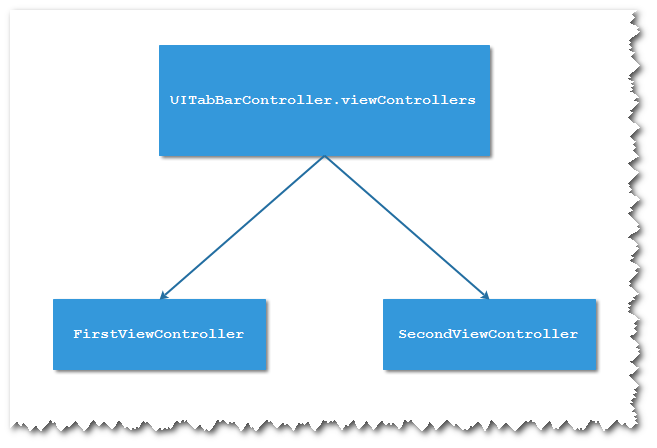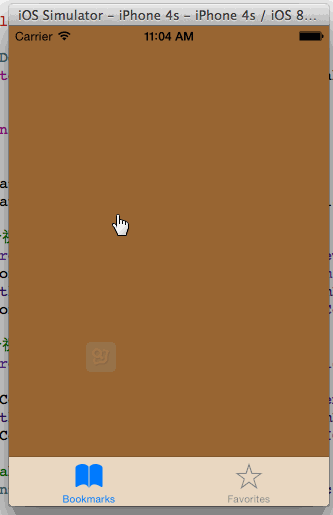和UINavigationController的作用差不多,UITabBarController也可以在多个UIViewController中切换
这个控件的使用相对简单,只需要为该控件的viewControllers添加引用就可以了,然后将根视图控制器设置为该控件即可。如下图所示。
最终效果:
实现代码:
代码在- (BOOL)application:(UIApplication *)application didFinishLaunchingWithOptions:(NSDictionary *)launchOptions 方法中完成
//创建第一个视图控制器并添加系统按钮样式 UIViewController *firstViewController = [[UIViewController alloc] init]; firstViewController.tabBarItem = [[UITabBarItem alloc] initWithTabBarSystemItem:UITabBarSystemItemBookmarks tag:1]; firstViewController.view.backgroundColor = [UIColor brownColor]; //创建第二个视图控制器并添加系统按钮样式 UIViewController *secondViewController = [[UIViewController alloc] init]; secondViewController.tabBarItem = [[UITabBarItem alloc] initWithTabBarSystemItem:UITabBarSystemItemFavorites tag:2]; secondViewController.view.backgroundColor = [UIColor yellowColor]; //初始化UITabBarController self.tabController = [[UITabBarController alloc] init]; //添加TabBarController对两个视图对引用 self.tabController.viewControllers = @[firstViewController, secondViewController]; //设置根视图控制器为UITabBarController self.window.rootViewController = self.tabController;
代码很简单,就是实例化了两个UIViewController,然后使用self.tabController.viewControllers添加两个引用。
另外两个TabBarItem都是使用系统的样式。TabBarItem属性UITabBarItem类。如果需要自定义这两个按钮,
按钮文字则可以直接使用UIViewController的title属性设置。