一、环境声明:
系统版本
[root@CentOS7 ~]# cat /etc/redhat-release CentOS Linux release 7.7.1908 (Core)
确保防火墙及SElinux均为关闭状态
机器一定要联网,因为执行./setup的时候会联网安装很多的依赖包,安装速度和你的网速有关
yum源为阿里yum源
二、安装Ansible
# 安装epel-release扩展源 [root@CentOS7 ~]# yum -y install epel-release # 安装ansible [root@CentOS7 ~]# yum -y install ansible # 查看ansible版本 [root@CentOS7 ~]# ansible --version
三、安装Ansible Tower:
下载tower包
# 安装curl postgresql [root@CentOS7 ~]# yum -y install vim curl postgresql [root@CentOS7 ~]# mkdir /tmp/tower && cd /tmp/tower 把包上传到/tmp/tower/下面 [root@CentOS7 ~]# tar xvf ansible-tower-setup-bundle-3.7.0-4.tar.gz # 解压 [root@CentOS7 ~]# cd ansible-tower-setup-bundle-3.7.0-4.tar.gz # 进入到安装目录 [root@CentOS7 ansible-tower-setup-bundle-3.7.0-4]# mkdir -p /var/log/tower # 创建日志目录,要不然安装的时候报错 # 修改配置文件 [root@CentOS7 ansible-tower-setup-bundle-3.7.0-4]# sed -i "s#password=''#password='admin'#g" inventory #登录密码 [root@CentOS7 ansible-tower-setup-bundle-3.7.0-4]# sed -i "s#host=''#host='127.0.0.1'#g" inventory [root@CentOS7 ansible-tower-setup-bundle-3.7.0-4]# sed -i "s#port=''#port='5432'#g" inventory [root@CentOS7 ansible-tower-setup-bundle-3.7.0-4]# sed -i "s#pg_password=''#pg_password='admin'#g" inventory [root@CentOS7 ansible-tower-setup-bundle-3.7.0-4]# ./setup.sh #脚本执行的过程非常长
四、报错以及解决方法
第一个报错
有可能配置文件里面有些必填项你没有填写,请看下面
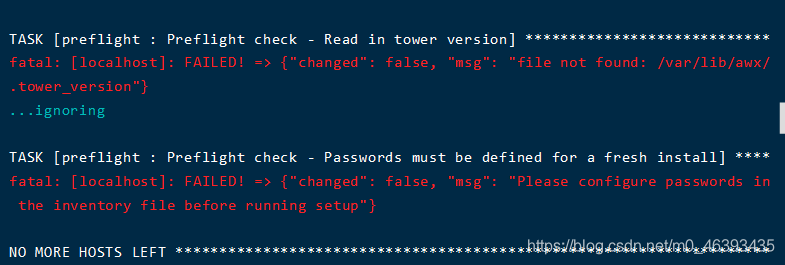
在我的实验室环境中的CentOS 7上安装Ansible塔式计算机时,我在安装过程中发现了一些问题。下载并运行安装程序时,您会看到以下通知:
任务[飞行前:飞行前检查-读取塔式版本] ************************************** ****************************************************** * 致命:[本地主机]:失败!=> {“已更改”:false,“失败”:true,“ msg”:“未找到文件:/var/lib/awx/.tower_version”} ...忽略 (...) 任务[预检:预检检查-必须为全新安装定义密码] ****************************************************** ******************************************* 致命:[localhost]:失败!=> {“已更改”:false,“失败”:true,“ msg”:“请在运行安装程序之前在清单文件中配置密码”} 要重试,请使用:--limit @ / home / ansible / ansible-tower-setup-3.1.4 / install.retry
修复很容易。在“清单”文件中提供密码,然后重新启动安装程序。现在,它将使用提供的密码为您配置满足所有要求的Ansible,例如Postgres,Supervisord,RabbitMQ和Nginx。
[塔] 本地主机ansible_connection = local [数据库] [所有:vars] admin_password =' redhat ' #必填 pg_host ='' #必填 pg_port ='' #必填 pg_database ='awx' pg_username ='awx' pg_password =' redhat ' #必填 #需要对fqdns和ip地址为真 rabbitmq_use_long_name = false
第二个错误
nginx启动问题

解决方案:
脚本异常退出之后,你查看一下进程会发现进程是在启动的状态,你把他kill掉,手动启动一下,最后执行以下脚本
五、访问
等待脚本全部之后访问
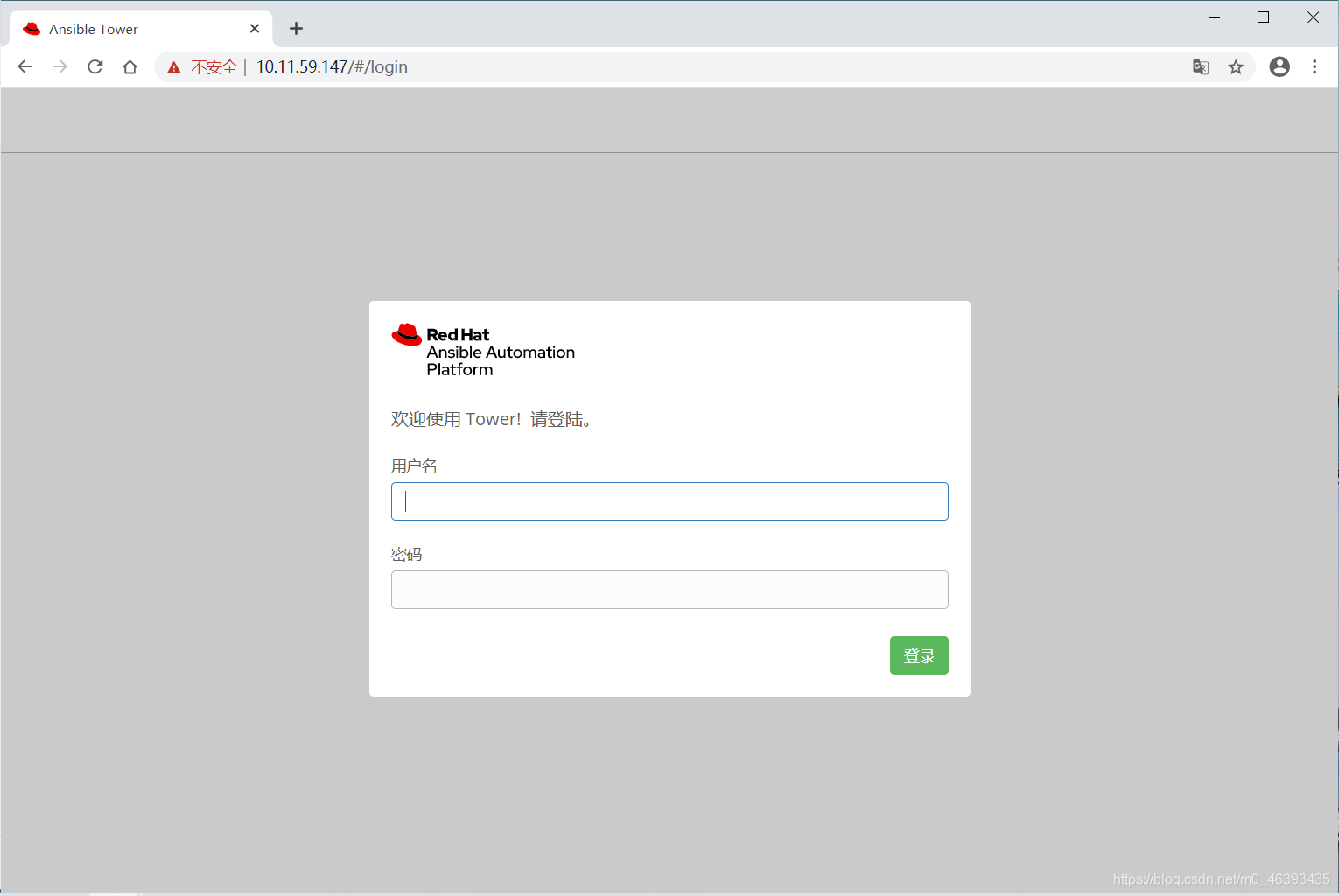
账户admin,密码,开始在配置文件配置的,不知道可以去看看

六、无需申请试用授权文件
1,登录之后会显示这个,你可以选择申请一下,但是不一定能申请成功,也可以选择下面的方法
2,下面的办法不行的话,直接把这个干掉就能进来了
mv /var/lib/awx/venv/awx/lib/python3.7/site-packages/tower_license ~

pip3 install uncompyle6
uncompyle6 __init__.pyc >__init__.py
rm -f __init__.pyc __init__.pyo
cd /var/lib/awx/venv/awx/lib/python3.7/site-packages/tower_license vi __init__.py 新增120行, return True 87 def _check_cloudforms_subscription(self): 88 return True
以下摘取license验证部分代码
def __init__(self, **kwargs): self._attrs = dict( company_name='', instance_count=0, license_date=0, license_key='UNLICENSED', ) if not kwargs: kwargs = getattr(settings, 'LICENSE', None) or {} self._attrs.update(kwargs) self._attrs['license_date'] = int(self._attrs['license_date']) if not self._attrs.get('subscription_name', None): self._attrs['subscription_name'] = self._generate_subscription_name() if self._check_cloudforms_subscription(): self._generate_cloudforms_subscription() def _generate_cloudforms_subscription(self): self._attrs.update(dict(company_name="Red Hat CloudForms License", instance_count=9999999, license_date=253370764800, license_key='CodyGuo', license_type='enterprise', subscription_name='Red Hat CloudForms License')) def _check_cloudforms_subscription(self): return True if os.path.exists('/var/lib/awx/i18n.db'): return True if os.path.isdir("/opt/rh/cfme-appliance") and os.path.isdir("/opt/rh/cfme-gemset"): try: has_rpms = subprocess.call(["rpm", "--quiet", "-q", "cfme", "cfme-appliance", "cfme-gemset"]) if has_rpms == 0: return True except OSError: pass return False ---------------------
编译
python3 -m py_compile __init__.py
python3 -O -m py_compile __init__.py
重启服务
ansible-tower-service restart
except OSError:
pass
return False
编译 ```css python3 -m py_compile __init__.py python3 -O -m py_compile __init__.py
重启服务
ansible-tower-service restart

具体用法看官方文档吧,ansibe tower官方