今天实现了一个QT入门程序神奇hello world!把这几天的学习心得记录下来。新手学习任何新知识总是会经历大量曲折,一定是发大量时间收集资料然后是看视频,其实都不如自己动手操作,这样才会有成就感,毕竟看老司机玩的很溜还不如自己上路。废话不多说,上资料和程序!
一资料参考《Qt Creator快速入门》和《Qt及Qt Quick开发实战精解》这两本对初学者很有用,还有相关的网站:QTCN开发网 http://www.qtcn.org/bbs/i.php 和 QT开源社区 http://www.qter.org/portal.php?mod=view&aid=52 QT下载网站:https://download.qt.io/official_releases/qt/5.8/5.8.0/
二一个hello world程序
文件名 hello.cpp
1 #include <QApplication> 2 #include <QDialog> 3 #include <QLabel> 4 5 int main(int argc, char *argv[]) 6 { 7 QApplication app(argc, argv); 8 QDialog w; 9 w.resize(400, 300); 10 11 QLabel label(&w); 12 label.move(120, 120); 13 label.setText("Hello World! 加油!!"); 14 15 w.show(); 16 return app.exec(); 17 }
效果图:
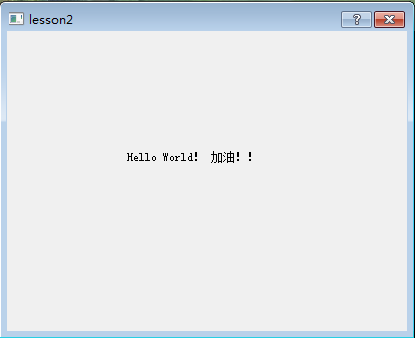
新手注意事项:
在创建项目时首先生成的 xxx.pro文件
1 QT += core gui 2 3 greatherThan(QT_MAJOR_VERSION, 4) : QT += widgets 4 5 SOURCES += 6 hello.cpp