1. Redis数据库持久化
redis提供了两种数据备份方式,一种是RDB,另外一种是AOF,以下将详细介绍这两种备份策略。
面试:
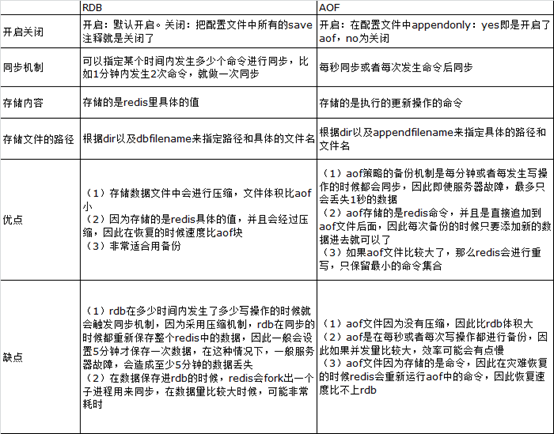
1.1 配置文件详解备份方式
[root@localhost ~]# vim /usr/local/reids/redis.conf # save "" save 900 1 #900秒内发生1次数据更改就写入Redis当中 save 300 10 #300秒内发生10次数据更改就写入Redis当中 save 60 10000 #60秒内发生10000次数据更改就写入Redis当中 #save值可以自定义更改,一般设置为5分钟执行一次,三者只要触发一个就写入Redis文件当中,若想关闭掉RBD备份,只需注释掉 此处的save即可。 #储存文件的绝对路径=dir+dbfilename # The filename where to dump the DB dbfilename dump.rdb …… # Note that you must specify a directory here, not a file name. dir ./ #查看dump.rdb文件 [root@localhost ~]# vim /usr/local/reids/dump.rdb REDIS0009ú redis-ver^E5.0.0ú #表示压缩 redis-bitsÀ@ú^EctimeÂ#èãú^Hused-mem°^R^L^@ú^Laof-preambleÀ^@þ^@û^B^@^@ friendone^Czxj^@ #存储具体的值 friendtwo^CwrlÿY^Z^Zz<9b>ÇjÞ #RDB备份为全库备份,即每备份一次均备份数据库所有数据。 #开启AOF备份 [root@localhost ~]# vim /usr/local/reids/redis.conf # Please check http://redis.io/topics/persistence for more information. appendonly no #appendonly默认为no,若要开启AOF备份,此处改为yes #同步机制 # appendfsync always #只要更改就同步到Redis当中 appendfsync everysec #默认为每秒同步 # appendfsync no 按操作系统备份,一般为半小时 #AOF存储的是具体的操作命令 #开启AOF后启动进入Redis [root@localhost ~]# redis-server redis.conf [root@localhost ~]# ss -tnl LISTEN 0 128 192.168.16.4:6379 *:* [root@localhost ~]# ll -rw-r--r--. 1 root root 0 May 22 14:50 appendonly.aof #已生成aof文件 [root@localhost ~]# vim appendonly.aof #由于数据库未进行操作,文件是空的 ~ 192.168.16.4:6379> set username zxj #插入数据 OK #退出后再查看备份文件 192.168.16.4:6379> exit [root@localhost ~]# vim appendonly.aof *2 $6 SELECT #存储的是具体的命令 $1 0 *3 $3 set $8 username $3 zxj ~ #存储文件的绝对路径=dir+appendfieldname
2.Redis主从架构的搭建
Redis架构也是读写分离,与mariadb不同的是,mariadb的从数据库可以写但不能同步到主数据库(readonly),Redis从数据库只能读不能写。
Redis架构搭建:
为节省空间,此处仅有一台主机进行搭建,在不同的窗口进行查看
#复制一份Redis配置文件slave.conf作为从数据库 [root@localhost ~]# cd /usr/local/redis/ [root@localhost redis]# cp redis.conf slave.conf [root@localhost redis]# vim slave.conf # JUST COMMENT THE FOLLOWING LINE. #~~~~~~~~~~~~~~~~~~~~~~~~~~~~~~~~~~~~~~~~~~~~~~~~~~~~~~~~~~~~~ bind 192.168.16.4 slaveof 192.168.16.4 6379 #从属于192.168.16.4 63279 # If port 0 is specified Redis will not listen on a TCP socket. port 6380 #便于区分,将从节点端口改为6380 #启动从节点文件 [root@localhost redis]# redis-server slave.conf [root@localhost redis]# ss -tnl #两实例 LISTEN 0 128 192.168.16.4:6379 *:* #主 LISTEN 0 128 192.168.16.4:6380 *:* #从 #打开两个窗口,进入数据库。窗口1:6379;窗口2:6380 #窗口1: [root@localhost ~]# redis-cli -h 192.168.16.4 -p 6379 192.168.16.4:6379> #窗口2: [root@localhost ~]# redis-cli -h 192.168.16.4 -p 6380 192.168.16.4:6380> 192.168.16.4:6380> keys * #已同步 1) "username1" 2) "username" 192.168.16.4:6380> set username3 lvmy (error) READONLY You can't write against a read only replica. #从节点无法写
3.Redis集群
Redis集群一个主对应一个从,而且至少需要3个主(避免脑裂),因此需要6个集群。
Redis集群搭建实例详解
为精简实验,在一台主机上搭建6个实例
#方便起见,端口设置为7001~7006 #按照习惯,将配置文件写在 conf下 [root@localhost conf]# vim 7001.conf port 7000 #绑定端口 bind 192.168.16.4 #绑定对外连接提供的ip daemonize yes #开启守护进程 pidfile 7001.pid #进程文件名 cluster-enabled yes #是否是集群 cluster-config-file 7001_node.conf #集群配置文件 cluster-node-timeout 15000 #集群连接超时时间 appendonly yes #数据持久化(备份)类型 ~ #在7001.conf的基础上修改7002~7006.conf,只修该端口、进程、和配置。 #关闭原先实验的redis [root@localhost conf]# ps aux | grep redis root 3883 0.1 1.3 163100 13468 ? Ssl 14:50 0:05 redis-server 192.168.16.4:6379 root 3919 0.1 1.4 165660 14404 ? Ssl 15:17 0:03 redis-server 192.168.16.4:6380 root 3948 0.0 0.7 24852 7624 pts/1 S+ 15:21 0:00 redis-cli -h 192.168.16.4 -p 6379 root 3996 0.0 0.0 112708 968 pts/0 S+ 15:52 0:00 grep --color=auto redis [root@localhost conf]# kill -9 3883 3919 3948 [root@localhost conf ]# ps aux | grep redis root 3998 0.0 0.0 112708 968 pts/0 S+ 15:53 0:00 grep --color=auto redis #启动集群 [root@localhost conf]# vim start_conf.sh #!/bin/bash for i in {1..6} do redis-server 700$i.conf done ~ [root@localhost conf]# bash start_conf.sh [root@localhost conf]# ps aux | grep redis root 4003 0.1 0.7 153884 7772 ? Ssl 15:55 0:00 redis-server 192.168.16.4:7001 [cluster] root 4005 0.1 0.7 153884 7772 ? Ssl 15:55 0:00 redis-server 192.168.16.4:7002 [cluster] root 4010 0.1 0.7 153884 7776 ? Ssl 15:55 0:00 redis-server 192.168.16.4:7003 [cluster] root 4012 0.1 0.7 153884 7776 ? Ssl 15:55 0:00 redis-server 192.168.16.4:7004 [cluster] root 4017 0.1 0.7 153884 7772 ? Rsl 15:55 0:00 redis-server 192.168.16.4:7005 [cluster] root 4022 0.1 0.7 153884 7776 ? Ssl 15:55 0:00 redis-server 192.168.16.4:7006 [cluster] #建立主从联系 [root@localhost conf]# redis-cli --cluster create 192.168.16.4:7001 192.168.16.4:7002 192.168.16.4:7003 192.168.16.4:7004 192.168.16.4:7005 192.168.16.4:7006 --cluster-replicas 1 #每个主节点有一个从节点 ……… M: 7140c88b7bd0778bbe71250dbe7597cc3df8ac95 192.168.16.4:7001 slots:[0-5460] (5461 slots) master #M 主;S 从 M: c60cd50870fc97320bb4cf19557f6c5daced6745 192.168.16.4:7002 slots:[5461-10922] (5462 slots) master M: 03783aeedfd9553e8b1bbe9a2054fba46f9f7e00 192.168.16.4:7003 slots:[10923-16383] (5461 slots) master #一共16384个槽,每个数据分配到槽里 S: 96396dbeeb6a94e632f9a9f585694a21d7235766 192.168.16.4:7004 replicates 03783aeedfd9553e8b1bbe9a2054fba46f9f7e00 S: d035beb18deb48a027b6c3fce0e123bebc3584c2 192.168.16.4:7005 replicates 7140c88b7bd0778bbe71250dbe7597cc3df8ac95 S: 67d8400b228762ad14841114775a3ee210fff5cd 192.168.16.4:7006 replicates c60cd50870fc97320bb4cf19557f6c5daced6745 Can I set the above configuration? (type 'yes' to accept):yes #是否要配置 ……. waiting ……. [OK] All nodes agree about slots configuration. >>> Check for open slots... >>> Check slots coverage... [OK] All 16384 slots covered. #以集群的方式连接登录(-c),若以单个节点登录写入数据会报错 [root@localhost conf]# redis-cli -h 192.168.16.4 -p 7001 192.168.16.4:7001> set username zcv (error) MOVED 14315 192.168.16.4:7003 [root@localhost conf]# redis-cli -c -h 192.168.16.4 -p 7001 192.168.16.4:7001> #集群数据库是不存在以数字形式表示的数据库 192.168.16.4:7001> select 8 (error) ERR SELECT is not allowed in cluster mode 192.168.16.4:7001> set username zxj #每次输入数据会跳转数据库 -> Redirected to slot [14315] located at 192.168.16.4:7003 #值插入到槽14315当中,归7003管 OK 192.168.16.4:7003> set username2 aSD -> Redirected to slot [8937] located at 192.168.16.4:7002 OK 192.168.16.4:7002> set username3 gfhn -> Redirected to slot [13000] located at 192.168.16.4:7003 OK 192.168.16.4:7003> #主节点均正常,在主节点间跳转
#输入数据时的跳转并不影响取值 192.168.16.4:7002> get username -> Redirected to slot [14315] located at 192.168.16.4:7003 "zxj" 192.168.16.4:7003> get username2 -> Redirected to slot [8937] located at 192.168.16.4:7002 "aSD" 192.168.16.4:7002> get username4 192.168.16.4:7001> get username3 -> Redirected to slot [13000] located at 192.168.16.4:7003 "gfhn" 192.168.16.4:7003> #模拟7002宕掉,自动从从节点补位 [root@localhost conf]# ps aux | grep redis [root@localhost conf]# kill -9 4160 [root@localhost conf]# redis-cli -c -h 192.168.16.4 -p 7002 192.168.16.4:7002> set bu dfgj -> Redirected to slot [890] located at 192.168.16.4:7005 OK 192.168.16.4:7005> set bu1 sdflj; -> Redirected to slot [9429] located at 192.168.16.4:7002 OK 192.168.16.4:7002> set bu3 josd -> Redirected to slot [1175] located at 192.168.16.4:7005 OK 192.168.16.4:7005>