1、打开命令行窗口执行dbca命令
[oracle@node1 ~]$ dbca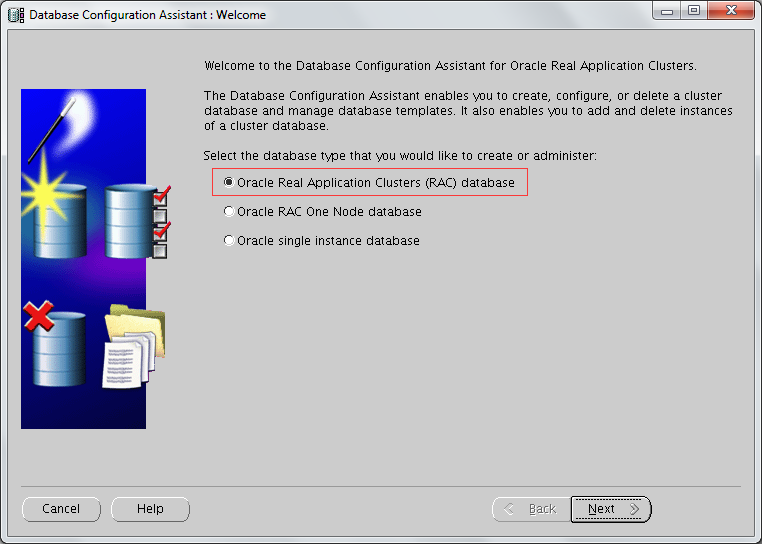
2、创建数据库
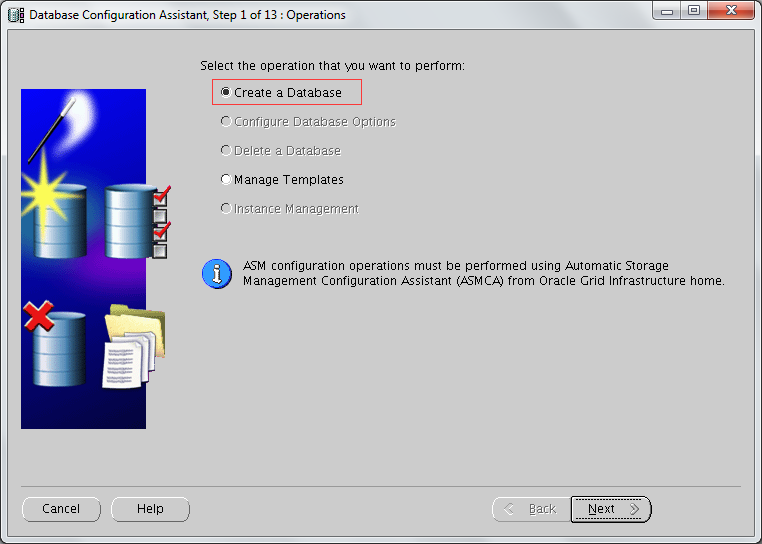
3、选择数据库模板
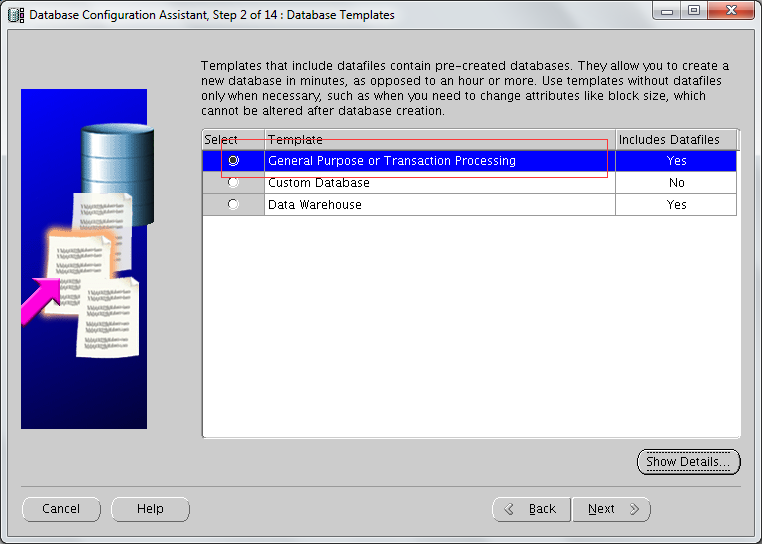
4、指定数据库名称
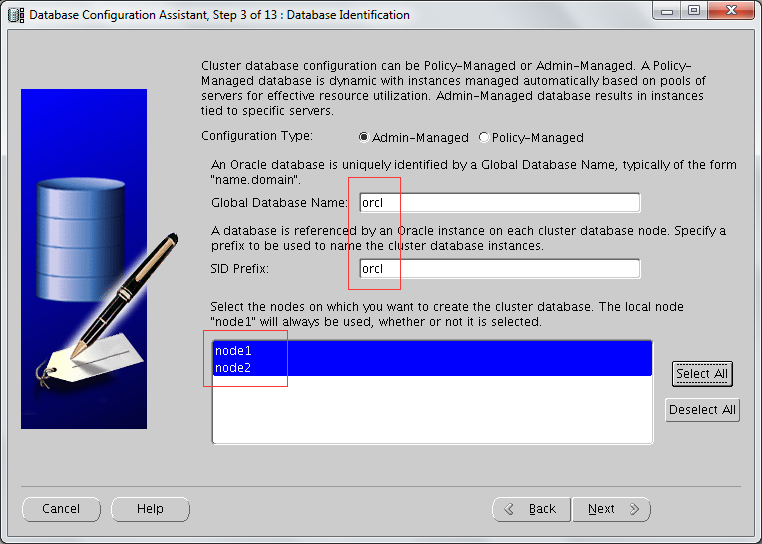
5、管理选项配置,默认即可
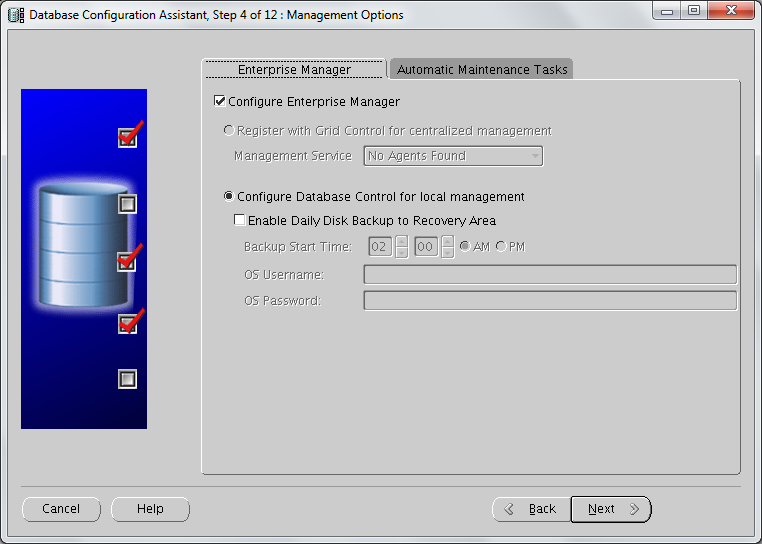
6、指定数据库密码
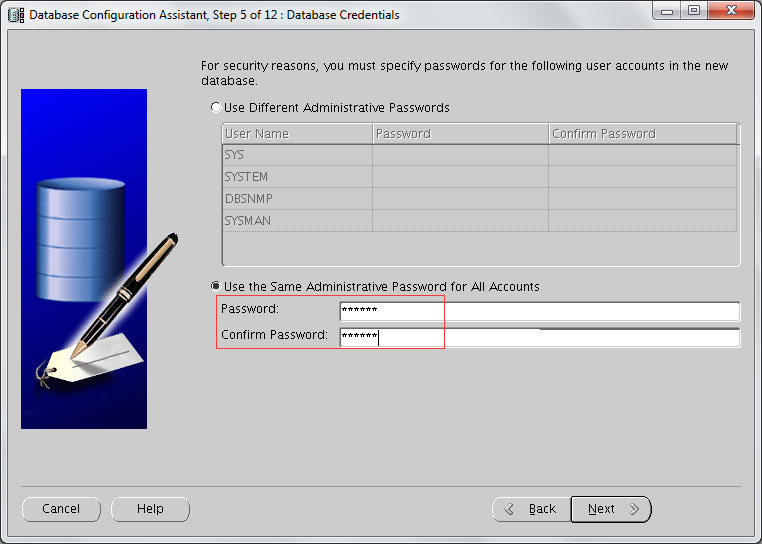
7、指定数据库文件位置
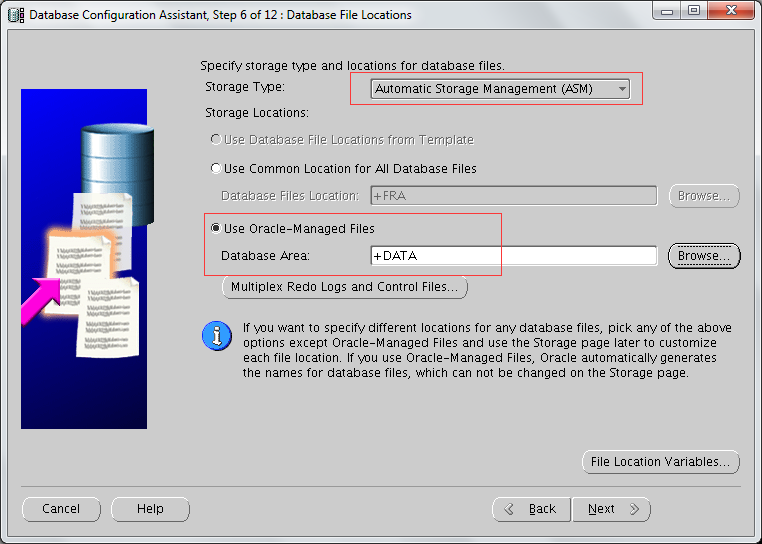
8、指定ASM密码
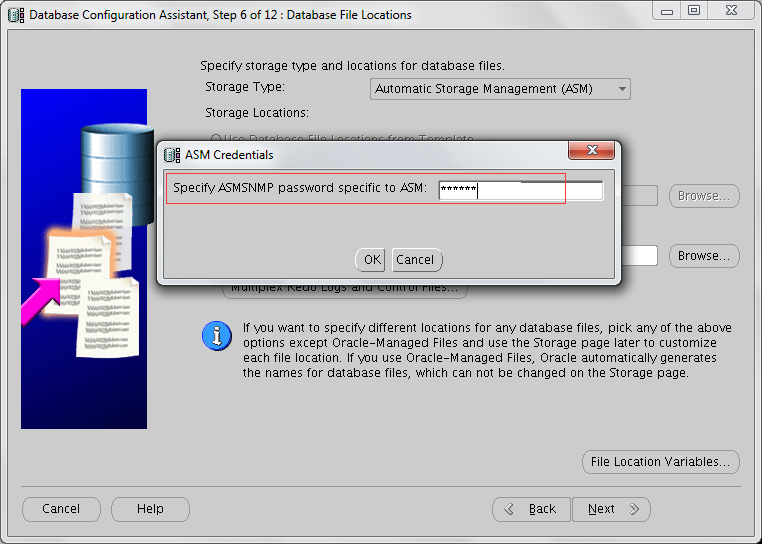
9、指定闪回恢复区
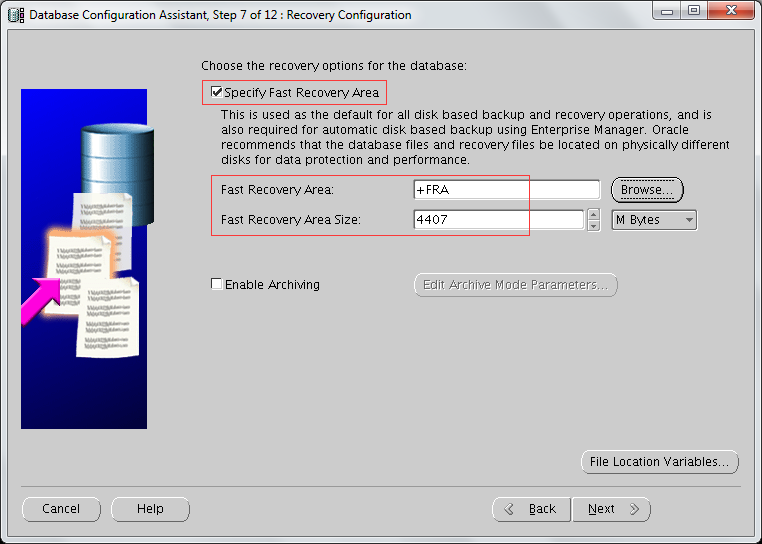
10、指定数据库内容配置
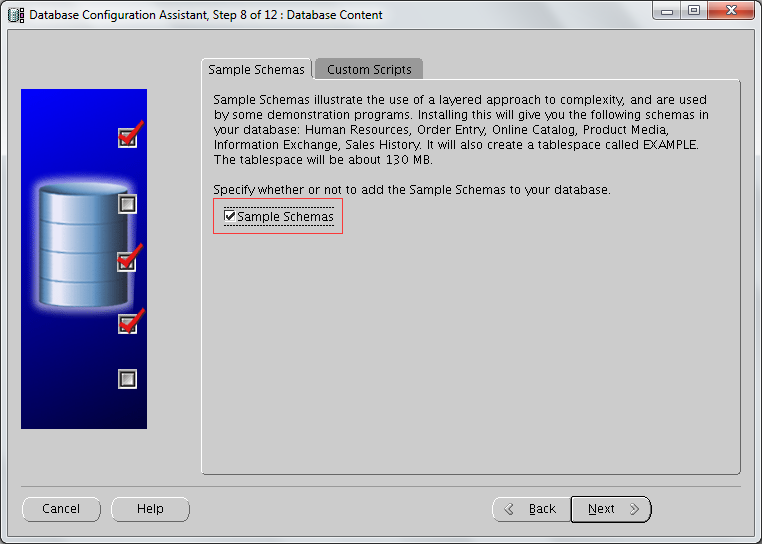
11、初始化参数配置
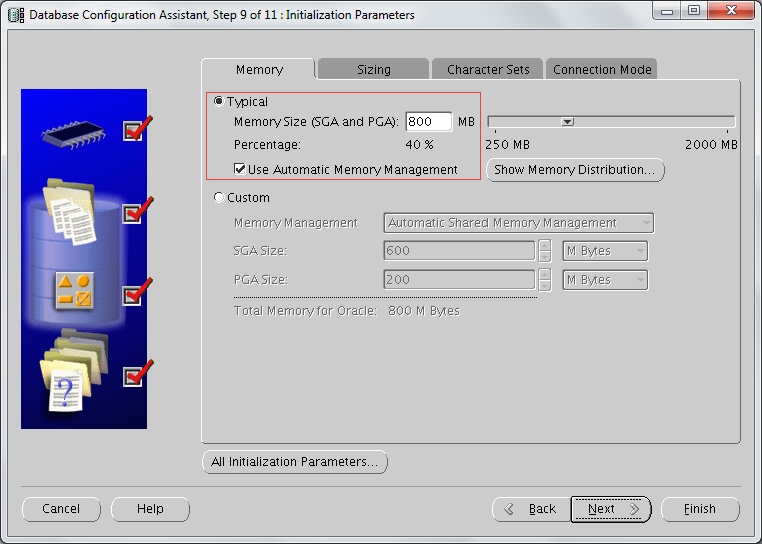
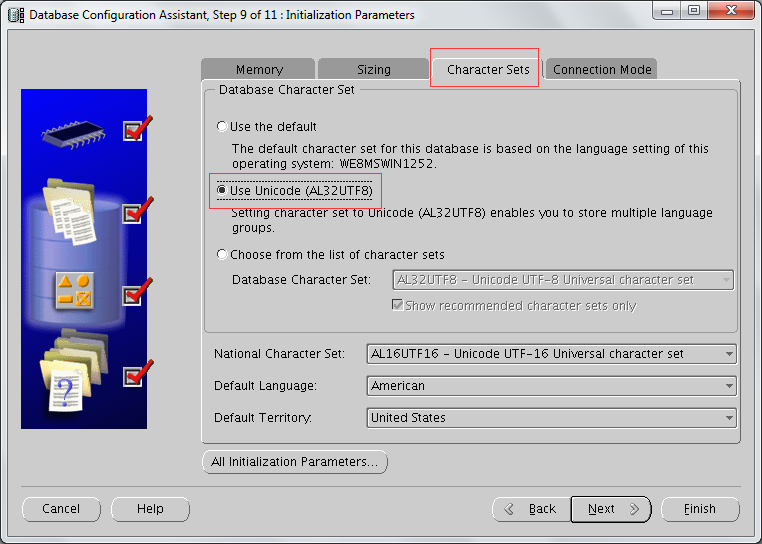
12、数据库存储页
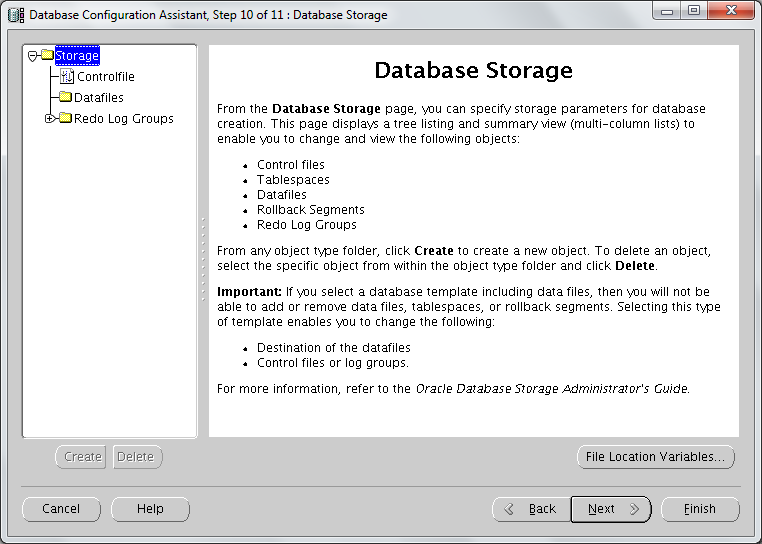
13、创建数据库选项页
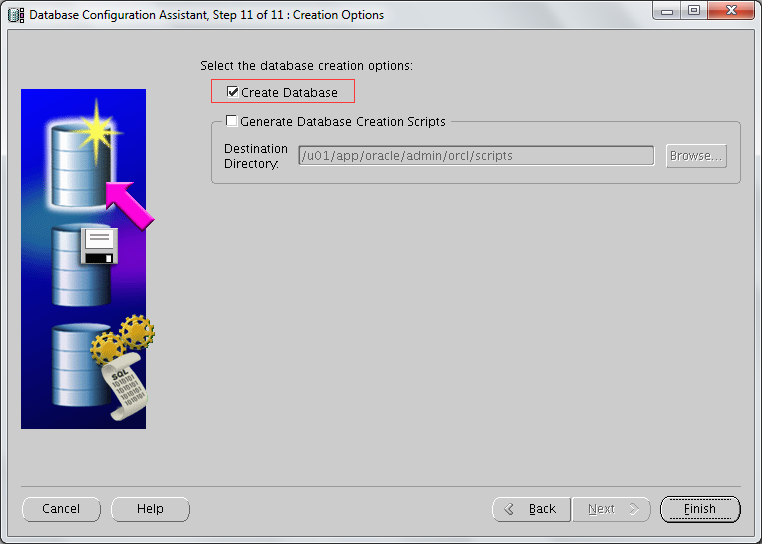
14、概要页
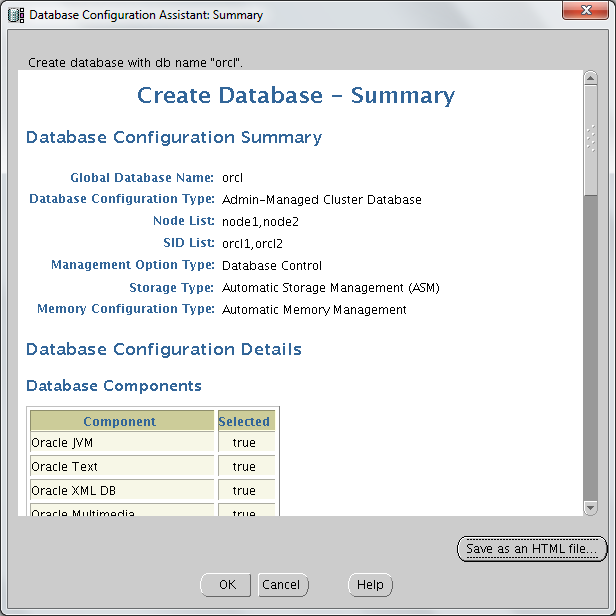
15、数据库创建
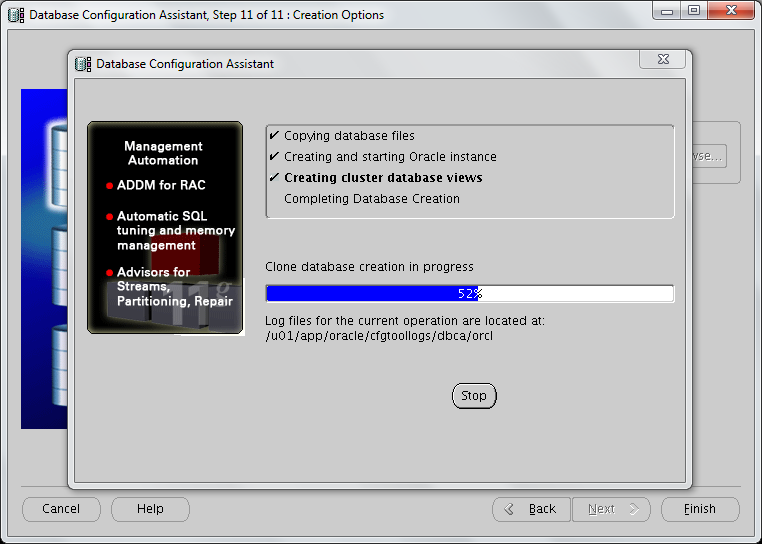
16、安装完成
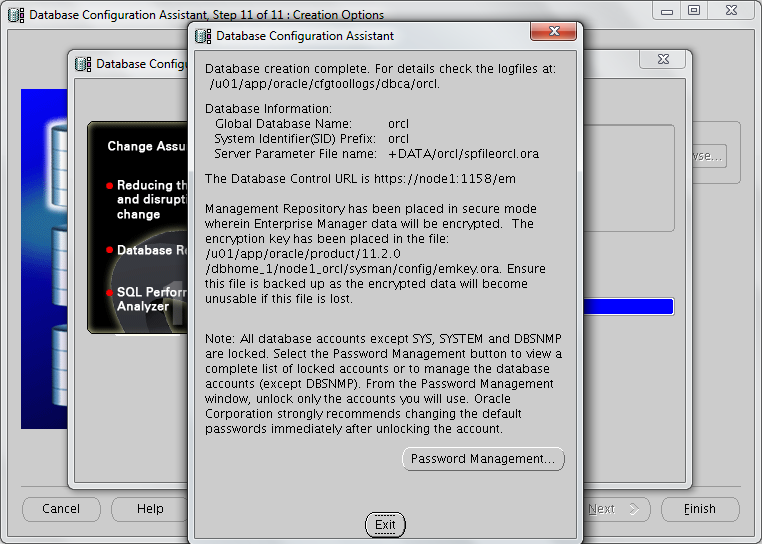
17、查看集群状态
--Node1节点
[grid@node1 ~]$ crs_stat -t
Name Type Target State Host
------------------------------------------------------------
ora.DATA.dg ora....up.type ONLINE ONLINE node1
ora.FRA.dg ora....up.type ONLINE ONLINE node1
ora....ER.lsnr ora....er.type ONLINE ONLINE node1
ora....N1.lsnr ora....er.type ONLINE ONLINE node2
ora....N2.lsnr ora....er.type ONLINE ONLINE node1
ora....N3.lsnr ora....er.type ONLINE ONLINE node1
ora.asm ora.asm.type ONLINE ONLINE node1
ora.cvu ora.cvu.type ONLINE ONLINE node1
ora.gsd ora.gsd.type OFFLINE OFFLINE
ora....network ora....rk.type ONLINE ONLINE node1
ora....SM1.asm application ONLINE ONLINE node1
ora....E1.lsnr application ONLINE ONLINE node1
ora.node1.gsd application OFFLINE OFFLINE
ora.node1.ons application ONLINE ONLINE node1
ora.node1.vip ora....t1.type ONLINE ONLINE node1
ora....SM2.asm application ONLINE ONLINE node2
ora....E2.lsnr application ONLINE ONLINE node2
ora.node2.gsd application OFFLINE OFFLINE
ora.node2.ons application ONLINE ONLINE node2
ora.node2.vip ora....t1.type ONLINE ONLINE node2
ora.oc4j ora.oc4j.type ONLINE ONLINE node1
ora.ons ora.ons.type ONLINE ONLINE node1
ora.orcl.db ora....se.type ONLINE ONLINE node1
ora.scan1.vip ora....ip.type ONLINE ONLINE node2
ora.scan2.vip ora....ip.type ONLINE ONLINE node1
ora.scan3.vip ora....ip.type ONLINE ONLINE node1
[grid@node1 ~]$
[oracle@node1 ~]$ export ORACLE_SID=orcl1
[oracle@node1 ~]$ sqlplus / as sysdba
SQL*Plus: Release 11.2.0.4.0 Production on Tue Apr 17 01:00:40 2018
Copyright (c) 1982, 2013, Oracle. All rights reserved.
Connected to:
Oracle Database 11g Enterprise Edition Release 11.2.0.4.0 - 64bit Production
With the Partitioning, Real Application Clusters, Automatic Storage Management, OLAP,
Data Mining and Real Application Testing options
SQL> select instance_name from v$instance;
INSTANCE_NAME
----------------
orcl1
SQL>
--Node2节点
[oracle@node2 ~]$ export ORACLE_SID=orcl2
[oracle@node2 ~]$ sqlplus / as sysdba
SQL*Plus: Release 11.2.0.4.0 Production on Tue Apr 17 01:02:41 2018
Copyright (c) 1982, 2013, Oracle. All rights reserved.
Connected to:
Oracle Database 11g Enterprise Edition Release 11.2.0.4.0 - 64bit Production
With the Partitioning, Real Application Clusters, Automatic Storage Management, OLAP,
Data Mining and Real Application Testing options
SQL> select instance_name from v$instance;
INSTANCE_NAME
----------------
orcl2